Code-base is espressif's a2dp_sink example: https://github.com/espressif/esp-idf/tree/master/examples/bluetooth/a2dp_sink
Unfortunately I still did not have much time to document the project properly. However if you are a bit familiar with the ESP32 and ESP-IDF, you should get along with the instructions :)
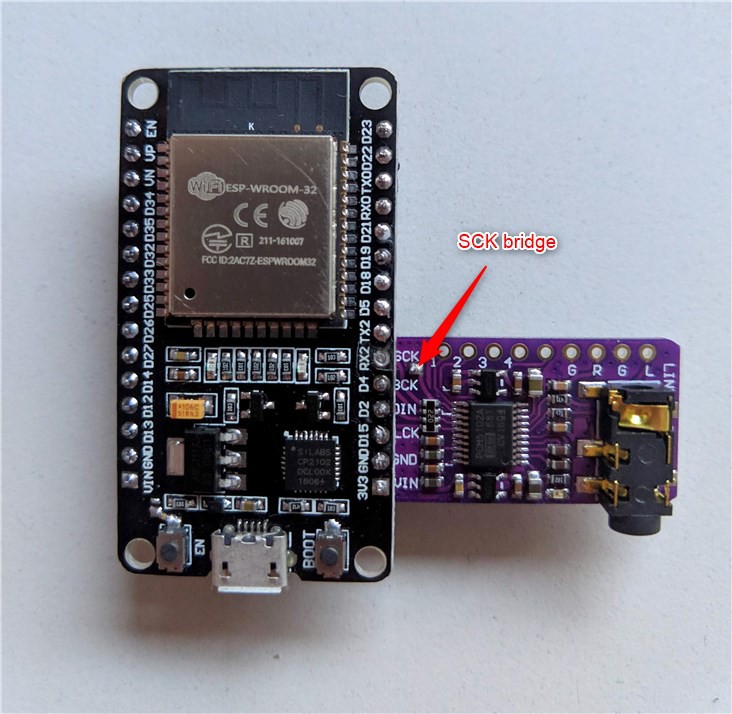
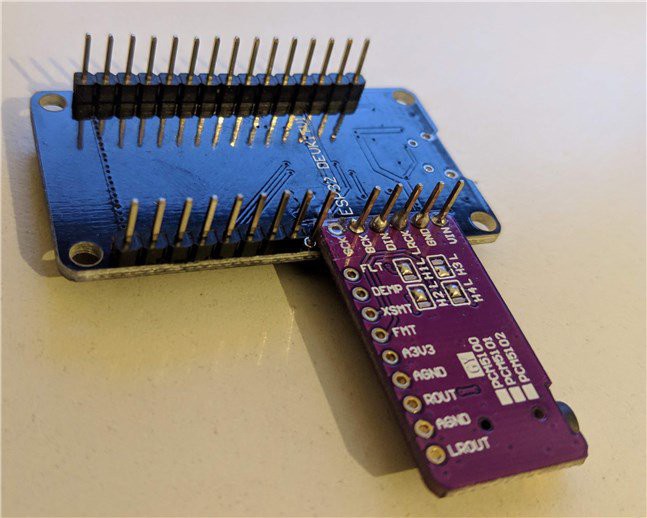
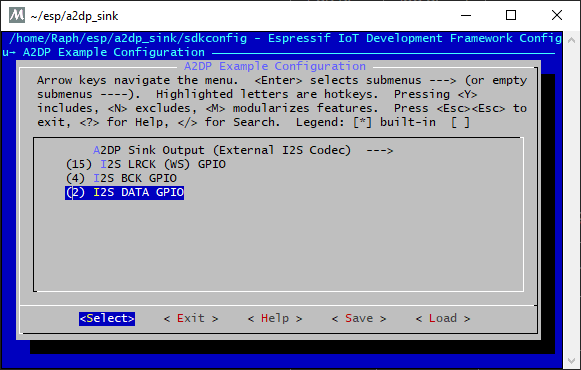



 Vedran
Vedran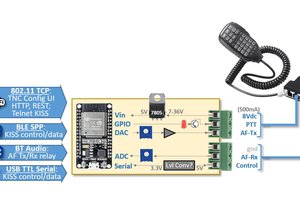
 Ryan Kinnett
Ryan Kinnett
 Xasin
Xasin
 Pansee Atta
Pansee Atta
Your project is superb. I'm doing my Bluetooth speaker and I'm stuck at this EQ stuff and your post is a lifesaver. I created this Hackaday account to say thank you for this post.