Today i connected up the PCM5242EVM to the Teensy and used an I2C tool to figure out exactly what needs to be configured to have a working chip.
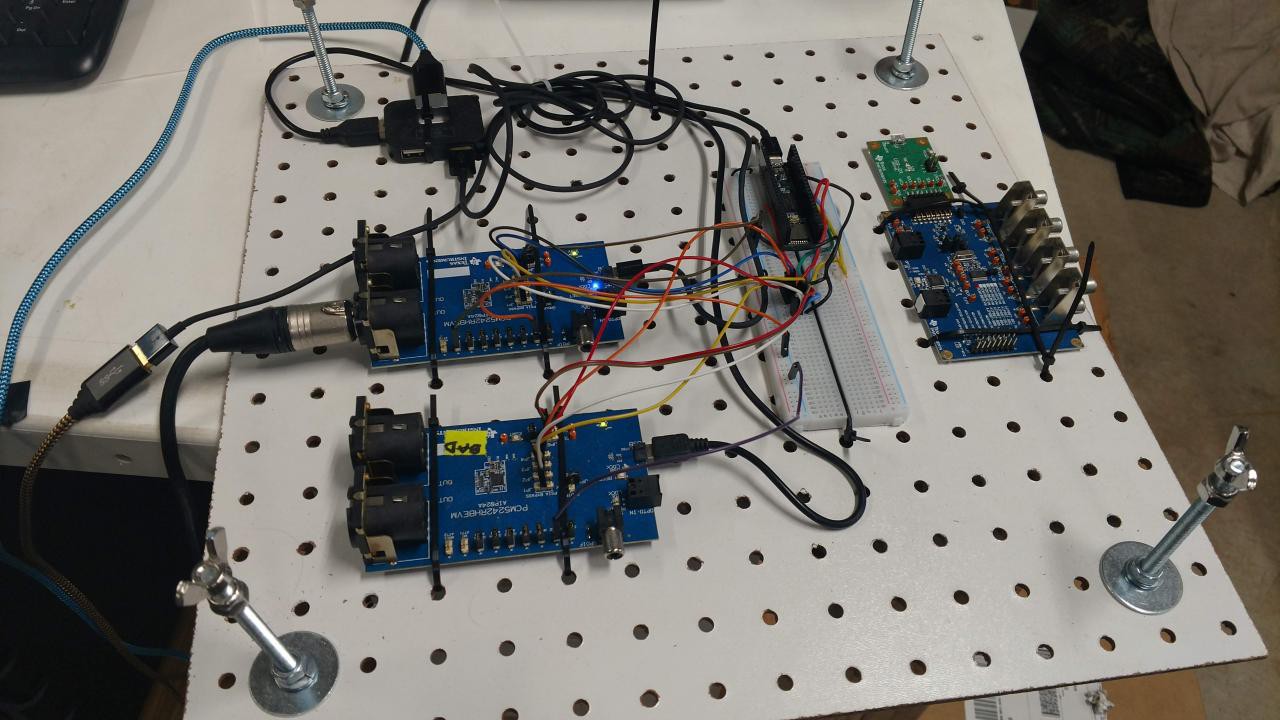
I did this over a series of tests. Here are the steps I followed (in various ways) to figure out what is needed to initialize the PCM5242 and have it work with the Teensy.
- Connect PCM5242_A to the EVM's on-board I2C controller.
- Connect PCM5242_A to the Teensy's I2S output.
- Open Purepath Studio 2, it will recognize the module.
- Configure the PCM5242 using Purepath Studio 2 until I heard sound coming out of the output that sounded good.
- Document the configuration.
Here are the results.
I2S MODE:
- You need to switch to standby before writing most settings <0x00, 0x02, 0x10>
- Switch to I2S mode <0x00, 0x28, 0x00>
- It doesn't seem to matter whether or not you are in 16, 20, 24, or 32 bit modes. The chip seems to receive the signal and play it just fine. There might be artifacts I'm not noticing.
TDM MODE:
- You need to switch to standby before writing many of the settings on the PCM5242 <0x00, 0x02, 0x10>
- Switch to DSP mode <0x00, 0x28, 0x10>
- Each TDM device will be 64 bits apart plus 4 bits. I'm not sure why the signal starts at bit 4. IE 0=4, 64 = 68, 128 = 132, 192= 196. This is TDM8, so it's divided by 8 and has 32 bits of bandwidth. However, the Teensy is only sending 16 bits of data.
- First Device (0x4C) gets I2S shift to 00000100 <0x00, 0x29, 0x04>
- Second Device gets I2S shift to 01000100 <0x00, 0x29, 0x44>
- Third Device gets I2S shift to 10000100 <0x00, 0x29, 0x84>
- Fourth Device gets I2S shift to 11000100 <0x00, 0x29, 0x13>
- confirm change usiing <0x00, 0x28>
- standby off <0x00, 0x02, 0x00>
Those steps should configure 4 PCM5242 in TDM mode with the Teensy running i2c_menu_plus_audio_tdm_2019-06-18.ino. Using my tests I was able to confirm that this would work. I have 8 independent output channels going down the TDM I2S Lines.
Long Lines, Multiple Lines
When only one PCM5242 is connected to the I2S bus coming off my breadboard it seems pretty stable. I have a few ground lines connected from the PCM5242 to the Teensy that make it work fairly solid. When I connect up the second PCM5242 things get a little less reliable. I have been able to have 4 lines play through the 2 devices at the same time. However, as time goes on, or things move on the desk one or more of the devices will error out and stop playing music. As soon as I unplug one of them, it becomes reliable again.
I want to be sure that each I2S/I2C bus is stable - even on longer lines because the goal is to be able to connect as many as 4 of these modules (or even more of other designs) to the Teensy at one time over ribbon cables. So I've been doing some research on this topic at the diyaudio forum here. It's unclear whether my issues were the master clock, or all of the lines. I'm following the Standard freeDSP expansion connector design so here is the pinout.

I'm considering the option of using an I2C multiplexer for the I2C lines (SDA, SCL). This should give me some added flexibility of being able to connect up modules with the same addresses as eachother and configure them different ways. But then again the I2C is probably not the problem.
For the Master Clock, there are buffers specific for it. But I would rather buffer all the I2S lines to assure reliability. Most audiophiles say buffering an I2S line is a bad idea but there are some examples of it and the datasheet for the SN74LVC3G34 Triple Buffer Gate mentions audio devices as using this buffer. I guess you would just buffer the BCLK, LRCLK, and MCLK. For incoming data you would need to put the buffer on the other end. For the outgoing data you could buffer it as well. The freeDSP Aurora uses the 74LV541A (Octal buffer/line driver; 3-state) which gives it 8 lines so it can buffer everything besides the incoming line).
Here are the best of
3-channel: SN74LVC3G34 (Clocks only)
8-channel: SN74LV541A (Clocks + Data + I2C)
1-channel: (Data Send) ???
 Jay
Jay
Discussions
Become a Hackaday.io Member
Create an account to leave a comment. Already have an account? Log In.