Today I worked on making a clickable button from the top of the workspace that would allow the user to get the Arduino board information. The end goal is to allow the user to set the board directly from the workspace. I added a ui button in ardublock.properties. Then I went to OpenBlocksFrame.java and added a new JButton for this button. It successfully showed on the workspace upon running the code, but did not have any functionality.
I tried reading through a bunch of the files in Ardublock and even the Arduino code, but I couldn't find a connection yet on how I could code this button. I did notice that the SerialMonitor button didn't have a listener file, which could give some useful information on how to implement this board info button, but I'll have to look further into it.
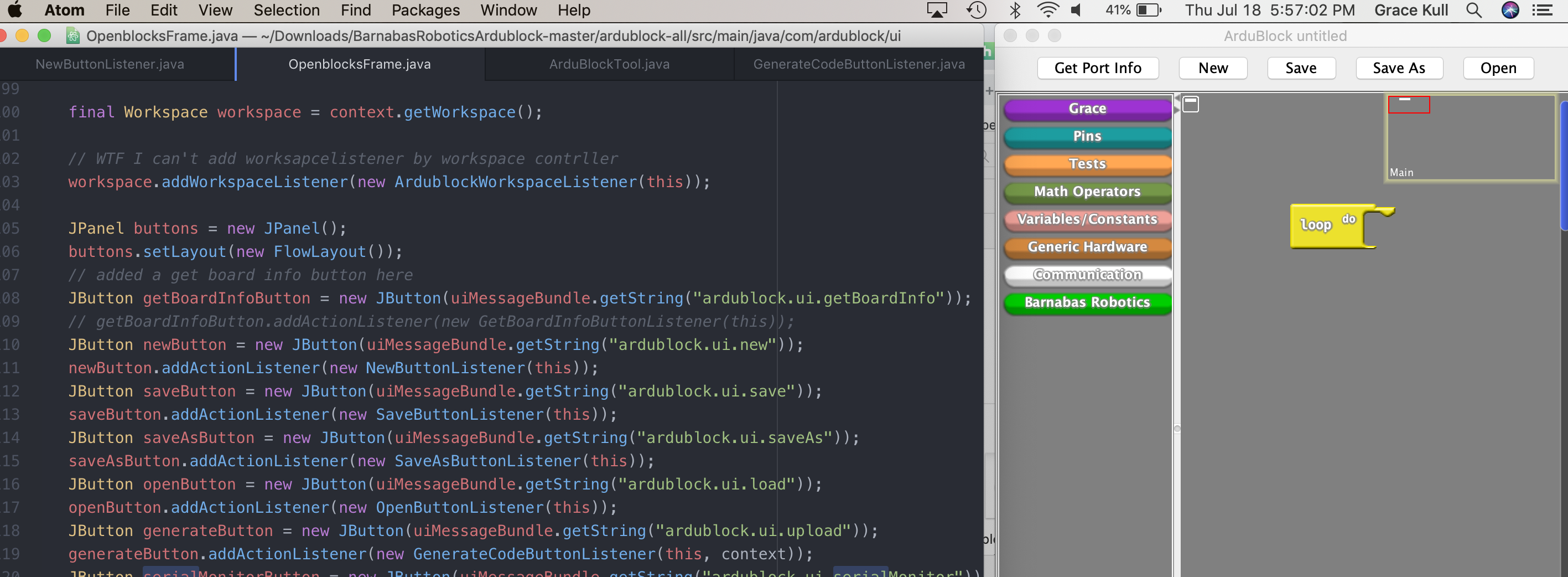
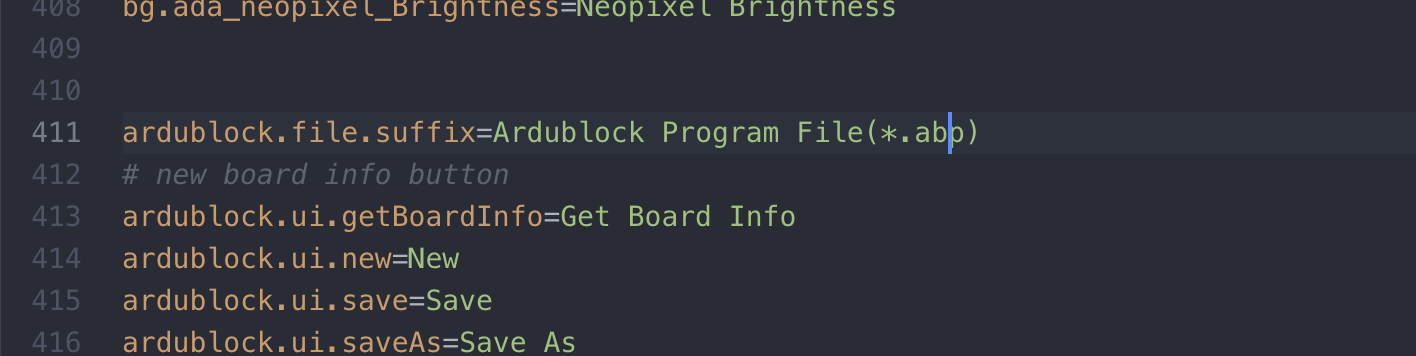
 Grace Kull
Grace Kull
Discussions
Become a Hackaday.io Member
Create an account to leave a comment. Already have an account? Log In.