ABSTRACT
A private cloud is something like Dropbox or Google Drive or Box or any other model where a service provider makes online resources like software and data storage available through the Internet. iSCADA Cloud services are provided using a virtualized ecosystem, and constructed using pooled, shared physical resources. In many cases, an individual or organization has little control over the ecosystem in which the online cloud is hosted as the infrastructure is shared and built by many individuals across many organizations. Data and applications on online clouds are separated so that only authorized users may access certain subsets as appropriate.
1. Introduction
Private type of cloud is a network-attached storage (NAS) device-based cloud. A NAS device acts as a central secure location where you can backup or store and access your files. You can connect with a variety of devices such as media players, gaming consoles and smart TVs. Unlike desktops and laptops, a NAS device offers a simple OS that focuses on doing a small subset of tasks as efficiently and securely as possible. The streamlined OS makes a NAS easy to set up, and the device’s flexibility allows for a wide variety of activities - you can even share a printer through a NAS.
NAS devices are regularly used to create private clouds for small businesses, but they’re also valuable in the home. Home users can use a NAS device to create a centralized media library they can access from anywhere. Load digital music, movies, photos and video into the NAS system, and you can stream it from anywhere in the house to any computer or appropriate media player or remotely using Wi-Fi or Internet connections on your phone, tablet or laptop.
The benefit of any type of cloud is the potential for the data it always stores to be accessed. Whether you’re using massive storage servers to host a cloud like Facebook, or a NAS device for your small business or home, immediate access to your data is important. Using a handheld device and any available Internet connection, cloud solutions make it possible for you to access your data right away from anywhere.
Keyword: Single Board computer, IoT, LoRa, Power Management, ARM, Data Management, smart meter,freeRTOS, technology solutions,SCADA solutions, Network monitoring, logistics robots, Engineering solutions referral program, embedded C++, embedded C, Engineering solutions
2. Methodology
The way for building like this Cloud (Private Cloud storage)
We need to microcomputer that has capability to store data, and receive and send data over the Wi-Fi and Internet.
2.1 Processing system
The chosen microcomputer is ELB-REV4 iSCADA that has very useful specification such as small device and has all kind of input that aid us in this project.
We can use another microcomputer but in all kind of engineering project we must care about cost and performance.
2.2 Storage system
In this project to make a cloud storage we need USB storage device (like Pen drive or any USB external hard drive) to store our data and Power source that power the iSCADA
Over the block diagram how to the personal cloud work shown at figure 2.
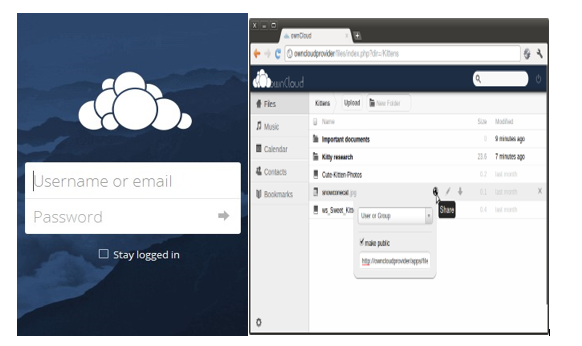
2.3 Cooling system
Because the high computation on raspberry pi we must use cooling system on it, the component of it, they are: Heat sink and fan. The fan shown at Figure 6. We use 5 Volt DC fan used to cool the CPU, GPU and wireless card.
This is a 8 cell battery pack. each of the battery contain:
Table 1 table for batteries specification
Nominal Capacity
2600mAh (0.2C, 2.75V discharge) Minimum Capacity 2550mAh (0.2C, 2.75V discharge)
Charging Current
Standard charge: 1300mA Rapid charge: 2600mA
Charging Time Standard charge: 3hours Rapid charge: 2.5hours.
2.5 System Software and firmware
In this prototype we use used Linux Kernel and cloud storage script are developed in python,...
Read more » ssla-couk
ssla-couk