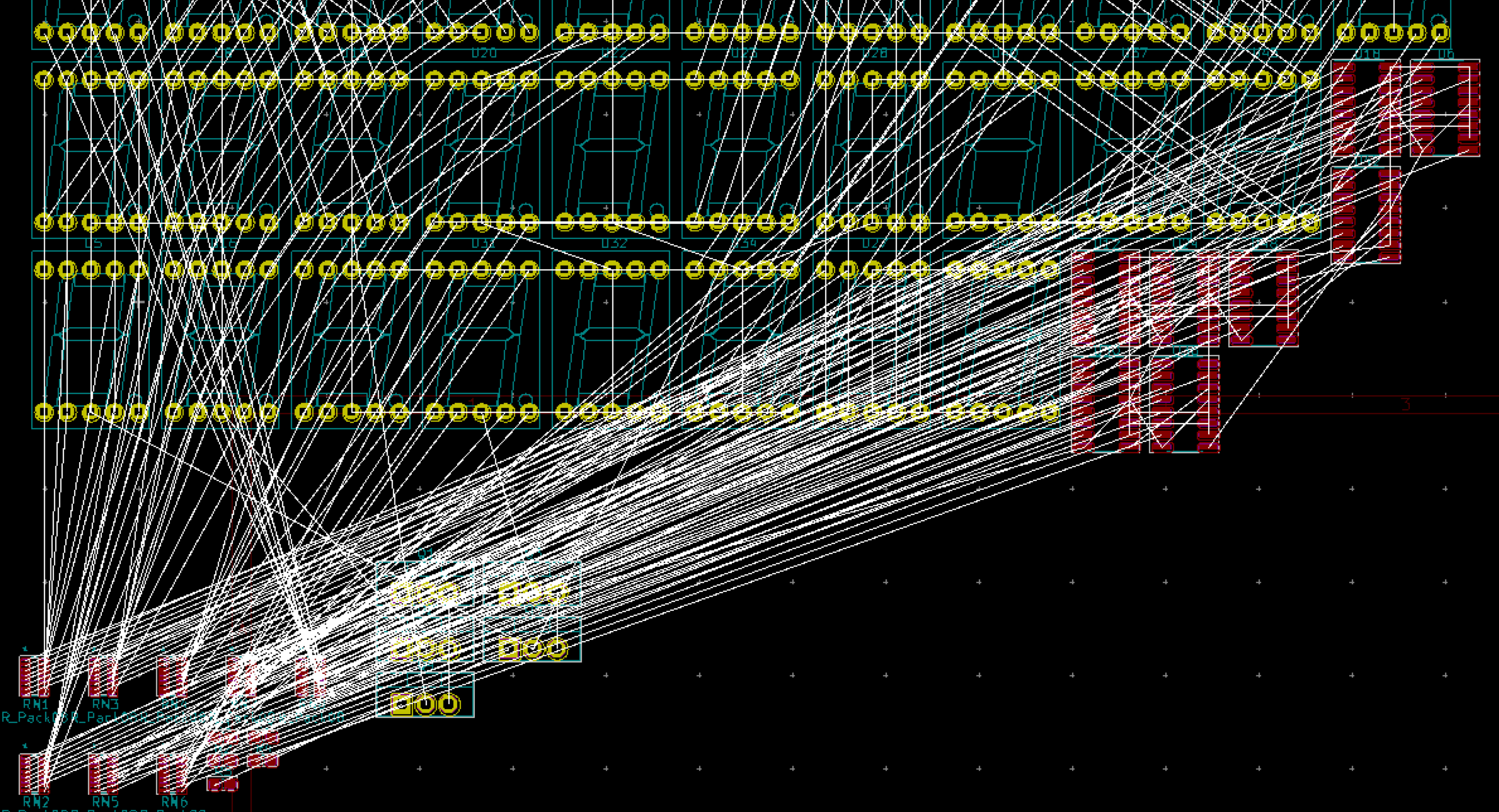
I got my work cut out for me...
It took several tries to get to this:
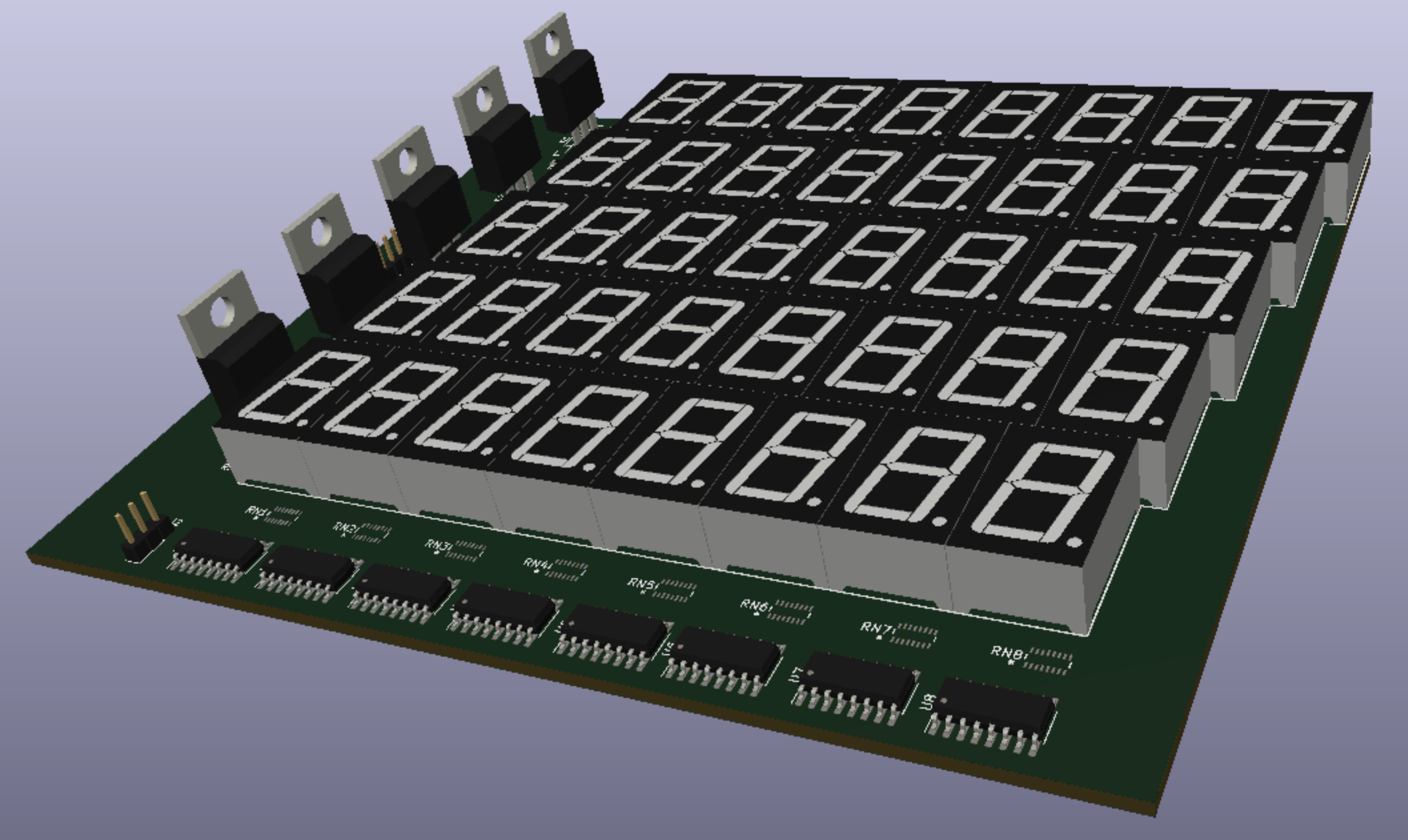
Lessons learned:
- Model the 3D file early. It is easier to have the actual physical seven segment to play with rather than moving 40 of them after the fact.
- Move the parts to their places BEFORE laying traces. There is a big chance you would need to move parts because of other parts - fixing traces sucks.
- Assign the 3D model in footprint editor - NOT in PCBNew.
- Footprint Editor > Load the footprint > Edit > Footprint Properties... > 3D Settings
- Assign the 3D step file for this part
- Translate and rotate to match the footprint
 Hari Wiguna
Hari Wiguna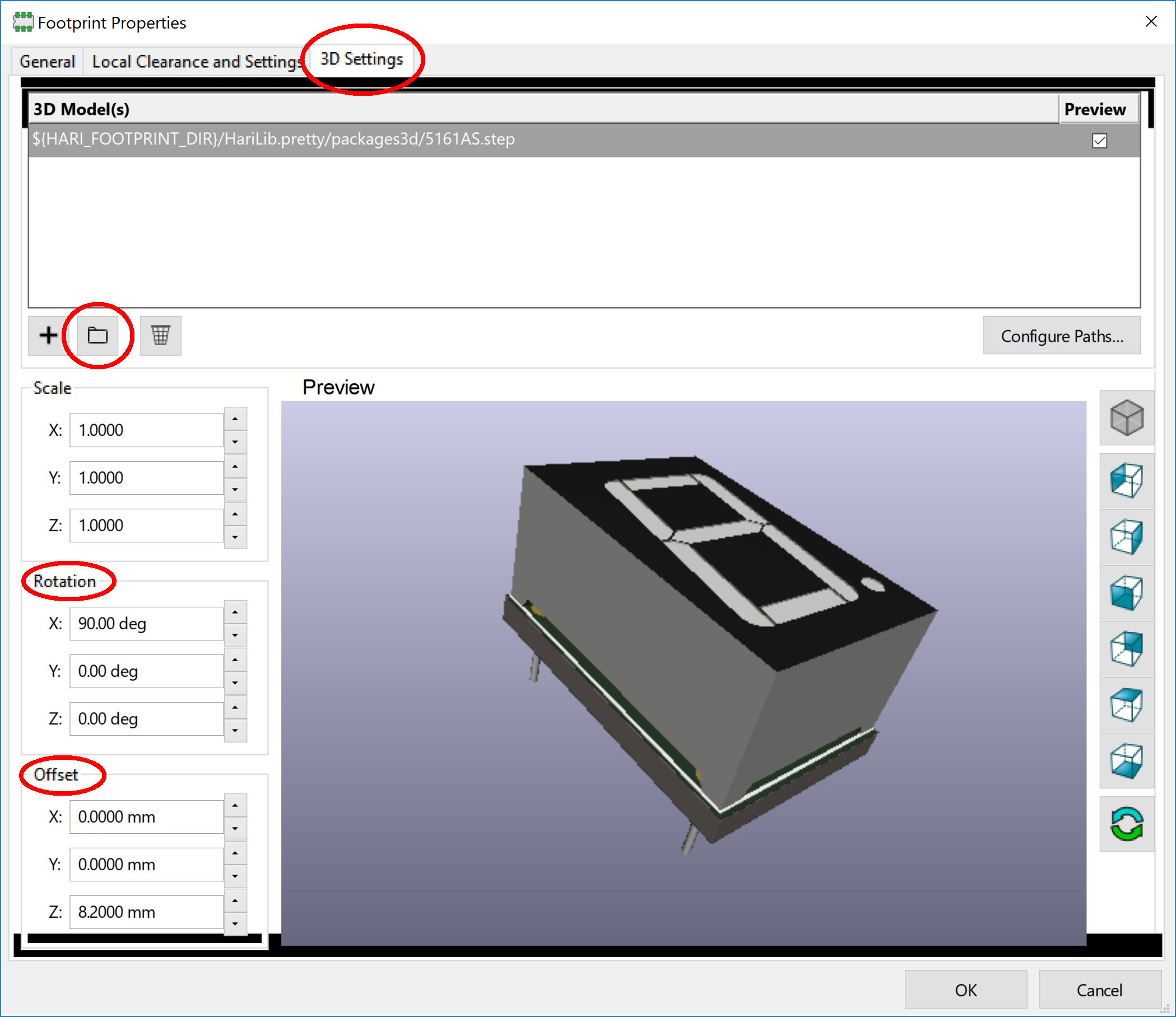
Discussions
Become a Hackaday.io Member
Create an account to leave a comment. Already have an account? Log In.