The purpose of my useless machine is primarily to give my cats a taste of their own incessant meowing for food between meals. When they approach the food bowl or meow near the food bowl, the machine meows back.
My major challenge I ran into with this project was with the sound detector I chose. The readings were all over the place. Sometimes the microphone was unable to detect noises and meows, sometimes it worked. The ultrasonic sensor works really well and is usually what triggers the cat statue to meow.
 Mason
Mason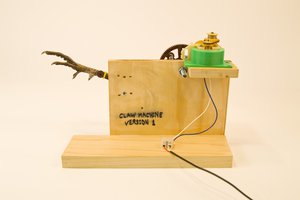
 Pete Prodoehl
Pete Prodoehl
 Vittorio Ferrari
Vittorio Ferrari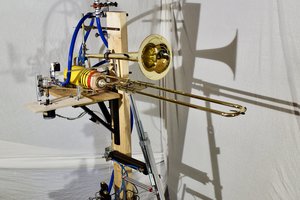
 iSax
iSax
 Mike Volckmann
Mike Volckmann