- Lattice LFE5U-45F FPGA is an ECP5 with 45k LUTs
- 2x Lyontek LY68L6400 64 Mbit SRAM chips
- Winbond W25Q128JVSIQ 128 Mbit NOR flash chip
- 480x320 Color LCD
- Mono-audio (solder the speakers available in the badge hacking area to J3)
- 8 user buttons
- 40-pin cartidge slot
- Cartridges include flash chips that will be automatically loaded when plugged in
- MicroUSB port
- HDMI port
- 2x SAO v1.69bis X-treme! headers
- 1x PMOD footprint (solder the headers available in the badge hacking area)
- It appears the silkscreen numbering for the I/O pins on this footprint is backward. More information on this soon to come.
- IRDA module
Accessing Hardware from Userspace
The most comprehensive and up-to-date documentation on hardware registers is found in the mach_defines.h file. Here is the cartridge I/O info from that file:
/** General I/O input register. Bits 29-0 reflect the values of the corresponding lines on the cartridge I/O connector. */
#define MISC_GENIO_IN_REG (17*4)
/** General I/O output register. Bits 29-0 set the values of the cartridge lines that are selected as outputs. */
#define MISC_GENIO_OUT_REG (18*4)
/** General I/O output enable registers. Set 1 to any of the bits 29-0 to make the corresponding line into an output. */
#define MISC_GENIO_OE_REG (19*4)
/** Write 1 to set register. Any write of 1 will set the corresponding bit in MISC_GENIO_OUT_REG to 1. */
#define MISC_GENIO_W2S_REG (20*4)
/** Write 1 to clear register. Any write of 1 will set the corresponding bit in MISC_GENIO_OUT_REG to 0. */
#define MISC_GENIO_W2C_REG (21*4)
/** Extended I/O input register. The bits here reflect the values of the corresponding lines on the cartridge I/O connector:
(ToDo: insert mapping here)
Bit 31 reflects the status of the input-only USB VDET line, which is high when a +5V voltage is on the USB VBUS line.
*/
Cartridges
You will find the cartridge specification here: https://github.com/Spritetm/hadbadge2019_protoboard
For ease of use, here are images of the board and schematic:

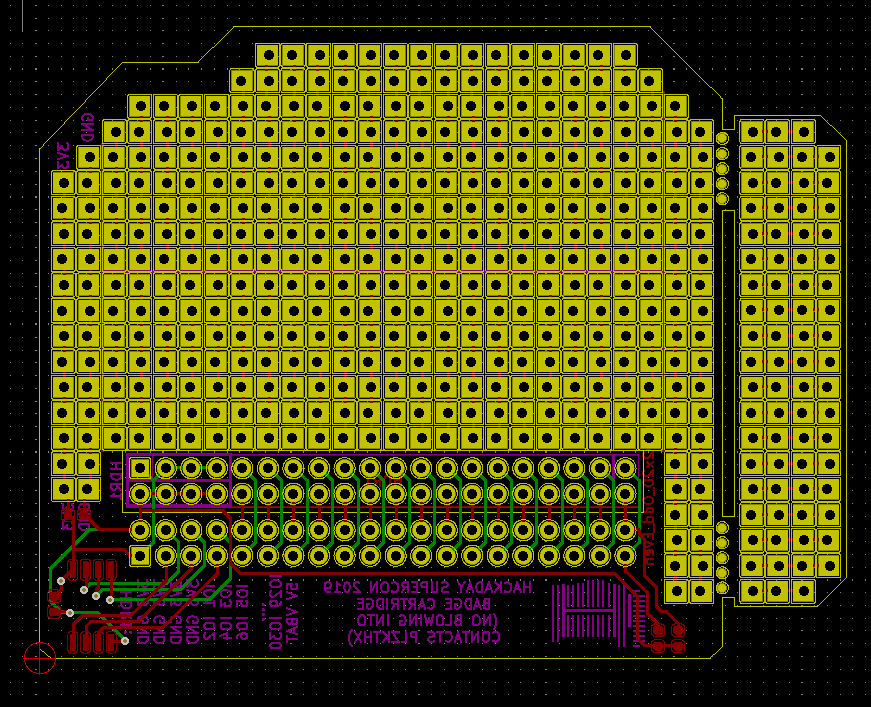
 Lutetium
Lutetium
Discussions
Become a Hackaday.io Member
Create an account to leave a comment. Already have an account? Log In.