CanAirio is a citizen science iniciative that not only aims to generate an air quality network of fixed monitoring stations, but also to measure what occurs with pedestrians, drivers and passengers in their daily lives considering that in some cities the highest density of affected people is moving. For this reason, we are developing a mobile application that is able to set a PM2.5 sensor, and other related sensors, as a fixed station using WiFi or mobile data from the smartphone by using a Bluetooth connection.
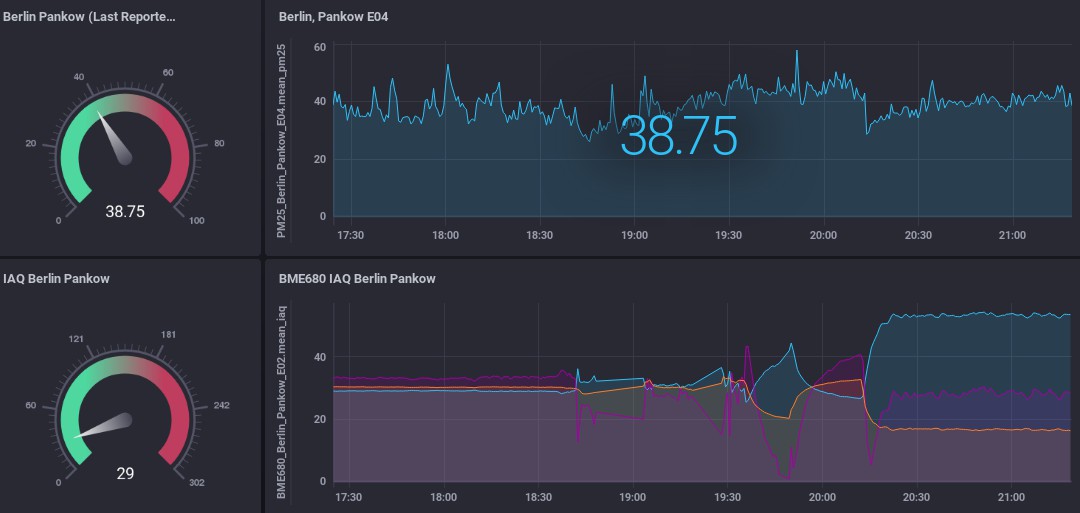
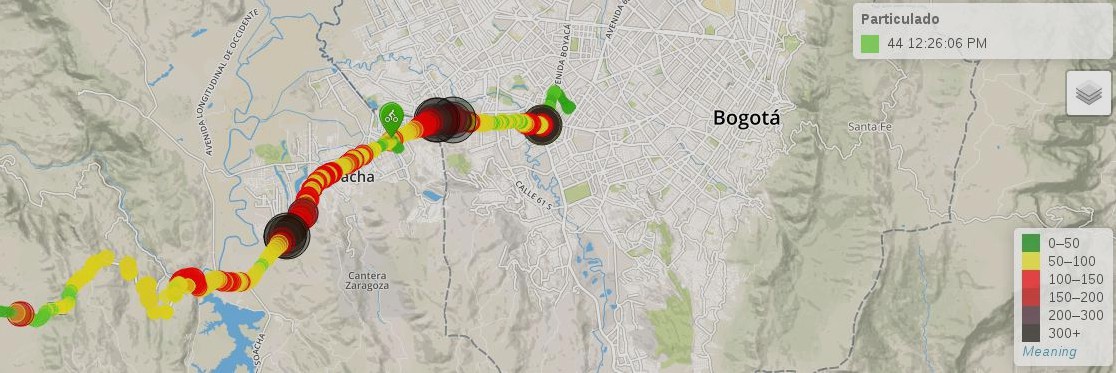
Air pollution is one of the biggest world wide problems we have been facing during the last years. For reference I’ll quote recent articles from research organizations such as NOAA and WHO.
- Air pollution is the world’s largest single environmental health risk WHO
- Airborne particulate matter (particles with diameters of 2.5 μm or less, known as a PM2.5) has consistently been shown to increase mortality and morbidity. Institute for Risk Assessment Sciences, Utrecht University
- Carbon dioxide levels today are higher than at any point in at least the past 800,000 years NOAA
- As urban air quality declines, the risk of stroke, heart disease, lung cancer, and chronic and acute respiratory diseases, including asthma, increases for the people who live in them. WHO
Those articles among many others and our daily lives experiences (which is becoming more and more contaminated during the past few years), lead us to design: A citizen science solution to monitor the air quality.

We are a community of open source activists with a wide range of skills on different knowledge fields. CanAir.io is one of our community citizen science projects, with the goal to contribute to the air quality index knowledge base. Not only to create air quality awareness and conscience on citizens, but also on the government which in some cases mislead pollution reports.
 Hpsaturn
Hpsaturn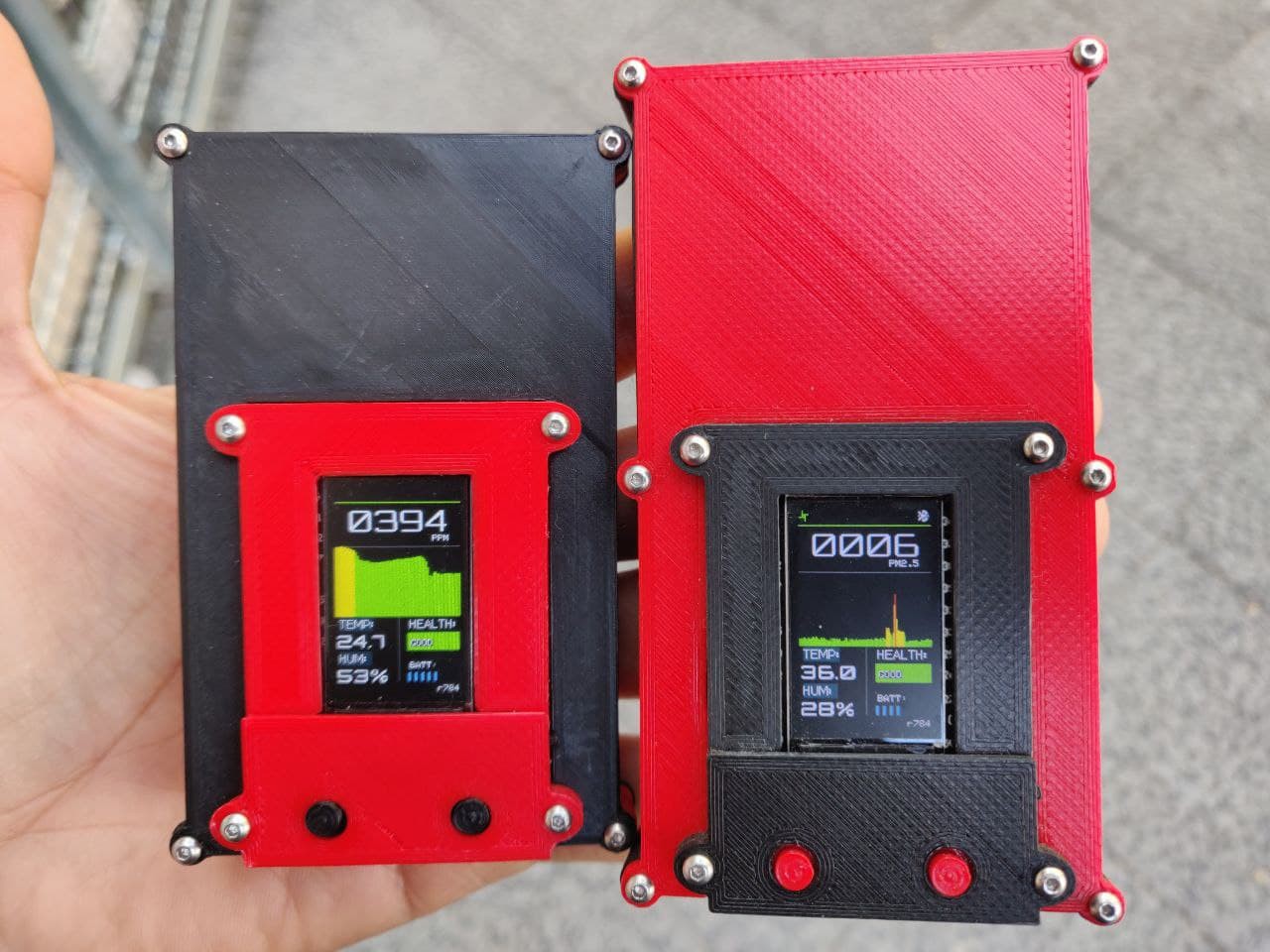


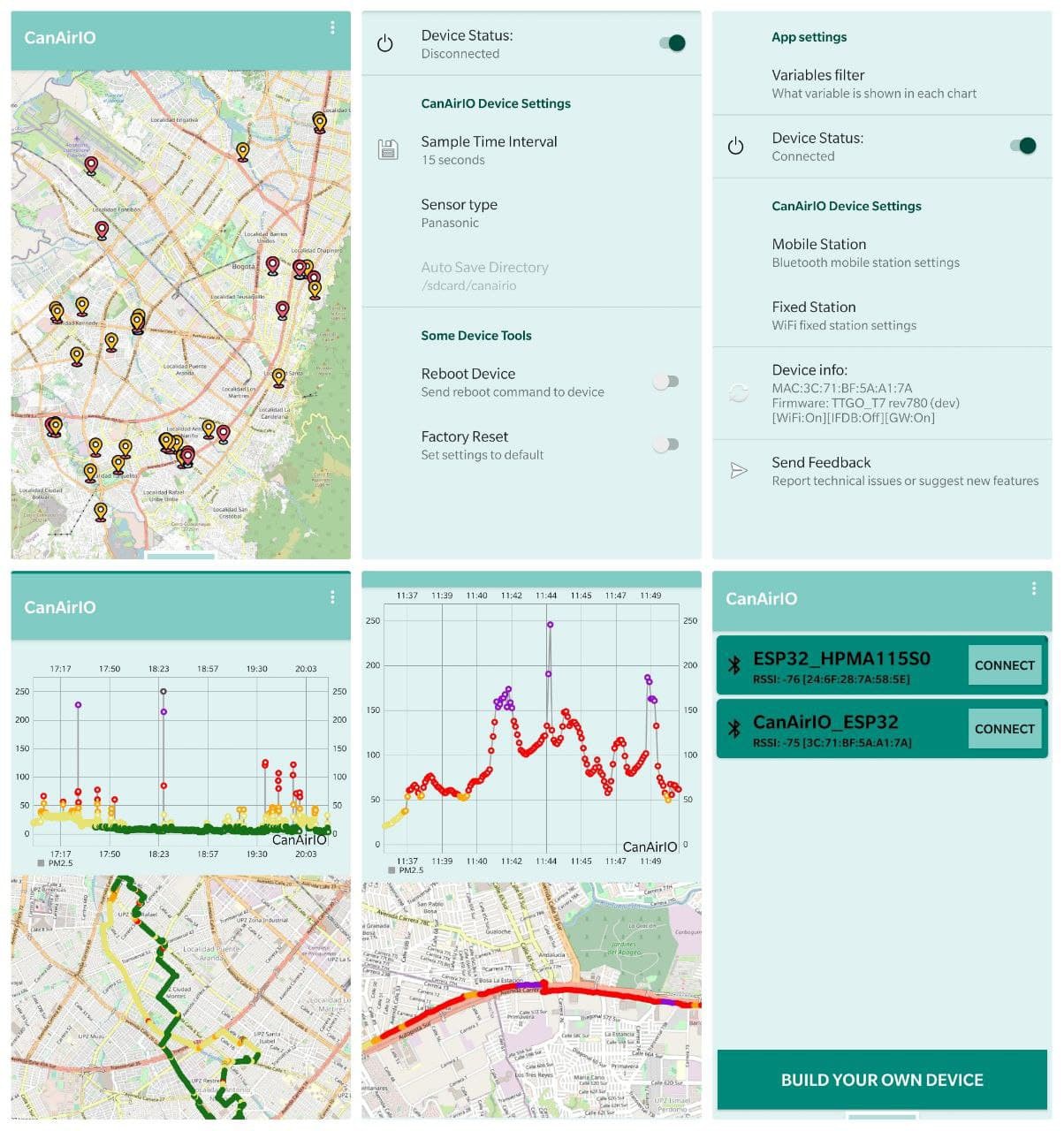
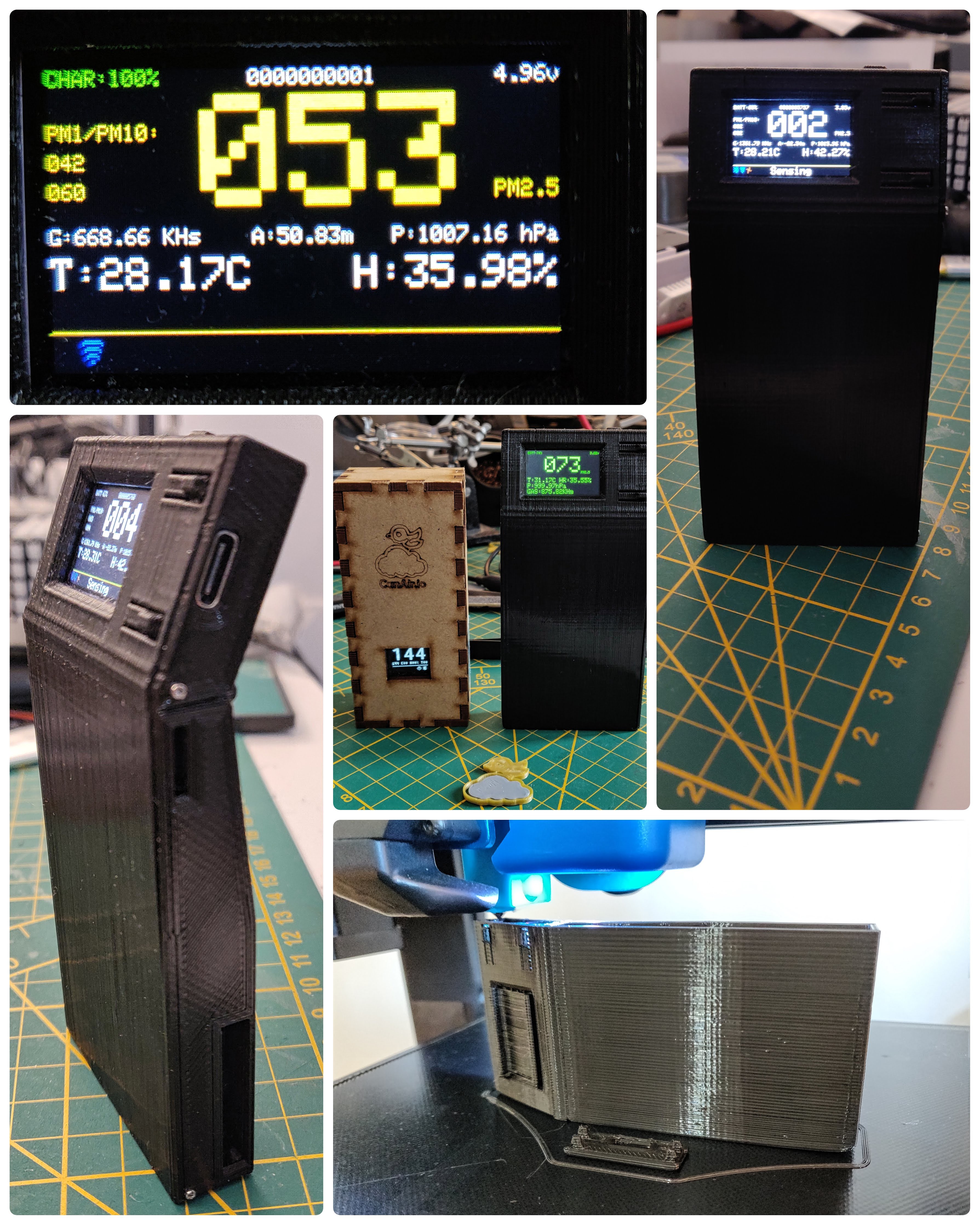

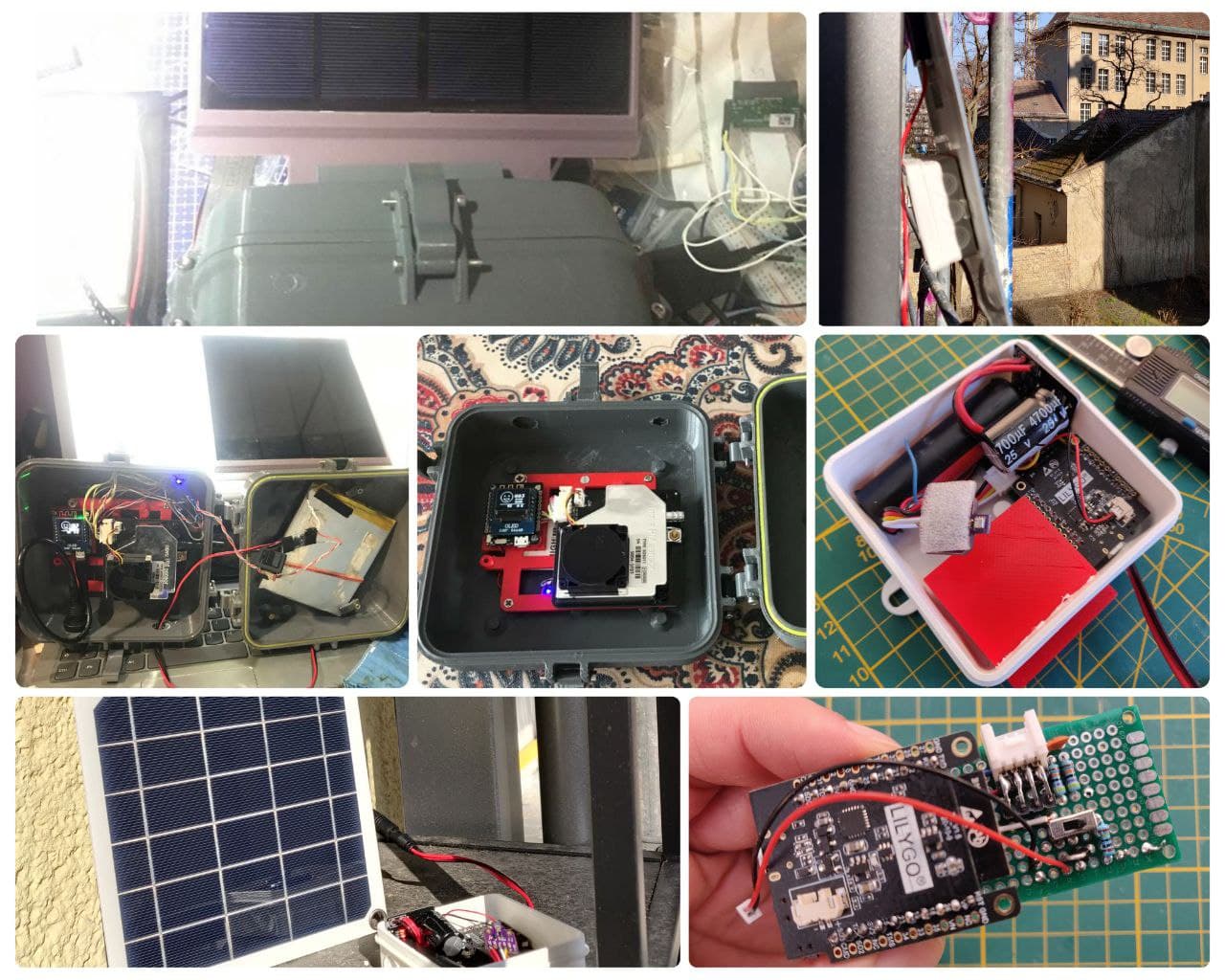

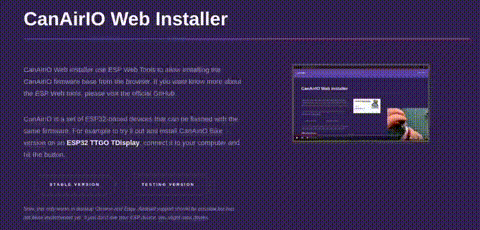
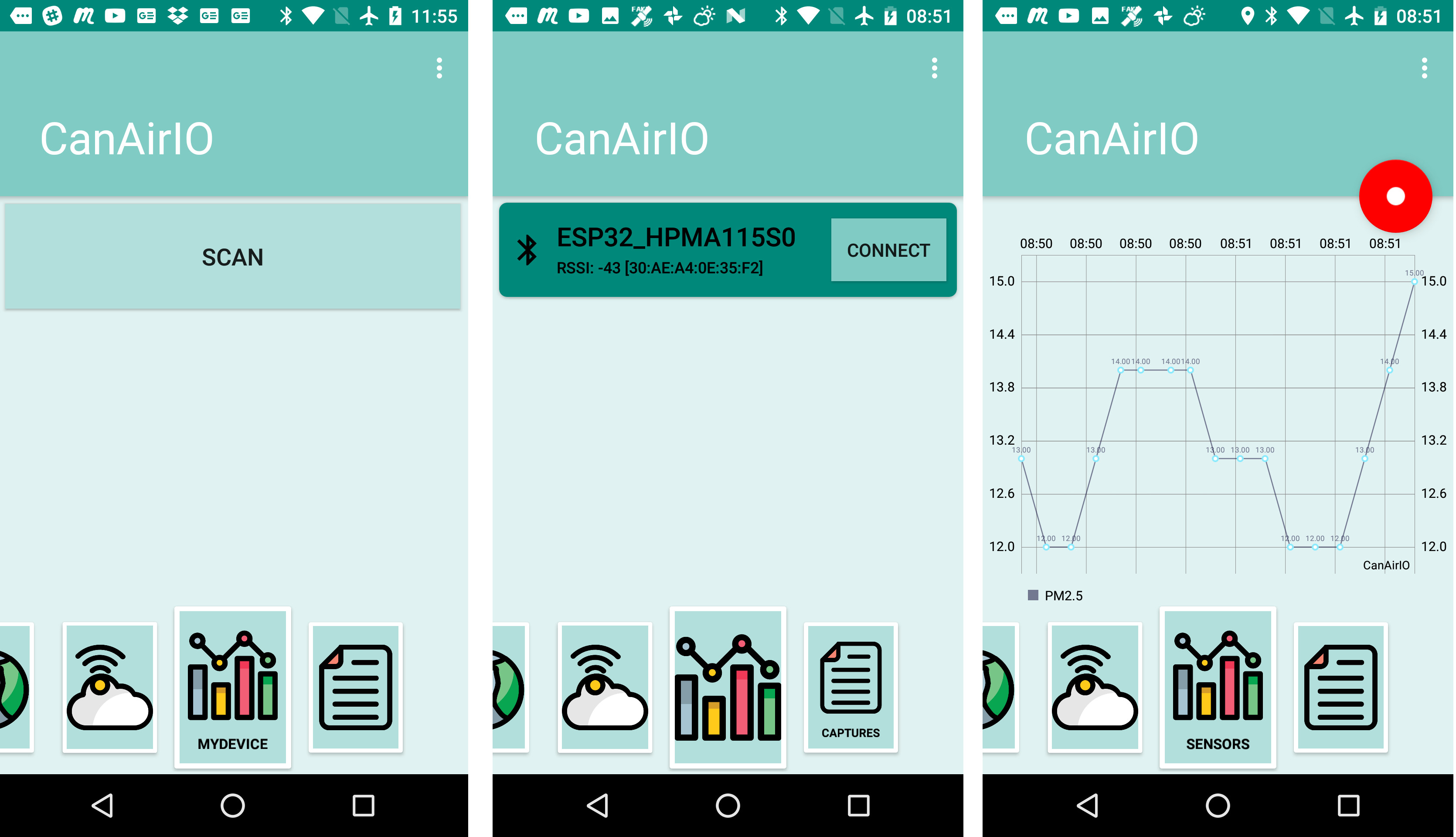
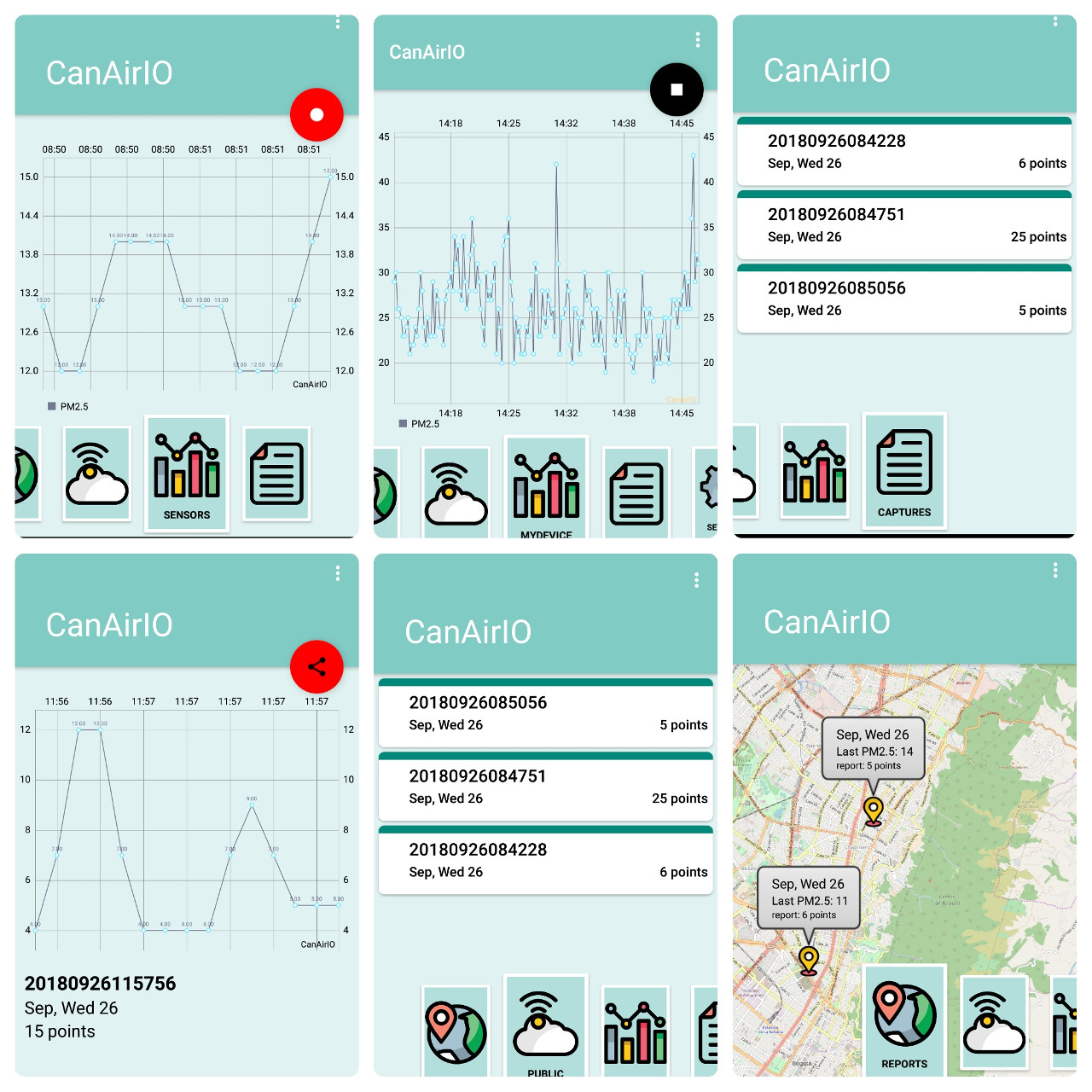







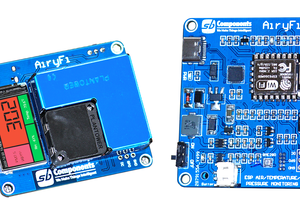
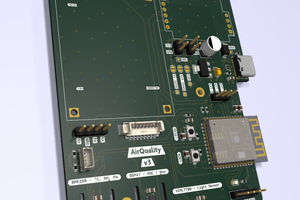
 Wesley Elfring
Wesley Elfring
 gubutek
gubutek