When considering the keyboard layout, one has to think about what keycaps are available on the market. Those low-profile switches use non-standard keycaps, so I'm a bit limited. A quick search of Aliexpress reveled that I have a huge choice of 1u caps, but as soon as I need any special keys, I'm limited to those ugly yellow flat caps, and even then I only have 1u, 1.5u, 2u and a spacebar of unspecified size:
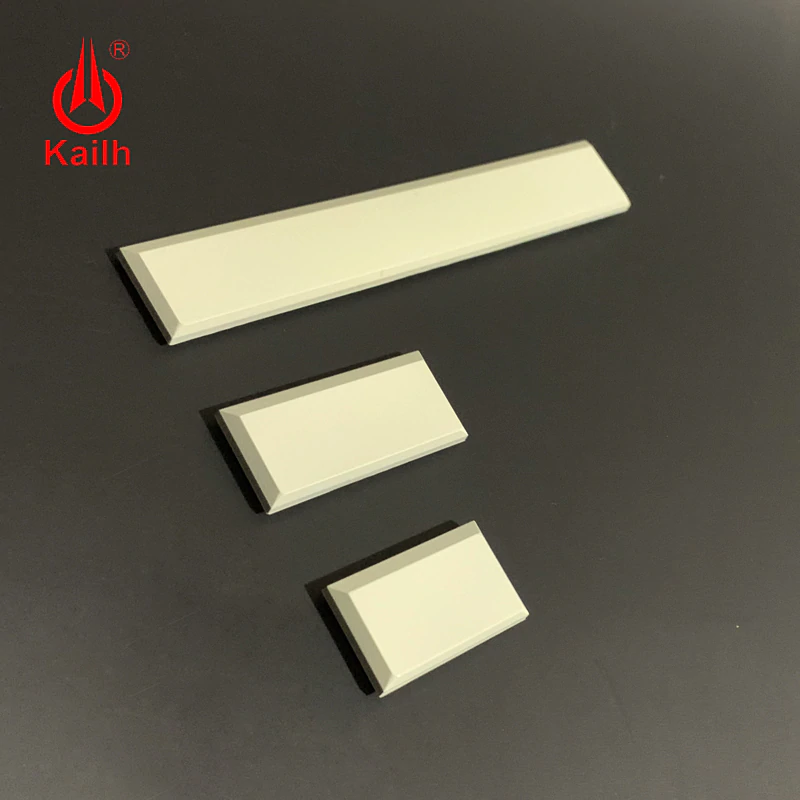
This is a bit of a problem, because I wanted a relatively classic layout for this (having a more exotic split-keyboard layout project running already at #5plit Keyboard Clone). So I kept looking, and I found this:

It's a full 104-key cap set, with labels and everything, and at a reasonable price, so what not to like? Unfortunately if you look a bit closer, you will notice some strange things about this keyboard.
In particular, the "QWERTY" row of the keys. See anything weird?
Well, if you look at a standard keyboard, you will notice that this row is shifted from the previous row by 1/4 of the key width. Here it is shifted by 1/2. I initially thought that they did it because they didn't have 1.25u keys, but if you look closely, you will see that both Ctrl keys are 1.25u, so no. So why? It's a mystery. They also switched the ; and ' keys, by the way...
In any case, I don't want a *full* 104 layout, so I have some wiggle room here swapping keys around. Let's see if I can get something classical-looking but compact with those caps:
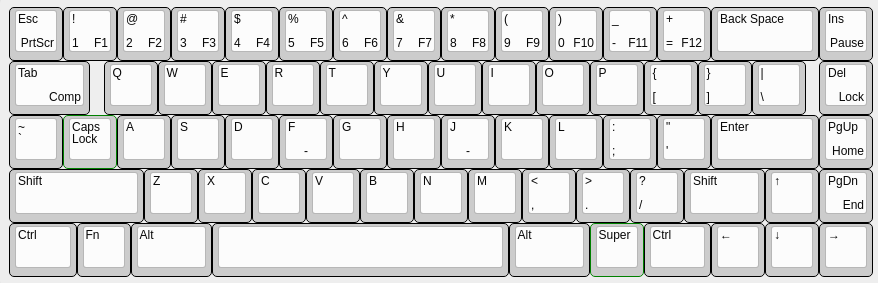
I dropped the numpad and the function keys row, since I've got used to a tenkeyless keyboard anyways, and the function keys are easily enough done with a function key. The arrow keys got squished into that humongous shift key, and the escape key bumped tilde over the tab to sit next to caps lock. The backslash will be replaced with a 1u key, to make room for shifting that row to its proper position. Unfortunately that creates some gaps, but I think I can live with that.
 deʃhipu
deʃhipu
Discussions
Become a Hackaday.io Member
Create an account to leave a comment. Already have an account? Log In.