Chat over LAN with LAN Messenger
Many companies use instant messaging programs like Skype for their employees to communicate. However, this is not safe since messages are transmitted over the internet.
If you have a small business and want to implement an internal instant messaging system, you can use LAN Messenger, an instant messaging program for local networks.
There is no need for a server if you are using Softros LAN Messenger. Just install the program on all computers, and it will automatically detect active users on the network that have the application installed.
There are just a few settings you may want to make before you start using it. Change your user name and creates a group of users divided by departments.
There are several other settings you can make in the program for messages, history, alerts, network, file transfer, appearance and shortcut key. Once you have set it up, click "OK."
To open the LAN Messenger main interface, double-click the program icon in the system tray, and you will see a window very similar to any other instant messenger program.
To start a conversation, click the username in the contact list. The chat window offers options for setting the font, text color, using emoticons, sending files and viewing history.
Just like any other instant messaging program, you can also change your online status. Your co-workers can see if you are unavailable or unwilling to be disturbed.
LAN Messenger also lets you transfer files (here is a guide) to users, send messages to multiple contacts at the same time, start conferences with pre-selected contacts or create public chat rooms.
In short, LAN Messenger is a good option for implementing an internal instant messaging system in small businesses. It is available for Windows, Android and Mac operating systems.
 Andrew Green
Andrew Green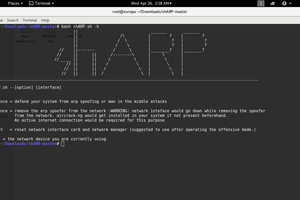
 Abhijit Menon
Abhijit Menon
 Harsh
Harsh
 Yakroo108
Yakroo108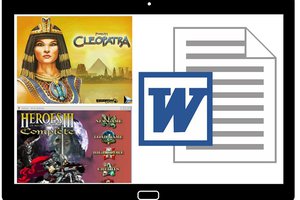
 Dmitry
Dmitry