https://github.com/chappy1978/ES200-Scooter-Unlocker
The system that the Electisan F350 e-scooter is built on a basic STM32 platform. The motor controller is based on a the venerable STM32F103C and the display controller is a STM8. Sadly the manufacture in china locked up the firmware. The GPS tracker is based on the nRF52840 and was not locked. So the firmware is included below. The tracker is manufatured by Comodule and the FCC was so kind to include some great photos.
https://fccid.io/2AQHSF0010003/Internal-Photos/Internal-Photos-4348312
Once the potting is removed there is pads exposed for the SWD nRF52 (six pins) and the SPI flash chip. (four tiny pins) ISSI IS25WP064A Pinout to be included later. On the GPS tracker there is a SARA-R412M cellular modem. That I have been told is a real pain to use.
Diagnostic Codes
01E ~ High current protect
02E ~ Low voltage protect (battery or cHigh current protect)
03E ~ High voltage protect (controller problem)
04E ~ Locked motor protect
05E ~ Controller problem (MOS burned)
06E ~ Controller problem
07E ~ Motor problem
08E ~ Motor OT
09E ~ Throttle problem
10E ~ Brake problem (Usually broken brake lever)
11E ~ Signal transmission problem (controller problem)
12E ~ Signal transmission problem (controller problem)
13E ~ Cannot communicate with BMS
15E ~ Unknown
 Mr. Spriggs
Mr. Spriggs











 CompuCat
CompuCat
 Ted Yapo
Ted Yapo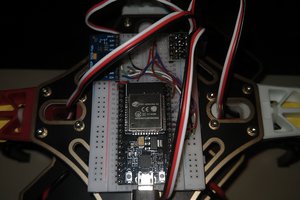
 markwarren.ee
markwarren.ee
 Cees Meijer
Cees Meijer
Hello,
Thank you for your good work. Now I can ejoy my ride.
Little difference I had to connect green wire to TX too.
But there is one little problem. Can you help me with charging? I have 42V 1500mA charger from old howerboard. If I connect it directly to battery output, it charges, but I believe it is not OK. But if I connect it to charging port, nothing is happening.
There are two bigger and two smaller pins in connector, but only the two bigger are connected.
I think at least one of smaller ones have to be connected. Isn't it? But how?
Help if you can, please.