Getting started with the software portion of the project proved to be quite difficult. I had to learn which tools and software to use in order to do so. Below is a breakdown of my selections along with how you can get started yourself if you wish to use a similar tool chain.
Programming Tool:
I chose the STLINK-V3
https://www.st.com/en/development-tools/stlink-v3set.html

This seems to be a very versitile tool. I plan on using the following pins to interface with my board:
- VCC (3.3V)
- CLK
- GND
- DIO
- NRST (Forgot to route, going to need to solder wire to make connection [TP 47])
Choosing an IDE:
Choosing an IDE seemed to be the most difficult decision. Through a bit of research I decided on using the following tools:
- STM32CubeIDE
- This is where I will be writing my code
- https://www.st.com/en/development-tools/stm32cubeide.html
- STM32CubeMX
- This is used to autogenerate the code for hardware specific portions of the SW
- Pin assignments
- Clock settings
- etc.
- This is used to autogenerate the code for hardware specific portions of the SW
- STM32CubeProgrammer
- This is used to take the binary file generated from the IDE and flash it to the microcontroller
- https://www.st.com/en/development-tools/stm32cubeprog.html
Powering Board:
I simply plugged in a 12V center positive plug pack into the power connector. You could power up using a current limited supply just in case, but I felt confident so I plugged directly into wall.
You should see the back light on LCD power on:
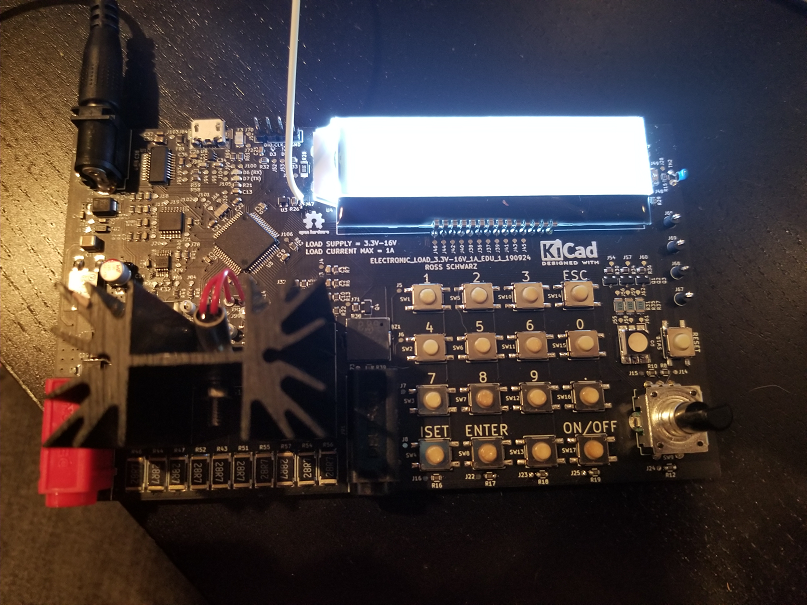
You should also be able to measure 3.3V on the voltage regulator:
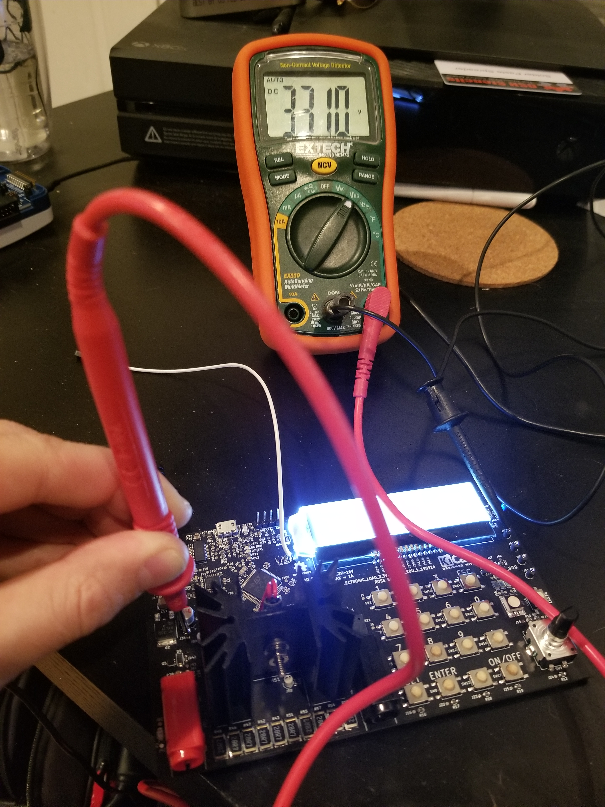
Connecting Board To Programming Tool:
Next I connected the programming tool to my board. You will need to make the following connections:
- VCC (3.3V)
- CLK
- GND
- DIO
- NRST (Forgot to route, going to need to solder wire to make connection [TP47])
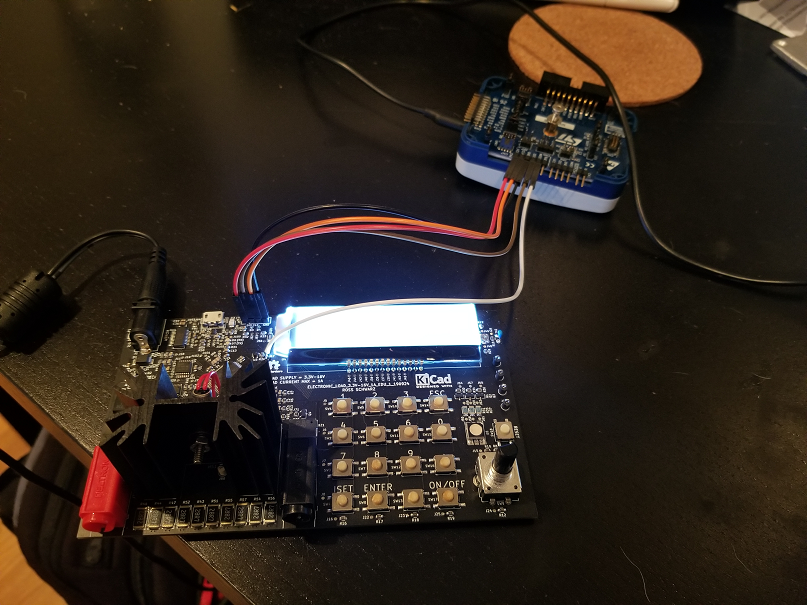
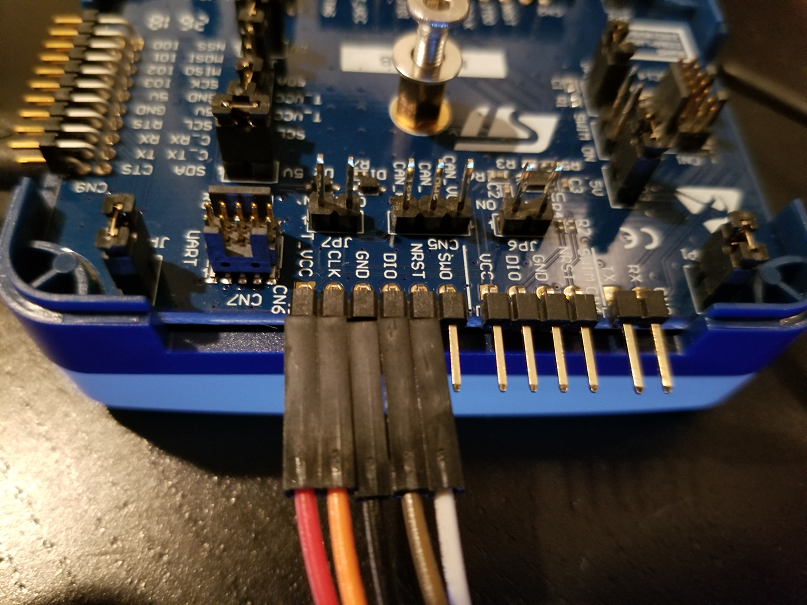
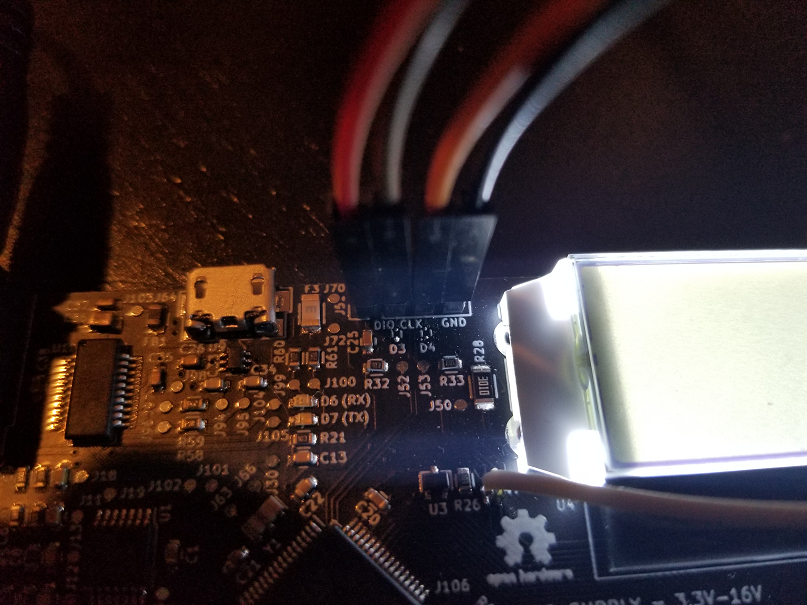
I plan on switching to the STLINK-V3 main 14 way connector for future revisions in order to simplify the programming tool connections.
Communicating With Microcontroller:
With everything plugged in. I opened the STM32CubeProgrammer, crossed my fingers and hit connect:
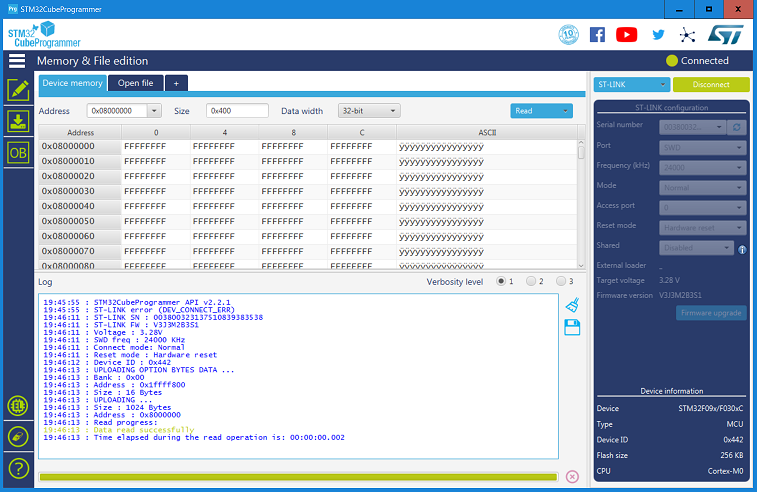
I succesfully connected to the microcontroller which means I am ready to start programming.
 schwarzrmsu
schwarzrmsu
Discussions
Become a Hackaday.io Member
Create an account to leave a comment. Already have an account? Log In.