I spent my Golden Week holidays diving deep in this GUI tool, and after a week of trial and error, I finally managed to send and receive data from Home Assistant!
How do you ask?
- first, in Home Assistant, I switched from deCONZ to Zigbee2MQTT plus Mosquitto broker.
- using the GUI tool, I created a custom firmware with OUTPUT1 set to P0.2, configured to UART with a baud rate of 9600 and 0x0D as an end packet.
- I then flashed my Zigbee module with that custom firmware.
- in Home Assistant, from Zigbee2MQTT dashboard, I allowed devices detection by clicking "Permit join (all)".
- I then connected my Zigbee module to my FTDI USB to TTL Serial Adapter, powered it up and opened Termite on my computer.
- After about 20 seconds, a new device appeared in Zigbee2MQTT dashboard. I renamed it "Proto" and added it to Home Assistant.
- Then, I went to Configuration > Integrations > Mosquitto broker > Configure and in "Publish a packet", I wrote the payload "test" to the topic zigbee2mqtt/Proto/set/action.
- Like magic, the text "test" appeared in my Termite window.
- I returned to Home Assistant and this time, in "Listen to a topic", I entered zigbee2mqtt/Proto/action and clicked "START LISTENING".
- Back to my Termite window, I typed "test again" and... again like magic, the same text appeared in Home Assistant.
Following this small success, I read here and there about how air conditioners are typically controlled via Home Assistant, and it's all about creating a "climate entity" and using the "thermostat" card in Lovelace.
Thankfully, I found that there's a way to create such a climate entity when using MQTT: MQTT HVAC
Perfect! This week, I'm going to search for more examples on how to create such an entity and try to build on.
Now that I’ve successfully transmitted data to Home Assistant, the overall connection diagram should look something like this:
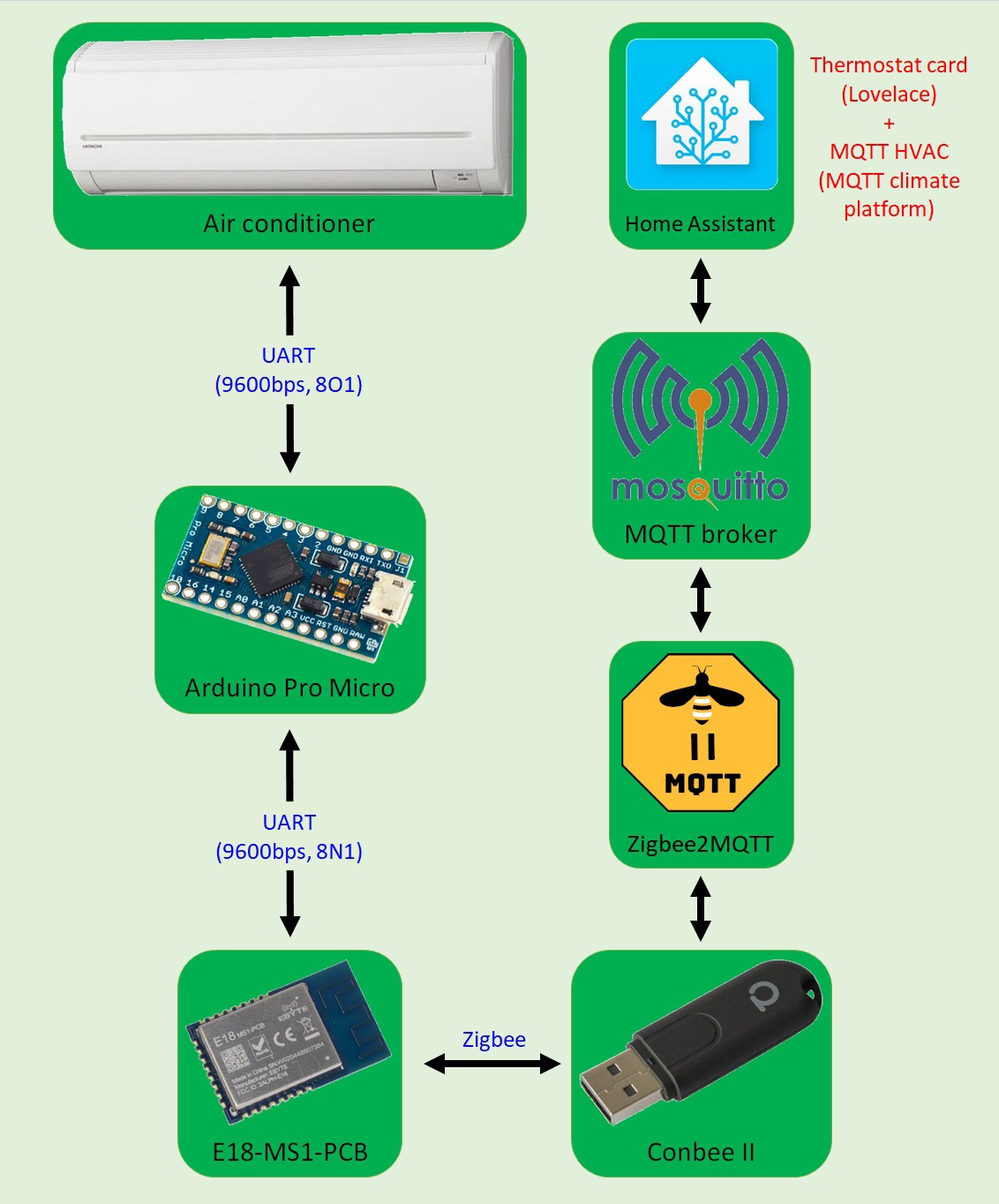
 Florian
Florian
Discussions
Become a Hackaday.io Member
Create an account to leave a comment. Already have an account? Log In.