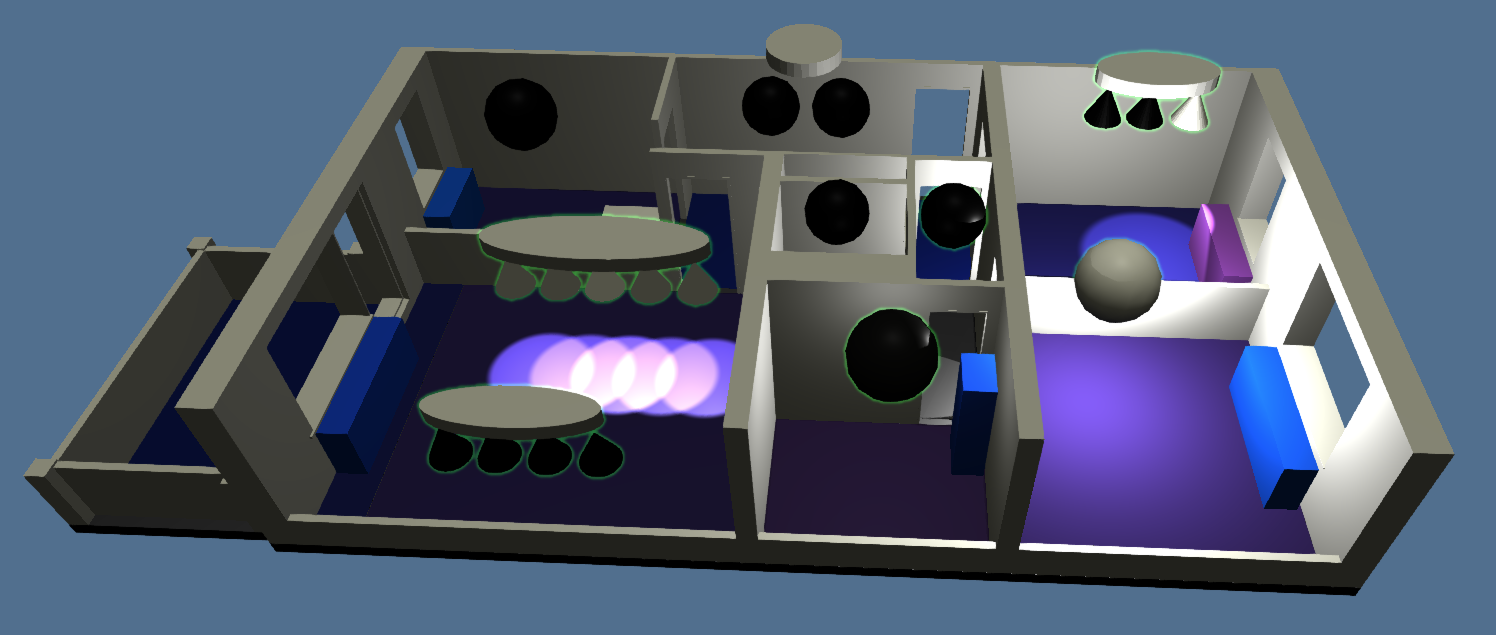Project website documentation : https://www.homesmartmesh.com/docs/applications/home3d/
If you would like to get support, give feedback or discuss new ideas related to this project ?
It's possible to directly discuss on the discourse forum
discourse forum: https://homesmartmesh.discourse.group/
Vision
Many open source home automation frameworks start to get popular, but few care about 3d interactions while it has potential to be very user friendly:
- Full home status in singe blink !
- Natural feel as the placement of the devices in the model follows your actual home geometry.
- Any device control is one touch away !
- More devices, no problems, zoom in and out without loosing focus, no 2d navigation from page to page !
Community shared .glTF interactive items can make such framework easily usable for everyone.
IoT device suppliers could provide an mqtt interface API and a glTF model with animations.
hue lights and mqtt devices in sync with the 3d Model
| Github repo | https://github.com/HomeSmartMesh/smart_home_3d_webapp |
First time usage
- host this project on your local raspberry pi or see 'Local host vs Remote host' section on how to use the live demo
- create your own glTF model from blender (optional)
activate hue bridge connection
- adjust the light names to match your hue lights names
- press the Hue Gateway authorisation button (on the real device)
- Click on the 3d model of the hue gateway
- An alert will apear on the screen to wait for confirmation
- The user creation will proceed and the username will be stored as local storage (ctrl+j in chrome to oben the debug window)
activate mqtt connection
- adjust the mqtt topic names to match your mqtt devices
- install a mosquitto version with websocket support
- Click on the 3d model of the mosquitto gateway
Switching on a real light with power logging
We see in this gif demo above a home 3d model augmented with interactive mesh items. Some meshes represent light bulbs and generate events when the user clicks on them. Those events are handled by a hue light client that interacts with the real hue gateway. The hue client publishes as events the actual state of the switched light, and that state is updated by the mesh bulb color and the associated 3d light.
As a demonstration for the reaction time of the real light switching on and off, we can see in the gif animation the power consumption log of the light switched. This log comes from a shelly 2.5 device with power monitoring capabilities. This measure device is itself powering up the hue light. Note that the slow power up and down ramp are due to the hue effect of slow variation when switching on and off.
Hue lights and lightgroups usage from the 3d webapp

| see the full details on the project log entry | hue-lights-and-lightgroups-usage-from-the-3d-webapp |
Concept
 Boiler plates examples linked below
Boiler plates examples linked below
| Examples and explanation from the github readme | github.com/web_three_interface/ |
| All boilerplate examples embedded in a single page | github.io/web_three_interface/ |
3d objects properties
Manipulation of properties such as mesh animation and color. This control can operate from an external interface of through internal 3d mouse events.
call to modify a property:
send_custom_event("three_color",{name:"Kitchen", val:0.3});
3d mouse events
Events such as hover, click and long press. These events uses rays to match the 3d objects meshes.
user handling of 3d mouse events:
window.addEventListener( 'mesh_touch_start', onMeshTouch, false );
function onMeshMouseDown(e){ console.log(`Mesh Touch on ${e.detail.name}`);
}
3d slider control
On activation of the control, new objects such as a slider pop up in the scene and takes over the mouse control. While the user is acting on the control, the control is producing events. The whole cycle can be as short as the user touching the 3d element, the slider popup with the bullet already under the user's finger, the user shifts slightly to the new desired position and on touch release the slider goes away.
window.addEventListener( 'mesh_control', onMeshControl, false );
function onMeshControl(e){ console.log(`update of ${e.detail.name} value to ${e.detail.val}`);
}
Note on related work : 3d interactions are not new new this project, there are some examples such as https://doc.babylonjs.com/examples/, but still the interaction is different as in babylon js the sliders for example are still 2D overlays.
multiple parameters - a full light service
| Link to live demo | Live demo |
| Link to boiler plate example | 12 multiple parameters - github directory |
In this demo, the user is interacting with the light bulb in two ways, clicks for quick actions full switch on or off for all parameters, or with the hold (>600 ms) to smoothly adjust the value with the 3d slider.
Usage
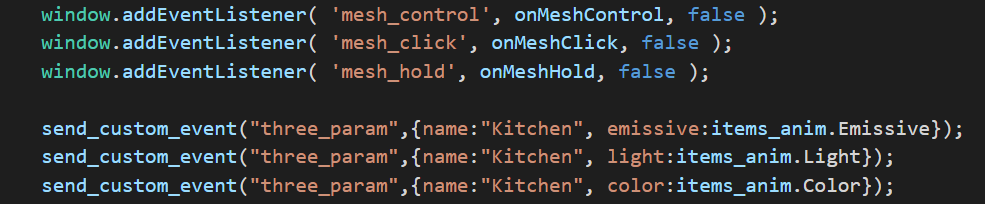
Mouse event from web window to three.js mesh
The user moves the mouse over the sphere object which changes color on enter and on exit events.
| Link to live demo | Live demo |
| Link to boiler plate example | 01 mouse hover on mesh - github directory |
Design
This mouse hover example is easily reusable as it is split in modules. The "three_mouse.js" contains the conversion logic from the web mouse events to the 3D mouse mesh events. It is isolated from the main application logic in "main.js", and both isolated from the "three_app.js" which contains clasical three environment and shapes creation.
- On init : The user is only supposed to know the names of the created obejcts in the the three scene, and passes a list of names to get back a list of meshes with
three.getObjects().This list is then provided to the "three_mouse.js" module.
- On event, the "three_mouse.js" triggers events on mouse entering the mesh and exit from the mesh. These events provide the name of the mesh. The name can be used to call a "three_app.js" function that sets the state according to the event, in this demo the emissive color is changing.
Mouse events on glTF models imported from Blender
| Link to live demo | github pages web_three_interface 03_mouse_on_glTF_imports |
| Link to boiler plate example | 03 mouse on glTF imports - github directory |
Workflow
Once familiar with THREE.js concepts, and there is the need to render a more complex scene, it becomes quickly complex to configure every parameter in the code. Looping between editing parameters and display require a reload. That's where professional 3d editing tools coming handy. Thanks to the glTF (OpenGL Transmission Format), exporting a scene from Blender to THREE.js becomes easy. Not only 3d objects with beshes are exported but also cameras and lights. Note that export include options on blender are required.
Interactive Full Home Model
| Note |
| A complex detailed home model is not required, the most simplistic multiple squares model is enough to have 3d interactions. This sections shows a method that can produce a very accurate result. Other options are of course possible, the easiest is to model the home geometry directly in blender. |
| Link to live demo | Live demo |
| Link to boiler plate example | 01 mouse hover on mesh - github directory |
Parametric modelling
For technical and architectural designs, parametric modelling can come in quite handy. Fusion360 is a reference tool when it comes to that. The usage of geometrical sketches reduces the complexity of rooms modelling by simply entering the dimensions.
Workflow
The workflow is extended as shown below.
File Format
".fbx" is the only common format between both tools that keeps the scale and the hirerchy of objects. The ".stl" and ".obj" pack the whole model in a single mesh.
Mesh to light association and light groups
| Link to live demo | Live demo |
| Link to boilerplate example | 06 light groups - github directory |
Mesh to light with Parenting
A new concept different from the previous example 05, is to simplify the mesh used to activate the light, and the light obejct connected without custom properties, rather with the light being a child object of the mesh within the blender model and as imported in the three.js scene.
As the mouse interaction is not specific to lights but could be applied to any sort of mesh, it is now explicitely set as custom property "mouseEvent"
Light grouping
Multiple lights having a similar blender structure as in the previous paragraph, can be gruoped under a common parent (in this figure above 5 of them). The parent should have as custom property "lightgroup" and also "mouseEvent" in order to receive a mouse interaction. The three_app provide functions to manage the light group by forwarding Set functions to the children lights.
Note the logic of group light click is defined to switch off all lights if any of the children is on.
Associating a parameter to an animation
| Link to live demo | Live demo |
| Link to boiler plate example | 08_parameter_to_animation |
We see above the user moving the gui.dat parameter which is rotating the object. Although rotating an object in three.js is quite simple, this demo shows how to do this through an animation. That gives the advantage of abstracting the animation design from the parameter that will be controlling the animation.
blender side
Due to a three.js limitation (apparently), it was not possible to identify which object has which animation although it is available in the glTF and known by the internal three.js objects somehow. This was overcome by using a custom parameter on the object that mention the animation name:
animation hint
For controlled animation type, the animation is expected to be linear otherwise any distorsion will impact the parameter mapping as well :
design param to animation

Animating rotation scale and changing views
| Link to live demo | Live demo |
| Link to boiler plate example | 09 Rotation Scale View parameters - github directory |
In this demo above we see the user acting on the dat.gui elements to modify the rotation of the first item through the "pull" parameter, the scale of a rectangle within the second item through the "heat parameter" and updating the view of the third item through the drop down "view" menu
Animating colors
We will be talking about "parameters" in stead of animations as it is unfortunately not possible to map all required parameters modifications to animations. One of the main goals of this project is to animate color and that is simply not yet supported by the .glTF standard. Therefore, in a first step, a multiple views concept is introduced where each view can be selected by its name, and each view is a completely different child mesh that can have a different geometry and material. Note that modifying geometry only is not required here as it could be done through animation, but there's no other way to assign more than one material to one mesh.
references for glTF limitations : No support for material animations
- https://github.com/KhronosGroup/glTF-Blender-Exporter/issues/335
- https://github.com/KhronosGroup/glTF/pull/1301#issuecomment-422932982
blender structure for the state as parameter
![]() Usage
Usage
To select one view, it is enough to send a javascript custom event with the name of the object to be updated and as value, the child state to be assigned :
send_custom_event("three_param",{name:"Cameleon", val:"plate1"})
Material color animation
Although not supported in glTF export, a material color animation is developed in this sample to fulfill this function in a very simple way.
| Link to live demo | Live demo |
| Link to boiler plate example | 10 More States and material color animation - github directory |
In this demo, the previous example is extended with another state. Any number of states can actually be set. A method for color variation is also acheived. This change only concerns the material RGB color, not the speculiar or others. Here a parameter is interpolating two colors, but it is possible even to have any number of colors, where each will have an interpolation weight.
Blender structure of the color as parameter
Usage
send_custom_event("three_param",{name:"Cameleon", appear1:0.3, appear2:0.7})
in order to have a coherent result, the sum of the given parameters is expected to be equal to one.
3d slider

| Link to live demo | Live demo |
| Link to boiler plate example | 11 Controls 3d slider - github directory |
In this demo, we see the user seamlessly using both a classical slider from the dat.gui and the new 3d slider control.
 Wassim
Wassim