ESP8266 demo without download compression
About composer
We use composer to install php dependences. Just go to the screenshot folder and run:
composer install
That's it. It will create vendors folder and download all required libraries. Make sure the other scripts reference this vendor/autoload.php with the right path.
Google calendar reader
In the directory screenshot/g_calendar you can find a very easy and configurable example to generate a webpage with your google calendar:
https://github.com/martinberlin/eink-calendar/blob/master/screenshot/g_calendar
Screenshot tool
The single file php script needs two things to work. First :
wkhtmltoimage
That is the responsible to take a website screenshot and return an image. And after this the php-imagick extension that in most Linux servers you can get installed with one command line.
Imagick is a PHP extension to create and modify images using the ImageMagick library. You can use also a different library to convert the image to BMP like :
https://www.php.net/manual/en/ref.image.php
As long as the output is a 1 or 4 bits depth BMP image. The firmware will read also a 24 bits depth image but is unnecessary large when we just want to render a monochrome image.
About colours
I find the two colours eink that I've tested very slow compared to the only black ink models. So the firmware can support with gxepd library two color models but is up to you to implement it.
 Martin Fasani
Martin Fasani
 On the back of that PCB is the epaper itself, where we drawn with C++ and the second tick of an RTC, the basic interface you can see here:
On the back of that PCB is the epaper itself, where we drawn with C++ and the second tick of an RTC, the basic interface you can see here: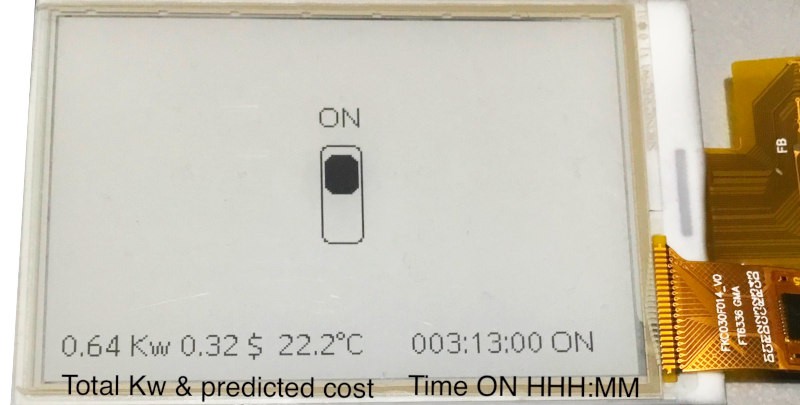
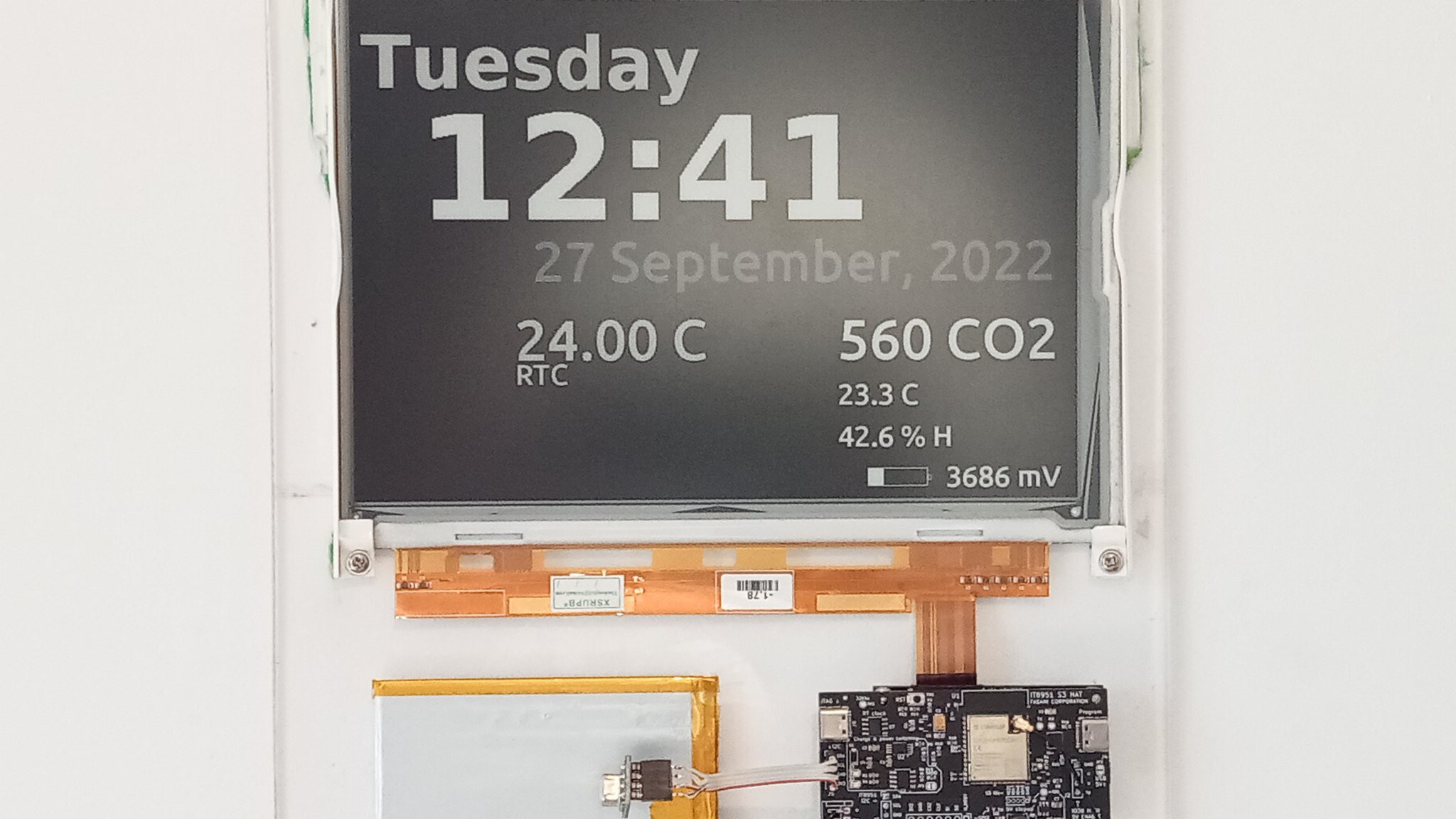
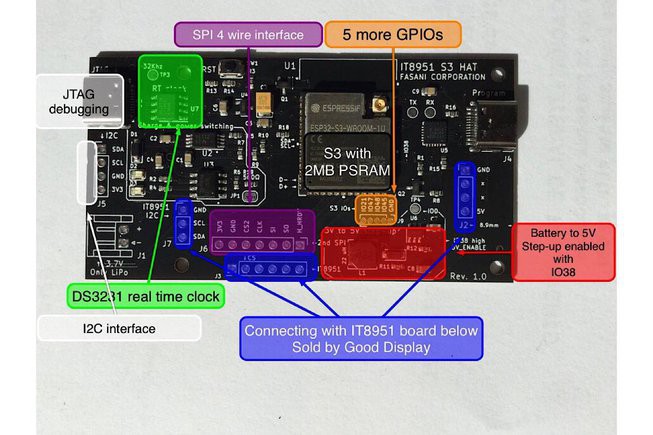
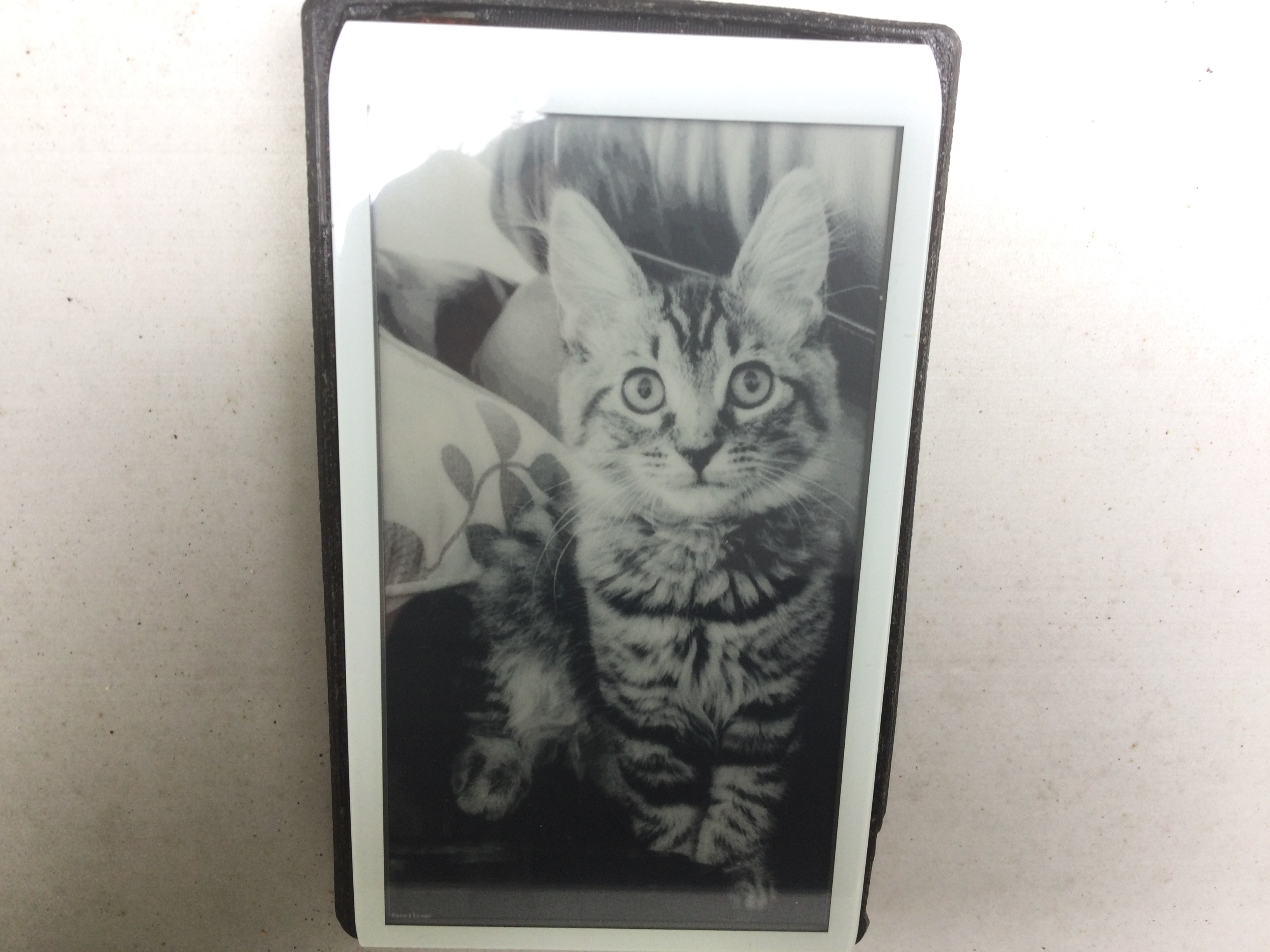

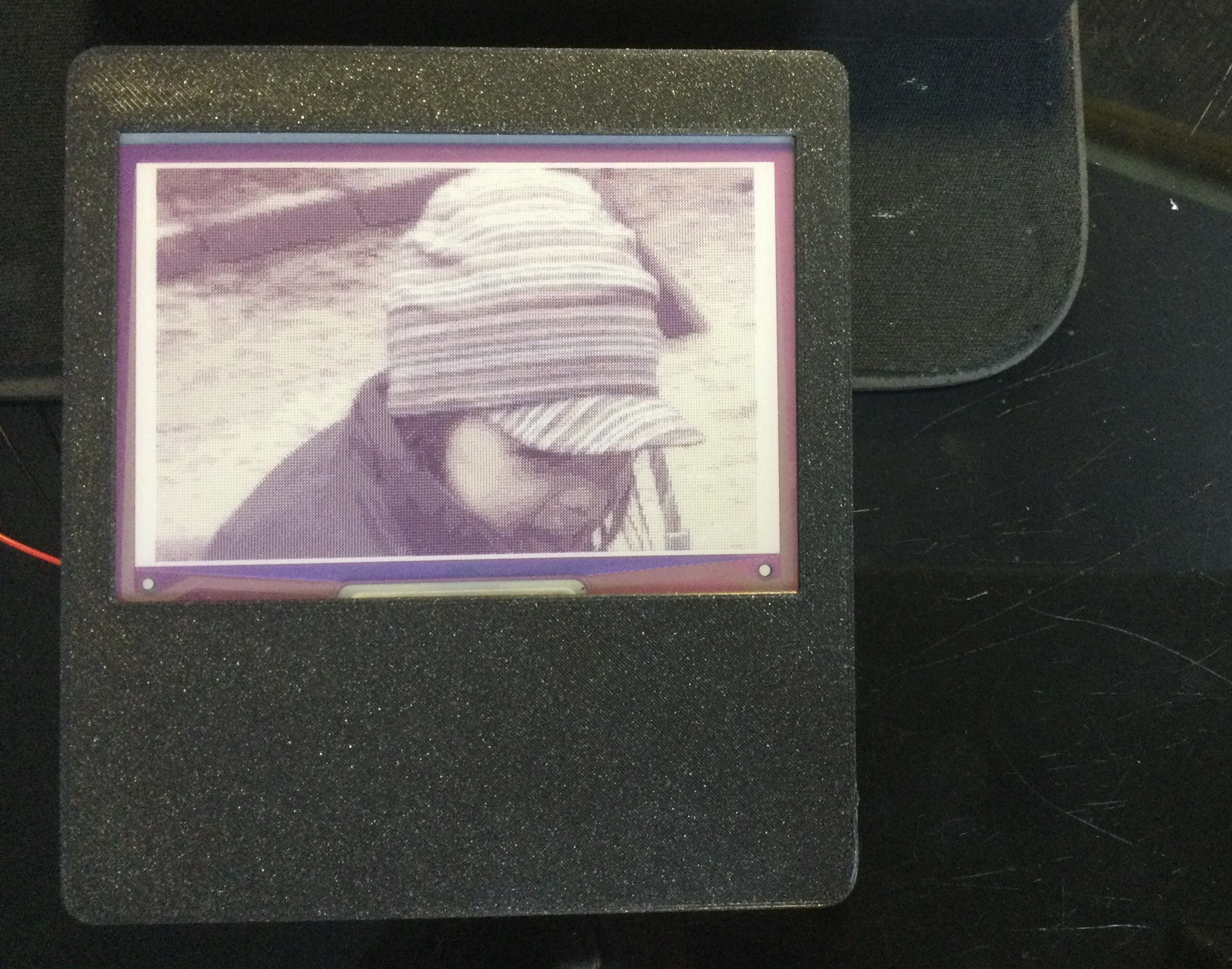
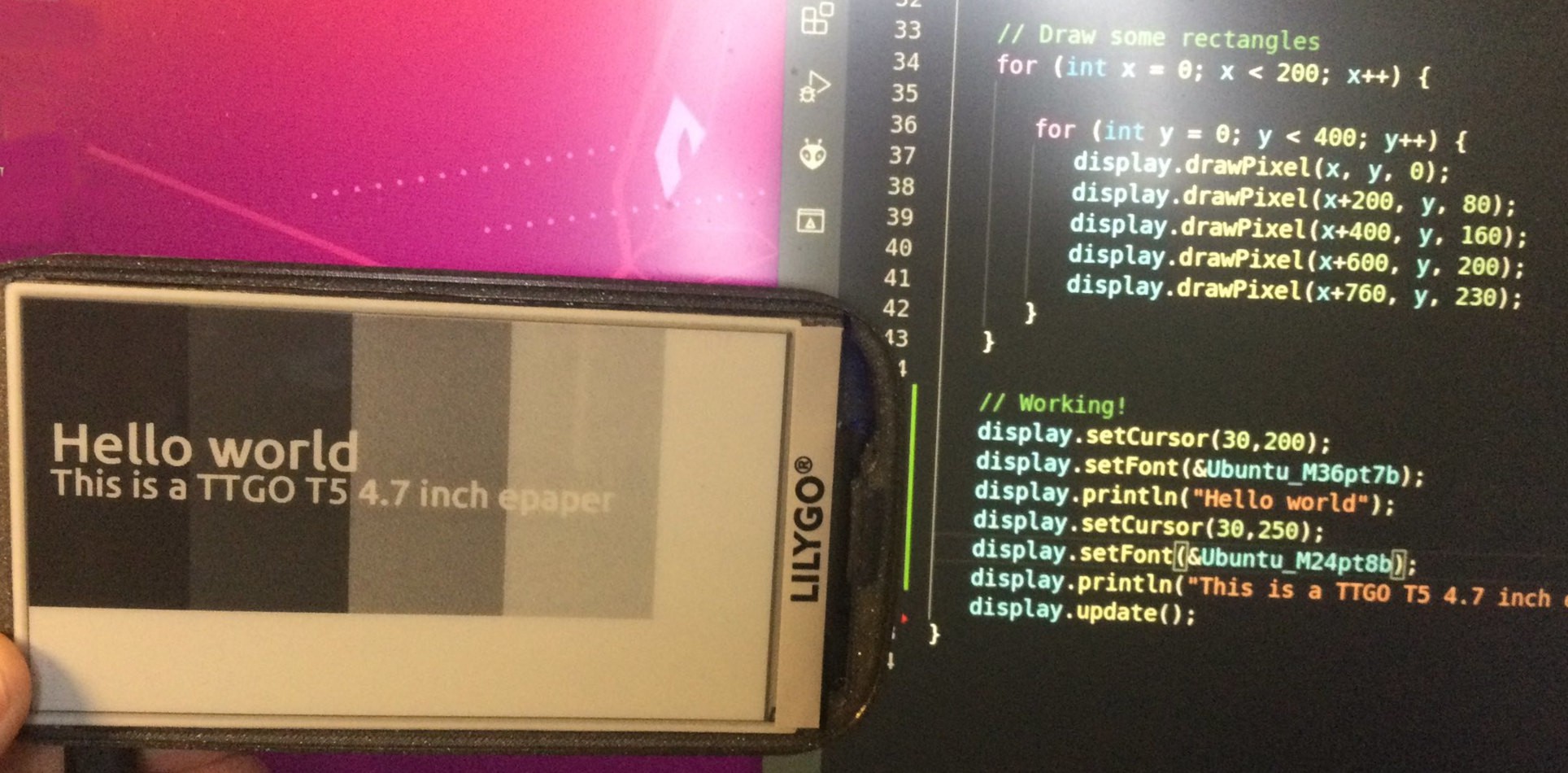
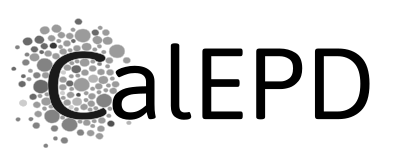



Launched
https://cale.es so you can compose a dynamic screens there and fetch it from ESP32. If you want to try it out just register and I will get in touch. I really need some early feedback!