I have just commited the updated software to my github.
The save/load/delete/dir functions are working like a charm. There is only one limitation no subdirectories allowed. I have made some tests with subdirectories but dir was always crashing. Regarding the application, I think it is of little importance.
I have adapted the already existing functions that were written for an external EEPROM
So:
SAVE "MYPROG.BAS, creates a file MYPROG.BAS containing a dump of the basic program space.
LOAD "MYPROG.BAS", loads the file MYPROG.BAS in memory and it can be executed
DIR, displays card content on the screen
DELETE "MYPROG.BAS", does what it means.
I have added two new functions
UNMOUNT, close the SD card and frees the memory in order to eject the card
MOUNT, open the card and keep it ready for use
MOUNT is automatic after a reset and when recovering from SLEEP
UNMOUNT is automatic before entering SLEEP
So the card can be extracted while the terminal is sleeping and the card recognized at wake up.
The status line has been slightly modified in order to display the status of the SD card.
The card reader is incorporated into the terminal.

The inside of the terminal is now a big mess of wires
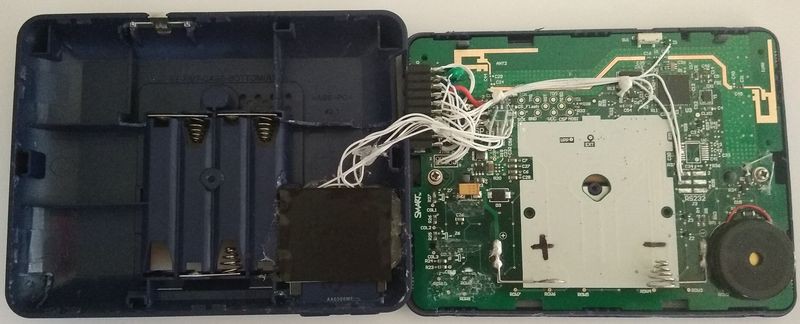
Edit: Made a little modification. As I want to add some statement to use data files I have added support for the extension to the filename. Now .BAS shall be added to save, load and delete.
 fdufnews
fdufnews
Discussions
Become a Hackaday.io Member
Create an account to leave a comment. Already have an account? Log In.
This is some brilliant work, replacing the built in storage with a larger flash chip would be cool, but making a removable storage option is AMAZING!
Are you sure? yes | no