The new ReTest uses a mouse.
A nicely hacked mouse because I only need one input bit. Apparently this one can provide 3 so I could test 3 relays at the same time :-P
I found a used USB mouse with its wires and it perfectly fits my needs.

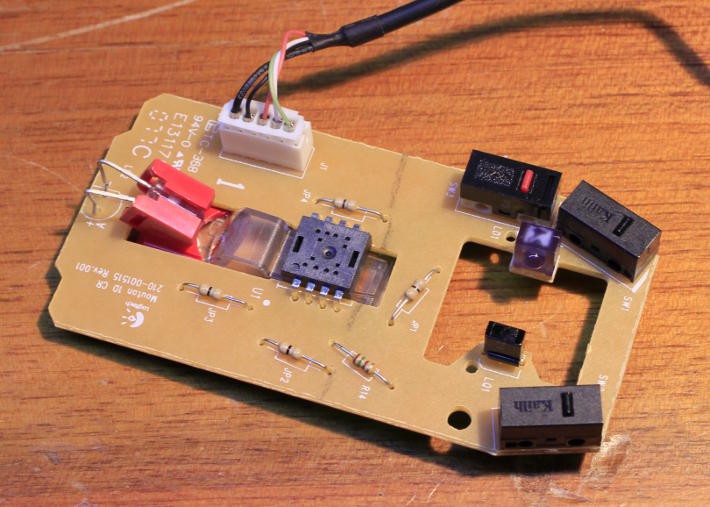
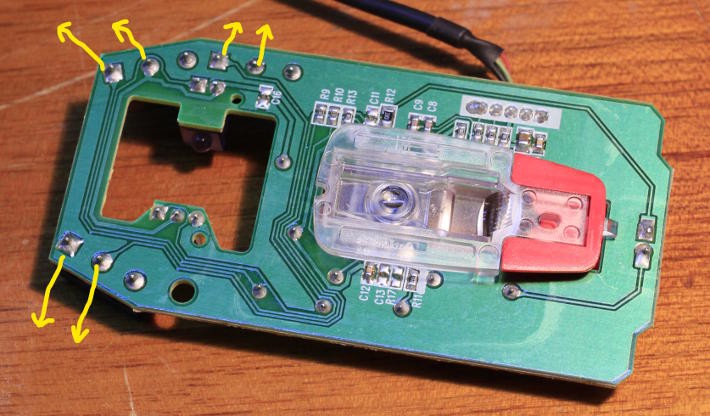
I only have to replace the buttons with the relay contacts :-) I leave the casing/wiring work for later...
Software is a different matter though, but not as difficult as it could have been. That's why using a mouse (a very common and mundane peripheral) is a great solution : cheap, widely used and very well documented.
First I had to disable it in Xorg : it's a matter of 1) finding the right peripheral 2) writing the right file at the right place. 1) is solved easily with dmesg, xinput, cat /proc/bus/input/devices ...
$ xinput list
⎡ Virtual core pointer id=2 [master pointer (3)]
⎜ ↳ PS/2 Generic Mouse id=12 [slave pointer (2)]
⎜ ↳ SynPS/2 Synaptics TouchPad id=13 [slave pointer (2)]
⎜ ↳ Logitech USB Optical Mouse id=17 [slave pointer (2)]
...
$ dmesg
[1015128.994372] usb 2-1.3: new low-speed USB device number 86 using ehci-pci
[1015129.078062] usb 2-1.3: New USB device found, idVendor=046d, idProduct=c077
[1015129.078069] usb 2-1.3: New USB device strings: Mfr=1, Product=2, SerialNumber=0
[1015129.078073] usb 2-1.3: Product: USB Optical Mouse
[1015129.078077] usb 2-1.3: Manufacturer: Logitech
[1015129.083902] input: Logitech USB Optical Mouse as /devices/pci0000:00/0000:00:1d.0/usb2/2-1/2-1.3/2-1.3:1.0/0003:046D:C077.0007/input/input62
[1015129.084707] hid-generic 0003:046D:C077.0007: input,hidraw1: USB HID v1.11 Mouse [Logitech USB Optical Mouse] on usb-0000:00:1d.0-1.3/input0
$ cat /proc/bus/input/devices | grep "Name\|Handlers"
...
N: Name="Logitech USB Optical Mouse"
...
$ less /proc/bus/input/devices
...
I: Bus=0003 Vendor=046d Product=c077 Version=0111
N: Name="Logitech USB Optical Mouse"
P: Phys=usb-0000:00:1d.0-1.3/input0
S: Sysfs=/devices/pci0000:00/0000:00:1d.0/usb2/2-1/2-1.3/2-1.3:1.0/0003:046D:C077.0006/input/input61
U: Uniq=
H: Handlers=mouse3 event17
...
The last command shows that the device is handled by /dev/input/mouse3 and /dev/input/event17. This is easily verified.
2) the right file is a new file in /etc/X11/xorg.conf.d/01-no_optical_mouse.conf
Section "InputClass" Identifier "Desactive souris Logitech" MatchIsPointer "on" Driver "evdev" MatchProduct "USB Optical Mouse" MatchVendor "Logitech" Option "Ignore" "true" EndSection
After I restarted the X server, the mouse is now mute and deaf, but I still can read data from it !
sudo od -An -v -w1 -t x1 /dev/input/mouse3 09 00 00 08 00 00
that's the binary dump when I press and release the left button.
The binary protocol is really straight-forward so now I focus on the PSU...
Update : 20181118 see log 10.Mouse button handling in C
 Yann Guidon / YGDES
Yann Guidon / YGDES
Discussions
Become a Hackaday.io Member
Create an account to leave a comment. Already have an account? Log In.