Cherrypy is a really neat python web framework that I am using to provide the user a way to interact with the fermentation station. From a central website, the user can set a static temperature set point, much like a typical off-the-shelf temperature controller. The fermenter will maintain this temperature indefinitely until the user sets a new set point. Alternatively, the user can upload a file to the server which contains multiple set points with corresponding time durations.
Here are some screenshots of the very early-stages of this website.
Here is the mainpage, it will display the current temperature and setpoint. There are two links that send the user to pages where they can set either static or dynamic temperature set points.
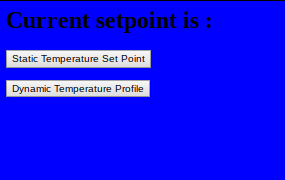
Here is the static temperature set point page. The user can enter any desired set point.
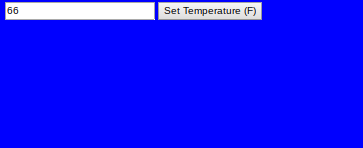
Here is the dynamic temperature set point page. The user can upload a file detailing a temperature profile.
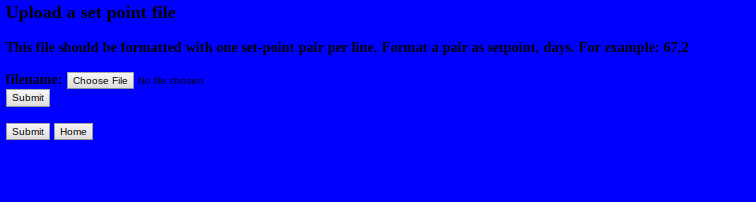
Next Steps:
- Integrate the cherrypy test code with the existing fermenter control code. I'd like to be able to use this website to control the temperature.
- Add a display that graphs both the intended set point and the temperature over time.
- Provide a way for the user to download these graphs as records
- Add some security and expose website so anyone can see it
My next goal is to integrate this cherrypy web framework with the existing fermenter control code. Once I can control the fermenter with the web page I'll go back and figure out how to make this thing look good, add some security, and expose it to the outside world.
 Krockwell
Krockwell
Discussions
Become a Hackaday.io Member
Create an account to leave a comment. Already have an account? Log In.