I saw [Elliot] from TheRetroFuture stuff a wireless mouse inside an ADB Mouse and wanted to do the same. I can't do without right-click and scrolling though, so I chose the Magic Mouse which has an array of capacitive touch sensors, giving it a neat multi-touch surface.
I used a heat gun to soften the glue that held the sensor flex PCB onto the inside of the plastic top part of the mouse. The newish electronics fit like a glove inside the ~35 year old "snow white" beauty, after a decent amount of destructive hacking and carving.
Since the flex PCB covers the whole inside of the top cover, I had to get rid of the plastic pin that used to push on the clicking microswitch. I chose to simply superglue the switch onto the flex PCB, having the button rest on that 16-pin DIP on the main board. This makes it behave a bit like the Magic Mouse in that the whole front of the mouse behaves like a button, so clicking is not restricted to the little rectangle.
Unfortunately this takes away a little of that nice tactile, clunky feeling of the ADB mouse, so I might come up with another solution in the future. Perhaps involving the switch from the ADB mouse, which is about 100 times louder 🥁🎳💥
For now though, I'm really happy with how it looks and performs and it'll definitely be my daily clicker.
Right-click and omni-directional scroll works wonderfully, but multi-finger gestures are a bit finicky to perform. They work pretty well on the surface where the Apple logo is though, so when I two-finger swipe between spaces I just move my hand back a bit. I'm sure that if I sanded the top cover a bit thinner and more even it would work even better, but I never utilised any more gestures before anyway so I won't bother with that.
Update: After some fiddling with BetterTouchTool, the 2-finger swipes are running smooth :)
Short demo vid: https://www.youtube.com/watch?v=Q4xUupvek9o
 Johannes
Johannes
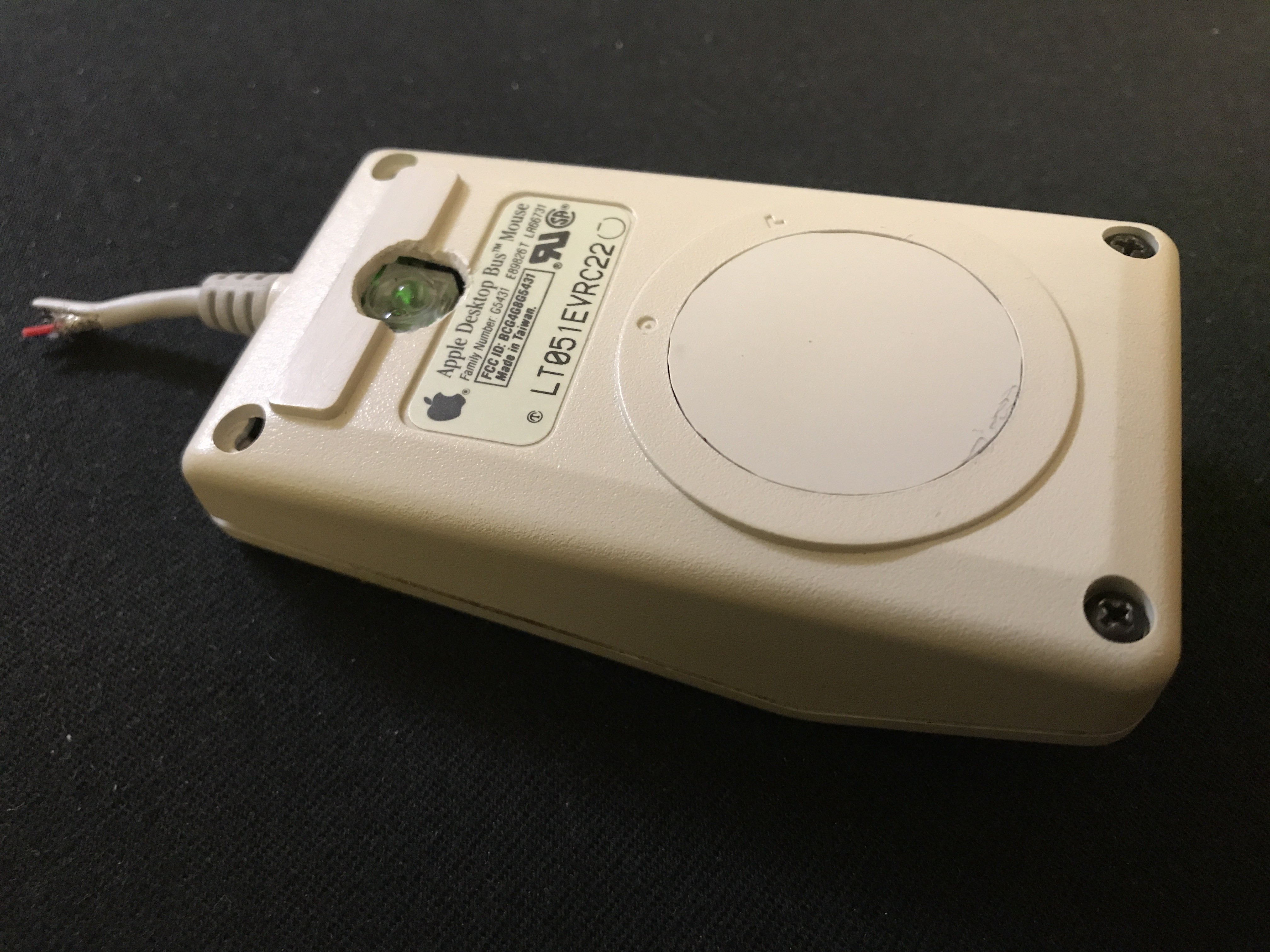
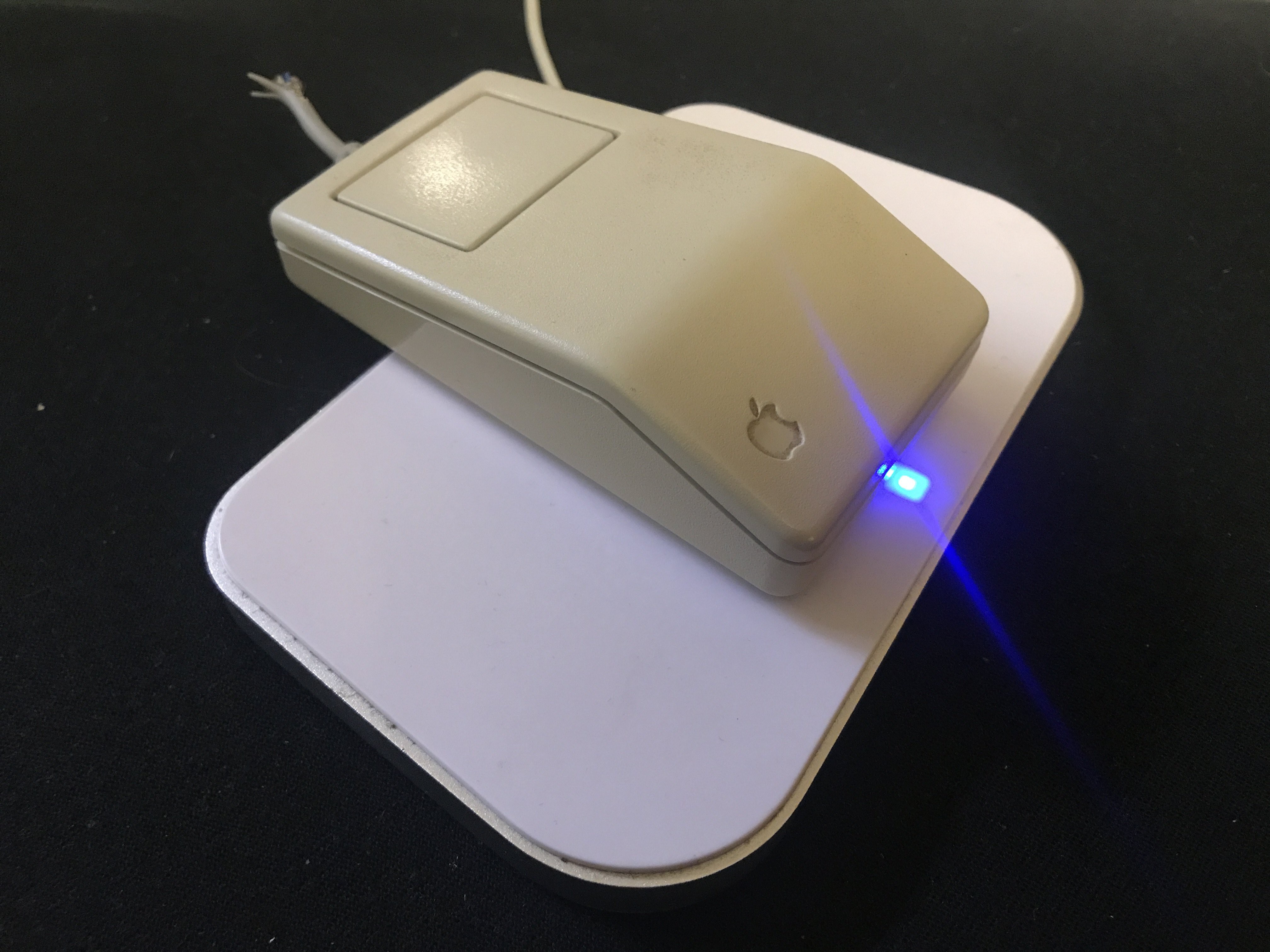




 Darcueid
Darcueid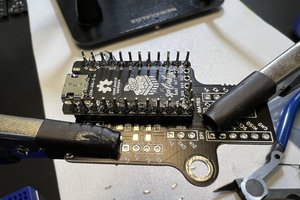
 Peter Lyons
Peter Lyons
 rkrishnasanka
rkrishnasanka
 kristina panos
kristina panos
Nice! I did something similar with a random bluetooth mouse a while ago http://drewcassidy.me/2017/11/13/Apple-Mouse/