RGB modding CRT TV via OSD RGB input is quite popular nowadays thanks to good instruction available from the TV RGB mod thread @ shmups.system11.org.
I did attempt doing this a long time ago actually on my first TV a Deawoo!! But I didn't do any OSD mixing circuit, nor lift the OSD pins, nor terminate rgb input etc. I had no idea what I was doing back then. So the picture was really really dark. Original post from 2004. It was a good learning experience but nothing useful in the end. I end-up using XRGB3 and XRGB FM with plasma TV for year with my RGB systems.
A friend gave me a nice 32" JVC CRT and the first thing I had in mind was to do the RGB mod on it. So this mod is base on the OSD Mux RGB Mod by Syntax & MarkOZLAD over @ shmups.system11.org .
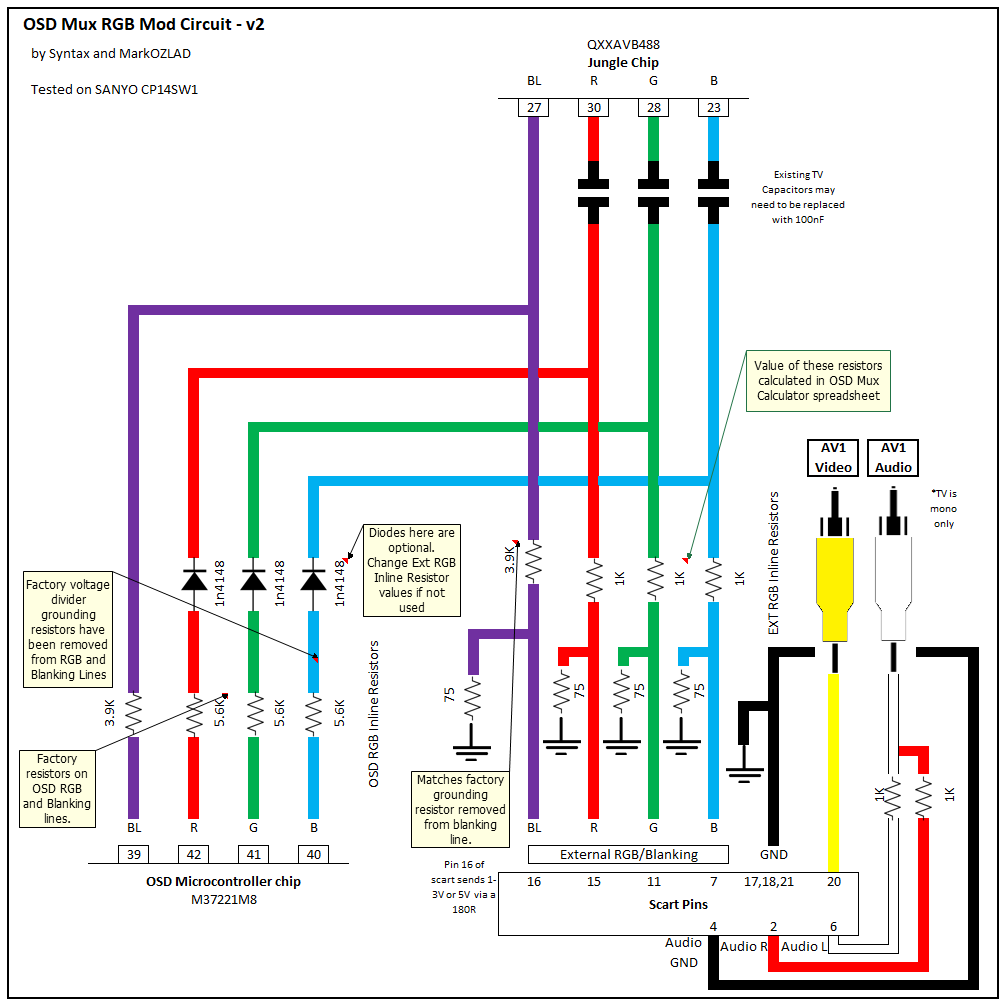
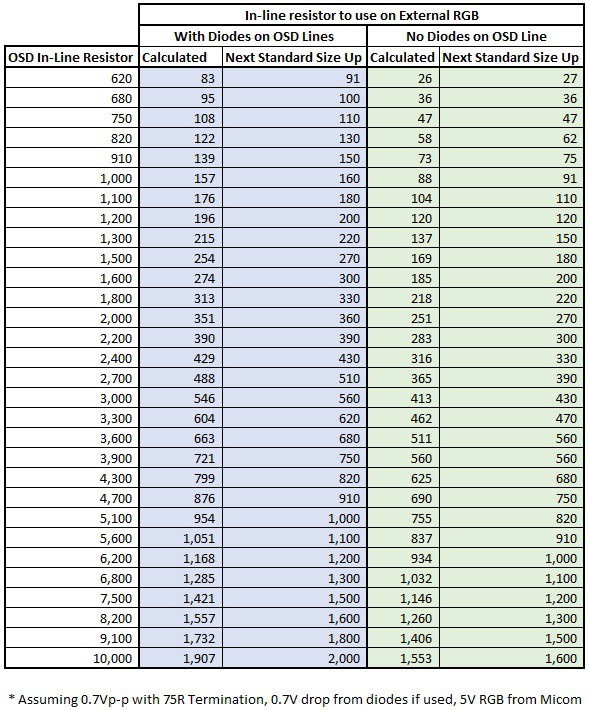
In this form the mod is targeted at SCART user, mostly in Europe. On my setup I'm using VGA (DE-15) connection for everything (YPbPr, S-Video & CVBS as well on the switch side) and 3.5mm TRS connector for audio. This allow me to use Extron MVX matrix switcher. The drawback from not using SCART is the lack of switching signal. So I need to add a switch to the TV for toggling between regular and RGB input.

Originally for the JVC I did the mods using the second AV input (VIDEO2). But then I didn't had a CVBS input anymore, only RGB, S-Video & RF. On this TV model the S-video input (VIDEO1) is actually shared with a CVBS input. Looking at the schematic we can see those two are actually independent output. The S-Video connector include a switch that is open when a S-Video plug is connected and close when it's empty. So normally when a S-Video cable is in it's not possible to use the CVBS input shared with it. Also only one audio input is share between the two. This is not a problem for me as I use Extron MVX matrix switcher which allow me to move audio independently from the video selection.
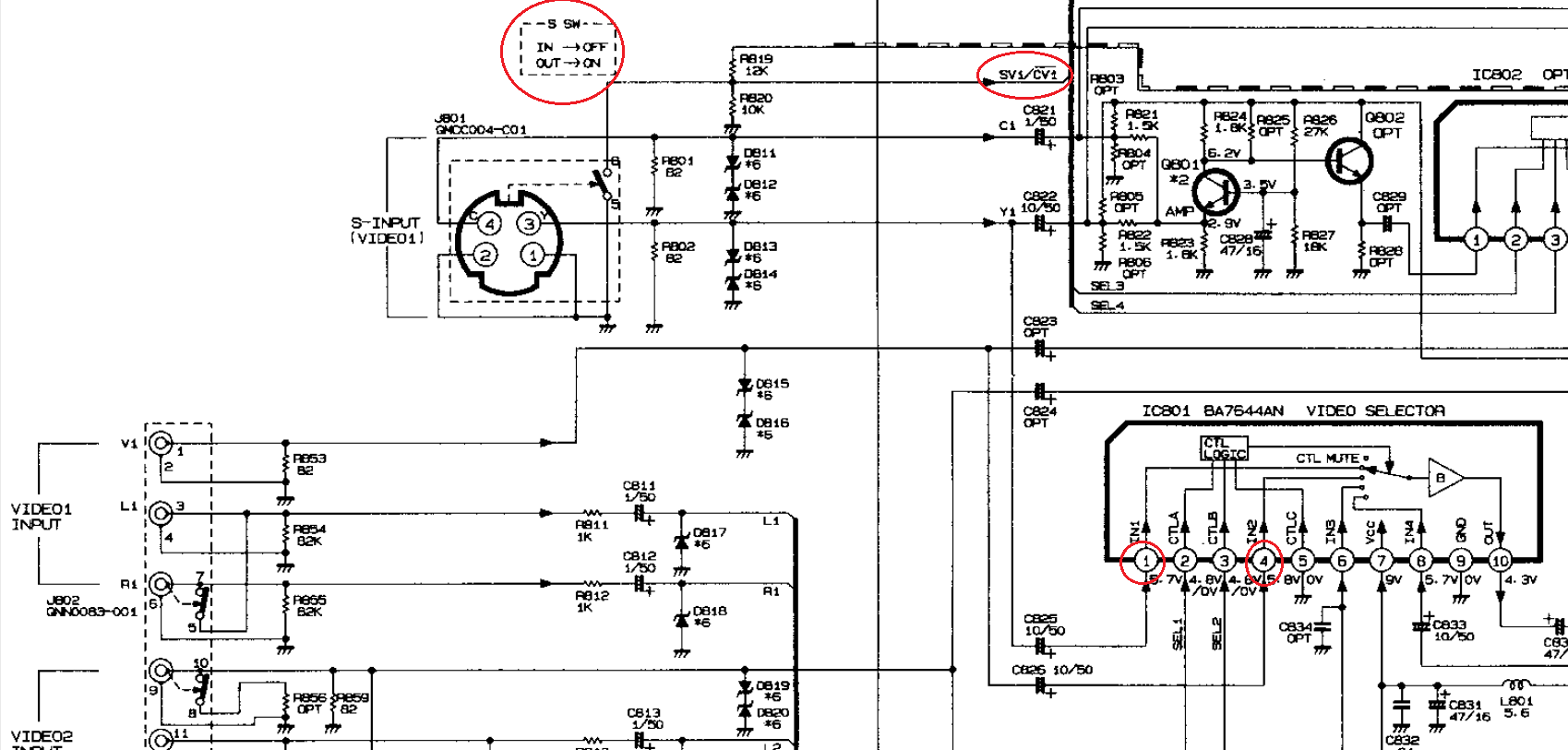
By adding a switch between pin 5 & 6 of the S-Video connector SW we can force the input to be the CVBS one. This is very handy for the RGB mod as we can use a DPDT switch to toggle both the CVBS input active for CSYNC and the OSD blanking line for overriding the picture input.
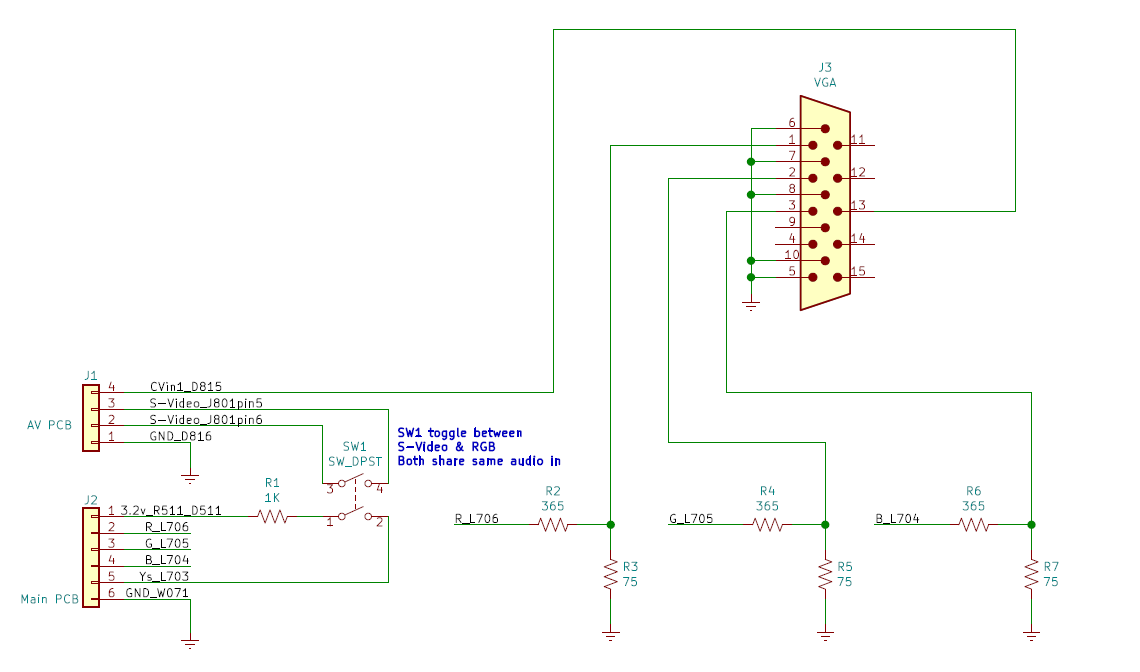
The result is gorgeous picture but the picture is a bit shift to the left. This can be fixed via the service menu of the TV: Adjust H POSITION in service menu -> Picture -> Option 16.
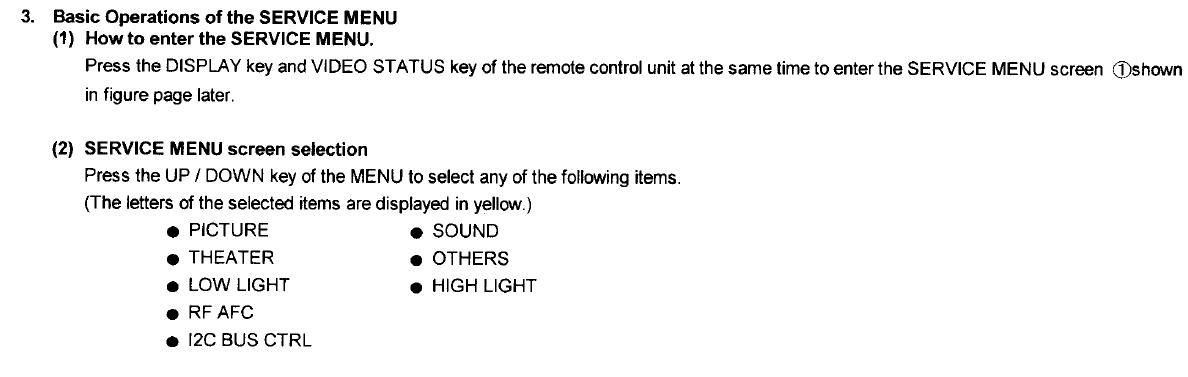
Alternatively an Extron sync processor (like RGB 203 Rxi) could be used to adjust the picture centering.
The OSD mixing is really good while using RGB input:

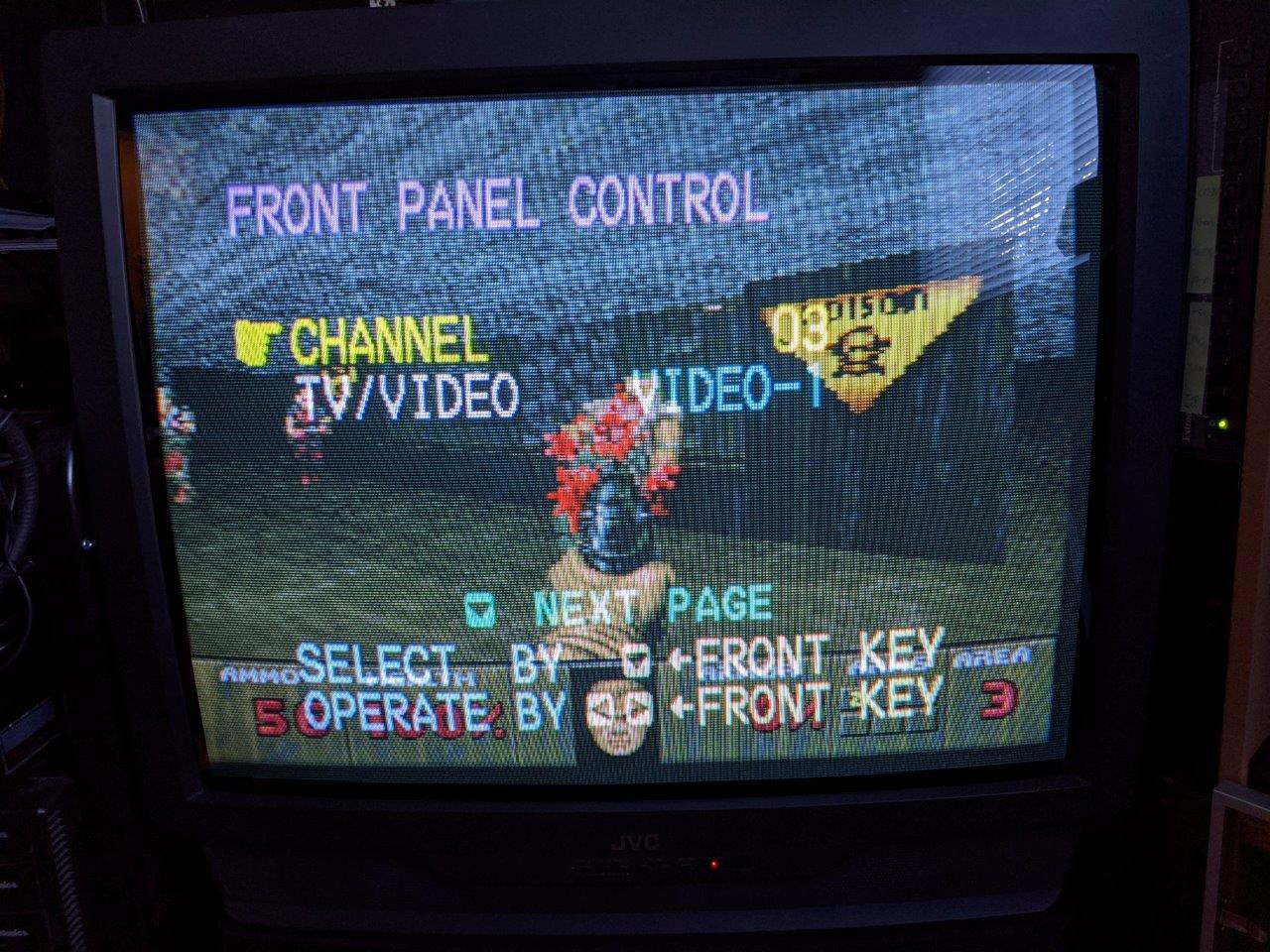


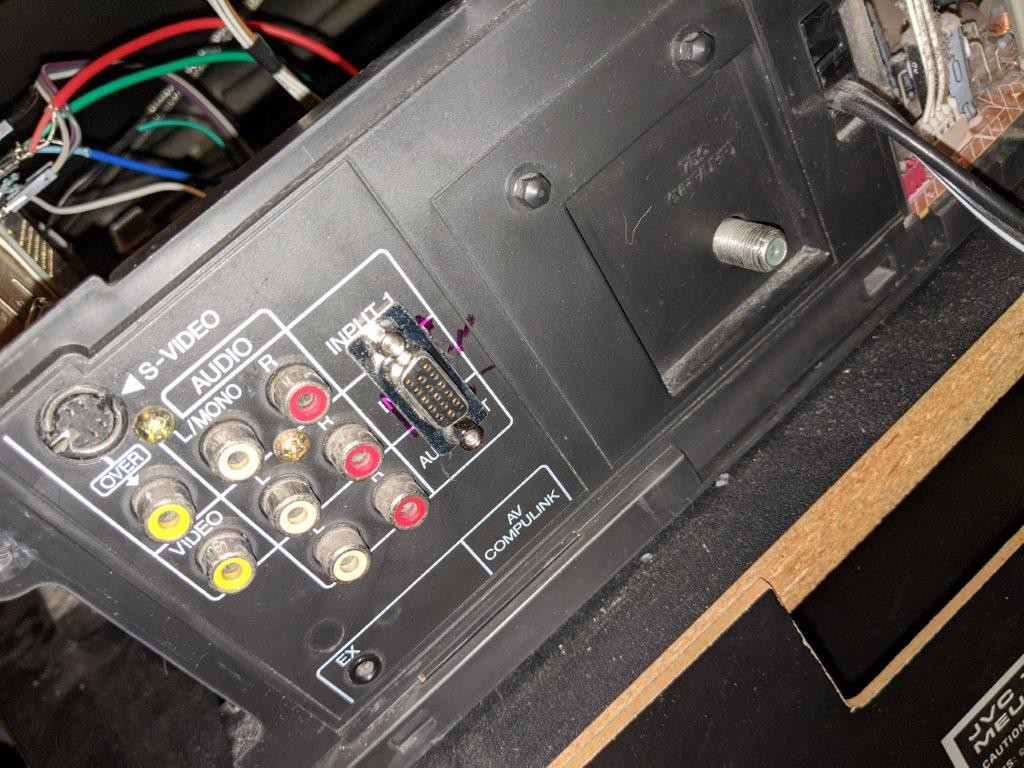
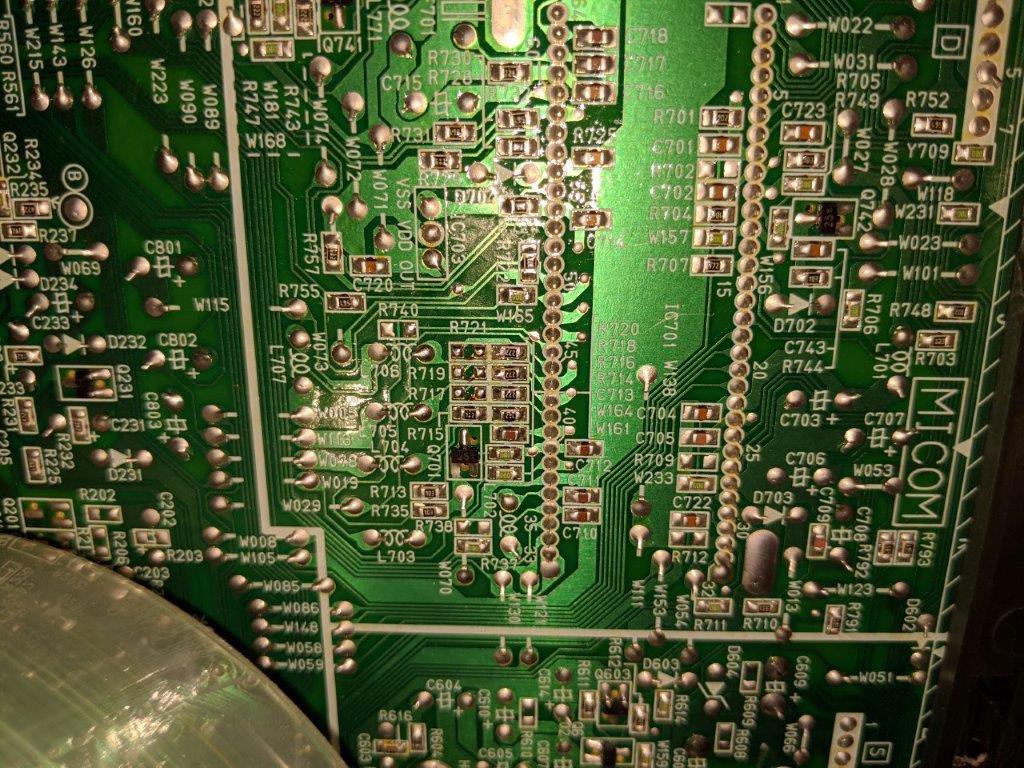
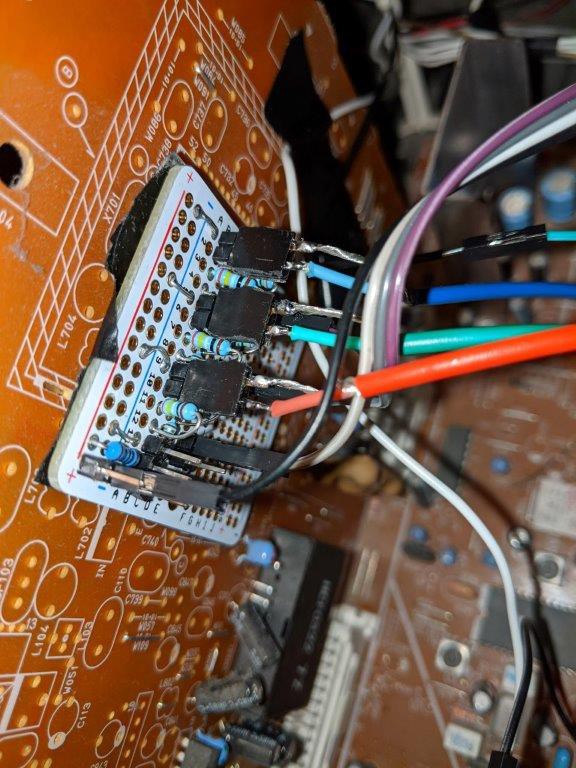

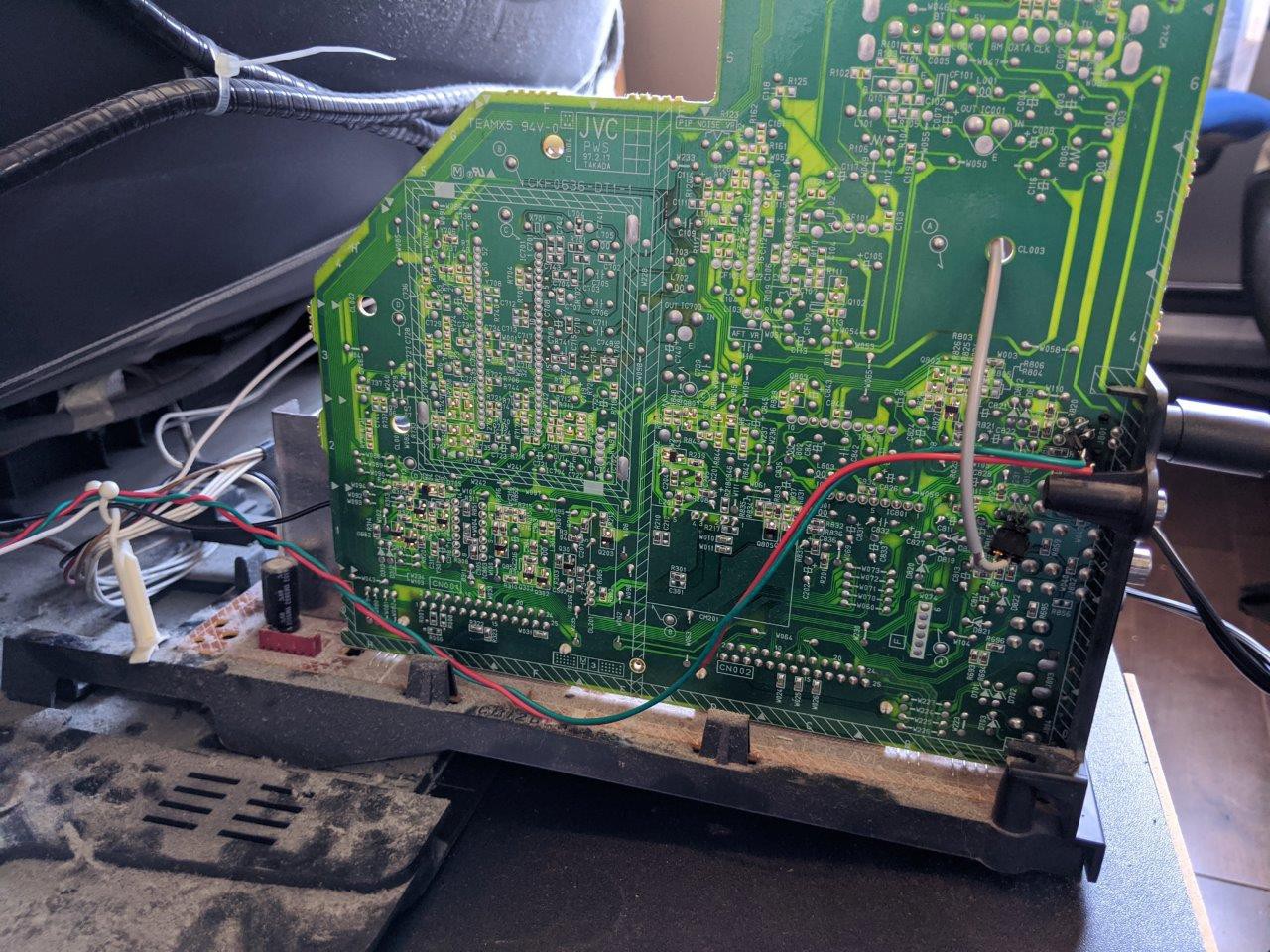
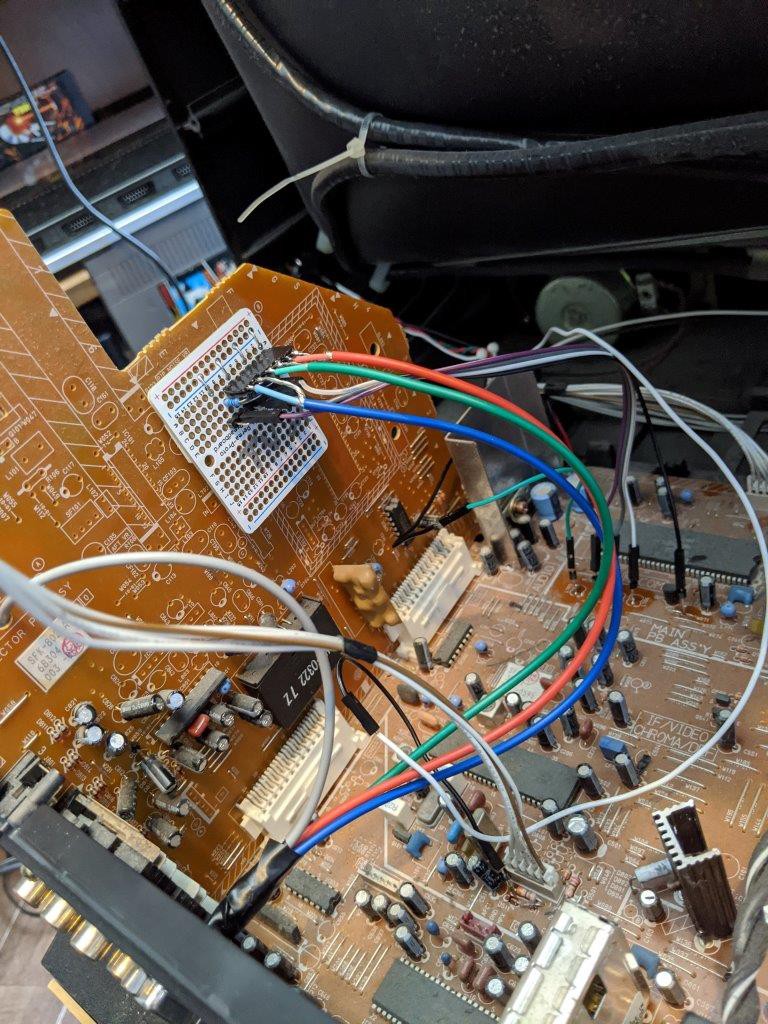
RGB on CRT is way better than via XRGB on a flat screen. The real deal :)
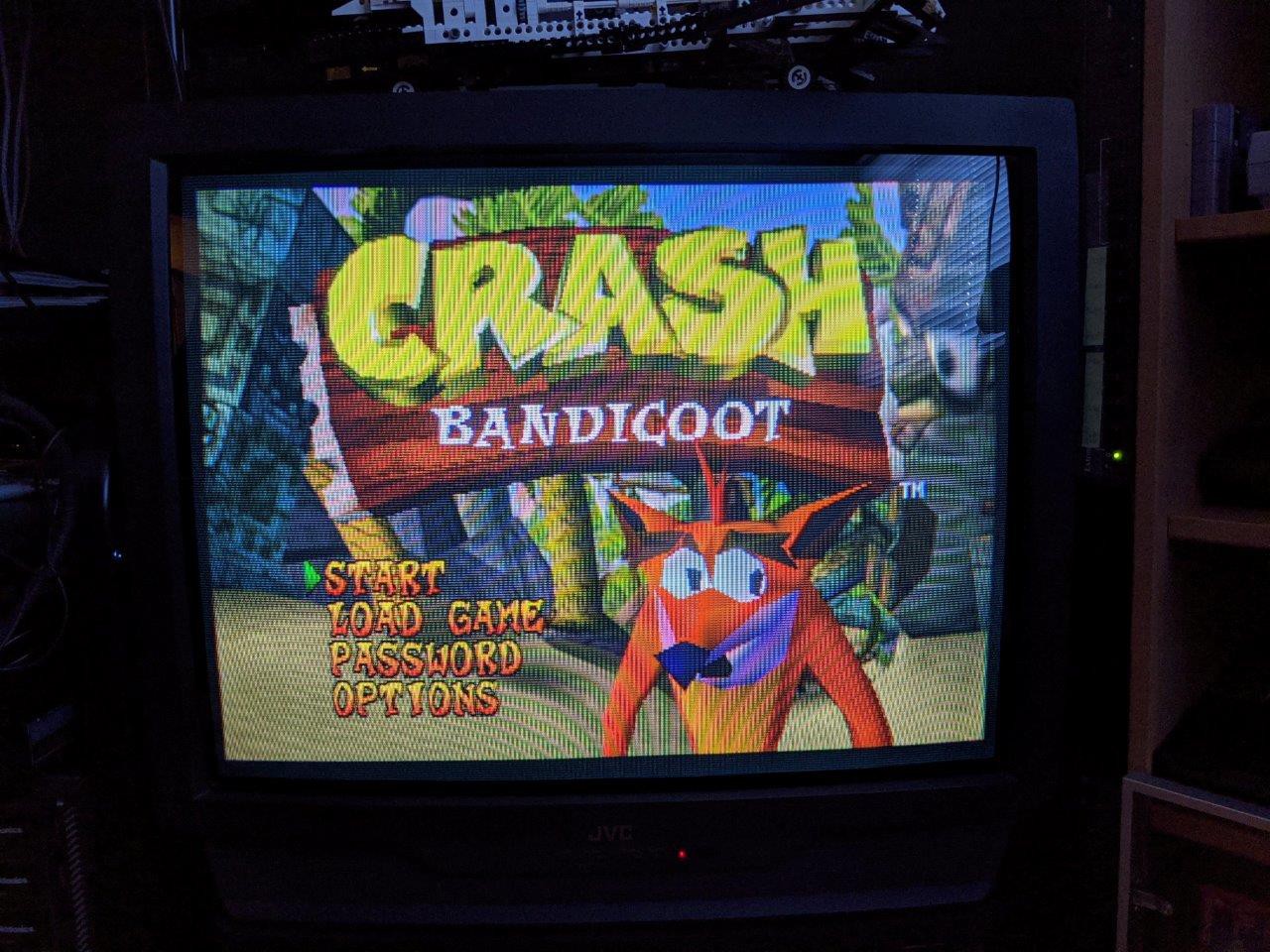
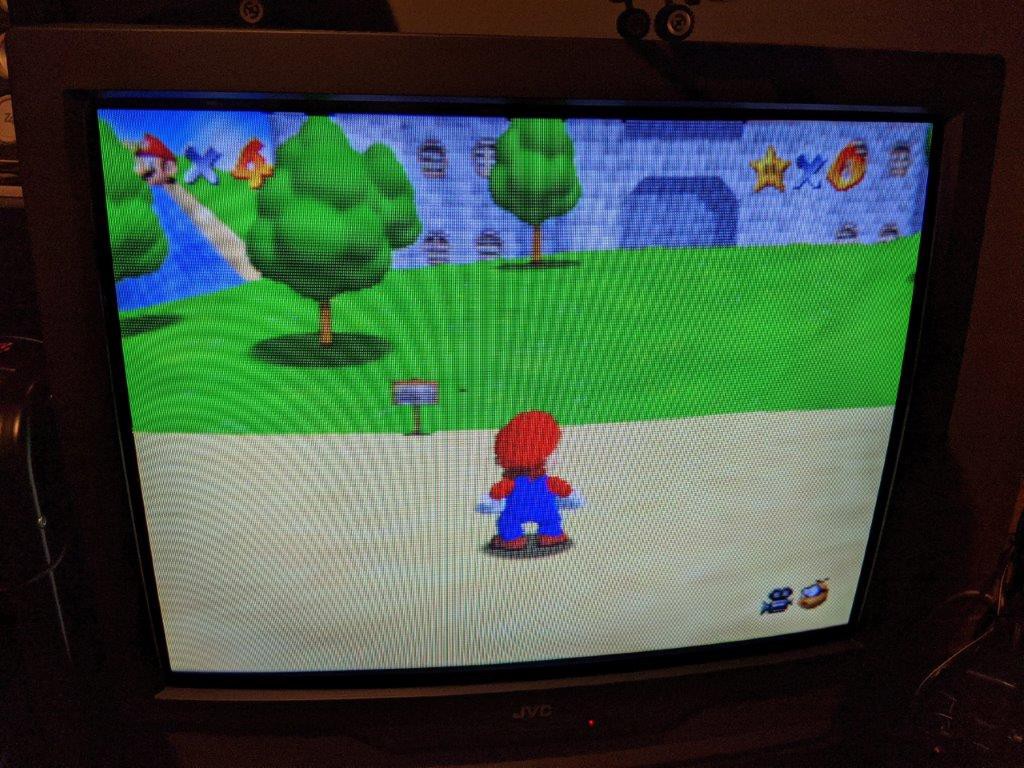
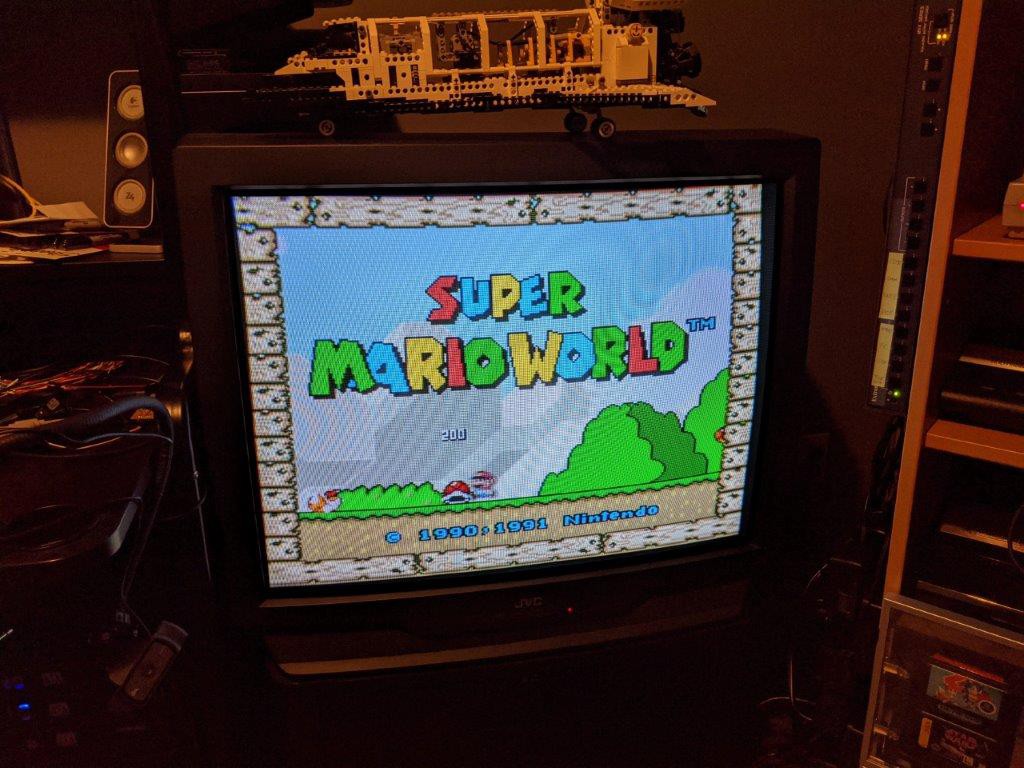
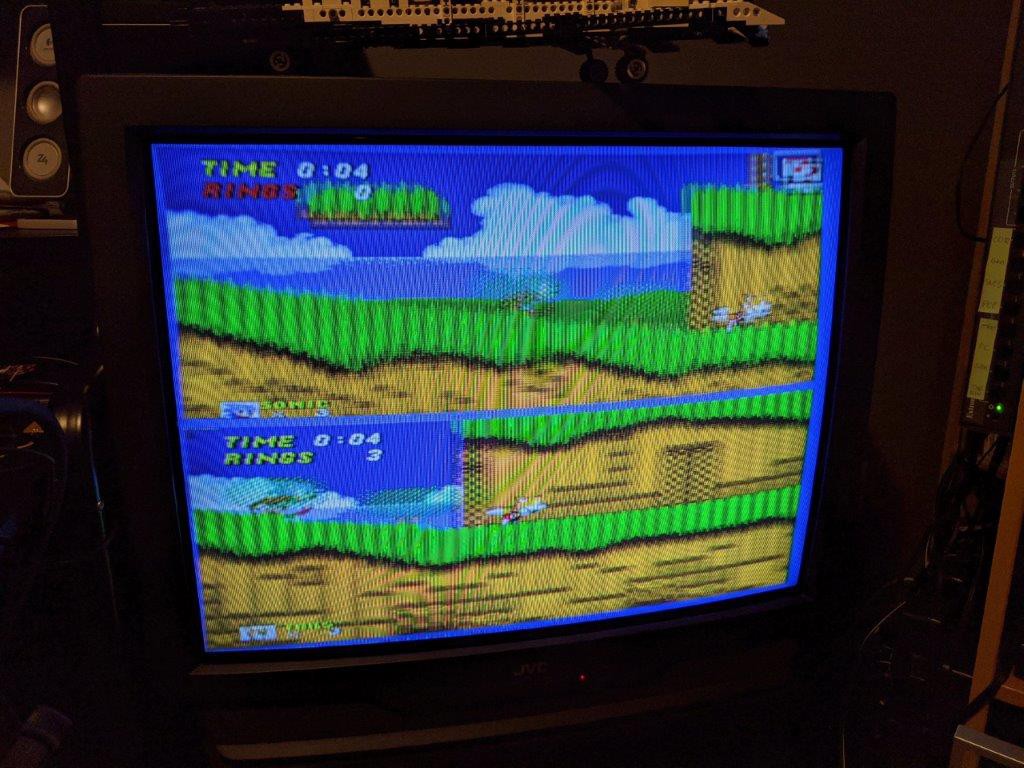
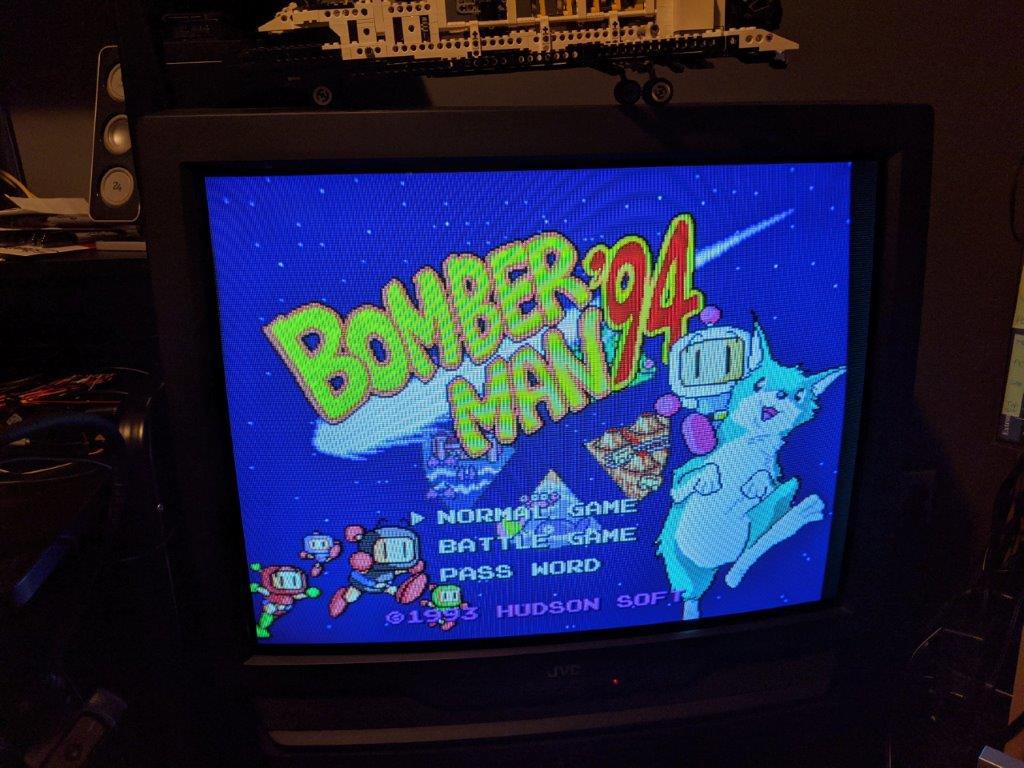
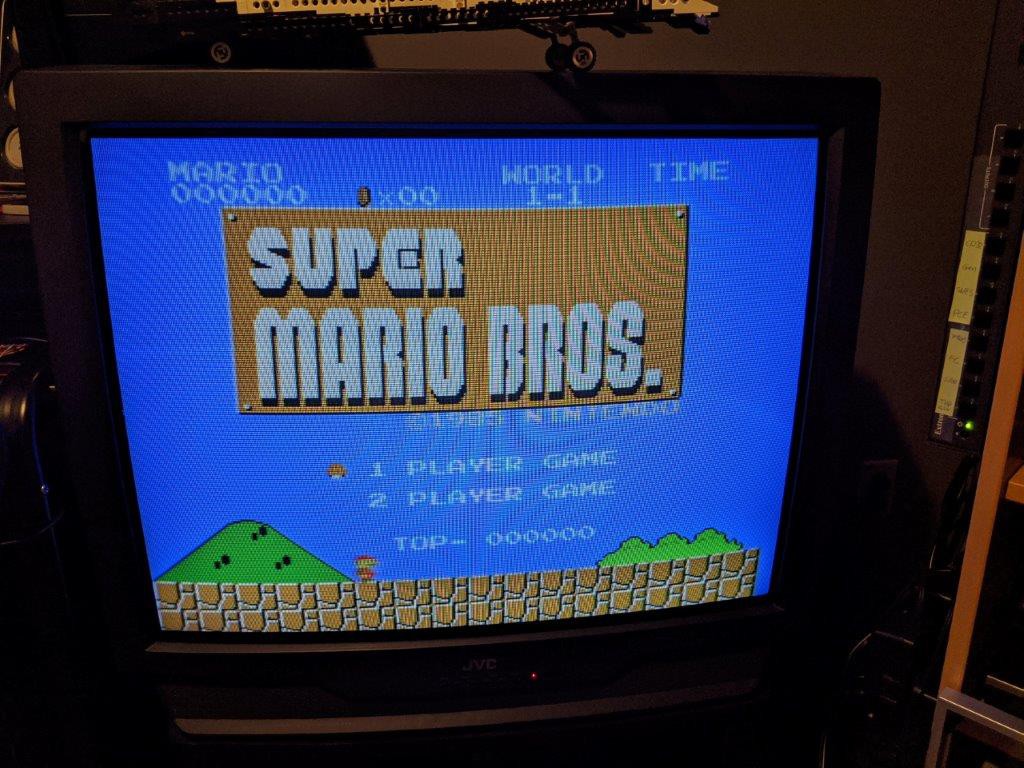
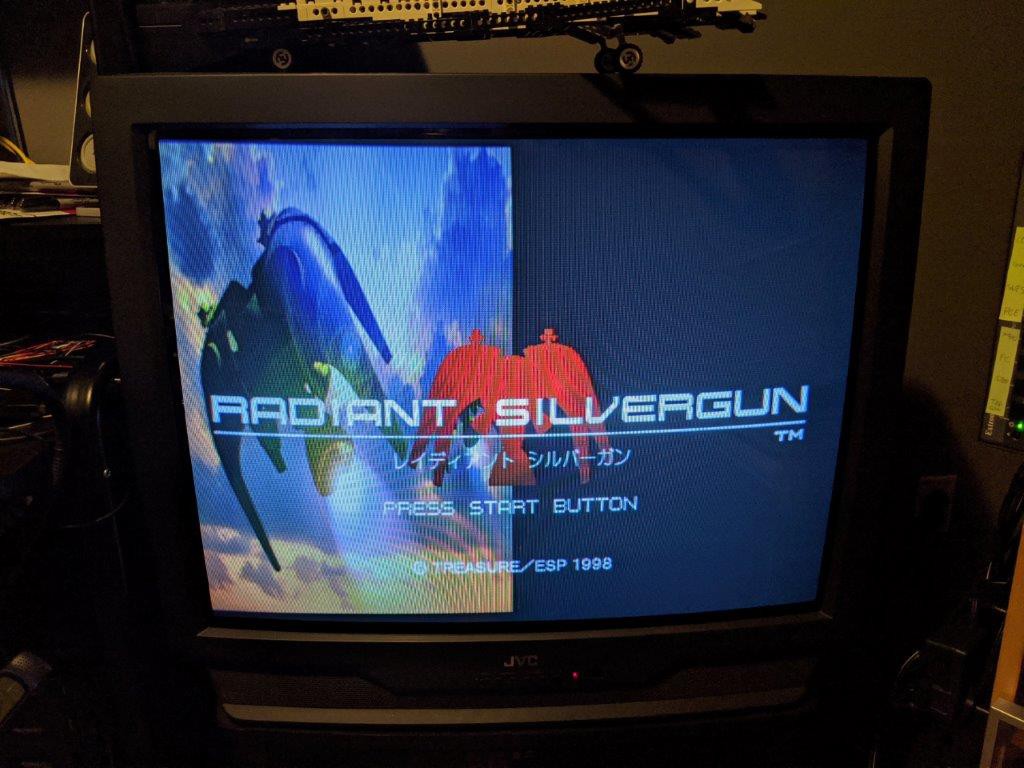
 Jacques Gagnon
Jacques Gagnon
Discussions
Become a Hackaday.io Member
Create an account to leave a comment. Already have an account? Log In.