The screen capture shown includes a lot of extra text that is not on the actual scope screen. Normally, I will import the PDF file into Gimp and crop that stuff out if I just want the scope shot by itself. The modified image can get exported to a more conventional graphic format from Gimp as well.
To avoid copyright issues, you will need to download your own copy of the Ghostscript PCL converter utility program.
The ghostscript utility to convert the PCL file to other formats has sort of an arcane command line:
$ gpcl6-926-linux-x86_64 -sDEVICE=pdfwrite -o test1.pdf test1.pcl
Source code, a Makefile and instructions for a short program in C to take the incoming .PCL file and exec the ghostscript program with the correct arguments is included. See the AA_README file in the pcl2pdf_dist_3_2021.tgz file for instructions.
 Bharbour
Bharbour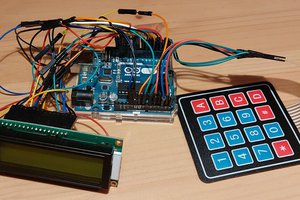
 Nathan
Nathan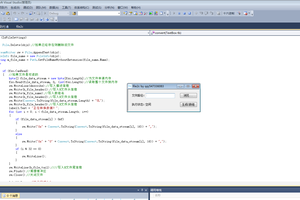
 Ares
Ares
 Edgaras Art
Edgaras Art