Hey! I have made a RGB Goggles using WS2812B LEDs and Arduino Nano.The Goggles have many animations they can be controlled using a mobile app.The app can communicate with arduino through Bluetooth Module.App is built using MIT App Inventor.
Components Required:
*Arduino Nano (1)
*WS2812B LEDs (88)
*HC06 Bluetooth Module (1)
*3.7V Battery (1)
*On/Off Switch (1)
*Pair Of Goggles
Circuit Connections:
*Take 88 WS2812b LEDs and arrange them on a cello tape or Double sided tape.
*The LEDs should be arranged in such a way that all the grounds and Vcc should should be in same respective lines.
*The alternate LEDs lines should be inverted so that the GND/Vcc becomes common for two LEDs lines.
*Make all the LEDs Data in and Data out connections.
*After all the LEDs connections now connect Arduino as shown in circuit diagram.
*GND~GND
*5v/3v ~Vin/5v
*Data pin ~ Pin 3
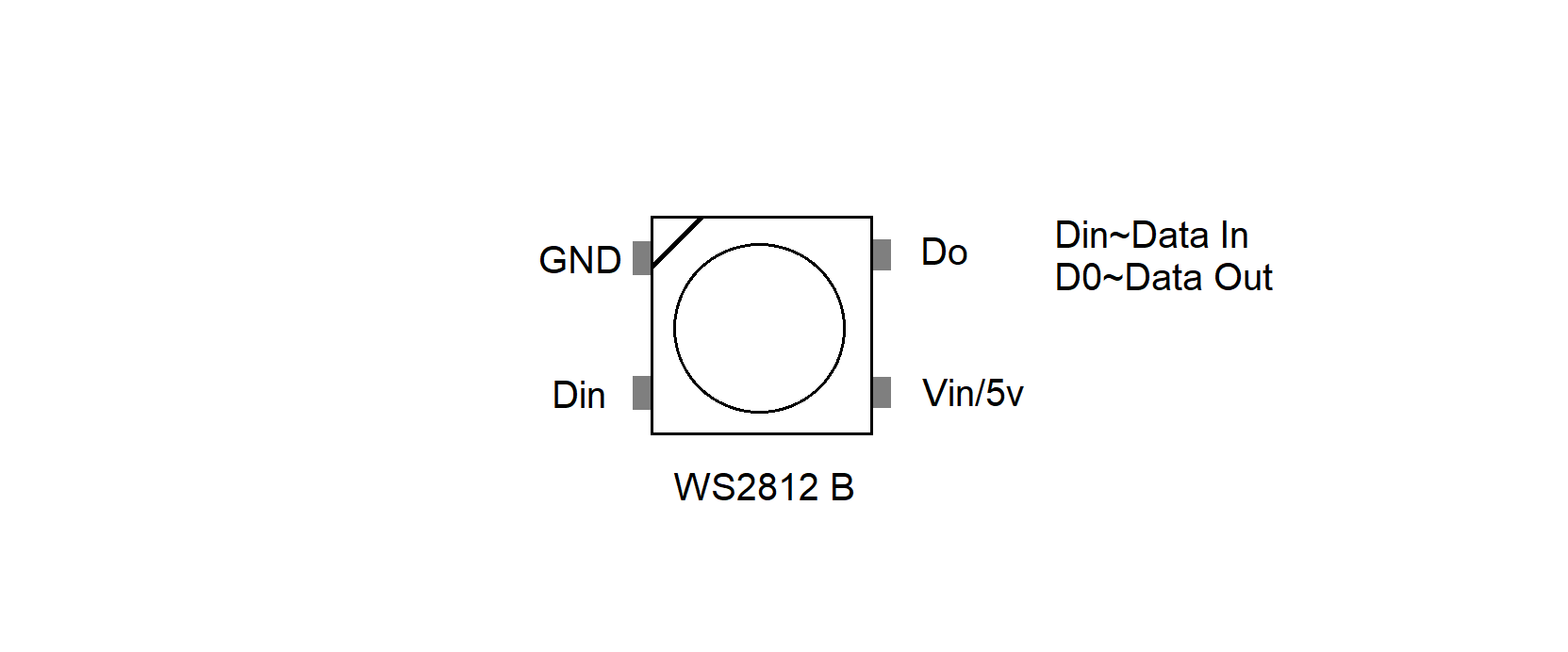
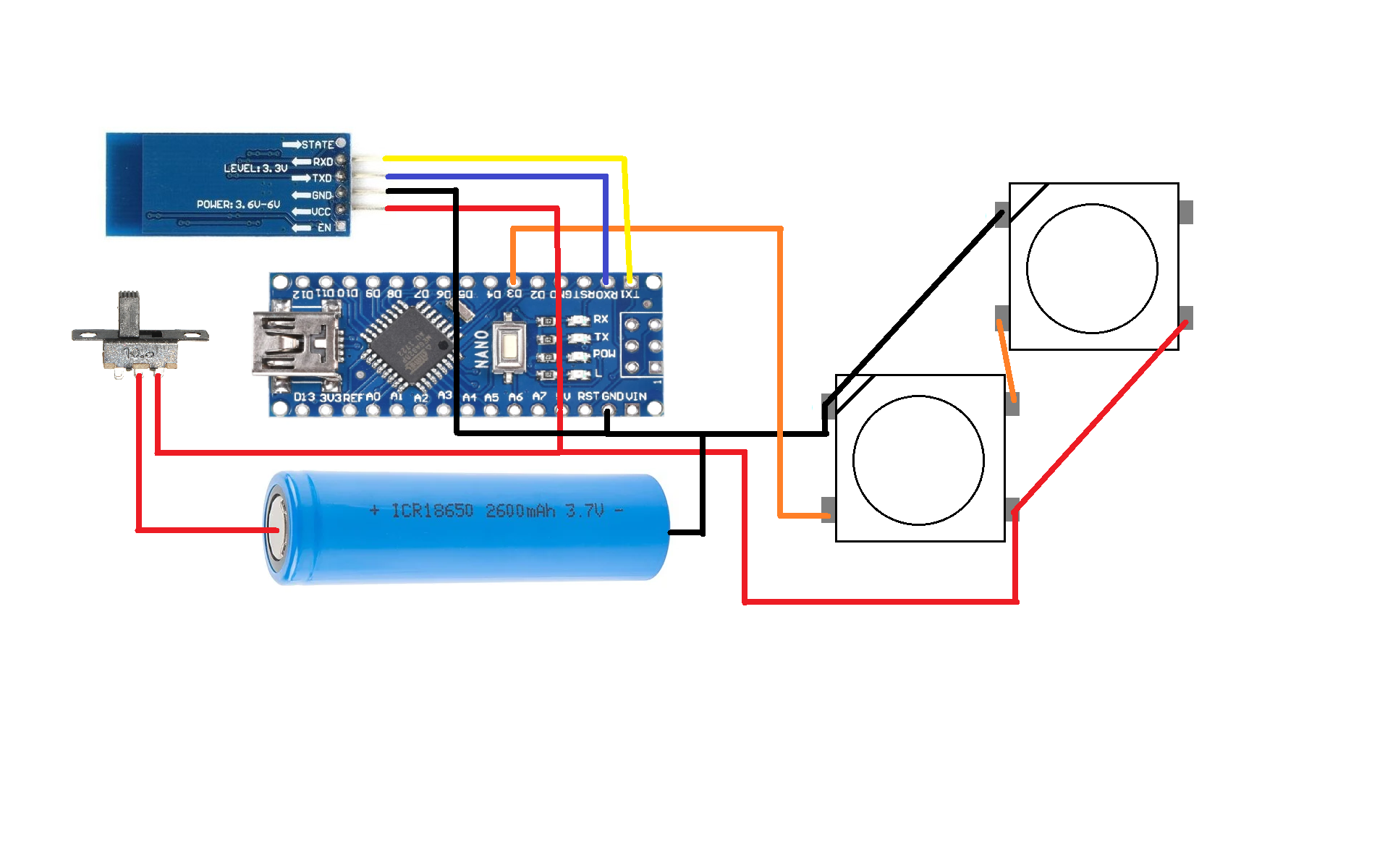


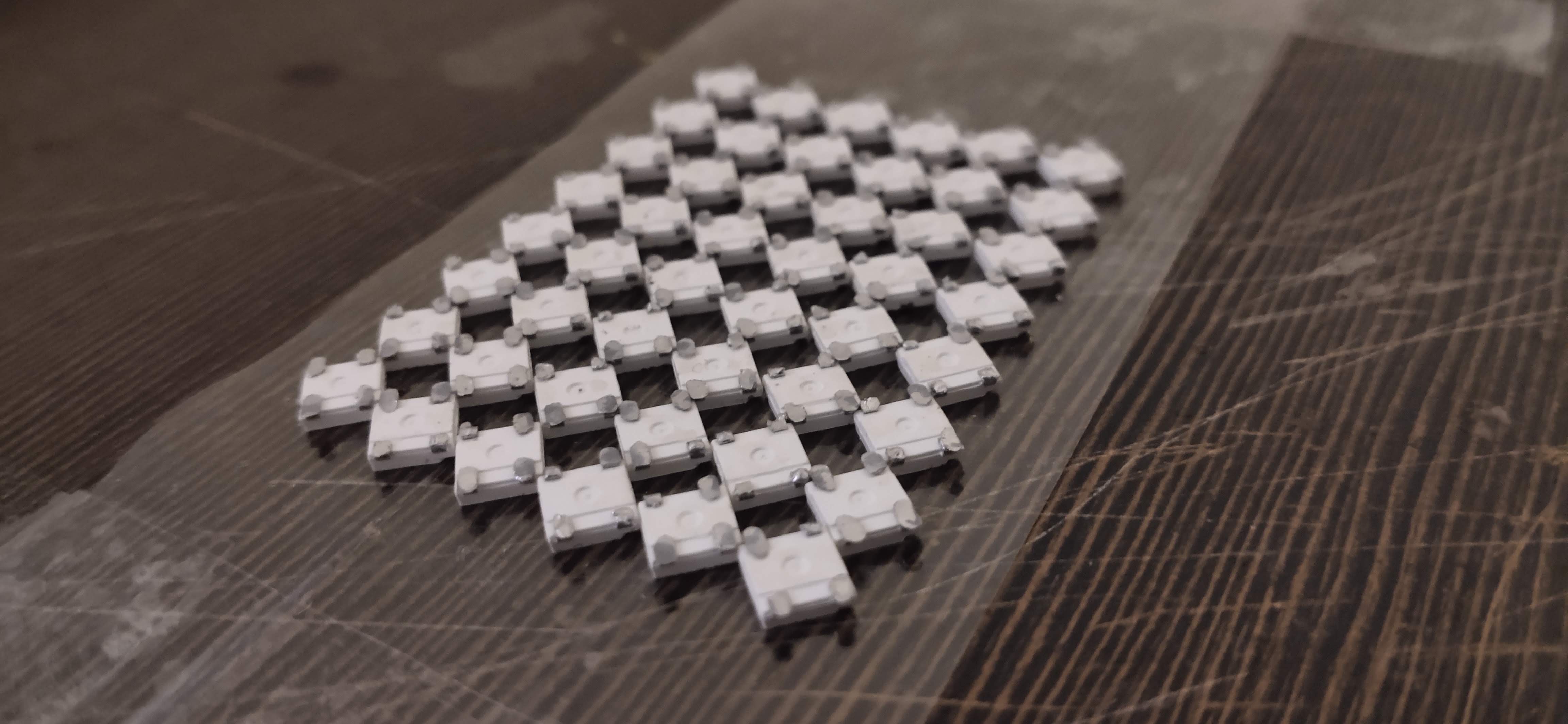
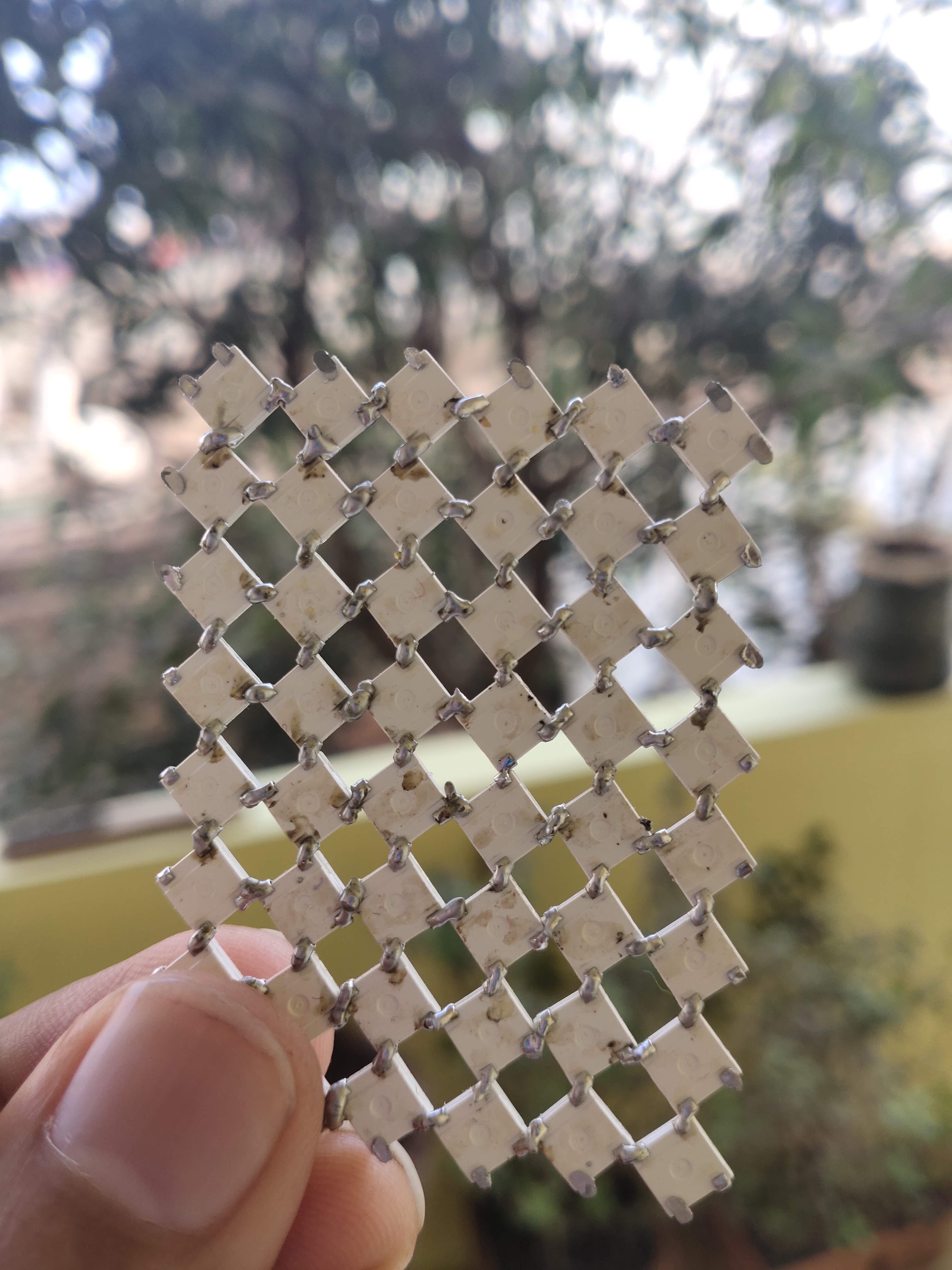
Code:
*Open the code in arduino IDE.
*Before Uploading code make sure that RXD and TXD pins are disconnected.
*Select Board Type and Port.
*Upload The Code.
Code and App Link: https://drive.google.com/drive/u/1/folders/1kIGv8QjD4dzVEzyOPBLJylaLO_wIToIW
*After Uploading code connect them back.
App Setup:
*Install The app give in the above link.
*Open Bluetooth settings.
*Turn on the Goggles.
*Search for HC06 In Bluetooth Settings and pair it by entering password as 1234.
*Open the app click on Bluetooth Icon Select HC06.
*And You are Ready!
*Click on any animation you want.
*Place all the electronics in a container.
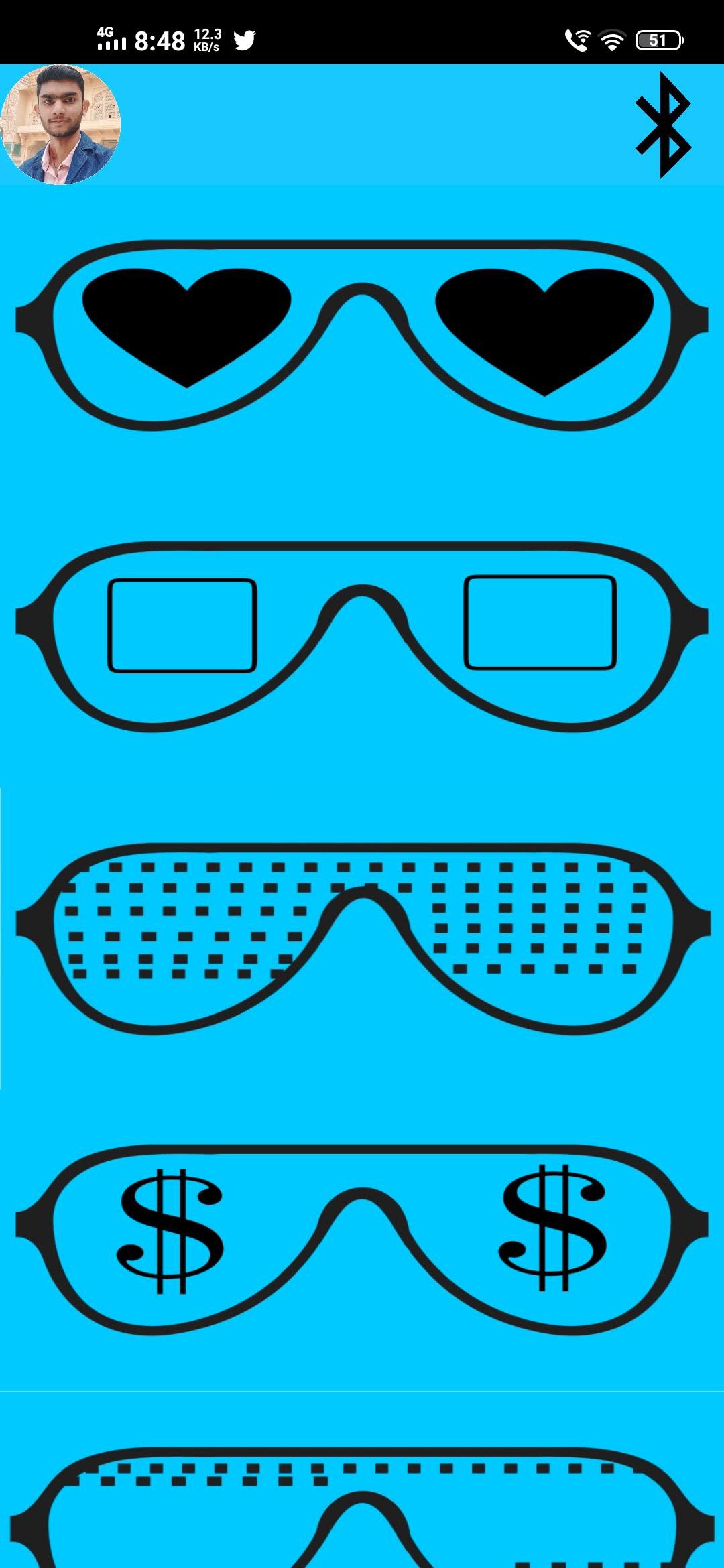

 Mukesh Sankhla
Mukesh Sankhla

Whoa! That's a 5.5A battery needed if they're all being powered together!