Mp3Flower is an MP3 player for small children from 2 to 5 years old.
I present my work in a little details so that it can be useful to you.
My son Quentin wanted me to make an MP3 player for his little boy Tom who is 2 and a half years old. It involves making available a large number of MP3s containing nursery rhymes, but also stories, music ...
The devices that I saw on the internet did not satisfy me. Indeed, the large number of MP3s does not allow the use of RFID tags which would eventually get lost. A keyboard with a large number of keys did not seem suitable either.
For display, the ideal is a graphic display with the name of MP3 ... But Tom will not be able to read for 5 or 6 years.
For ergonomics I made the following choices: a button to turn the device on and off. With automatic shutdown if no MP3 has been played for 5 minutes. So he can fall asleep while listening to a story, the device will turn off automatically. A button to choose the color (the directory) and a button to choose the MP3 in the directory. Finally a button to listen to or stop the MP3. And then a rotary knob for the volume (limited by the parents).
My idea was to make a display with a ring of multicolored LEDs. The color and position of the lit LEDs allow you to know which MP3 will be played. As I had on hand a ring of 8 LEDs, I chose to distribute its MP3s in 8 categories each associated with a clearly identifiable color.
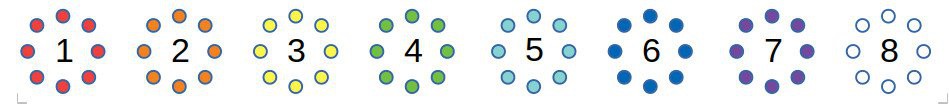
1 Nursery rhymes, 2 music, 3 sounds of nature, 4 stories read by her grandmother, 5 stories to learn, 6 stories to learn, 7 stories to sleep and 8 Grandpa to the piano. Obviously these choices are modifiable.
Then in each category (or directory) the LEDs displayed inform of the MP3 which is selected by the right button on the front of the device. Obviously this solution does not allow to have too many MP3 per directory. Theoretically 256, but Tom does not yet know binary. I limited myself to 55 MP3 per directory as follows:
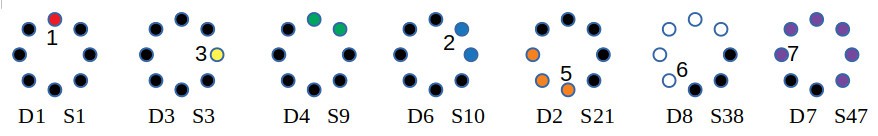
Dx for the directory number and Sy for the number of the MP3 to be played. The number in the ring is the number of the first (clockwise) LED on.
The number of the song S in the directory D is :
S = N° FirstLed + 8 x (Number of Leds is On - 1)
But Tom will not do any calculation! For the first 8 MP3s in a directory, the display will be simple: a led = a MP3. It will already have access to 8x8 = 64 MP3. If the number of MP3s in a directory exceeds 8 but is less than 17, it will quickly understand the meaning of the fact that two LEDs are on.
Parents will just have to be reasonable about the number of MP3s per repertoire and gradually increase it, if necessary, beyond 8, then 16, then 24 ...
During manual shutdown you can see the charge level of the battery for 5 seconds.
100% battery, the eight LEDs are green. The more red LEDs are lit the more the battery is weakly charged.
When the battery reaches 20% of its charge, an audio message warns you every 5 minutes.
When the load drops below 20%, the device switches off automatically.
Parents can set the brightness of the LEDs, the maximum volume or the equalizer settings. To do this, press one of the three buttons and keep it pressed during the device start-up. For example: you press the center button and keep it pressed after pressing the power button. After a few seconds a voice informs you that you need to adjust the brightness of the LEDs. You can release the buttons as soon as you hear the voice. You adjust the brightness of the LEDs with the left and right buttons then confirm by pressing the center button.
The choice of brightness, maximum volume or equalizer is put in permanent memory if you do not forget to confirm by pressing the central button at the end of the process. Attention: during the adjustment of the maximum volume the potentiometer is not active and an MP3 is heard at the maximum volume that you choose. So it's normal for this volume to be a little (not too much) high. During the equalizer...
Read more »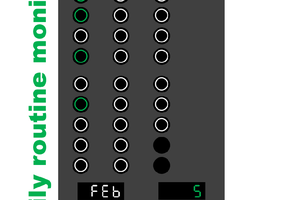
 Jeroen Brinkman
Jeroen Brinkman
 gokux
gokux
 Ledboy
Ledboy
 Scott Clandinin
Scott Clandinin
Quentin finished painting the MP3 player. It is much prettier as well!