Just a little intro...
Many years ago I built a media player for the car based on Mpxplay and an old 386. I didn't use a display and the keyboard was the smallest I could find (just the number keypad), so had to remap number key for essential controls. It worked fine but obviously no so elegant...
Recently while playing with rotary encoders and a little Nokia 5110, it occurred to me that I could control any device that required a keyboard with this tiny circuit, so why not revamp the old MPXplay project and make it better.
As I had recently purchased a couple of thin clients for small money and a small 7" display with VGA/HDMI out I had all the parts I needed...
I don't need a another player but why not...
 Michael O'Toole
Michael O'Toole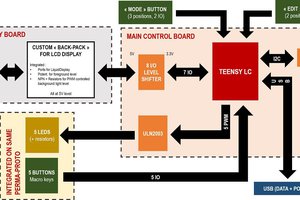
 Emmanuel Lecomte
Emmanuel Lecomte
 Tom Dowad
Tom Dowad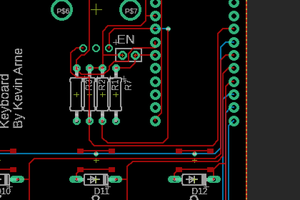
 Kevin Arne
Kevin Arne
 WJCarpenter
WJCarpenter