Rotho is a manufacturer of household organizing boxes. Every box has an QR-Code so that this box and it's content can be added to the APPmyBOX App.
The QR Code is a simple URL consiting of the article number (e.g. 4229) and a serial number.
With this info it's easy to create own QR-Codes to add and organize your own boxes to the Rotho APPmyBOX App.
Example:
Box 70l, 54x37x43, Nr. 0436
ArtNr. 4229.096096 / Online: 14229
The QR-Code results in this link: http://www.appmybox.com/mobile/?4229&001590436
DECRYPTION
Target link: http://www.appmybox.com/mobile/
Box Type: 4229 (article number without the leading "1")
?4229&
Serial Number: (0436 - only the last 4 digits are used)
001590436
For the 10l-Box (36x26x14 cm) with the number 14048 the link with serial number 1337 looks like this:
http://www.appmybox.com/mobile/?4048&001591337
Just copy and paste to a QR-Code Generator and scan the code with the APPmyBOX App.
Rotho Boxes (for the #): https://www.rotho.com/de/category/praktisches-0
QR-Code Generator: https://www.qrcode-generator.de
Rotho APPmyBOX: https://play.google.com/store/apps/details?id=com.onoapps.rotho
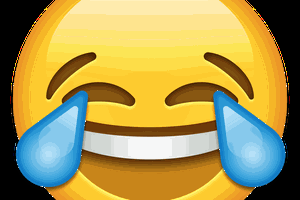
 Rob Bailey
Rob Bailey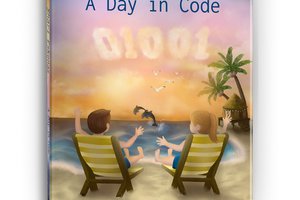
 Shari
Shari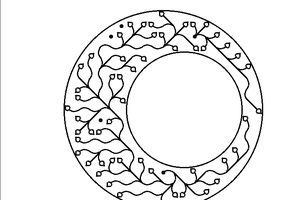
 agp.cooper
agp.cooper
 Jerew
Jerew