Following is the list of specific capabilities planned for Color ASCII Terminal.
- XTerm compatibility (tested with vttest and wraptest)
- VGA 640x480 with 25MHz pixel clock
- 24/30 lines and 80 columns
- 256 ANSI colors**
- Bold, underlined and strike-through fonts
- Blinking and inverted visual attributes
- UTF8 with Unicode font
- ISO 8859 and IBM PC 437 code pages as alternatives to UTF8
- DEC graphic characters
- Full range of baud rates: 110-921600
- 8-bit and 7-bit control sequences
- Scroll-lock and XON/XOFF flow control
- USB keyboard*
- Keyboard auto-repeat
* Capabilities won't be available on PIC32-based board
** Color-to-monochrome transformation on PIC32-based board
 Peter Hizalev
Peter Hizalev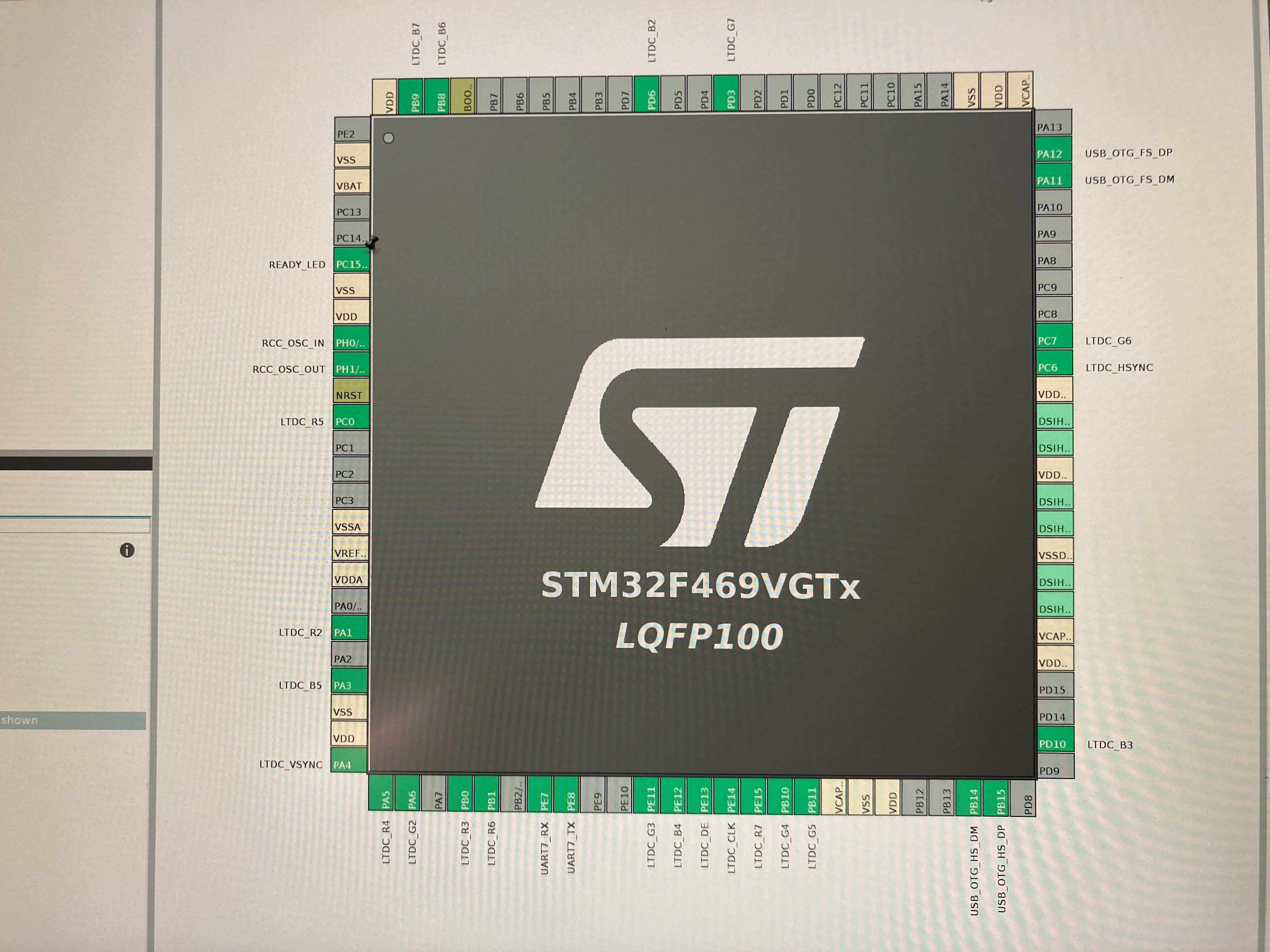
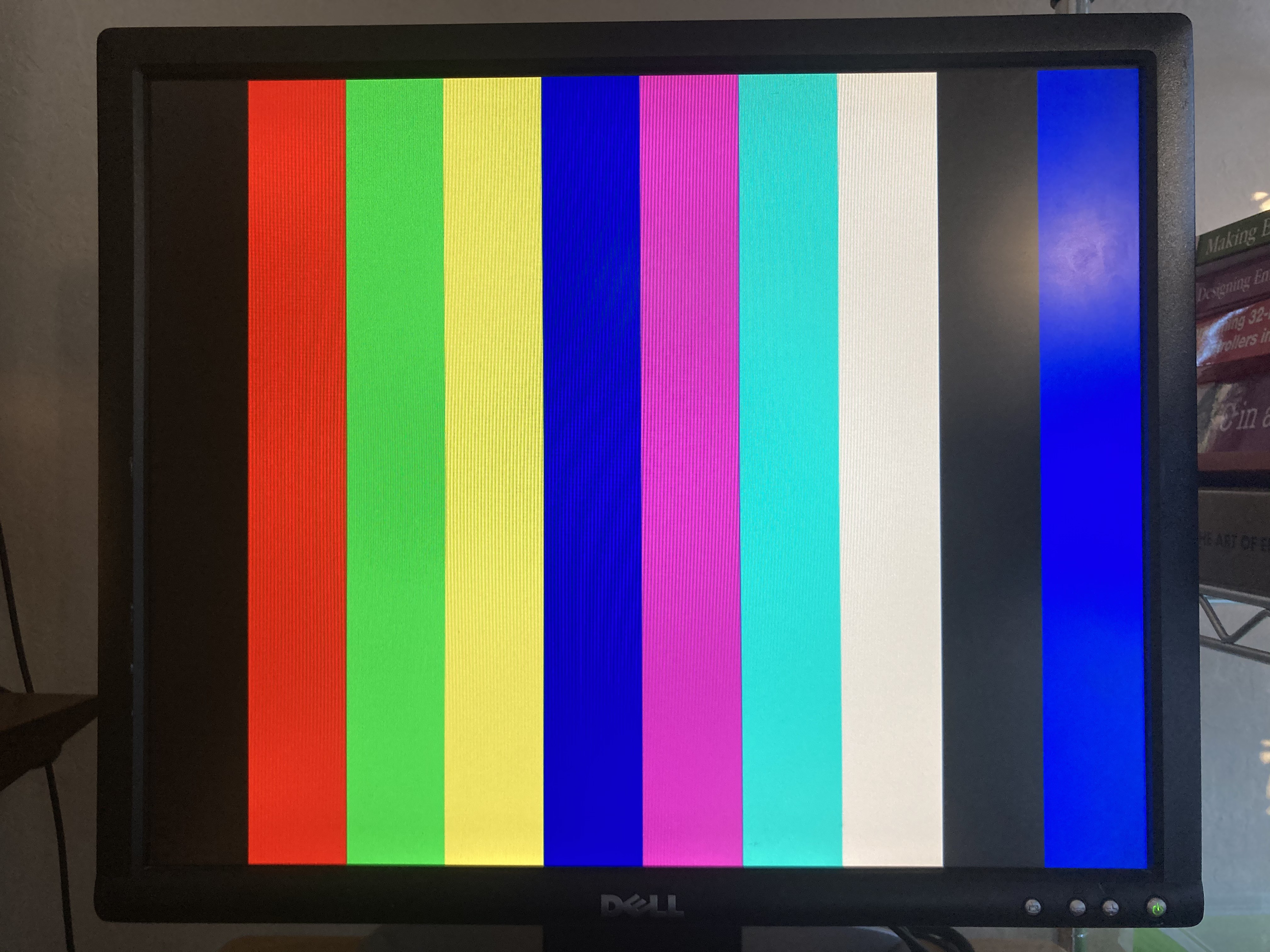
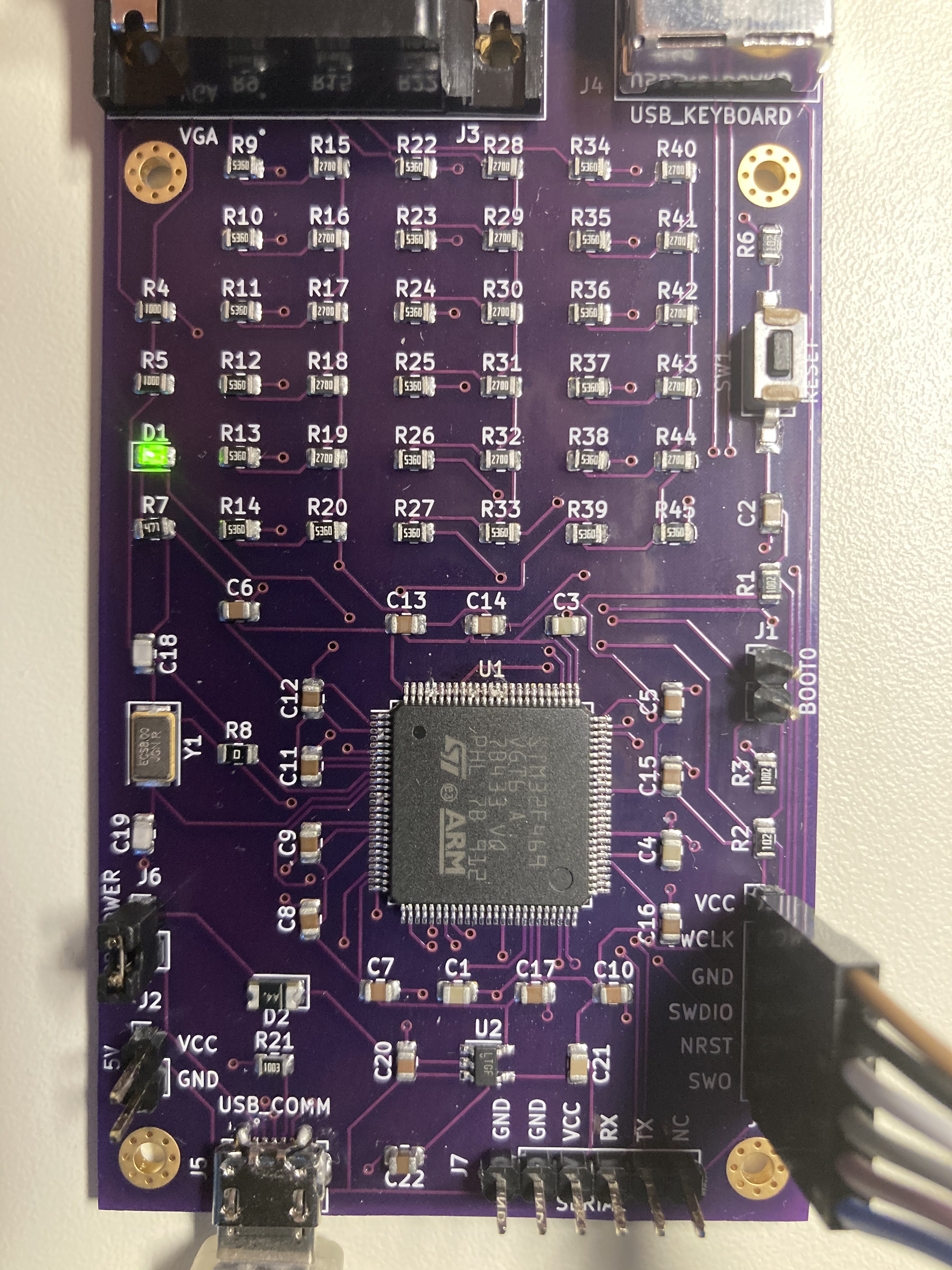
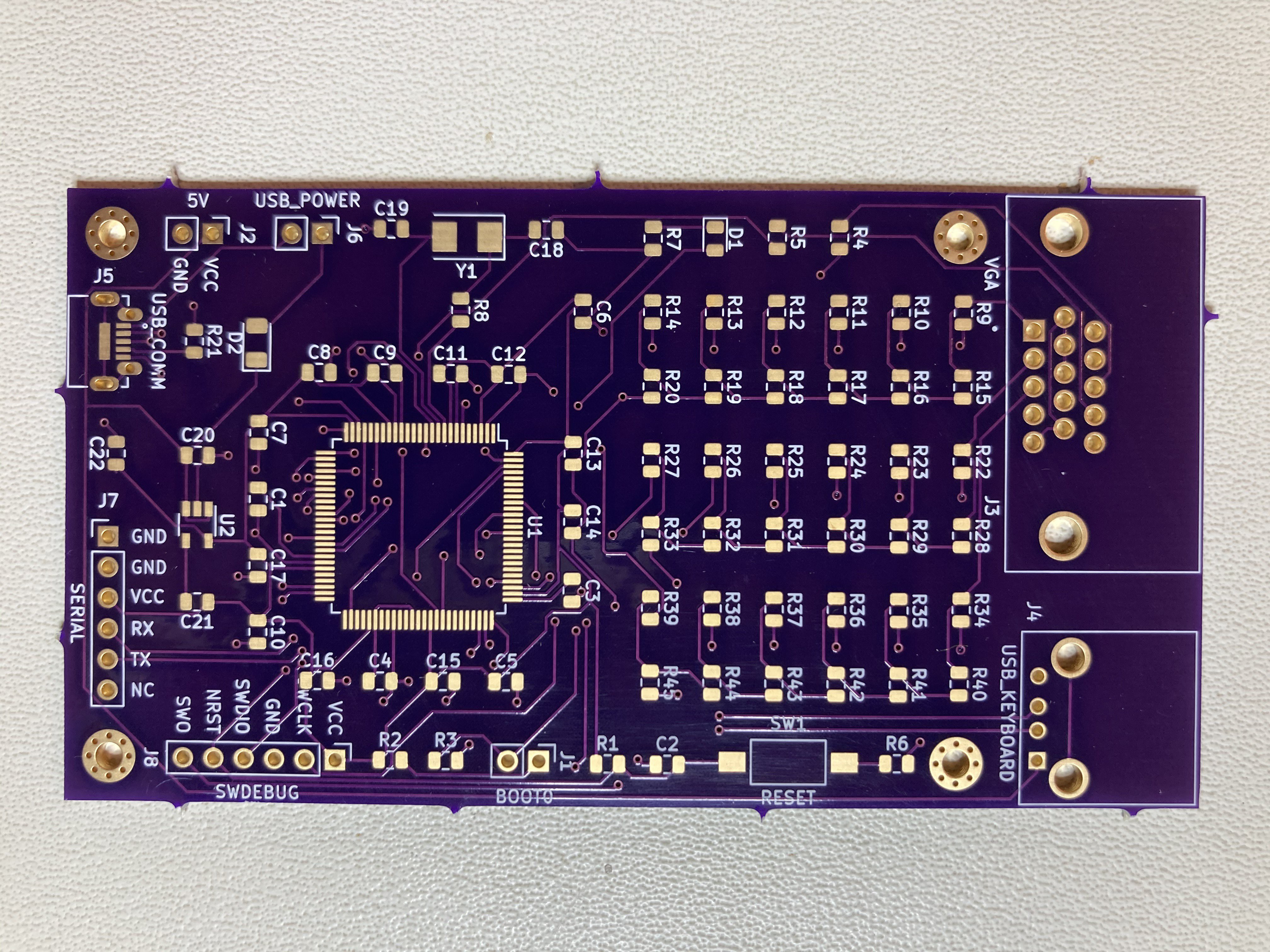
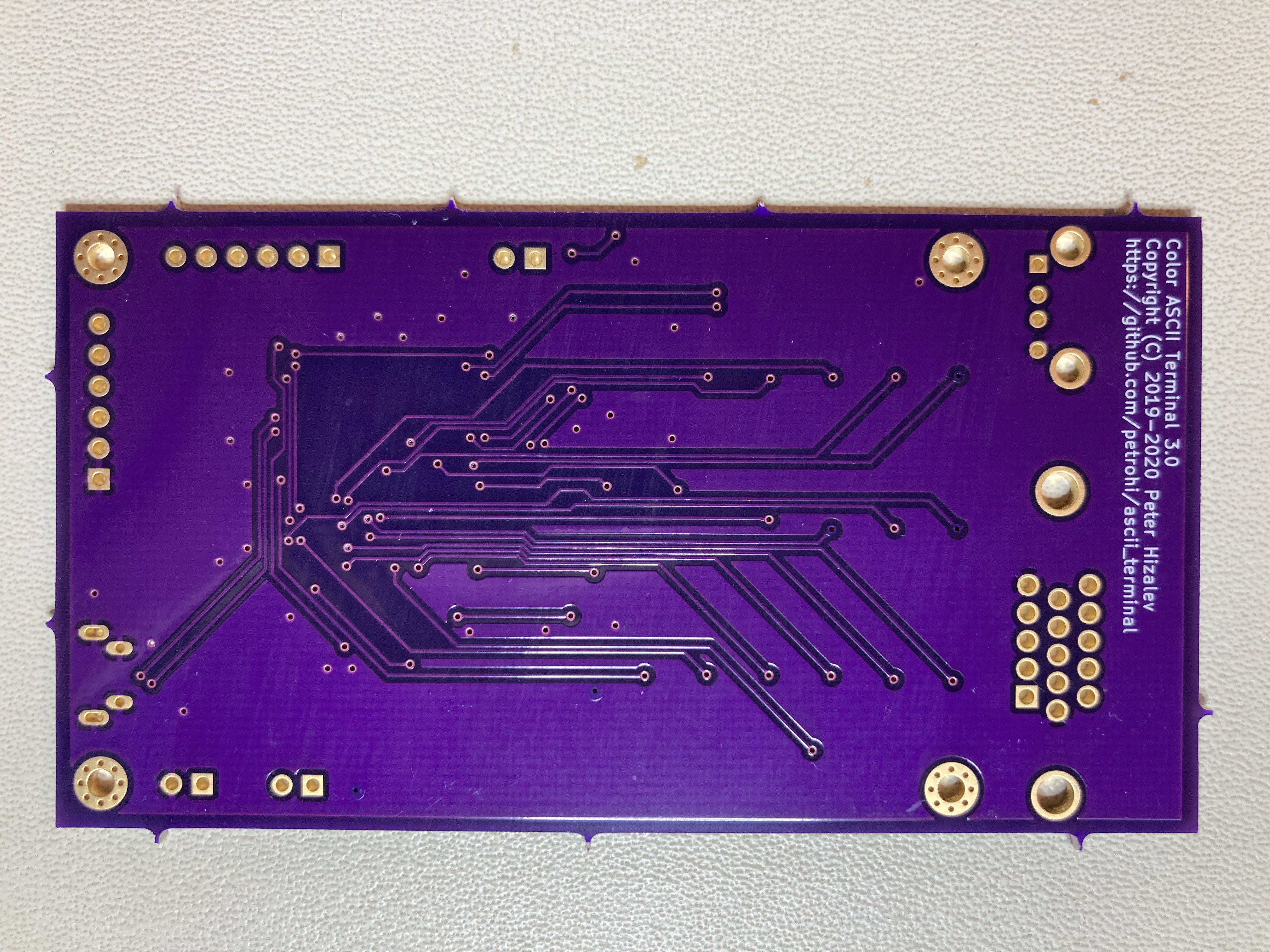
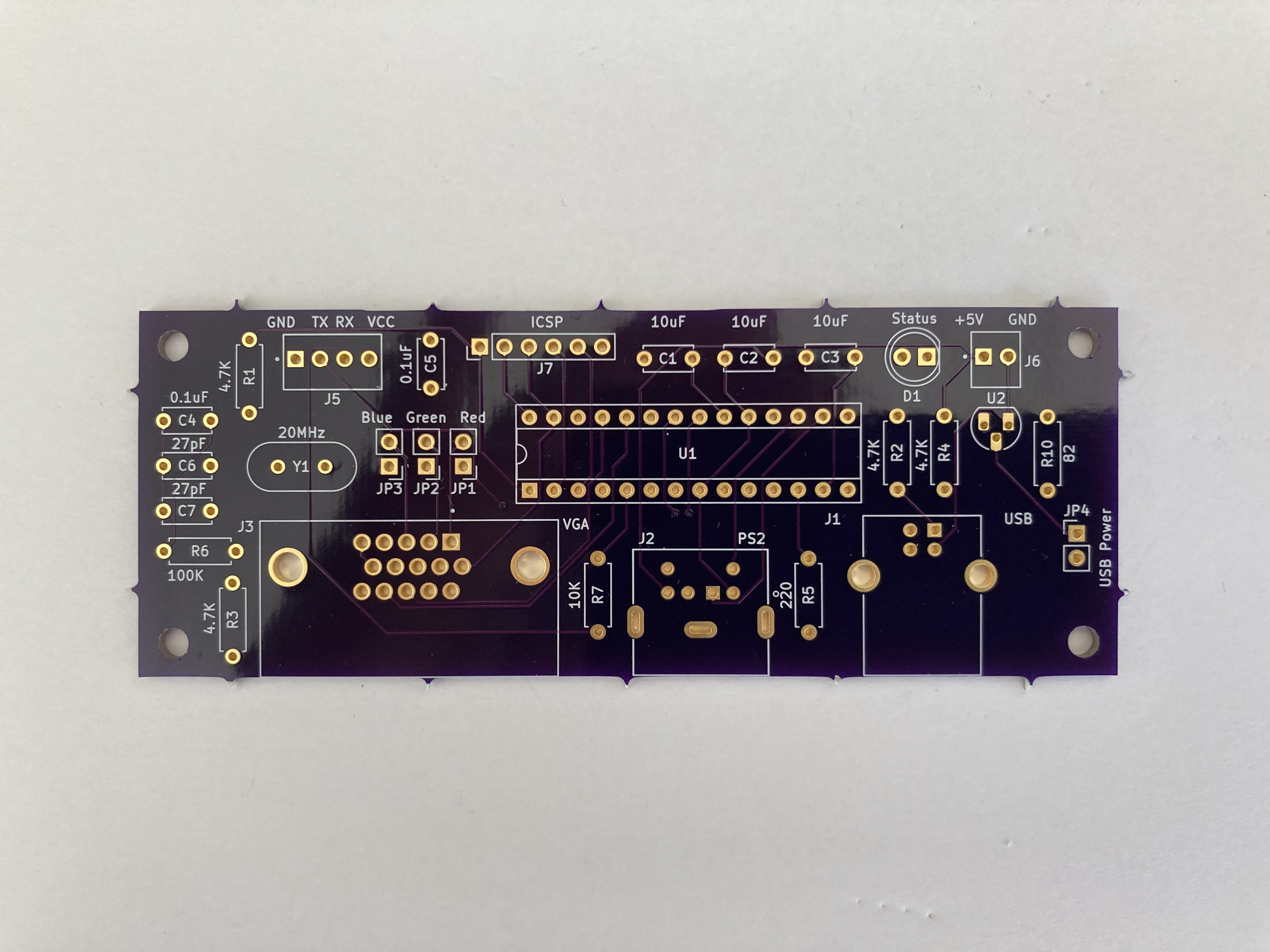
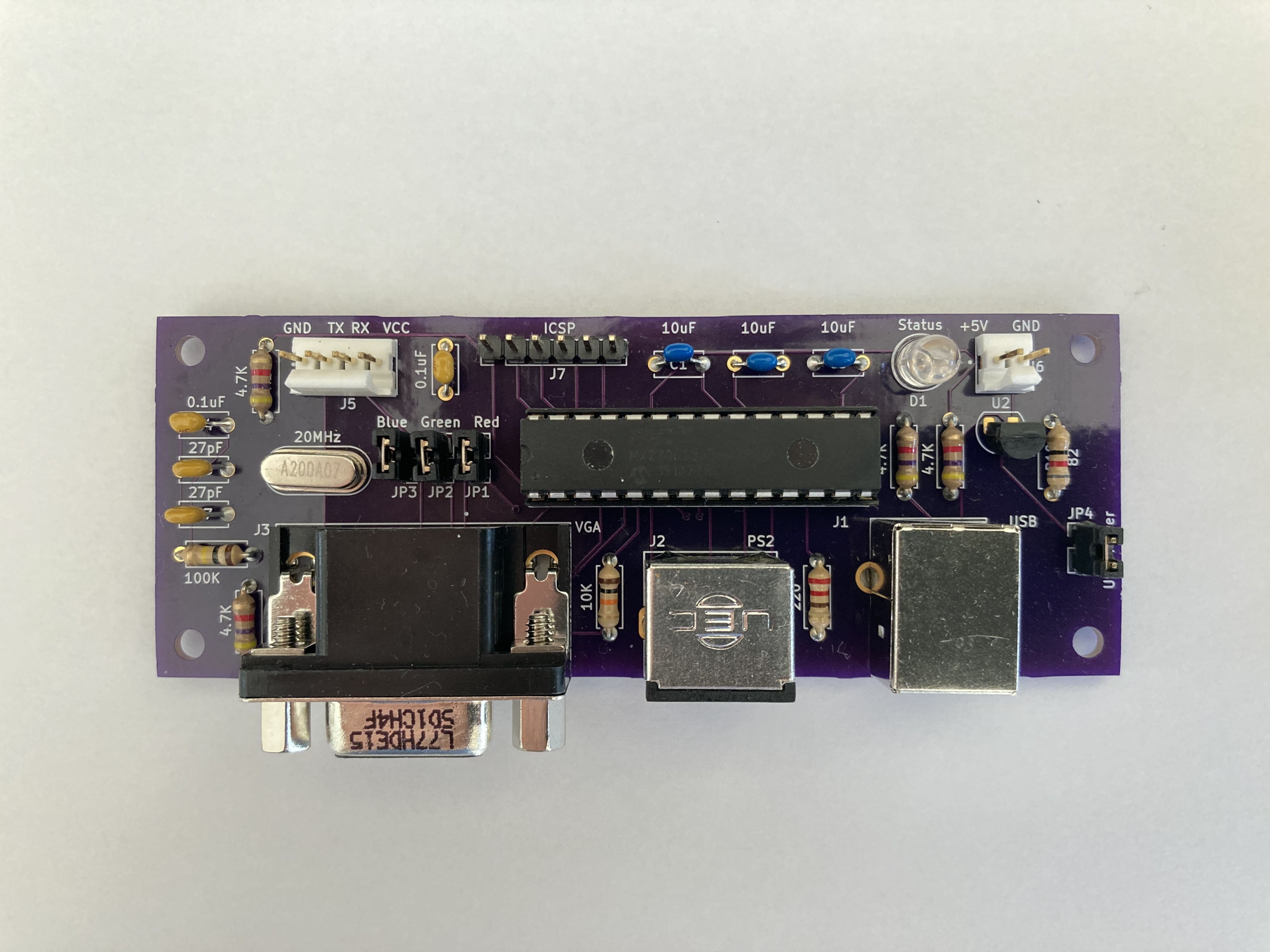
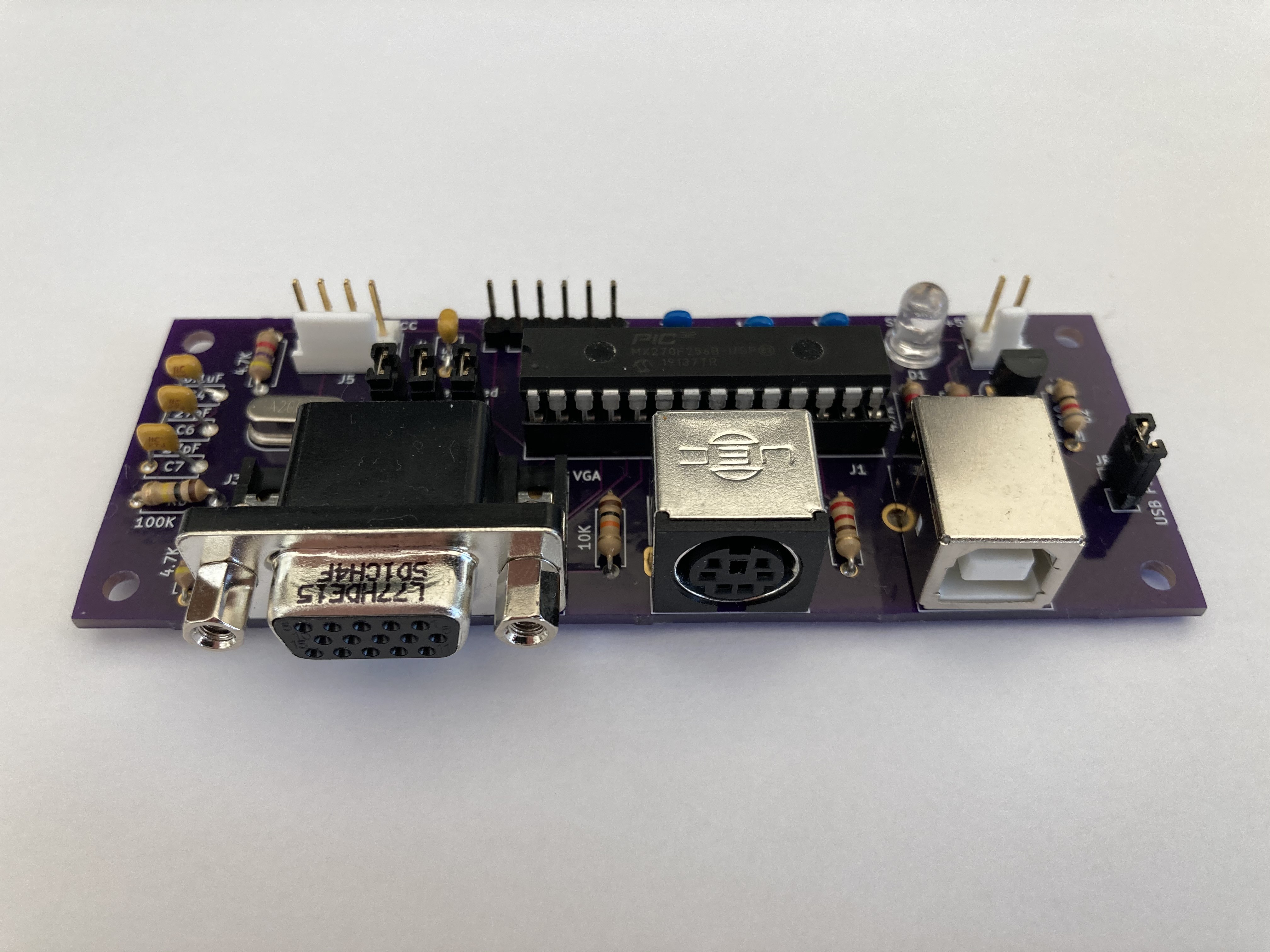
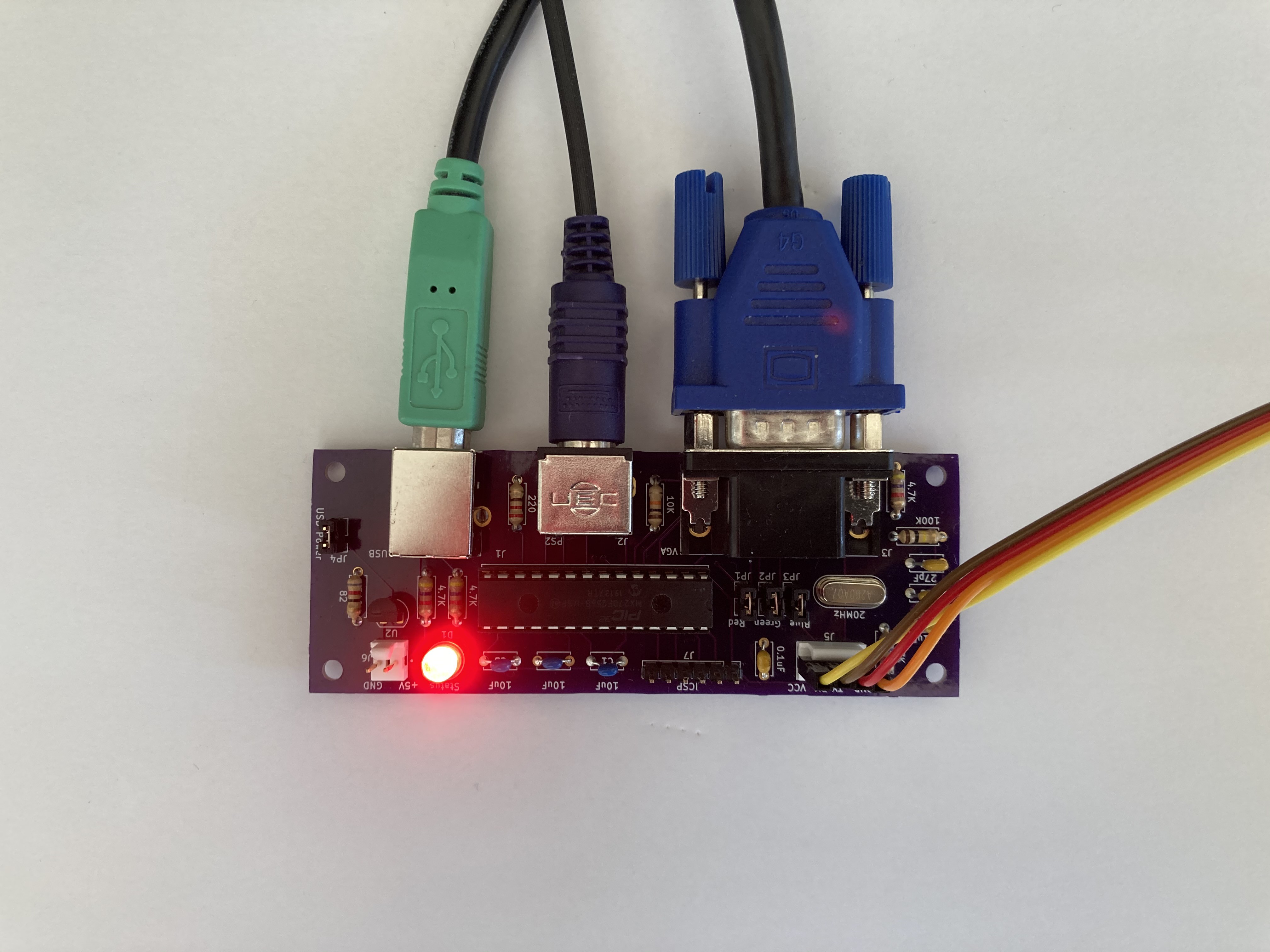
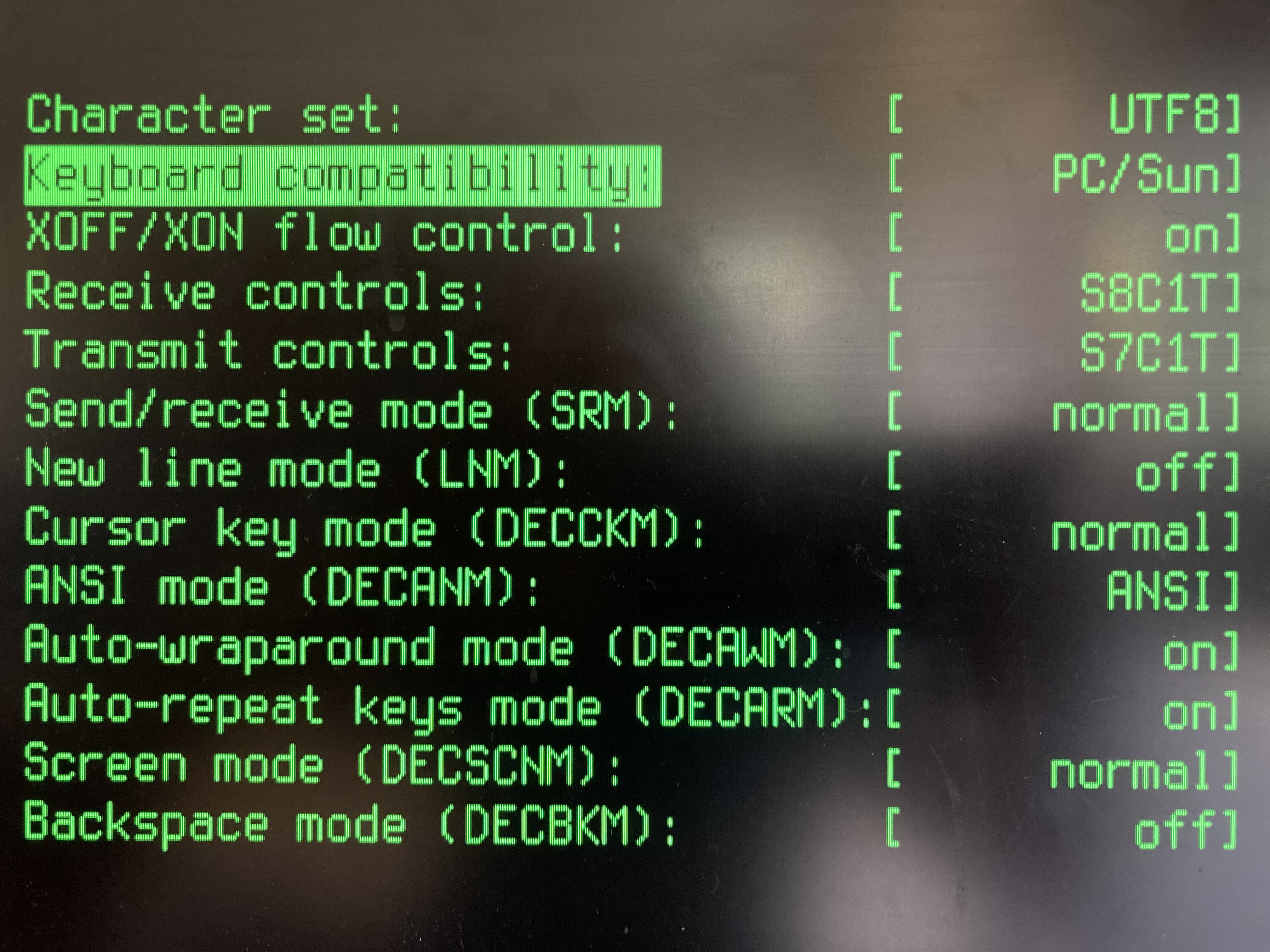
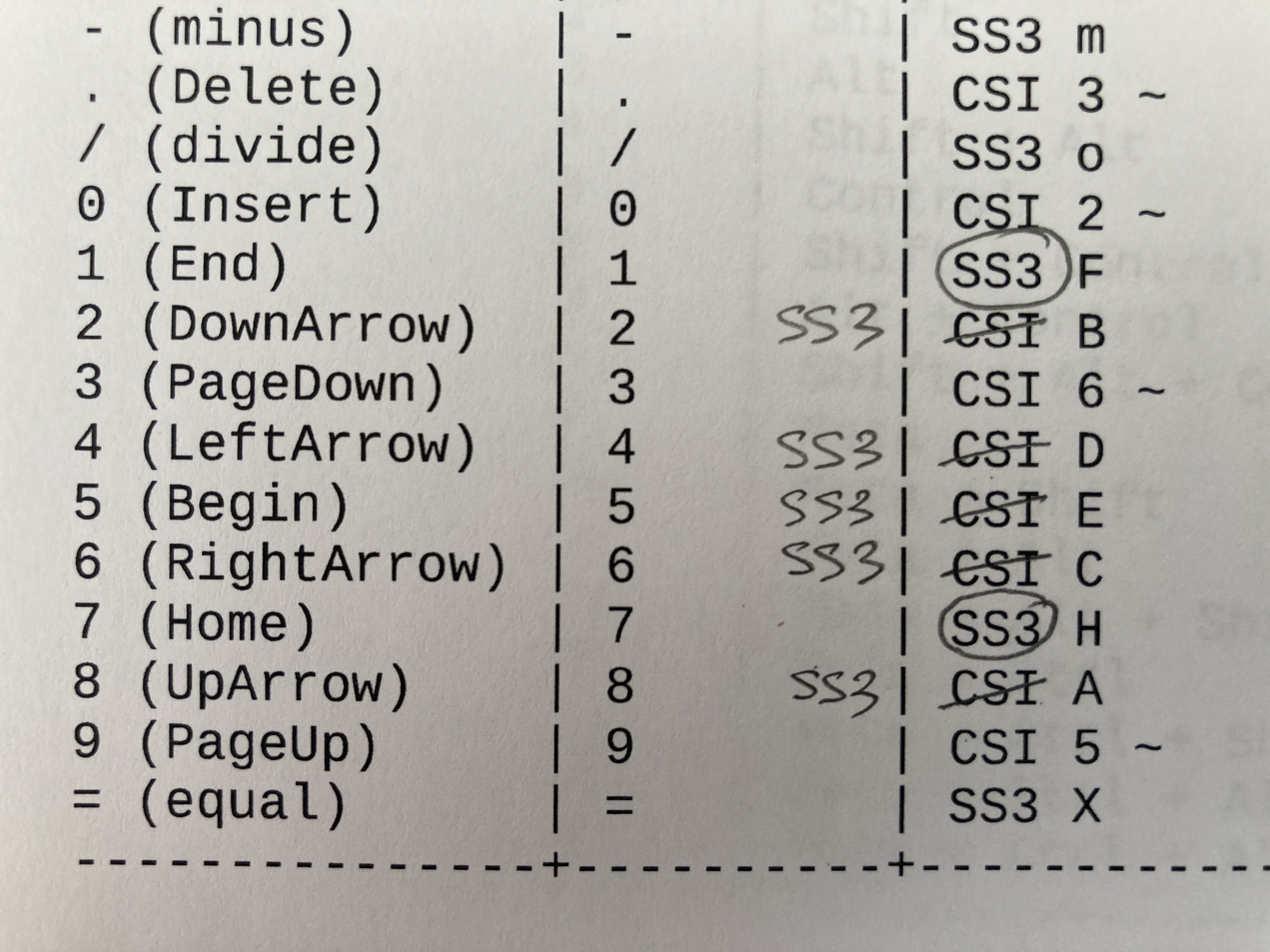
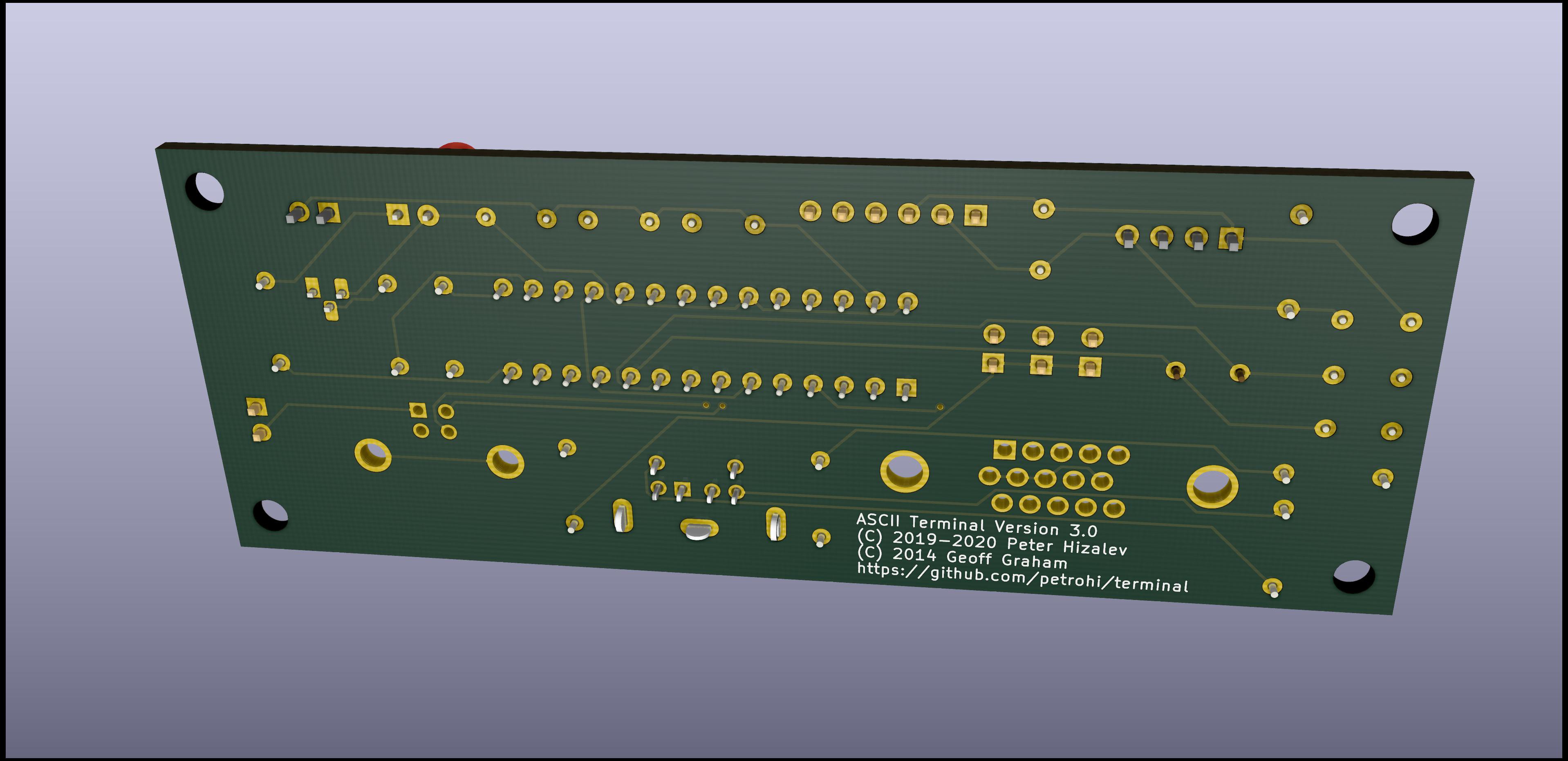
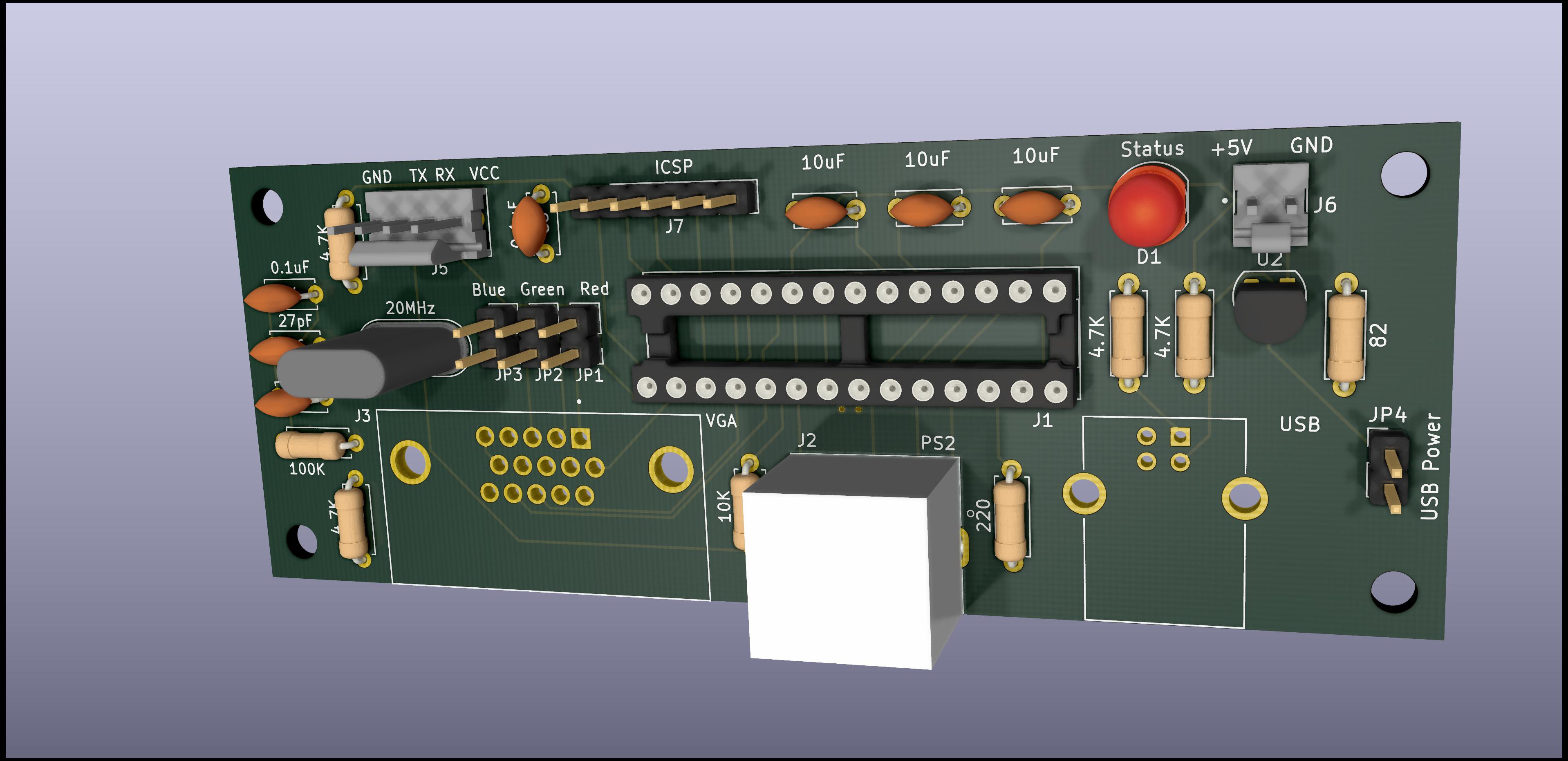
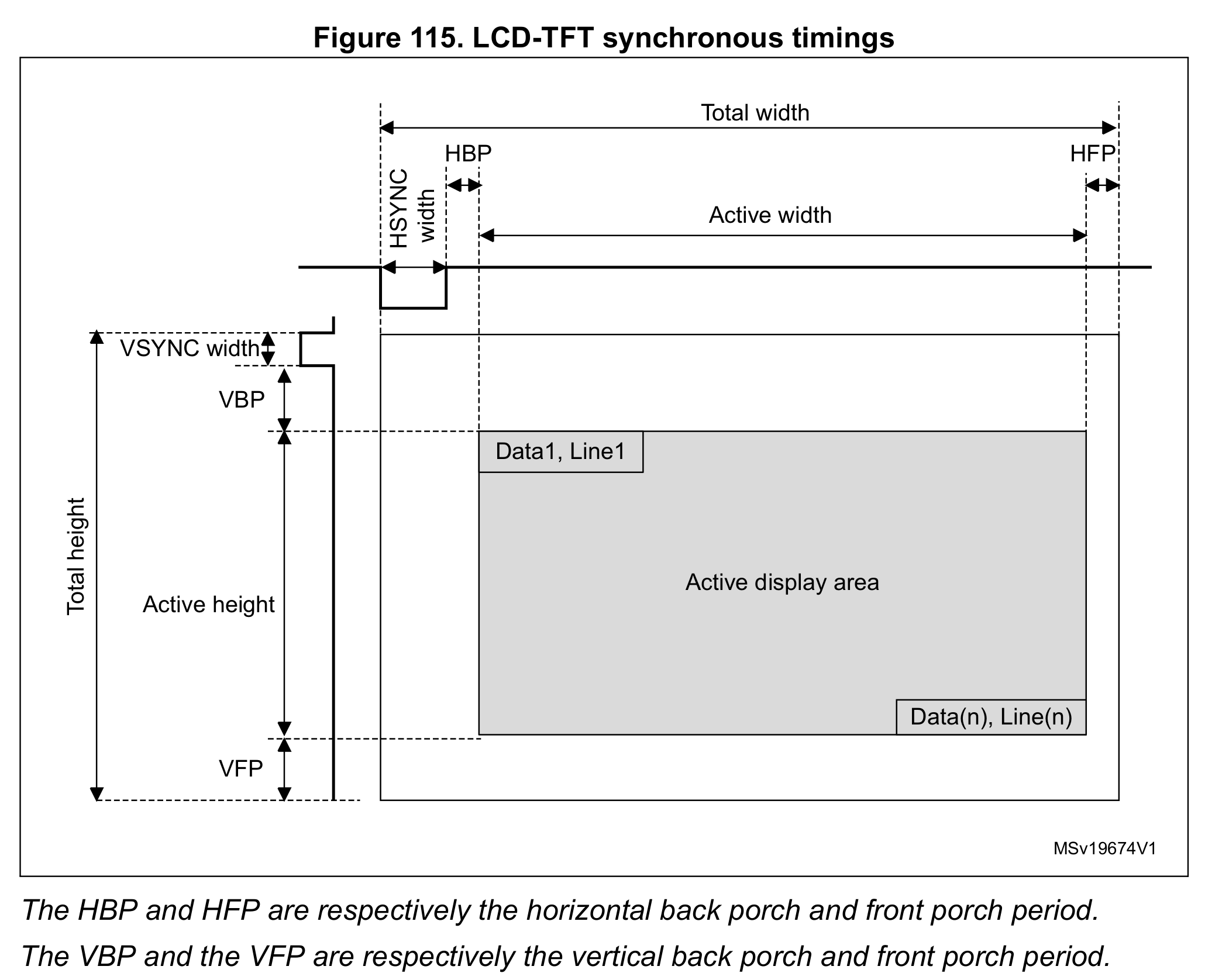
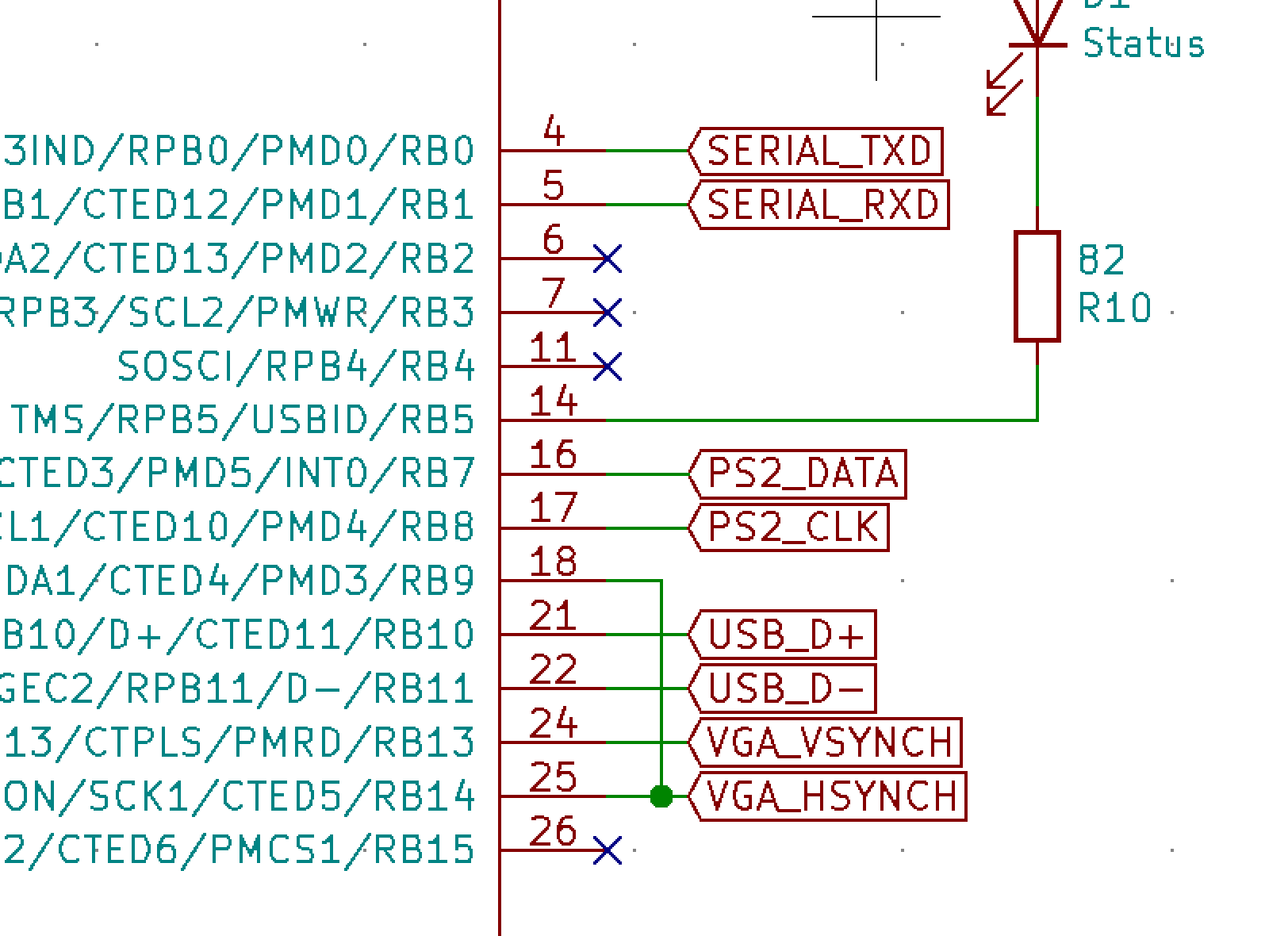
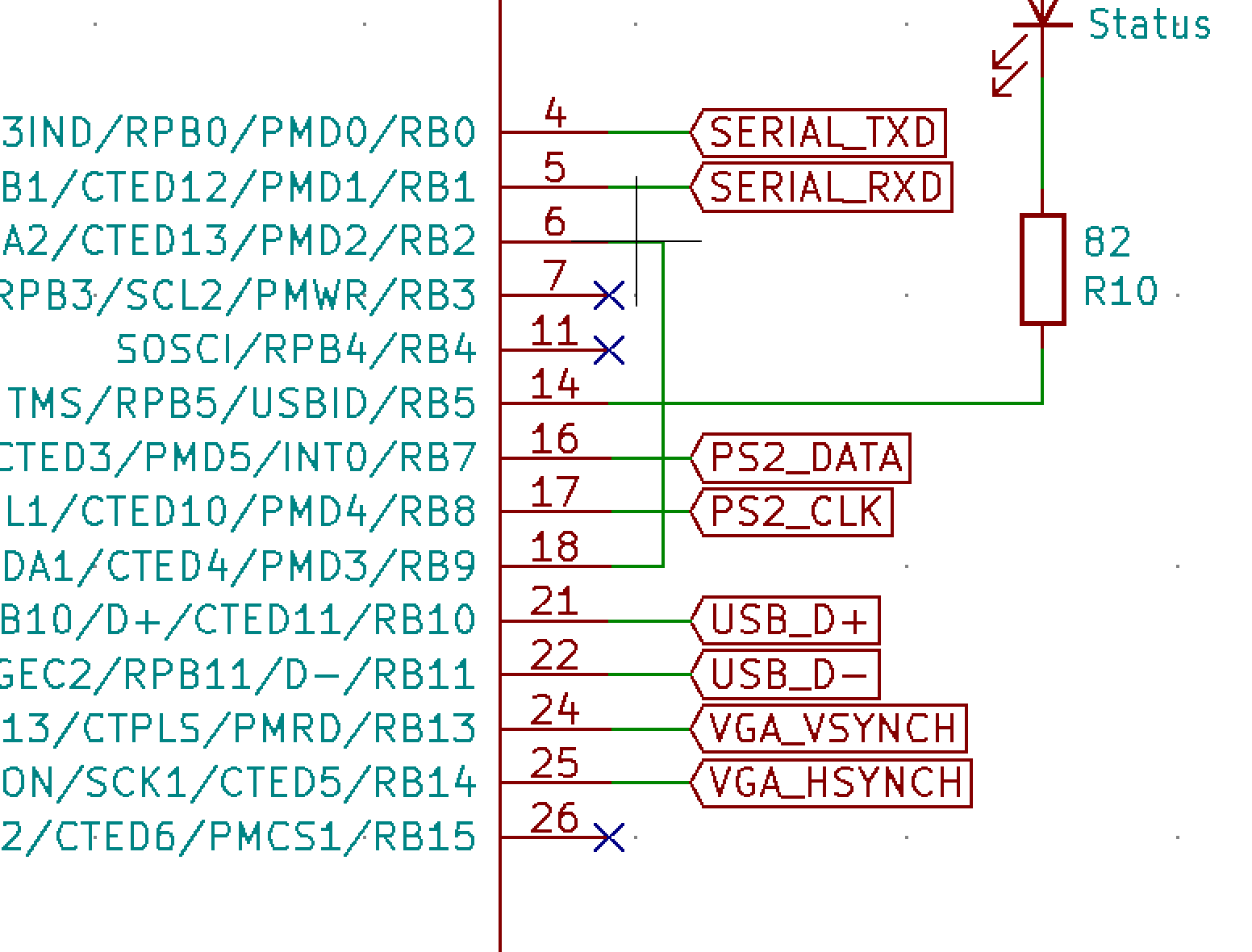
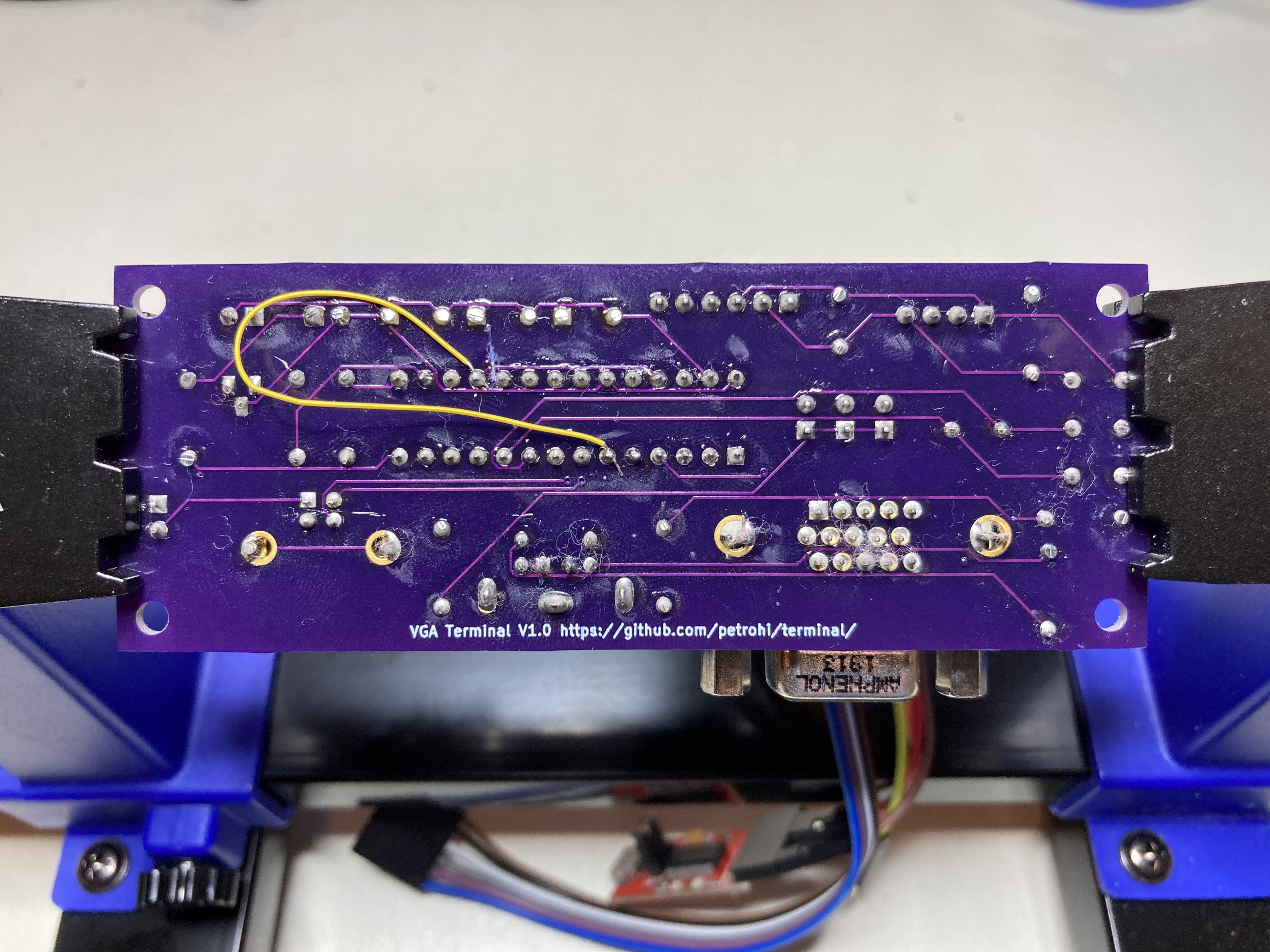
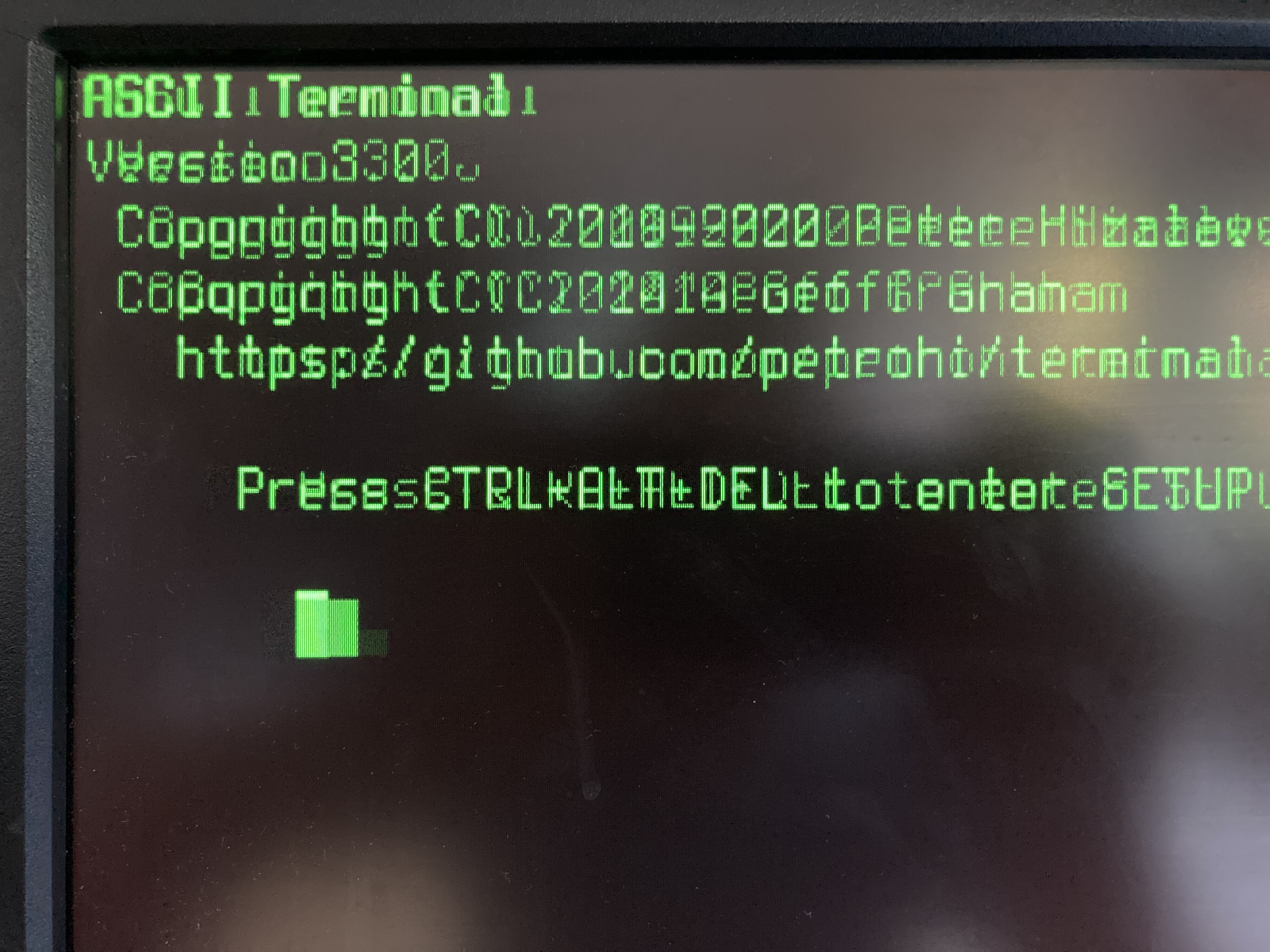
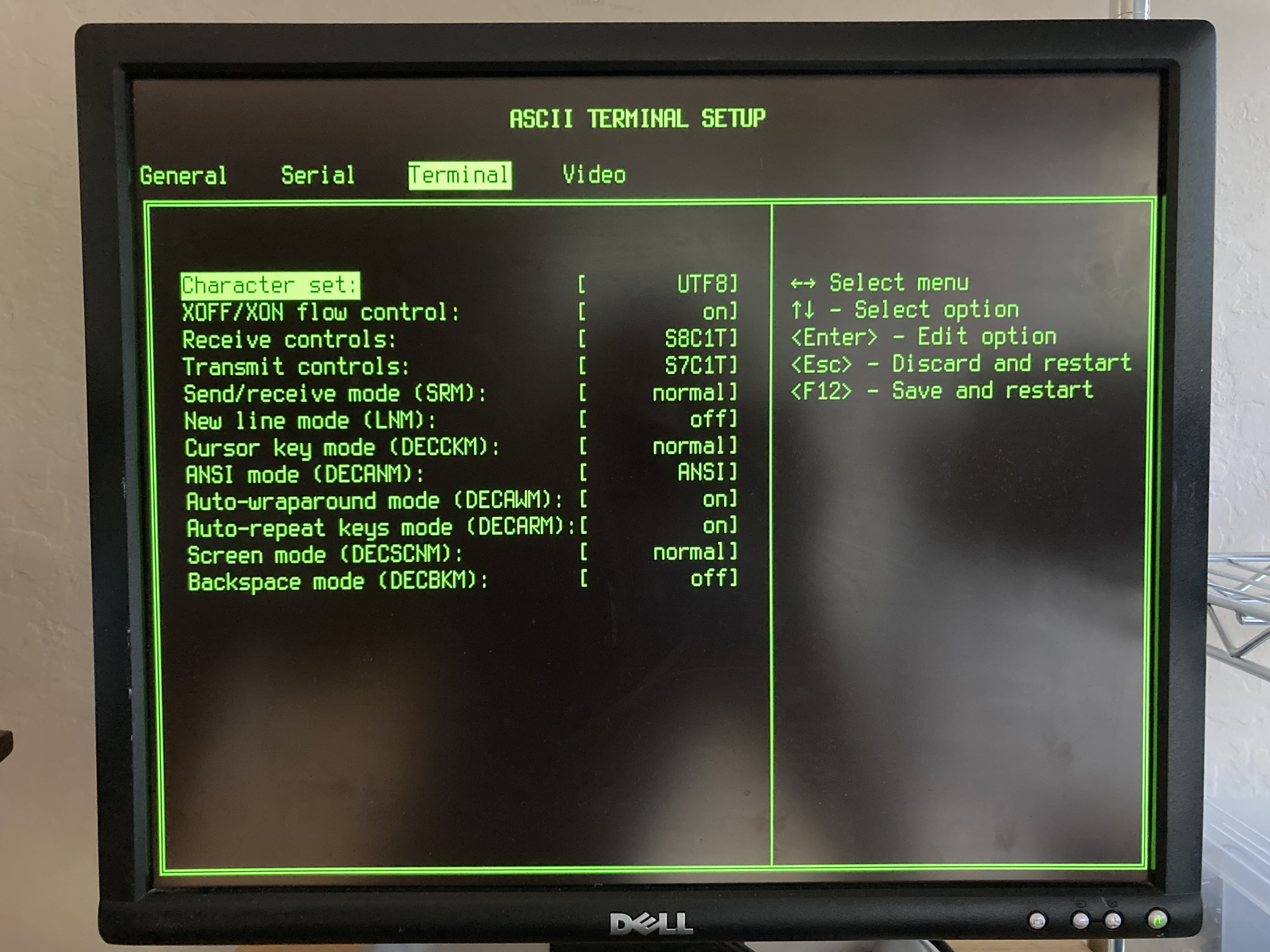
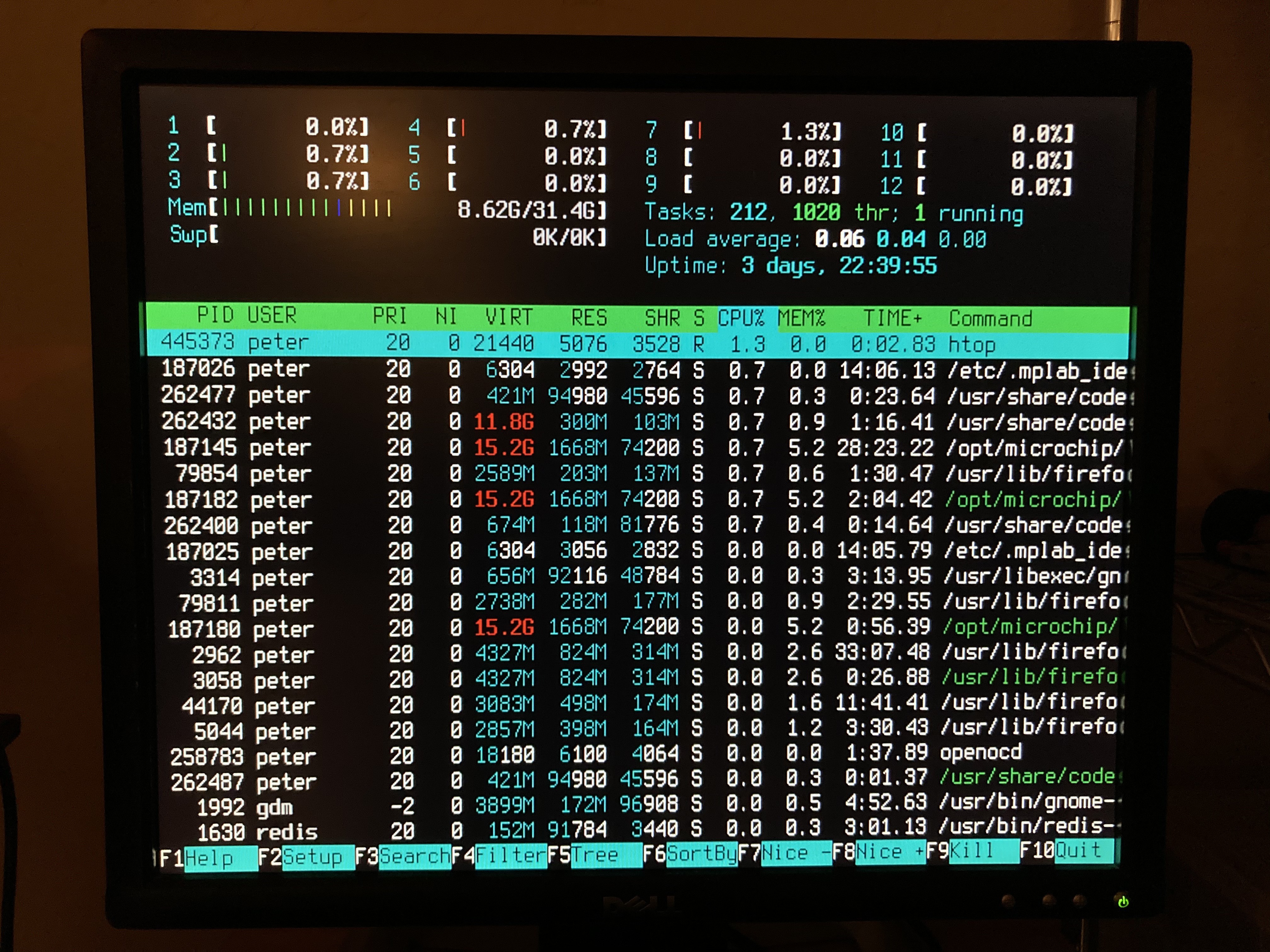
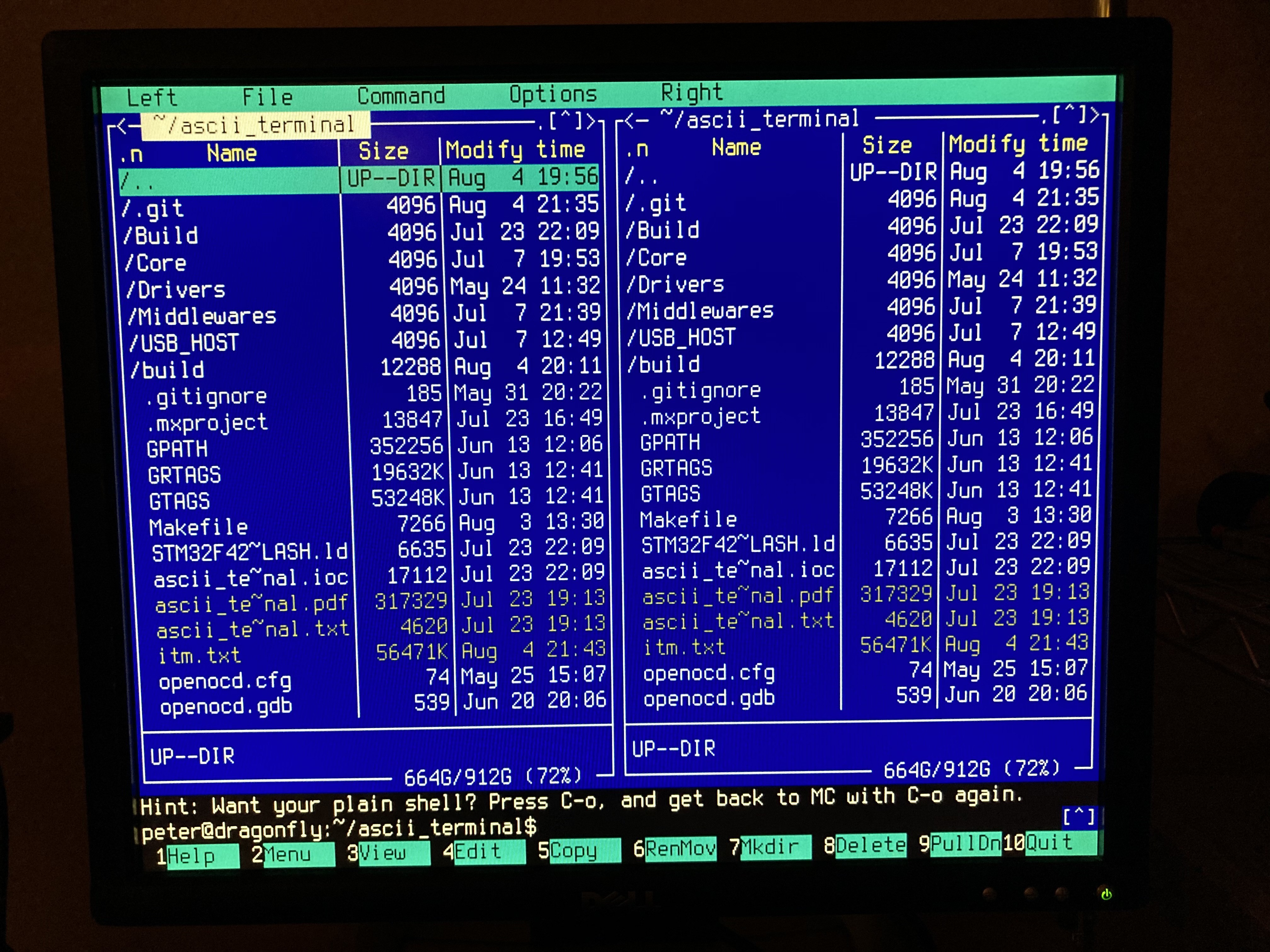
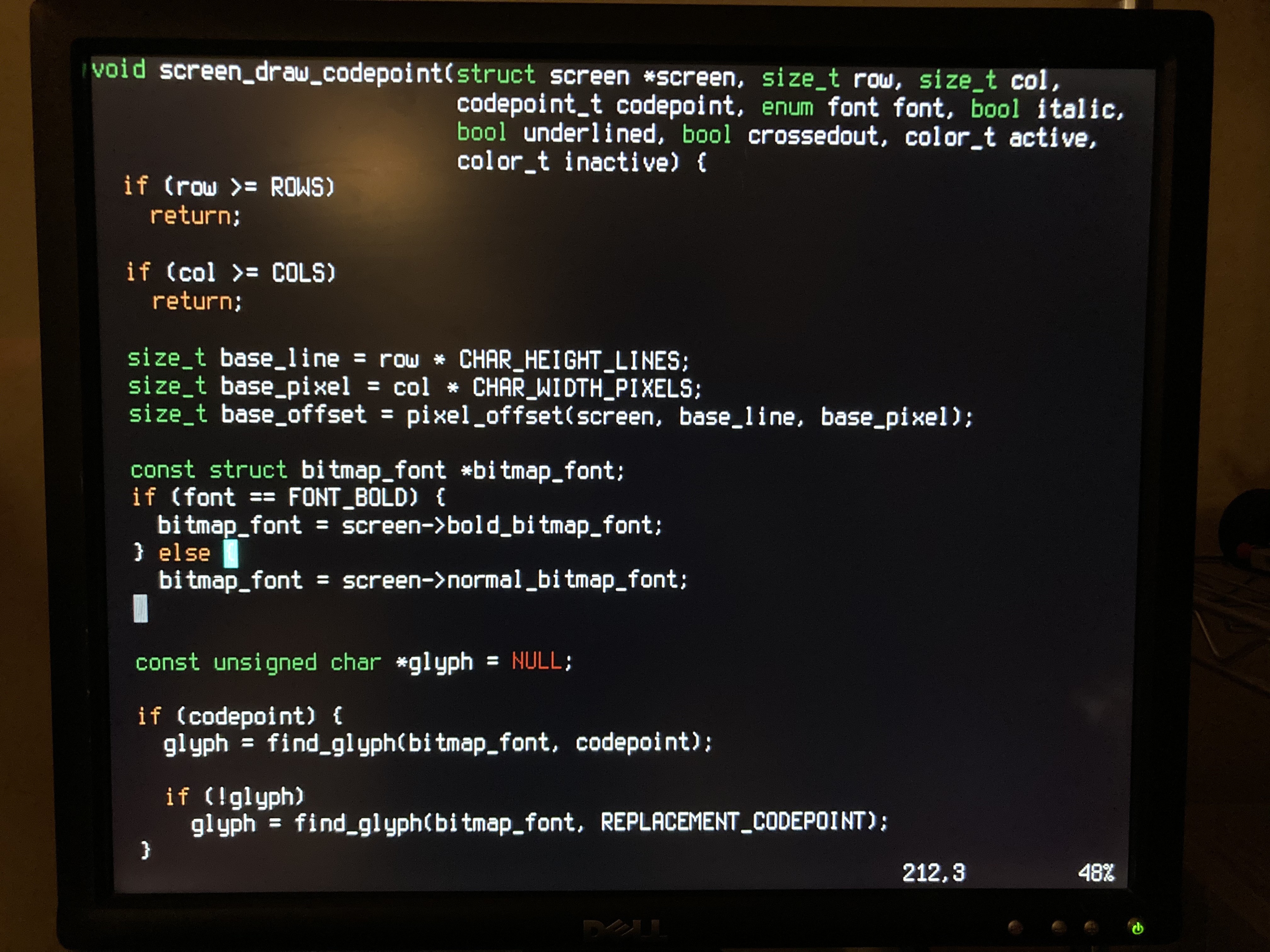
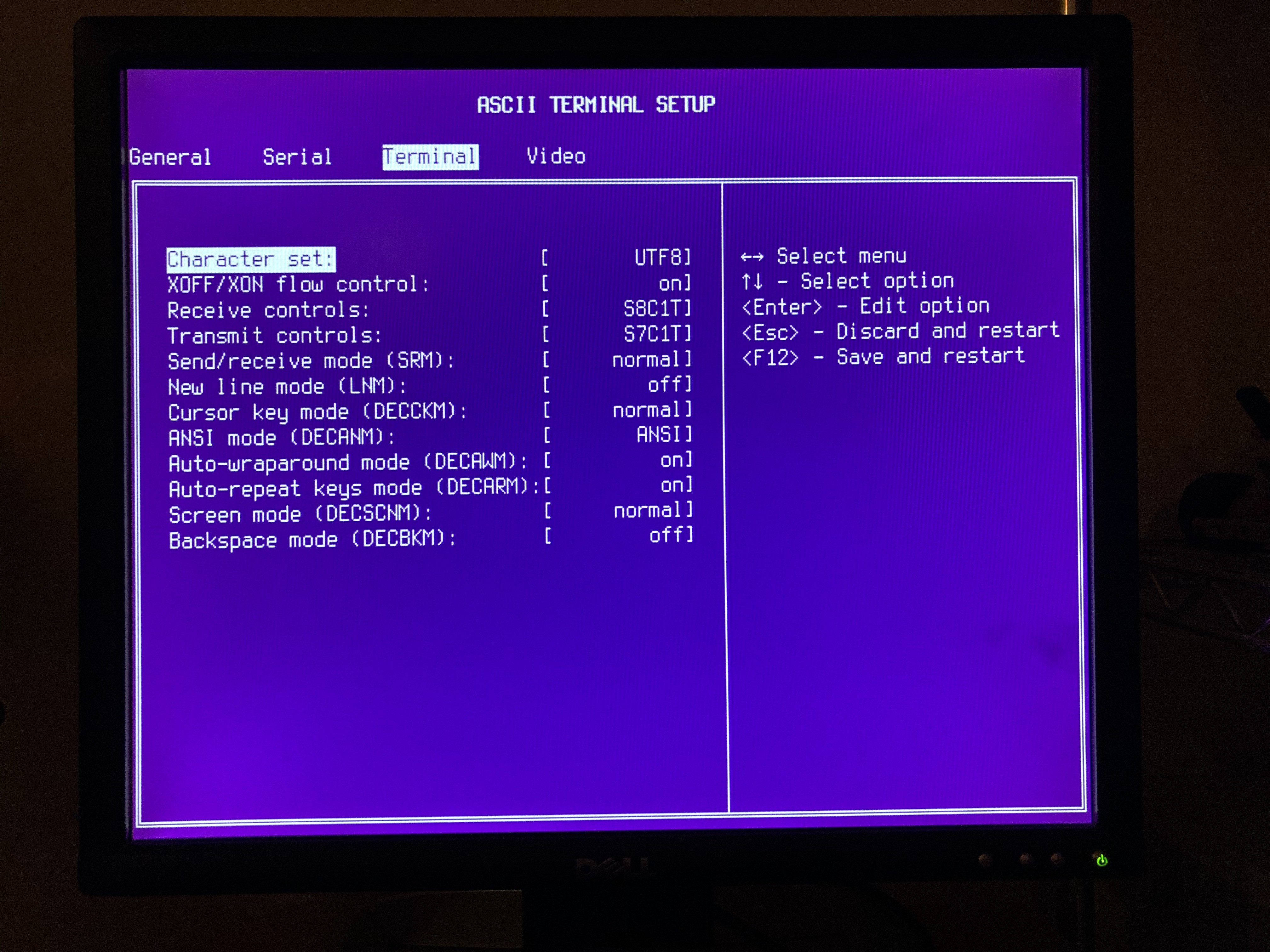

Yes.
For PIC32-based terminal:
https://github.com/petrohi/terminal
For STM32-based terminal:
https://github.com/petrohi/ascii_terminal
https://github.com/petrohi/ascii_terminal_kicad