Dependencies
- You need to install Löve
Usage
Get the code.
- Clone the repository.
git clone git@github.com:spectrenoir06/LED_master.git - Clone the submodules:
git submodule update --init --recursive
Run it
Linux
love .
OSX
/Applications/love.app/Contents/MacOS/love .
Windows
"C:\Program Files\LOVE\love.exe" --console .
More info
Add ressource
- You can add shader / music / video / script
- For this you need to add your ressource on the ressource folder locate at:
- Windows:
C:\Users\user\AppData\Roaming\LOVE - Mac:
/Users/user/Library/Application Support/LOVE - Linux:
~/.local/share/love
- Windows:
- Or you can directly drag and drop your files on the window when LEDs master is running.
Roadmap
- Work
- Protocol
- Art-net
- RGB888
- RGB565
- RLE888
- BRO888 (brotli)
- Z888 (zlib)
- udpx
- Player
- Shader
- Fragment Shader
- External parameter
- FFT sound input ( FFT => canvas => shader:send )
- Drag and drop
- Music
- Music Loader
- FFT visualization
- Microphone In
- Aux In
- Drag and drop
- Video
- Video Loader
- Drag and drop
- Script
- Custom script loader
- Drag and drop
- Doc
- Shader
- Settings
- Scan Node
- Art-net
- Octo-LED ()
- Node map
- Viewer
- Editor
- Pixel mapping
- Viewer
- Editor
- Load/save Json
- Load
- Save
- Drag and drop
- Canvas setting
- Canvas size
- Brightness
- White mode
- Scan Node
- Animation
- Loader
- Editor
- Saver
- FTP Upload
- Compatibility ( need test )
- Linux
- Windows
- OSX
- Android
- iOS
- Raspberry Pi
- Nintendo Switch
- Ideas
- Screen grabber
- Protocol
 Spectre
Spectre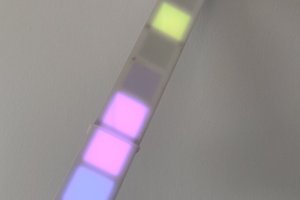
 andrea trentini
andrea trentini
 Jason Coon
Jason Coon
 OO00dougal00OO
OO00dougal00OO
 Tom
Tom