ESPFLIX is designed to run on the ESP32 within the Arduino IDE framework. Like the ESP_8_BIT, the schematic is pretty simple:
-----------
| |
| 25 |------------------> video out
| |
| 18 |---/\/\/\/----|---> audio out
| | 1k |
| | ---
| ESP32 | --- 10nf
| | |
| | v gnd
| |
| | 3.3v <--+-+ IR Receiver
| | gnd <--| ) TSOP4838 etc.
| 0 |-------------+-+ -> AppleTV remote control
-----------
You will also need an AppleTV remote control or similar. Lots of compatible remotes on ebay for a few dollars. It is pretty easy to adapt other remotes, see ir_input.h for details.
On first boot select a WiFi access point and enter a password. If you need to change the access point at a later time hold the menu key during the splash screen to return to the access point selection screen.
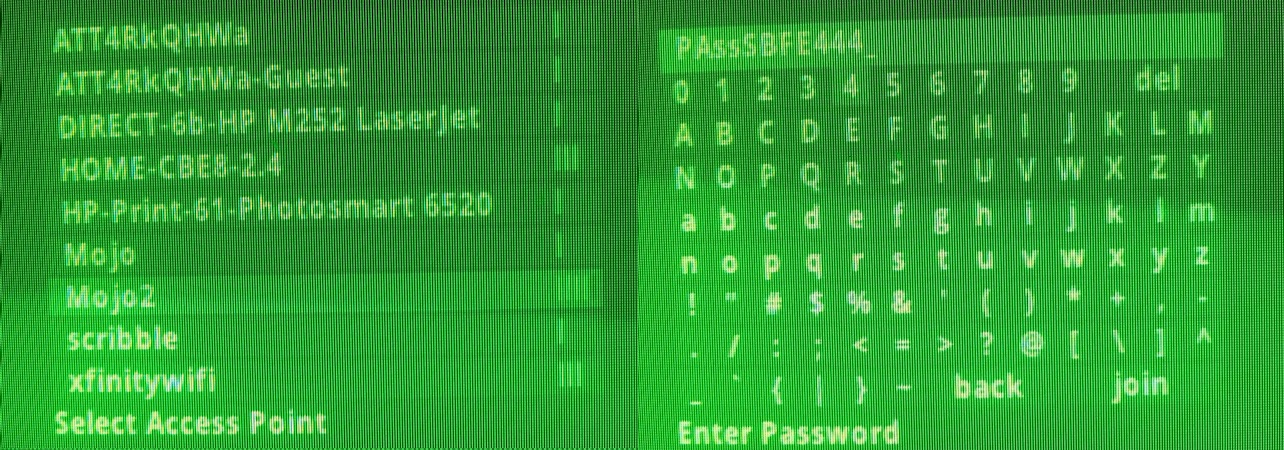
Once in the top level menu scroll left and right to select something to watch. When in playback left and right on the remote will fast forward / rewind. up and down will skip forward and back by 30 seconds. menu will save the position of the current content and return you to the selection screen.
New this month on ESPFLIX

Ok, so it is a slightly smaller collection than Netflix but still stuff that is funny/enjoyable/interesting. Big shout out to the brilliant Nina Paley for all her great work.
How It Works
Building on the NTSC/PAL software video output created for ESP_8_BIT, ESPFLIX adds video and audio codecs and a AWS streaming service to deliver a open source pastiche of Netflix.
MPEG1 Software Video Codec
In 1993, Compact Disc Digital Video was introduced. Using the MPEG1 video codec, it squeezed 74 minutes onto a CD. Earlier that year the Voyager Company had used Quicktime and the Cinepak software codec to produce the first movie ever to be released on CD-ROM: The Beatle’s Hard Days Night.
While codecs have improved in the intervening decades the MPEG1 codec uses many of the same techniques as modern codecs: transform coding, motion estimation and variable length coding of prediction residuals are still the foundations of modern codecs like H264.
The standard MPEG1 resolution of 352x240 (NTSC) or 352x288 (PAL) seems like a good match for our ESP32 video output resolution. Because MPEG1 can encode differences between frames (predicted or “P” frames) you need 2 frame buffers at this resolution. MPEG1 normally also encodes differences between past and future frames (bidirectionally predicted or “B” frames) so that means 3 buffers.
A quick bit of math on the size of these frame buffers (each encoded in YUV 4:1:1 color space) yields 352 * 288 * 3 * 1.5 = 456192 which much more memory than the ESP32 has to offer. So we need to make a few concessions. We can live without B frames: they improve overall coding performance but it is easy to create nice looking video without them. We can also reduce the vertical resolution: 1993 was still a 4:3 world, 352x192 is a fine aspect ratio for the 2020s.
Even though 352 * 192 * 2 * 1.5 = 202752 seems a lot more manageable getting a MPEG1 software codec be performant still has its challenges. You can’t just malloc contiguous buffers of that size in one piece on an ESP32. They need to be broken up into strips and all the guts of the codec that does fiddly half-pixel motion compensation has to be adjusted according. Much of this memory needs to be allocated from a pool that can only be addressed 32 bits at a time, further complicating code that needs to run as fast as possible. If the implementation of the MPEG1 decoder looks weird it is normally because it is trying to deal with aligned access and chunked allocation of the frame buffers.
SBC Software Audio Codec
SBC is a low-complexity subband codec specified by the Bluetooth Special Interest Group (SIG) for the Advanced Audio Distribution Profile (A2DP). Unlike the MP2 codec typically used along side MPEG1 video, SBC uses tiny 128 sample buffers (as opposed to 1152 for MP2). That may not sound like...
Read more » rossumur
rossumur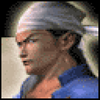

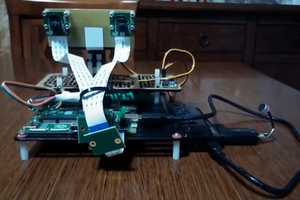
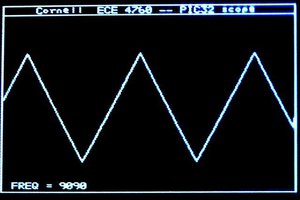
 Bruce Land
Bruce Land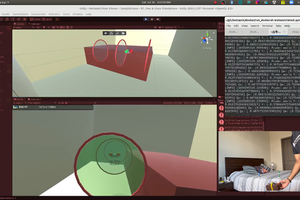
damned cool