After releasing the 3D model, I'd like to share my recommendations on printing the camera body. Before printing, please consider my notes regarding printer selection.

The 3D model is designed to be printed with:
- PLA filament (please refer to my considerations on filament)
- a 0.4 mm nozzle and 0.2 mm layer height
- two perimeters, no supports
- the infill value of 5% (it's enough)
- any kind of infill pattern, please consider Gyroid
If your printer doesn't have PEI surface, I highly recommend to add a 5 mm brim to increase adhesion of plastic and prevent warping.
The STL file contains the following four parts:
- the front panel
- the camera body itself
- the tripod socket
- the light-blocking insert, optional
I recommend to print the parts in the same sequence. Print the front panel and check that the Lubitel's viewing lens screws in tightly. It can be even very tight - that is expected, that is by design. Later, during assembling, this issue will be fixed and the lens will match the thread perfectly. If the lens fits loosely, please report this case to me.
Next, print the camera body and the tripod socket. Print the last part, the light-blocking insert, only if the previous parts are not opaque enough. You can print the insert with any PLA filament and paint its internal surface with 3-5 layers of black acrylic water-based paint.
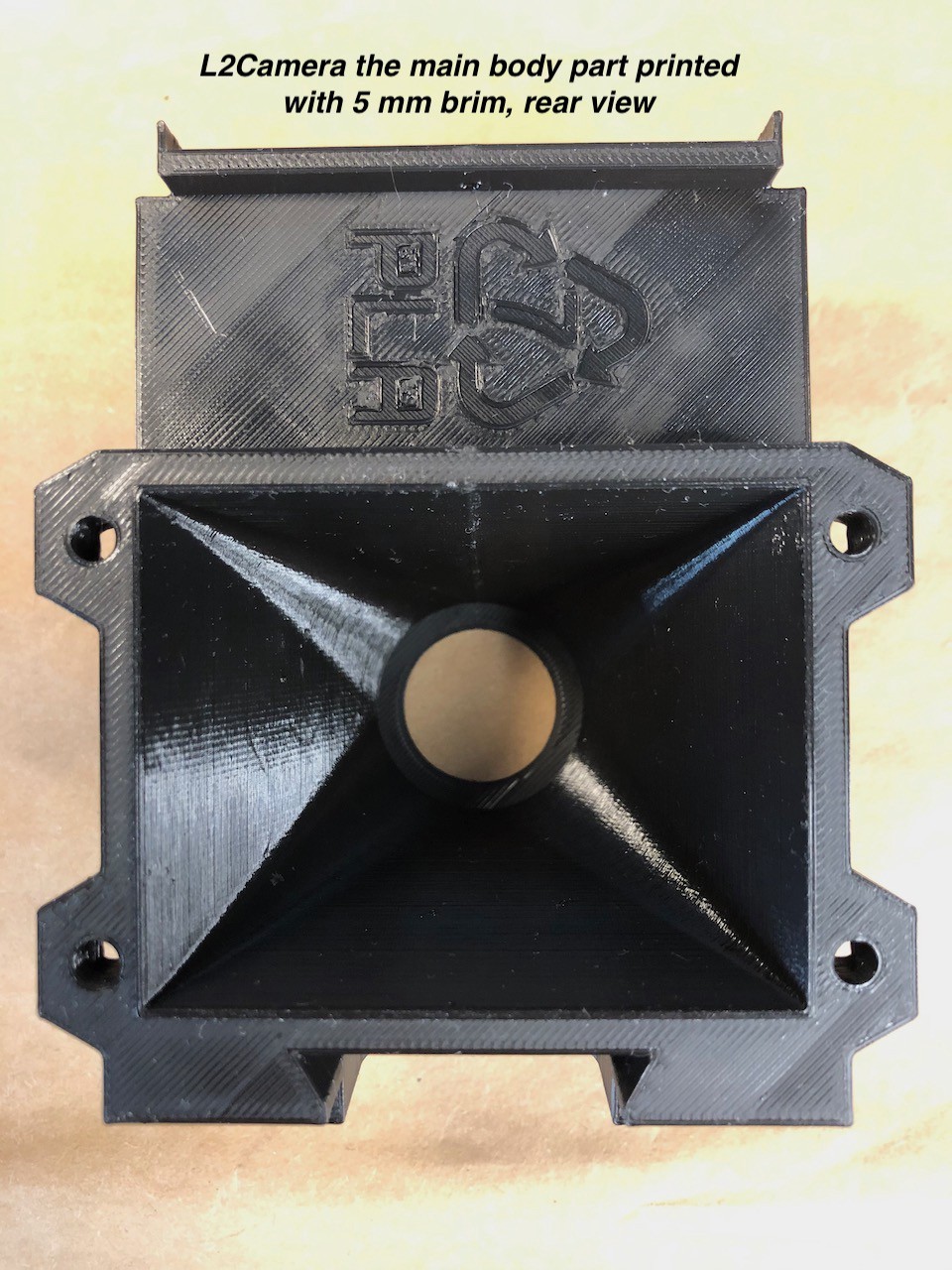



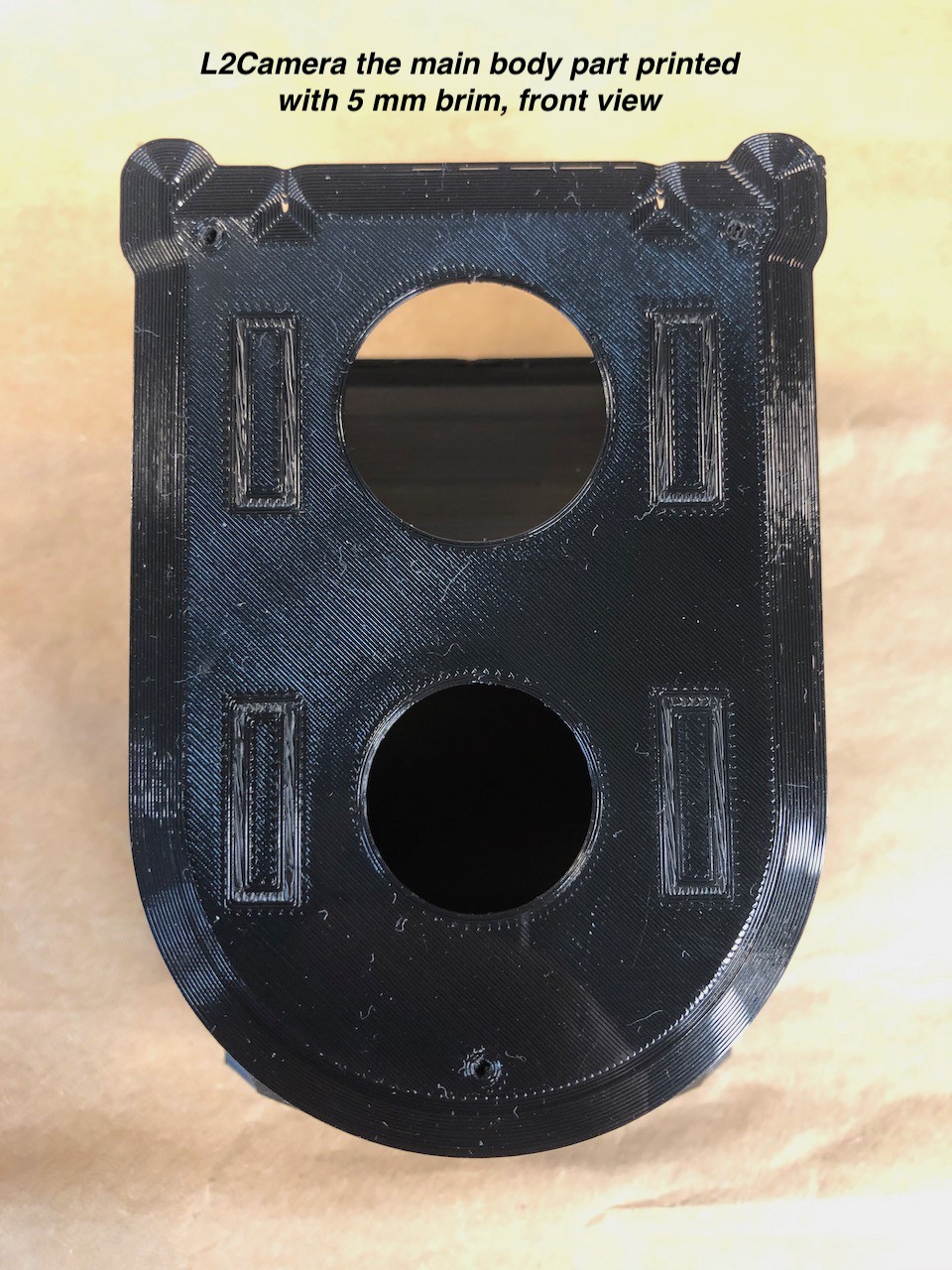

Discussions
Become a Hackaday.io Member
Create an account to leave a comment. Already have an account? Log In.