When I first built Flatreus, it seemed pretty nice, but way too small for me. I wasn't yet used to using layers, and I wanted to at least have all the navigation and control keys (Esc, Enter, Backspace, Del, etc.) easily accessible. So I designed a version of Flatreus with an extra column of keys added on each side. The idea was to make it work more like a Planck or #Dorsch 48k Keyboard. I ordered the PCBs, but I never assembled them, because by the time they arrived I was already experimenting with #Kamina Keyboard, and moved on from there.
Recently, I impulse-bought some Kailh Purpz switches (there is a sale on Aliexpress), and wanted to try them on something — so I dug out the PCBs and finally assembled them:

Of course in the mean time I learned a lot more about layers and minimalist keyboards, and I figured out a system for making my own layout on any new keyboard. So the layout I ended up with is a bit different than I initially had in mind when designing this.
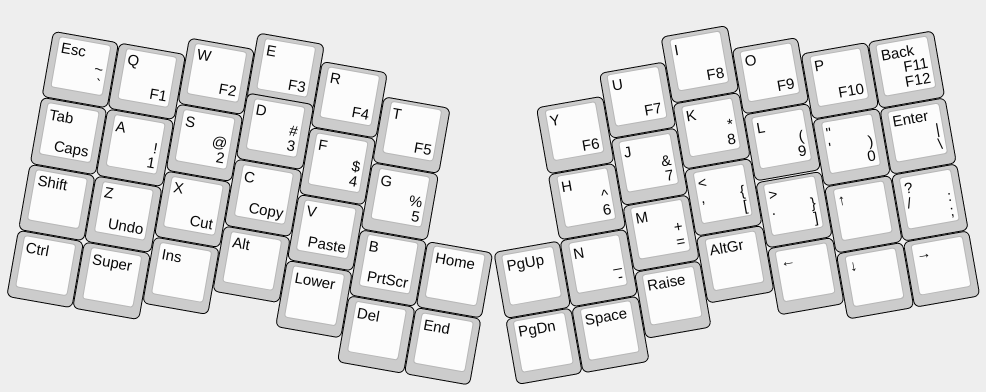
I used the keychron keycaps, because I have them lying around all the time, since they are so bad, that I always replace them with something else whenever I can. The switches are pretty nice — they are linears with 25g springs, very light in touch. Switching back to my Kamina with clicky Choc Whites makes me really feel how strong I have to push on the keys! Of course, as always, there is a trade-off: it's much easier to make mistakes and typos on the lighter switches.
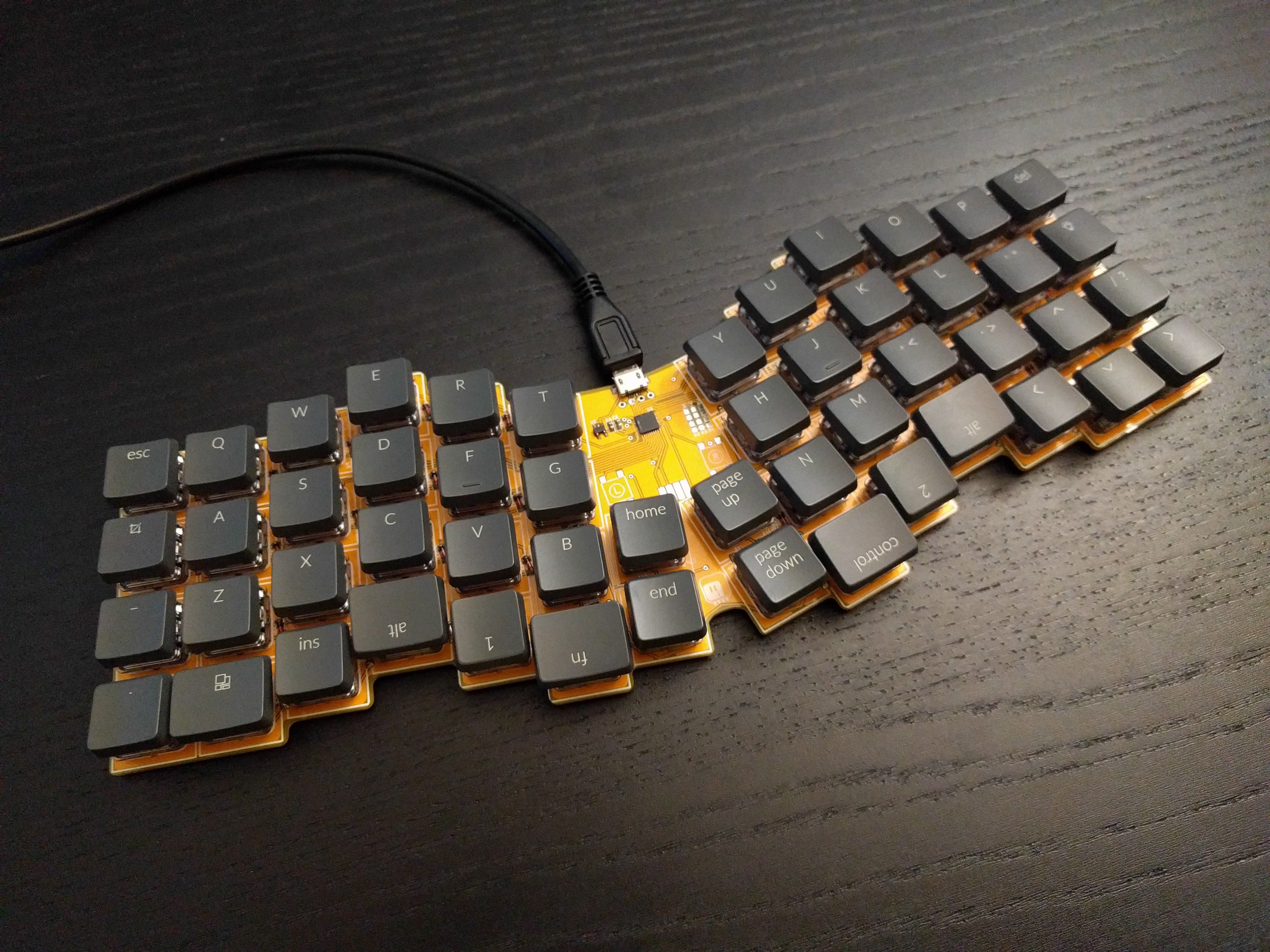
All in all, I'm pretty happy with this one, and I'm using it to type right now, just for some variety.
 deʃhipu
deʃhipu
Discussions
Become a Hackaday.io Member
Create an account to leave a comment. Already have an account? Log In.