A web service is provided to expose LED breakout boards through an HTTP interface. This controls color and brightness, and will monitor the on/off switch (if available) to shut down the light in an orderly fashion.
An HTTP interface is provided that allows for color control and brightness to be specified remotely. As an example:
http://192.168.1.1:7413/set?color=AA22FF&brightness=0.3
Would set all LEDs to be purple at 30% brightness.
The status of the LED panel is available as:
http://192.168.1.1:7413/status
If you would like to tweak an individual light, an HTML dashboard for controlling colors and brightness is available at:
http://192.168.1.1:7413/dashboard
Details on installing the software, as well as protecting your Pi for repeated use, is available within the GitHub repo.
An OBS script to control the lights over this HTTP interface is available with the TallyOBS plugin project.
 DeckerEgo
DeckerEgo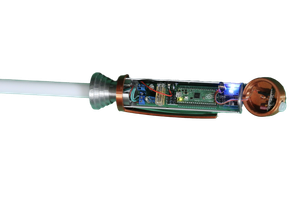
 Jon durrant
Jon durrant
 philingvo
philingvo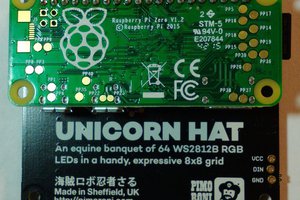
 bbx10node
bbx10node
 Hien TRAN-QUANG
Hien TRAN-QUANG