Back to Fusion360...
With all due respect for open-source projects, i had a hard time using Freecad v0.18 to do what i wanted... But it helped me a lot to grip the basics notions of CAD and CNCs. So back to fusion 360:
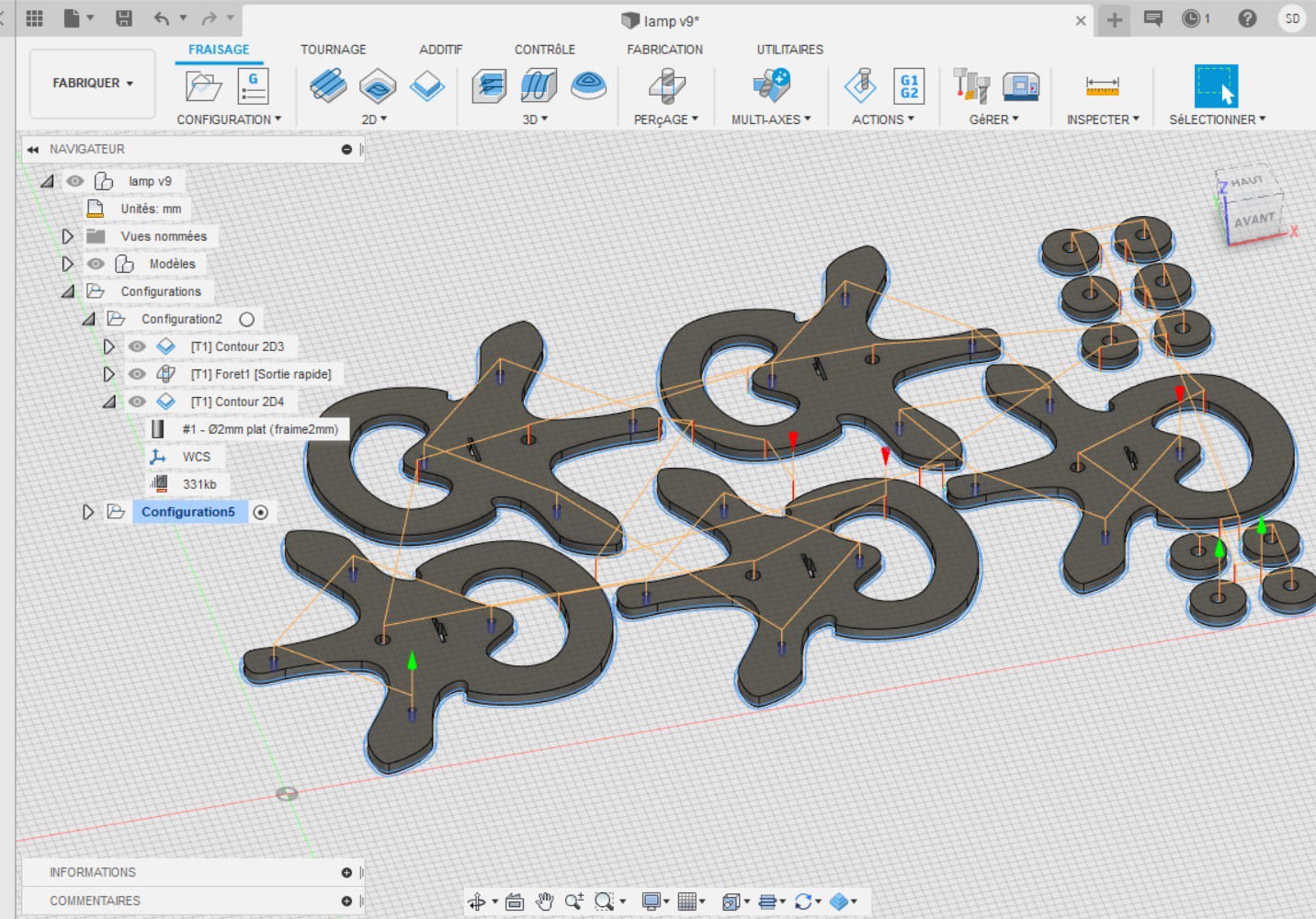
This time, it was much easier to scale things up :
- import svg (had to rescale it even if it was defined in mm ,weird)
- extrude the shape by clicking on them to match my plywood thickness
- create a job
- create a 2mm tool
- select the edges i wanted to cut in the first pass : all the >2mm holes and create a 2d contour
- configure the number of passes ( 2 of 1.8mm each in my case )
- run a simulation to see everything running fine
- added a drill pass to cut the 2mm cable holes
- repeat all the steps 3-7 to add the outside contour cut
- post process my gcode file and voila !
Know your limits
So let's fire GRBL candle and plug the cnc : after the origin setup , i send the gcode and start to see the magic :

Unfortunately , things started to go wrong in the last step : the outlines cuts. For some reason , the bit started to go down wayyyy deeper than what i expected: 6mm instead of 1.8 ! After a second of hesitation, i see that the machine still want to cut at this depth, so be it ! I'm so close to having my first part, lets see... yes ! first part finished! it goes to the second one ...Oh no! the upper Y axis limit is hit ! ABORT !
I was way too greedy on the size of my work area : they said 3018 so 30cm x 18cm workspace right? Not quite on my machine :)
Lets do a rescue Gcode to save the remaining profiles :
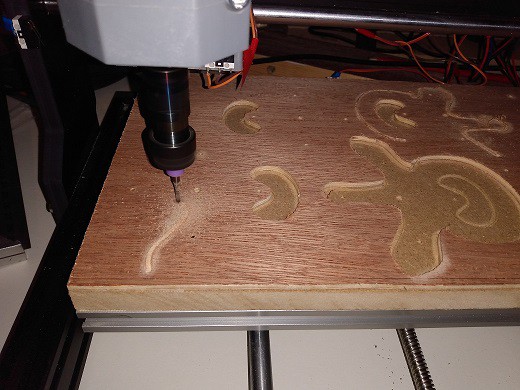
what? it also hit the X axis limit !?! what a noob !

In the end i managed to get 2 profile out of my first cut, not that bad...
At least it's enough to start testing some assembly schemes :
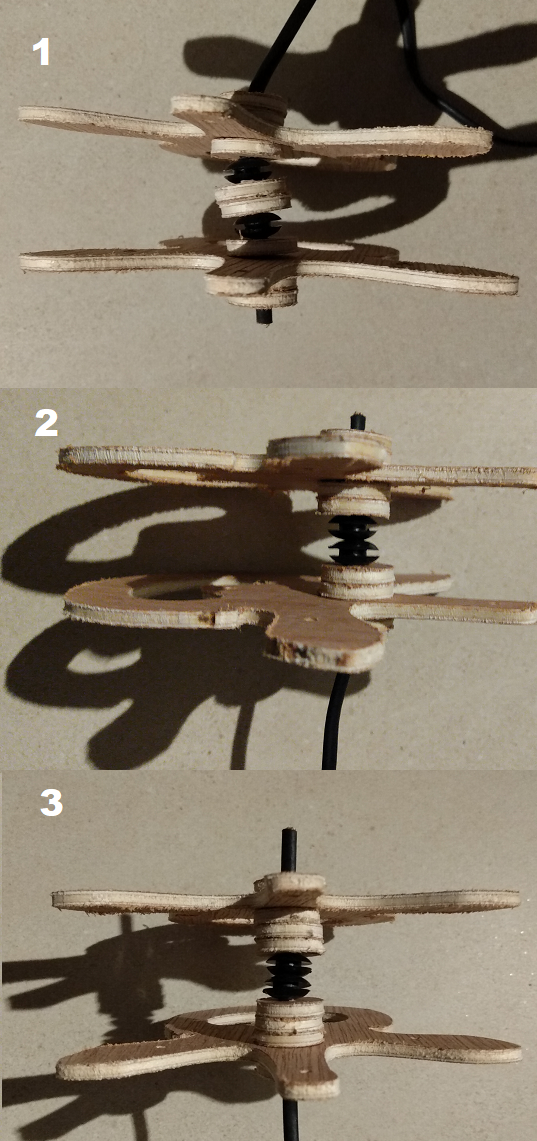
Number one seems to be too twisty to be usable, number two is okay but with a 27mm spacing, i'd need 37 of them to complete my meter long arm! Maybe i'll go number three with 800mm-ish length /36mm spacing and 22 of them. We'll see...
Discussions
Become a Hackaday.io Member
Create an account to leave a comment. Already have an account? Log In.