The simulator is fully operational, apart of the file Load and Save. The Alpha is available here:
https://github.com/myak555/MK-52_Resurrect/tree/main/Install
To install on Windows 7 or above:
- Download MK52_Simulator.zip and unpack to any convenient location.
- Navigate to the folder.
- Right-click on the MK52_Setup.msi file and select "Install".
- Follow the Wizard as below.
To install on Windows XP:
- Download MK52_Simulator.zip and unpack to any convenient location.
- Navigate to the folder.
- Right-click on the setup.exe file and select "Run as an administrator".
- Enter admin credentials.
- Follow the Wizard as below.
To install on Linux under Wine:
- Make sure Wine is installed. The instructions are here.
- Download MK52_Simulator.tar and unpack to any convenient location.
- Navigate to the folder.
- Right-click on the setup.exe and select "Open with Wine Windows Program Loader".
- Follow the Wizard as below.
- Right-click on ~/.local/share/applications/wine/MK-52.desktop and allow "Execute:" under Permissions tab
- If desired, copy the MK-52.desktop file from the Wine location into the /usr/share/applications:
sudo cp ~/.local/share/applications/wine/MK-52.desktop /usr/share/applications
Installation wizard steps:
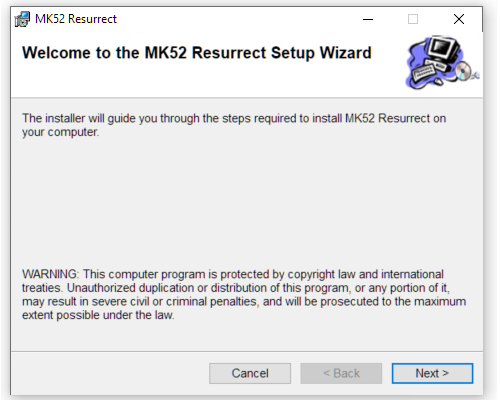
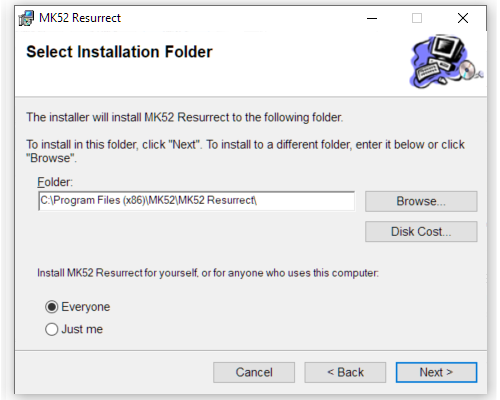
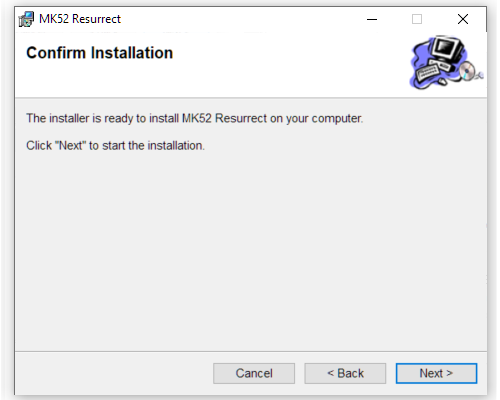
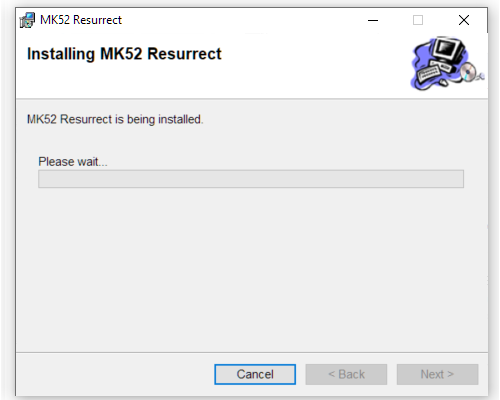
At this point, Windows will dim the screen and ask to confirm the install.
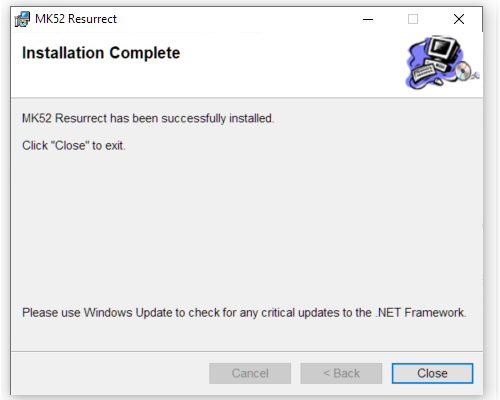
 ptrav
ptrav
Discussions
Become a Hackaday.io Member
Create an account to leave a comment. Already have an account? Log In.