Tech demo glove controlling live stream effects during the IRL stream
https://clips.twitch.tv/CheerfulInventivePidgeonPraiseIt-iaRoMfRgHXwslbsG
some more demo!
https://clips.twitch.tv/PluckyPiliableBasenjiImGlitch-BFIjQvBhsSrbF_Tk
CONTROL YOUR OBS WITH A WEARABLE
To make the experience fit your profile, pick a username and tell us what interests you.
We found and based on your interests.
Tech demo glove controlling live stream effects during the IRL stream
https://clips.twitch.tv/CheerfulInventivePidgeonPraiseIt-iaRoMfRgHXwslbsG
some more demo!
https://clips.twitch.tv/PluckyPiliableBasenjiImGlitch-BFIjQvBhsSrbF_Tk
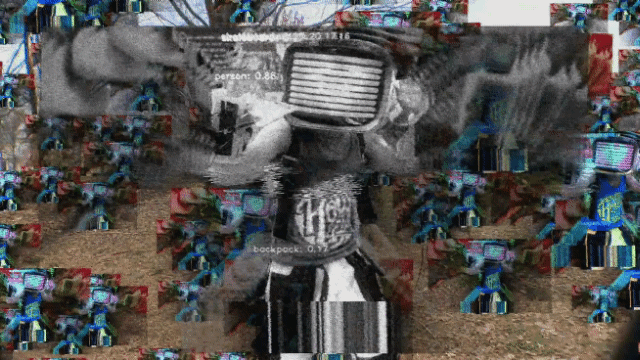
Update: Arduino code is pushed with a major bug fix. The original code implimenting the IMU overlapped two button pins. So I burned out an IMU. Worked fine until I turned it off and on again. 🙃 So swapped the two button switch's from pins 22 and 23 of the thing plus to 26 and 25 respectively. IMU and buttons working good now.
Earlier last week I had the time to code the bit for pushing the imu data into node-red! The gif above is the result, where the recursion wings are controlled with acceleration in the x direction.
Skinny is pushing accel and gyro every 41ms over mqtt to Node-red. I'll have the arduino code pushed later after work today.
FOUND IN THE GITHUB LINK IS A LINK TO BOTH THE FUSION360 FILE AND A STEP FILE VERSION OF THIS GLOVE/BRACER.
USING FUSION360 YOU CAN MODIFY THE ARM MODEL TO MATCH YOUR OWN. THIS WILL ALLOW THE GLOVE TO FIT YOU PROPERLY.
If you have not already, install OBS from their website.
Then download and install obs websockets. It is a fantastic plugin! It allows other scripts, programs, and containers to communicate and control obs via websockets!
Create an account to leave a comment. Already have an account? Log In.
I cannot read quality content without hearing and seeing his effect in my head, 🤣. He is amazing!
Become a member to follow this project and never miss any updates
Wow, trippy