Lars Brinkhoff continues to improve his VT100 simulator software. From one of his project logs:
I'm adding the use of OpenGL shaders to mimic a CRT. This includes effects such as characters built from smooth scanlines, a soft glow around text, and a subtle curvature as a CRT should have.
This stuff looks great! When I began using some of this new code I started seeing the dreaded temperature icon popping up.

Using the GPU based shaders does increase the thermal load on the Pi, but this is no reflection on the code that Lars is writing. It does however show what a poor job that I did managing heat dissipation. I should have known better given the Raspberry Pi 4's reputation for running hot.
So I did a few things to mitigate this issue. First of all I added heat sinks to the major components.

More importantly I redesigned the "caddy" I use to hold the Pi 4 in place to be more open and added a small 30 mm x 30 mm x 10 mm blower fan for good measure.
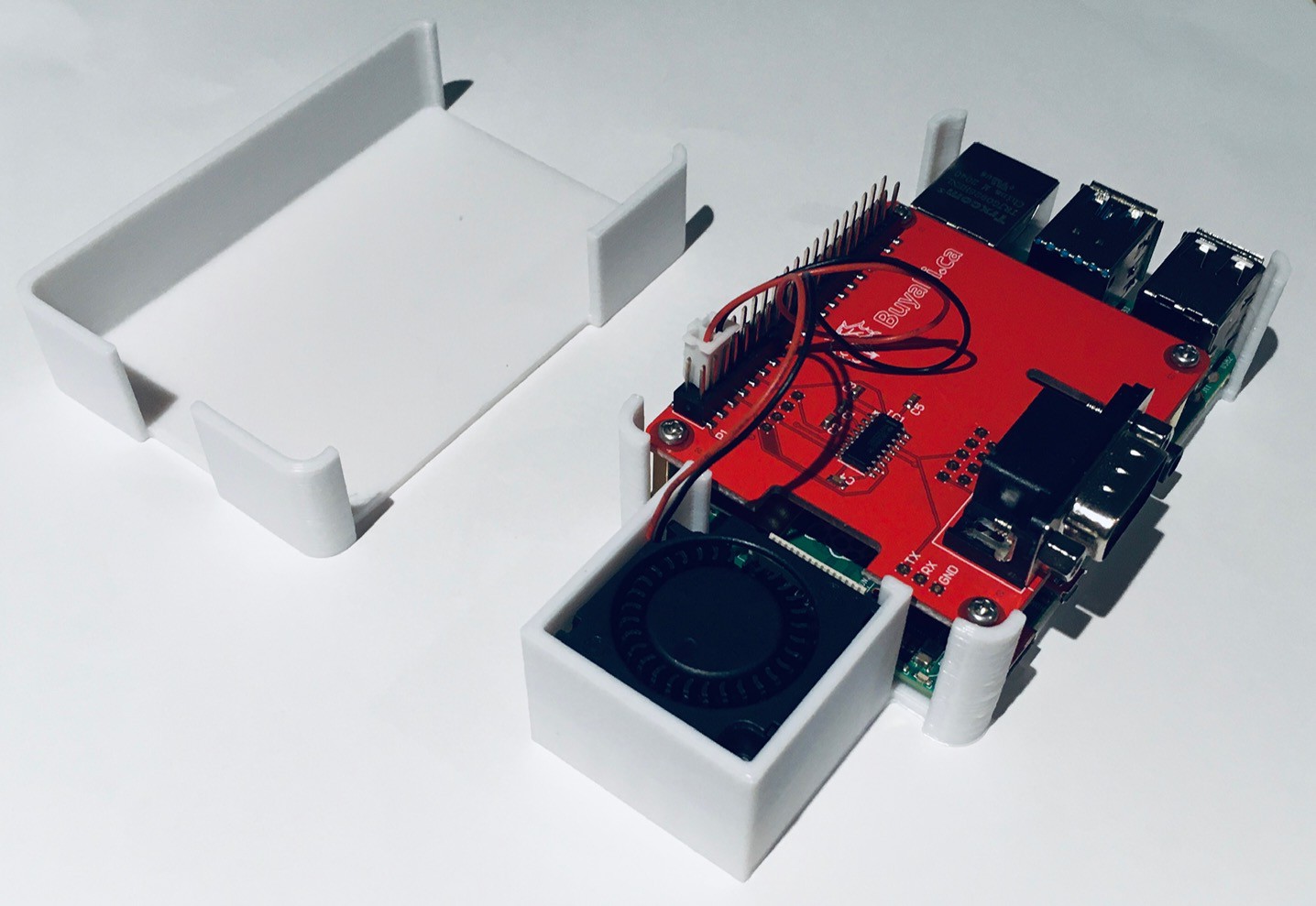
The original in the upper left was trapping the heat in especially with the RS-232 hat attached. The fan on the new design is attached directly to +5V and GND GPIO pins on the Pi. It runs pretty quietly especially when the top panel is in place on the terminal body.
I have not seen the thermometer pop up since I have made these changes.
I have added the STL file for the Pi holder to GitHub. The fan I used is from Amazon: GDSTIME 3cm 30mm x 10mm 5V DC Brushless Small Blower Cooling Fan, with Dual Ball Bearings

 Michael Gardi
Michael Gardi
Discussions
Become a Hackaday.io Member
Create an account to leave a comment. Already have an account? Log In.