I've created a fairly detailed bill of materials that details everything you'll need. You'll also need to solder some unique USB cables together. See the pictures.
The power supply board turns on when the power button is pressed, and stays on for a bout 15 seconds, then turns off. To keep the power to the PI on, you'll need to connect the 1/0 pin to GPIO 23 on your PI, and make GPIO23 go high early in the boot sequence.
here's how to do this:
go to the command line and get to /boot/config/txt.
Copy and paste:
sudo nano /boot/config.txt
Copy and paste this line at the top of this file:
dtoverlay=gpio-poweroff,gpiopin=23,active_low
The cooling fan:
The cooling fan can be controlled by a GPIO pin as well. there's tutorials around the internet on how to do this, so I won't detail it here. You can connect the FAN pin to a GPIO of your choosing to control the fan with the PI, or put a jumper from FAN to +5V to keep the fan on all the time.
If you have any questions please feel free to leave me a comment!
 Ian Dunn
Ian Dunn
 tomcircuit
tomcircuit
 Dave Pedu
Dave Pedu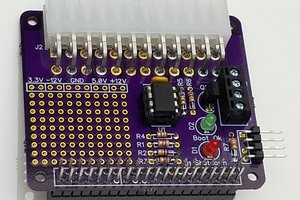
 tomtibbetts
tomtibbetts
 Dan (a8ksh4)
Dan (a8ksh4)