This design operates based on the LM324 OpAmp from Texas Instruments and I explain both the functionality of the schematic and how the gain of the amplifier works in the following video:
After I finished with this project, I begin to feel very nice about it and to really start to enjoy it. I believe it will serve me well in the future and I can only imagine that I am goin to incorporate it into different future creations.
This time, for this project I decided to do something that might help many beginners out there. That is trying to explain how I created the schematic and my entire thought process that I put behind it.
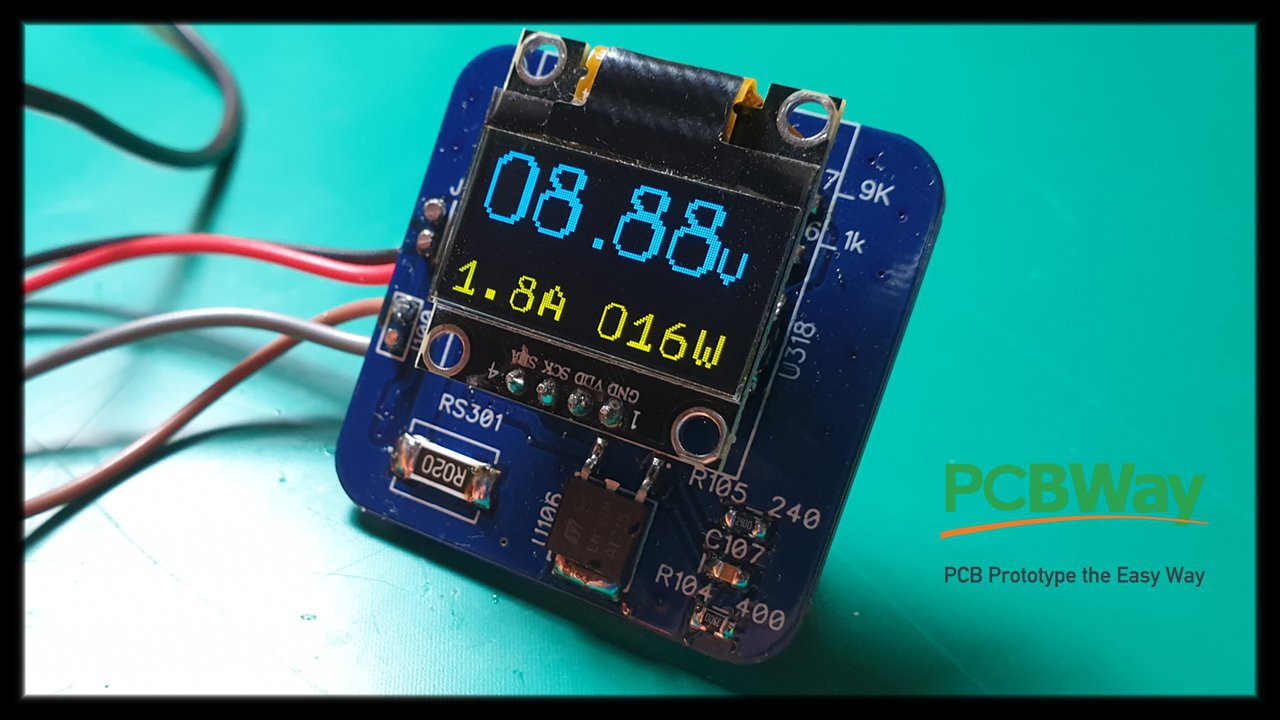
I managed to insert everything into a 3D printed case and the newly installed panel meter looks nicely on my power supply.

The case *.stl files can be downloaded from here:
https://cults3d.com/en/3d-model/various/case-files-for-the-small-oled-panel-meter-project
 Marius Taciuc
Marius Taciuc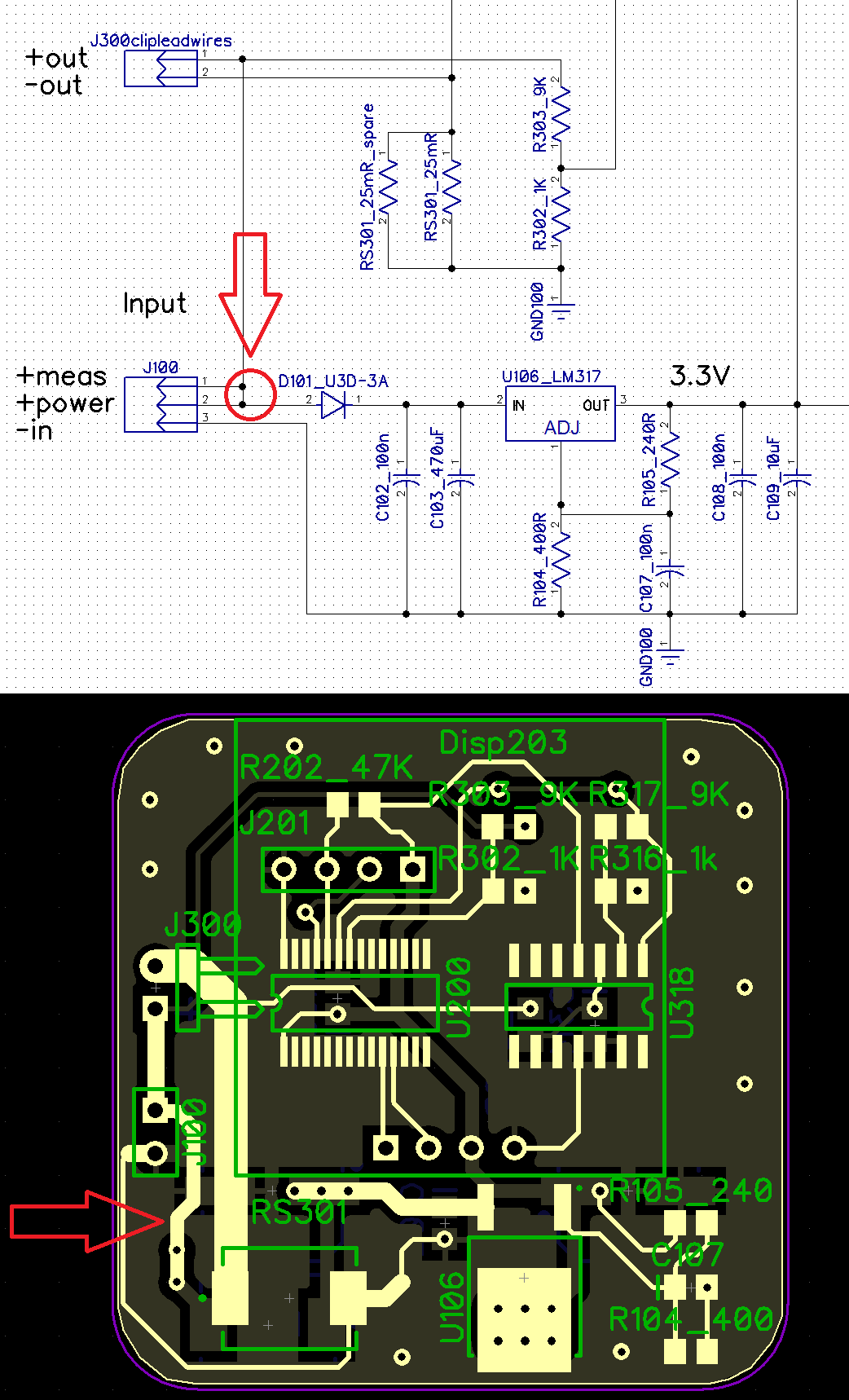
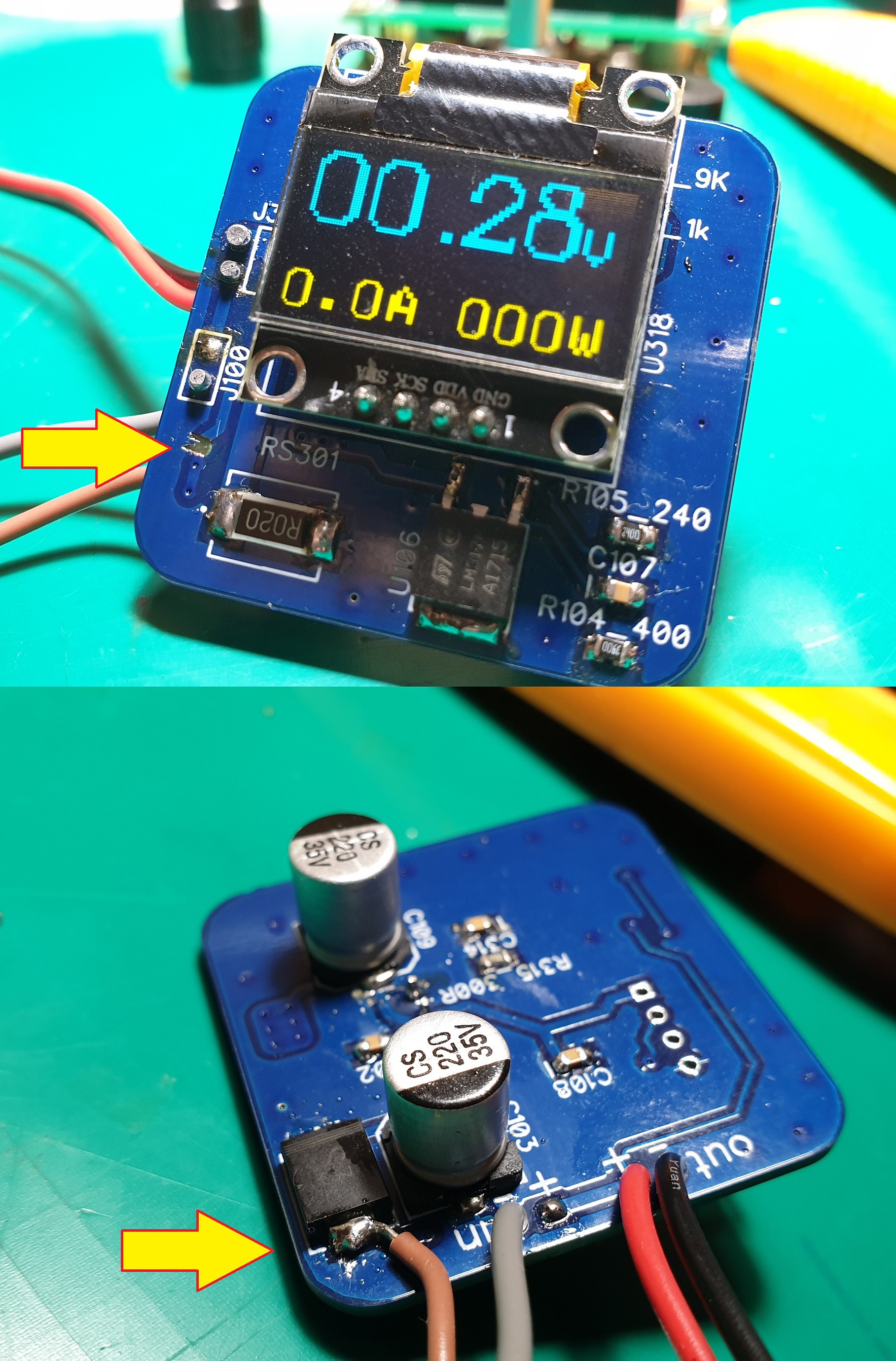
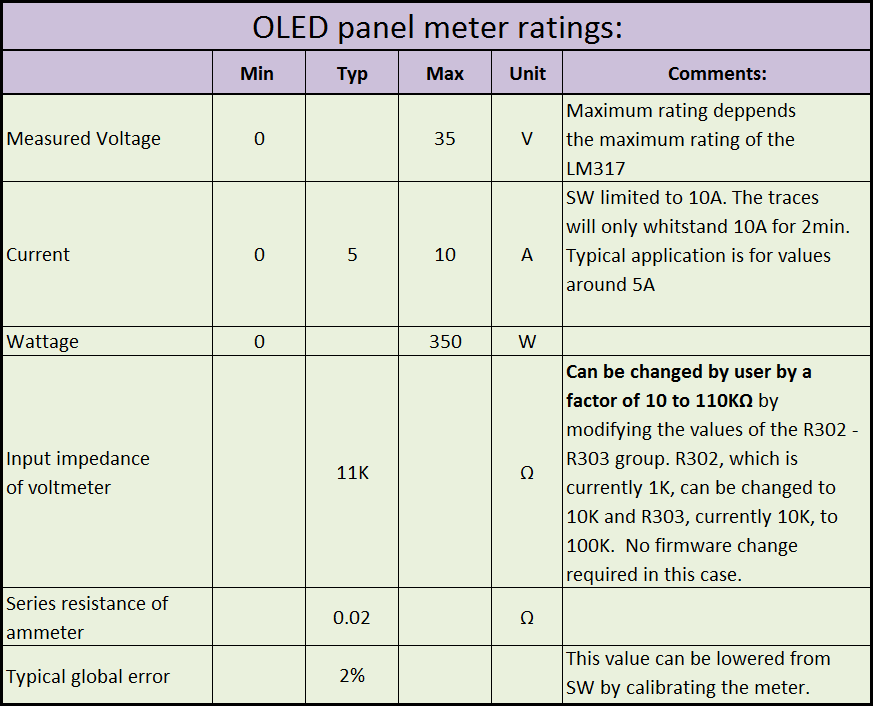
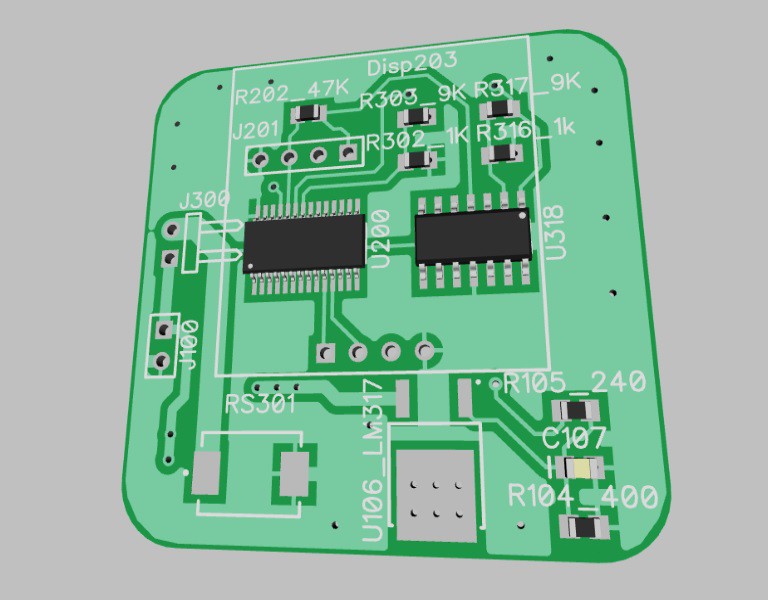
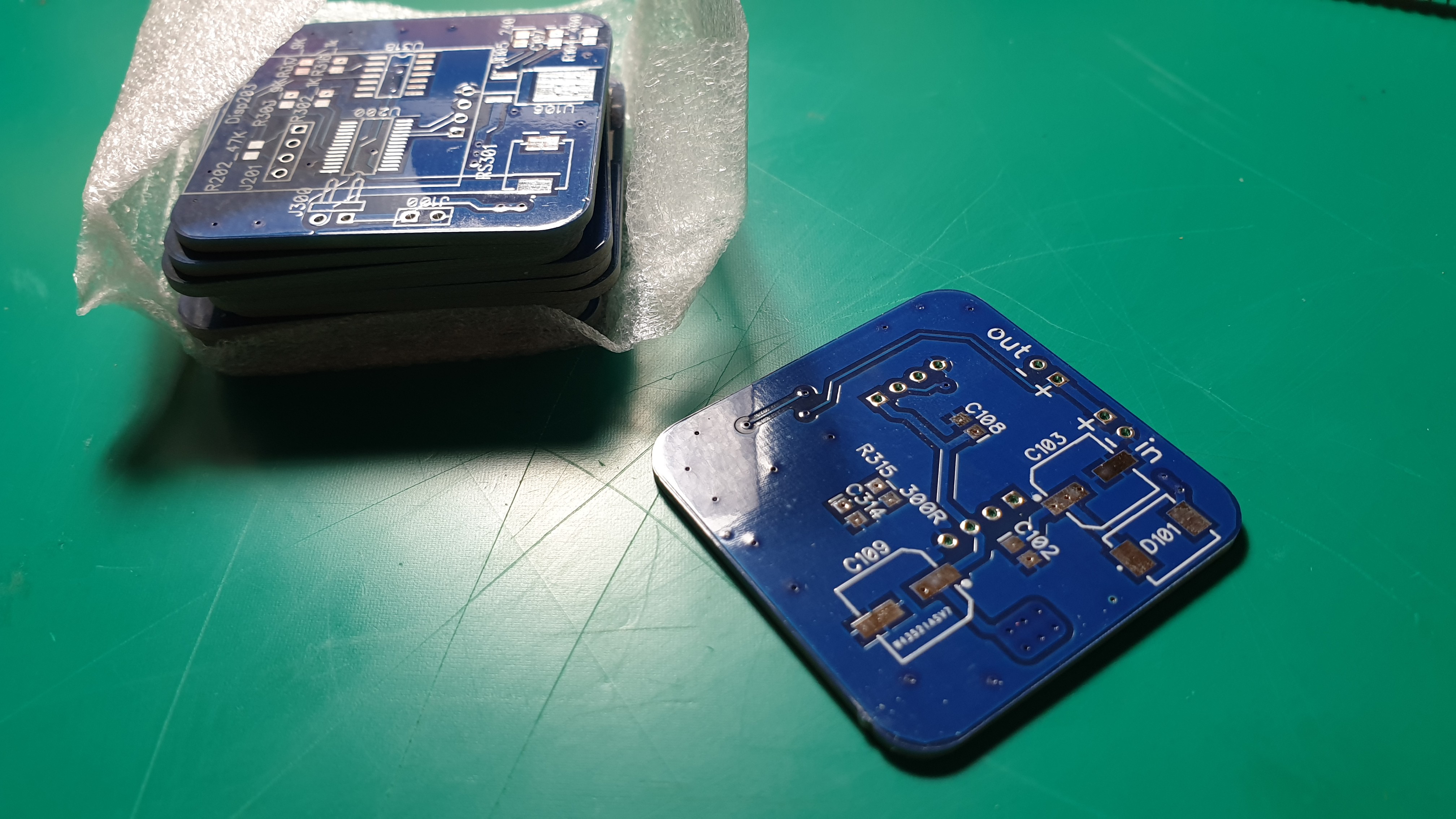
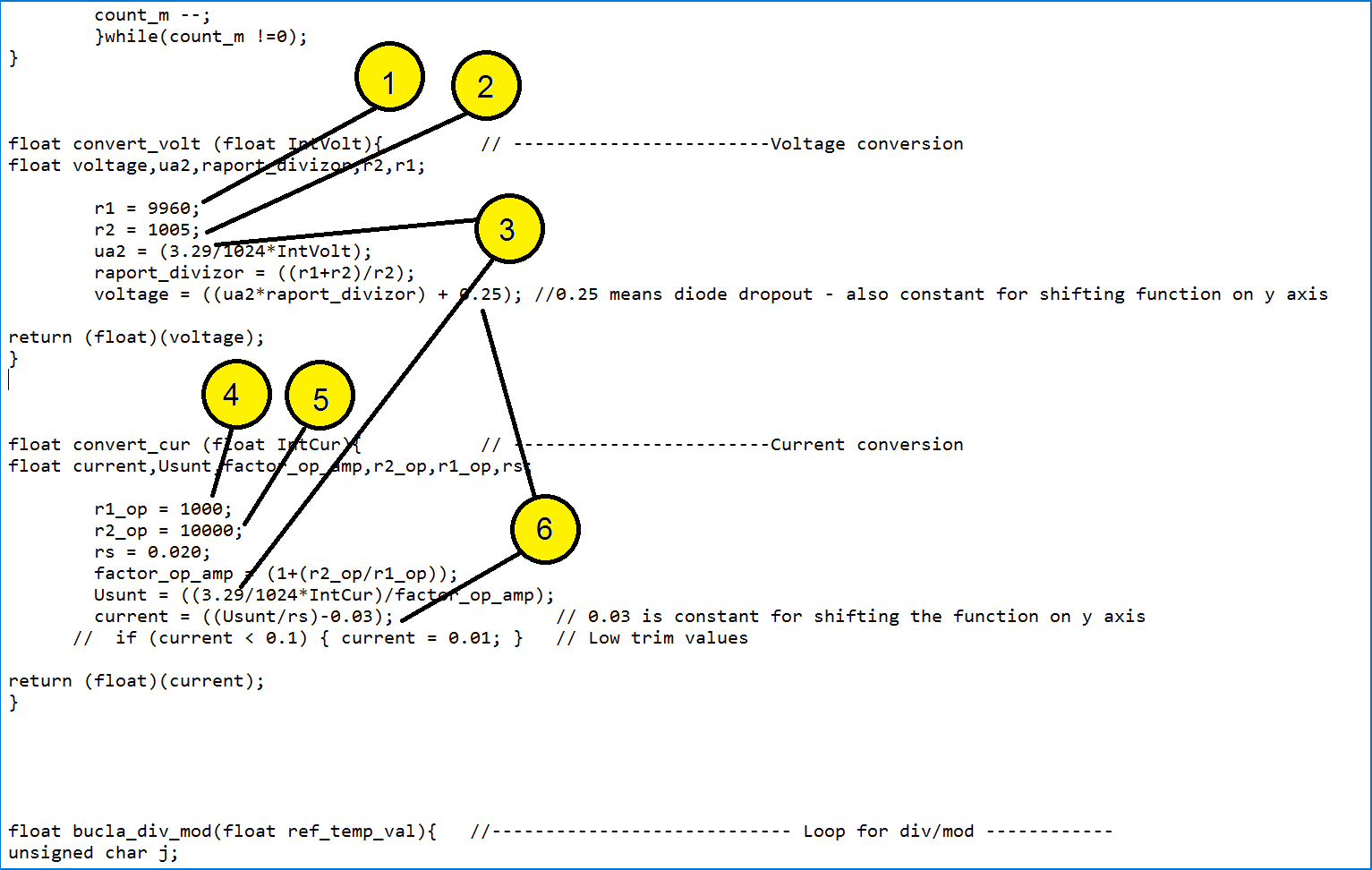
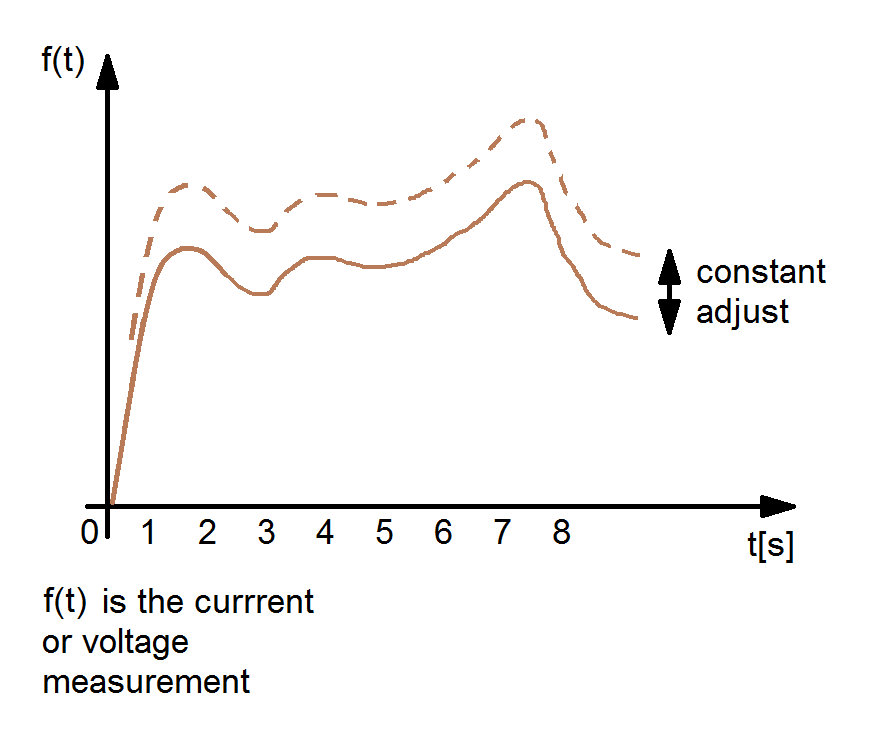

 c.Invent
c.Invent
 Alireza Dayerizadeh
Alireza Dayerizadeh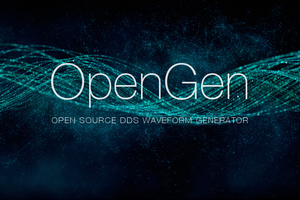
 Richard Coleman
Richard Coleman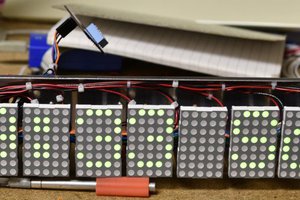
 Bharbour
Bharbour