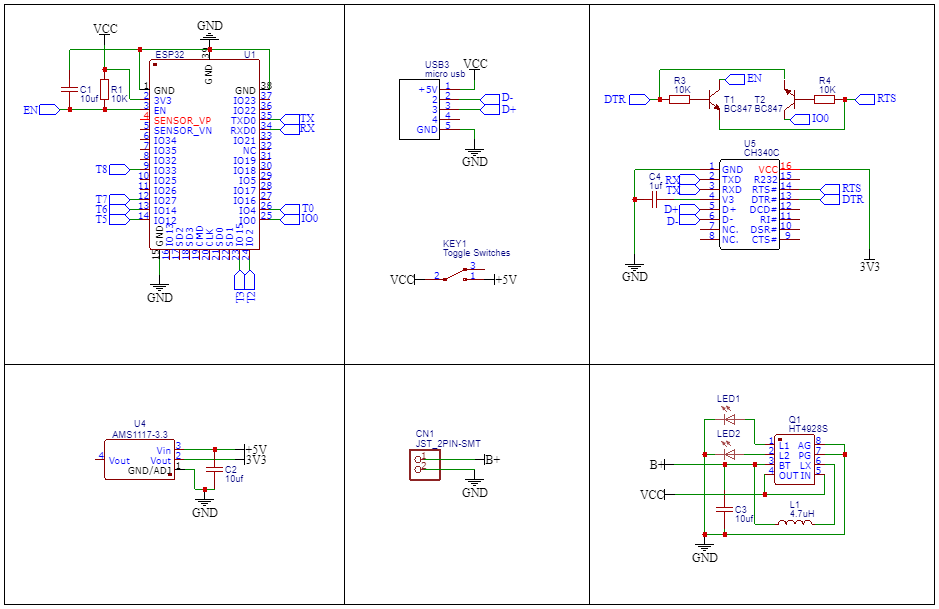
Let’s start with designing the circuit. So this is the schematic of the project. It only consists of a few components. Besides ESP32 we have a micro USB connector along with the USB to Serial IC to program the chip. Then we have the 3.3 volt voltage regulator. A battery connector along with the charging circuit. After designing the PCB i head over to PCBway for manufacturing this PCB. After a few days I got the PCBs at my doorstep. After assembling it I connect the battery to the battery connector to see if we are able to charge the module. Which it does as intended.
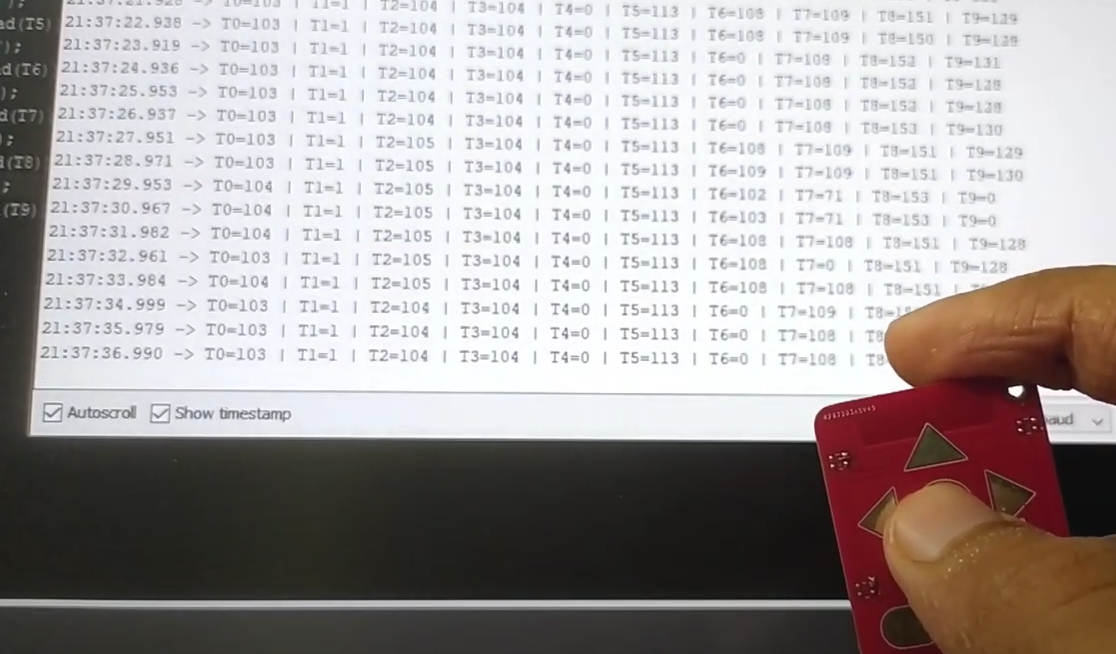
Next I hooked up a micro USB connector to upload a test sketch to get the touch pad readings. And the program gets uploaded successfully. So the programming circuit is also working. And if I open up the serial monitor at this point you will see that we are getting some values. When we touch a pad the value of the corresponding pin is also changed confirming that the touch pins are also working just fine.
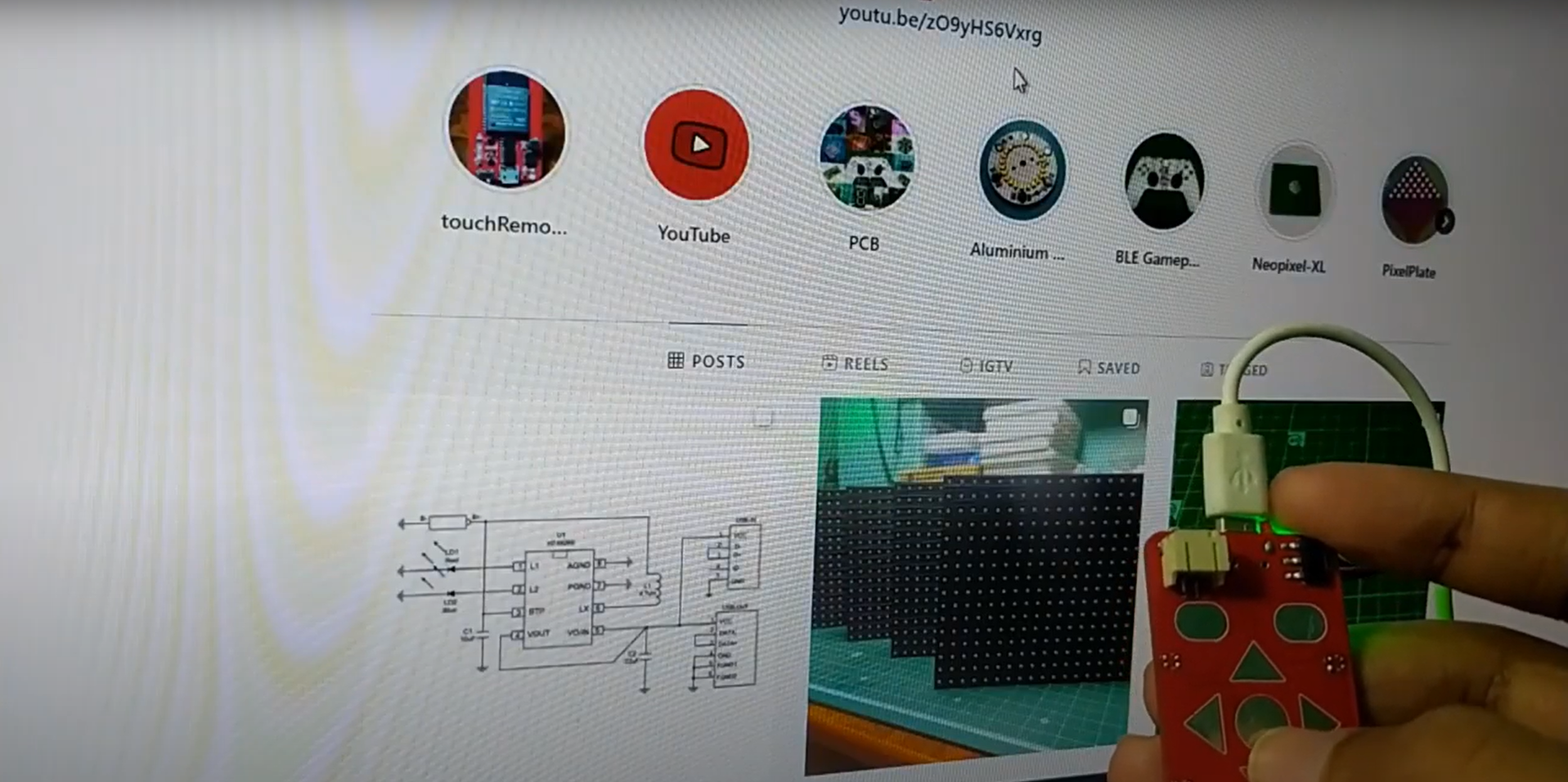
Here I have used BLE Mouse Library to control mouse movements over Bluetooth. After uploading the code open bluetooth settings and click on add new device. From there select E.S.P 32 bluetooth mouse and it will be connected and now we can use this module as a wireless mouse emulator to make mouse movements using the touchpads. We can also use it to communicate with other E.S.P 32 boards to for example turn on and off a light bulb or dim it’s brightness. Therefore you can do a lot of things with it.
 SAYANTAN PAL
SAYANTAN PAL
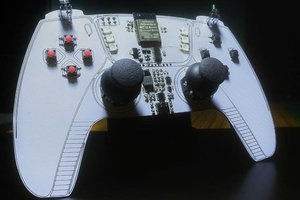

 Emilio P.G. Ficara
Emilio P.G. Ficara
 Laurent
Laurent