Up to this point, we have only focused on the basic architecture of the system and went into detail on the graphics card, and CPU card, only briefly mentioning the data and I/O cards.
But before we can begin to get a hello world program on the system, we must take a closer look at the I/O card.
In a previous blog post, we mentioned the schematic of the I/O card, however to keep things simple, we will post the schematic again here:
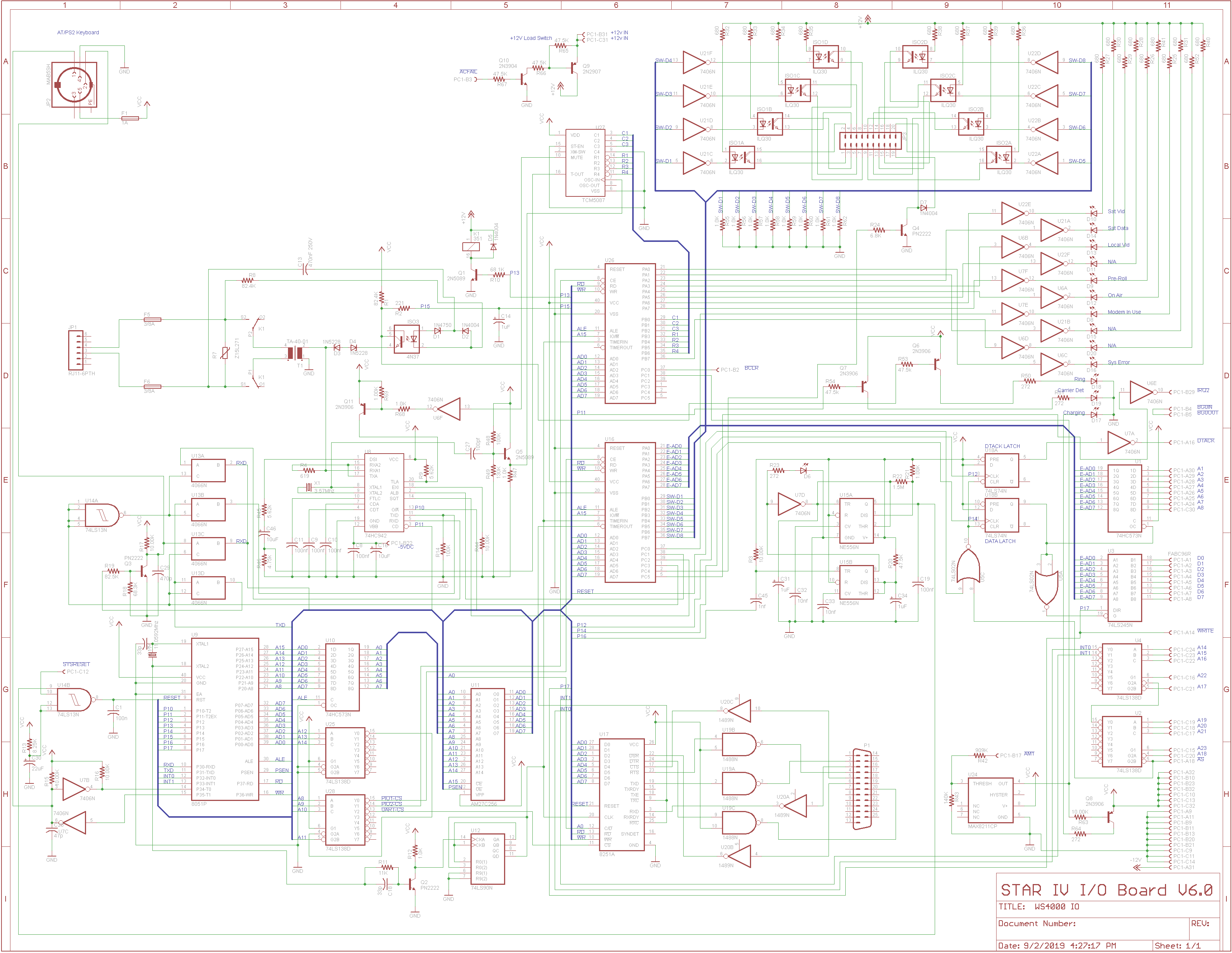
With that, here is the system architecture of said card:
Peripheral - I/O Card 8051 Memory Map: $0000 - $01FF = RAM $0200 = UART Data $0201 = UART Command $8000 = PIO1 Command/Status Register $8001 = PIO1 PORTA (VME Address/Data AD1-AD8) $8002 = PIO1 PORTB (Rear External Switches 1-8) $8003 = PIO1 PORTC (Various) $8004 = PIO1 TCNT0 Low $8005 = PIO1 TCNT0 High $8100 = PIO2 Command/Status Register $8101 = PIO2 PORTA (Indicator LEDs) $8102 = PIO2 PORTB (DTMF Dialer Codes, 1 Indicator LED) $8103 = PIO2 PORTC (Bus Clear, Charging Indicator) $8104 = PIO2 TCNT0 Low $8105 = PIO2 TCNT0 High I/O Card VME Addressing: $C00000 to $C001FF = 8051 INT0 $C04000 to $C041FF = 8051 INT1 PIO-1: PA0: VME Address/Data 0 PA1: VME Address/Data 1 PA2: VME Address/Data 2 PA3: VME Address/Data 3 PA4: VME Address/Data 4 PA5: VME Address/Data 5 PA6: VME Address/Data 6 PA7: VME Address/Data 7 PB0: Switch 1 PB1: Switch 2 PB2: Switch 3 PB3: Switch 4 PB4: Switch 5 PB5: Switch 6 PB6: Switch 7 PB7: Switch 8 PC0: (LED 7) Modem In Use LED PC1: Modem ALB PC2: Modem SQT PC3: Modem/AT Serial Select PC4: Cube Relay Control PC5: VME IRQ2 PIO-2: PA0: (LED 10) System Error LED PA1: (LED 8) Spare LED PA2: (LED 2) Sat Data LED PA3: (LED 3) Local Video LED PA4: (LED 6) On Air LED PA5: (LED 4) Spare LED PA6: (LED 1) Satellite Video LED PA7: (LED 5) Pre-Roll LED PB0: DTMF Keypad Column 1 PB1: DTMF Keypad Column 2 PB2: DTMF Keypad Column 3 PB3: DTMF Keypad Row 1 PB4: DTMF Keypad Row 2 PB5: DTMF Keypad Row 3 PB6: DTMF Keypad Row 4 PB7: (LED 9) Spare LED PC0: VME IACK2 PC1: Battery Charging Indicator PC2 - PC5 unused.
This is basically where everything is hooked up as far as the address map. Essentially, it is an 8051 based card, with two PIO/RAM ICs, and a UART IC.
The card handles the LEDs, a modem, AT keyboard, serial port, and some general purpose I/O.
The funny thing about this card however, is the 68K bus interface logic and timing. It is all software-based and its controlled via interrupt on the 8051, so the interrupt execution time has to be in-step with the 68K Bus Cycles. absolutely insane, and there is NO room for timing variances or error on the bus read/write interrupt handlers or errors will ensue. I tried it.
One thing i noticed right away on the design of this particular card, is how there is an inverter off of the Q output on the flipflop, instead of just using the /Q output. As seen here:
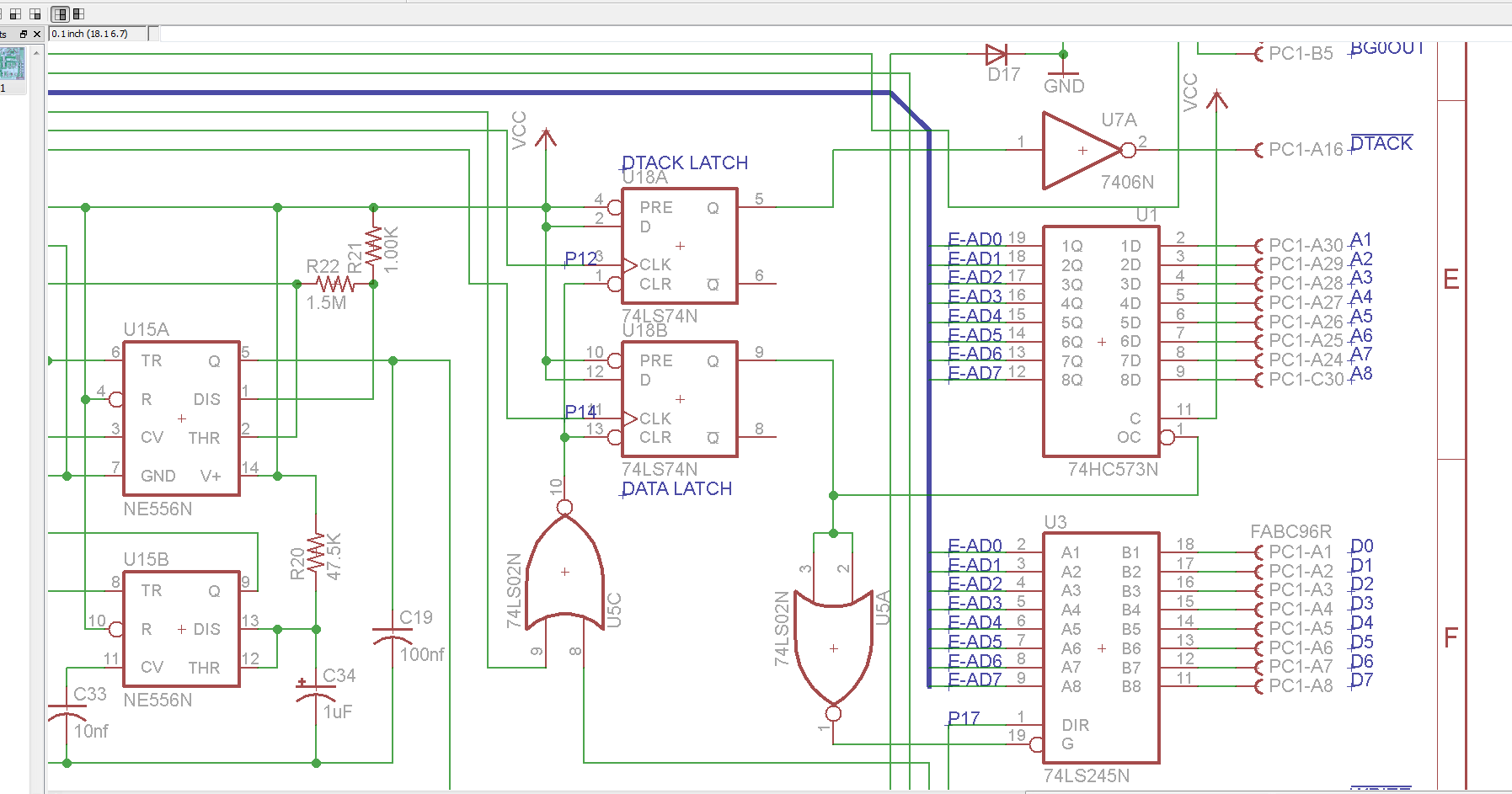
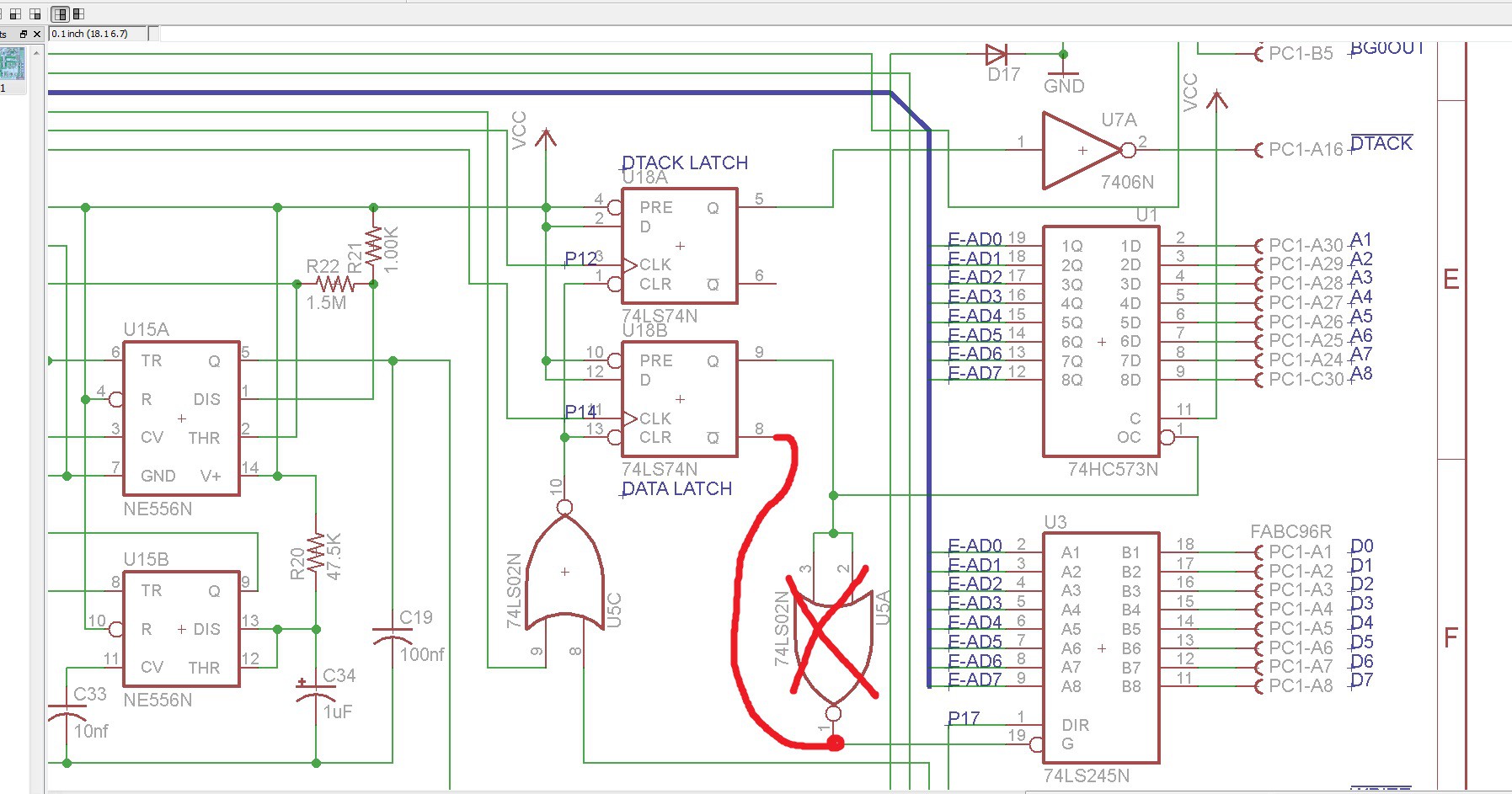
This part made no sense to me. You would save a gate if you just wired the /Q output instead of using a makeshift inverter. Maybe there is a timing reason? Honestly, I do not know.
In the next part, we need to disassemble the ROM and take a look at what is going on, since we have no driver or any details on how to drive this card.
 techknight
techknight
Discussions
Become a Hackaday.io Member
Create an account to leave a comment. Already have an account? Log In.