I initially thought the controller was going to be really hard to open but I was pleasantly surprised to find four Philips screws at the bottom of holes under the back rubber grips. The red circles in the photo below show the location of these four screws.
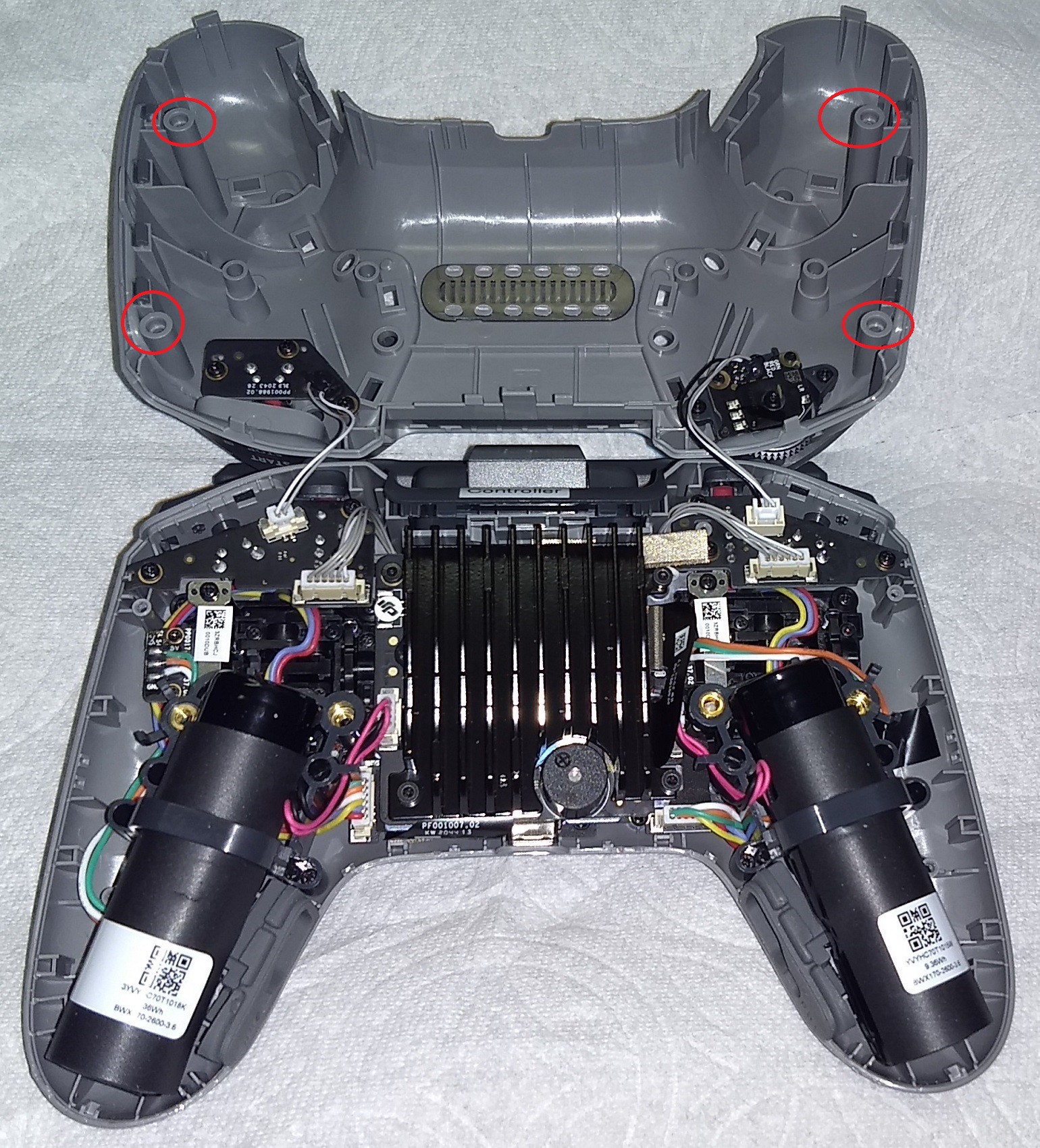
I was able to pry the shell open but starting where the rubber stick holders are sandwiched between the two halves. It wasn't easy to pry the controller open but it wasn't much worse than many game controllers.
I took about the button and the potentiometer located in the top shell.
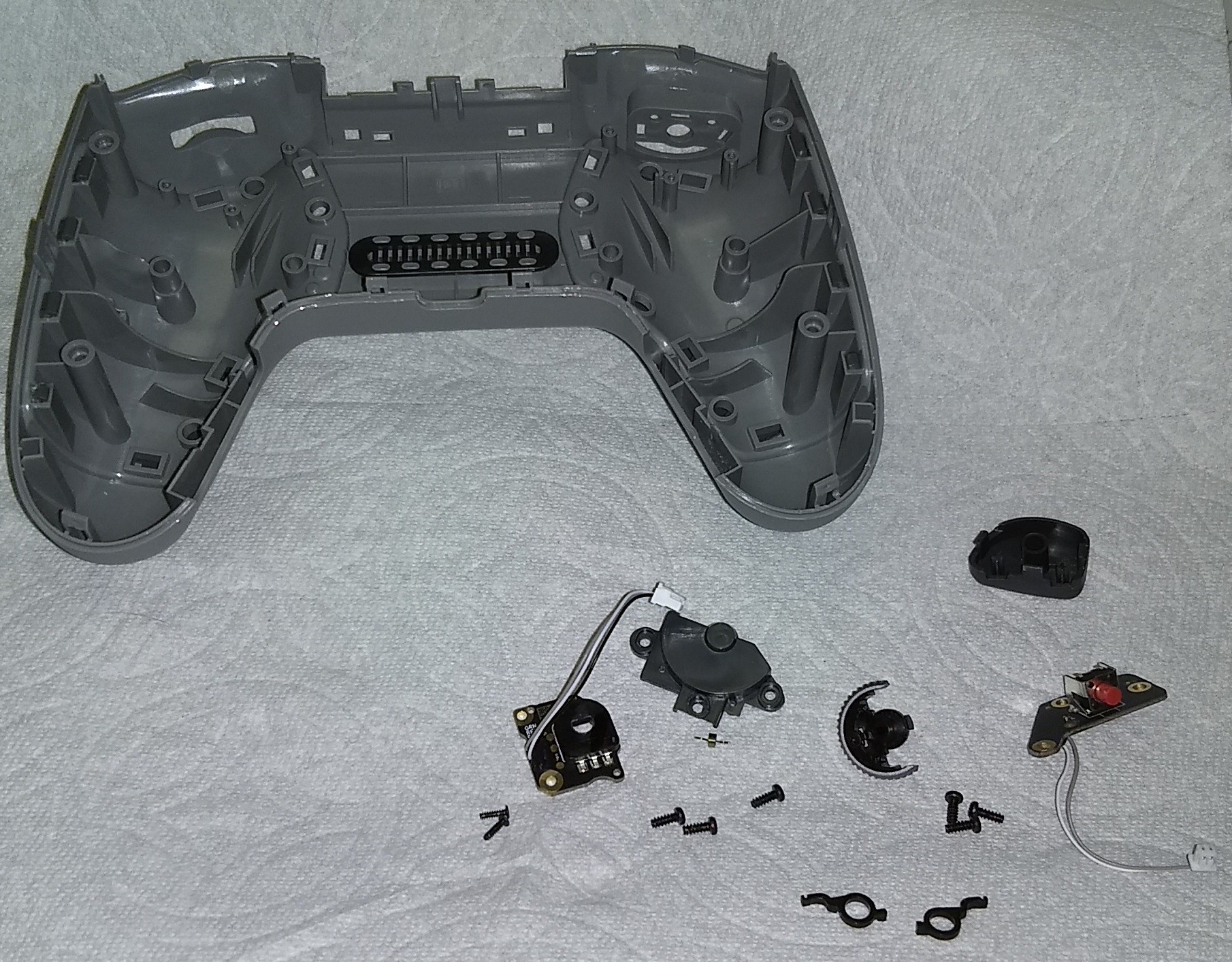
The camera angle control dial has a cool return to center gizmo.
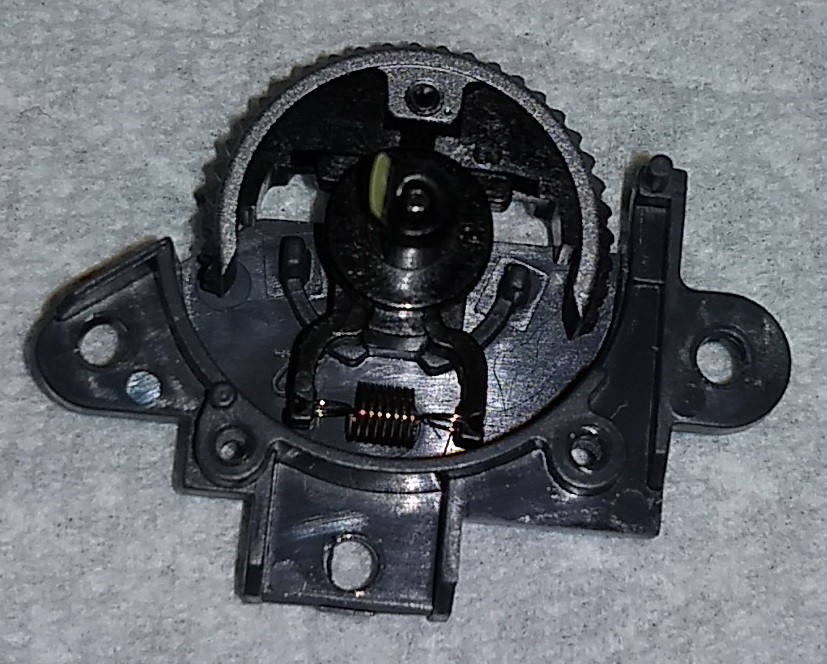
I took mine apart so you don't have to. It's a bit of a trick to reassemble. I've seen other return to center pots before but I think this mechanism is more involved than other gadgets I've taken apart. The yellow shape near the center is a plastic tab which is likely used to make assembly easier and faster.
The lower section of the remote has a lot more going on inside.
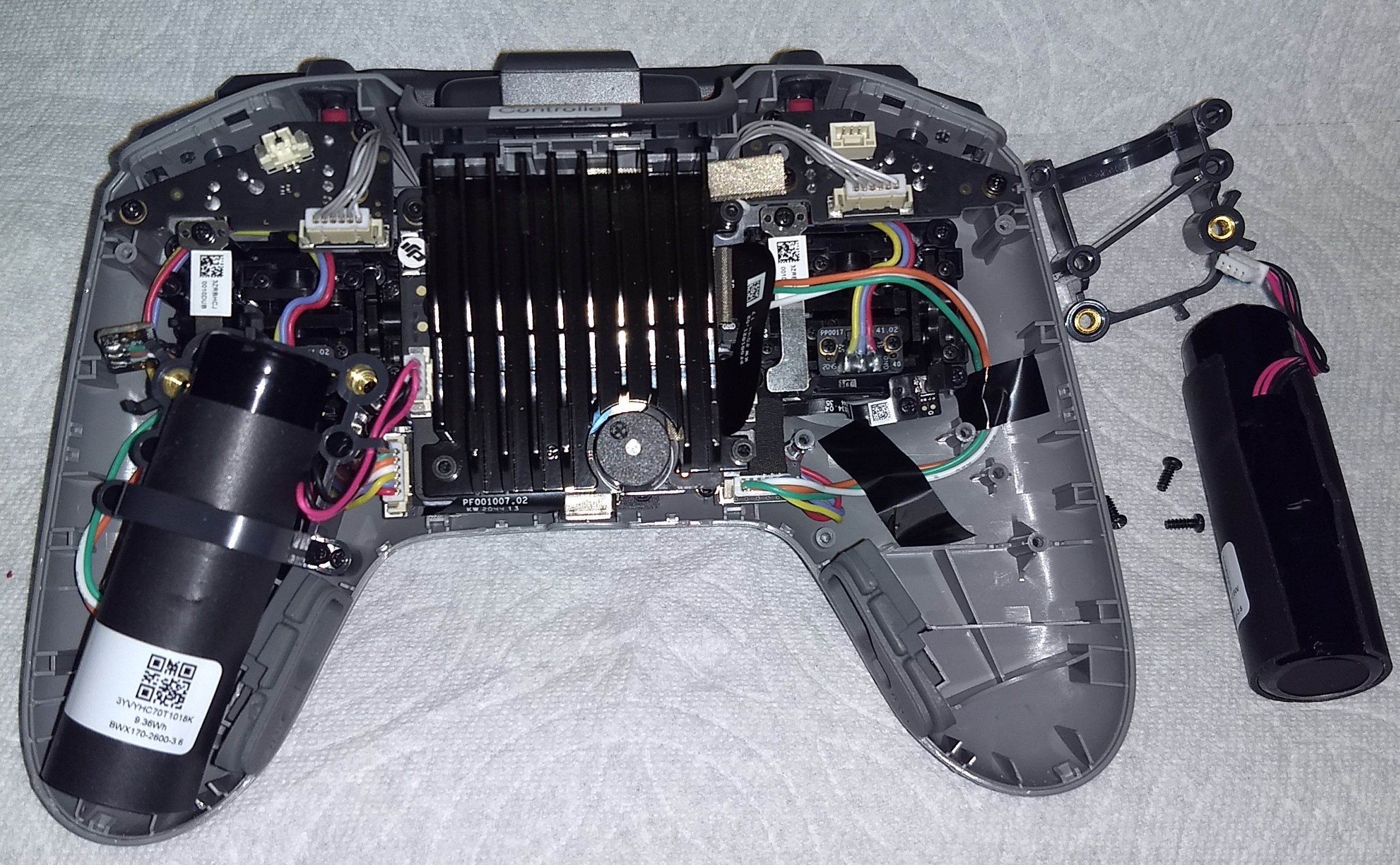
There are two 18650 Li-Ion cells inside. These cell each have a thermistor to monitor their temperature. I haven't figured out if the cells are in series or if they're parallel yet. My guess is they're wired in series.
After removing the batteries, I removed the bottom heatsink. A good portion of the weight of this controller is from the heatsinks. There's a round cutout in the heatsink to allow the buzzer to pass through it.
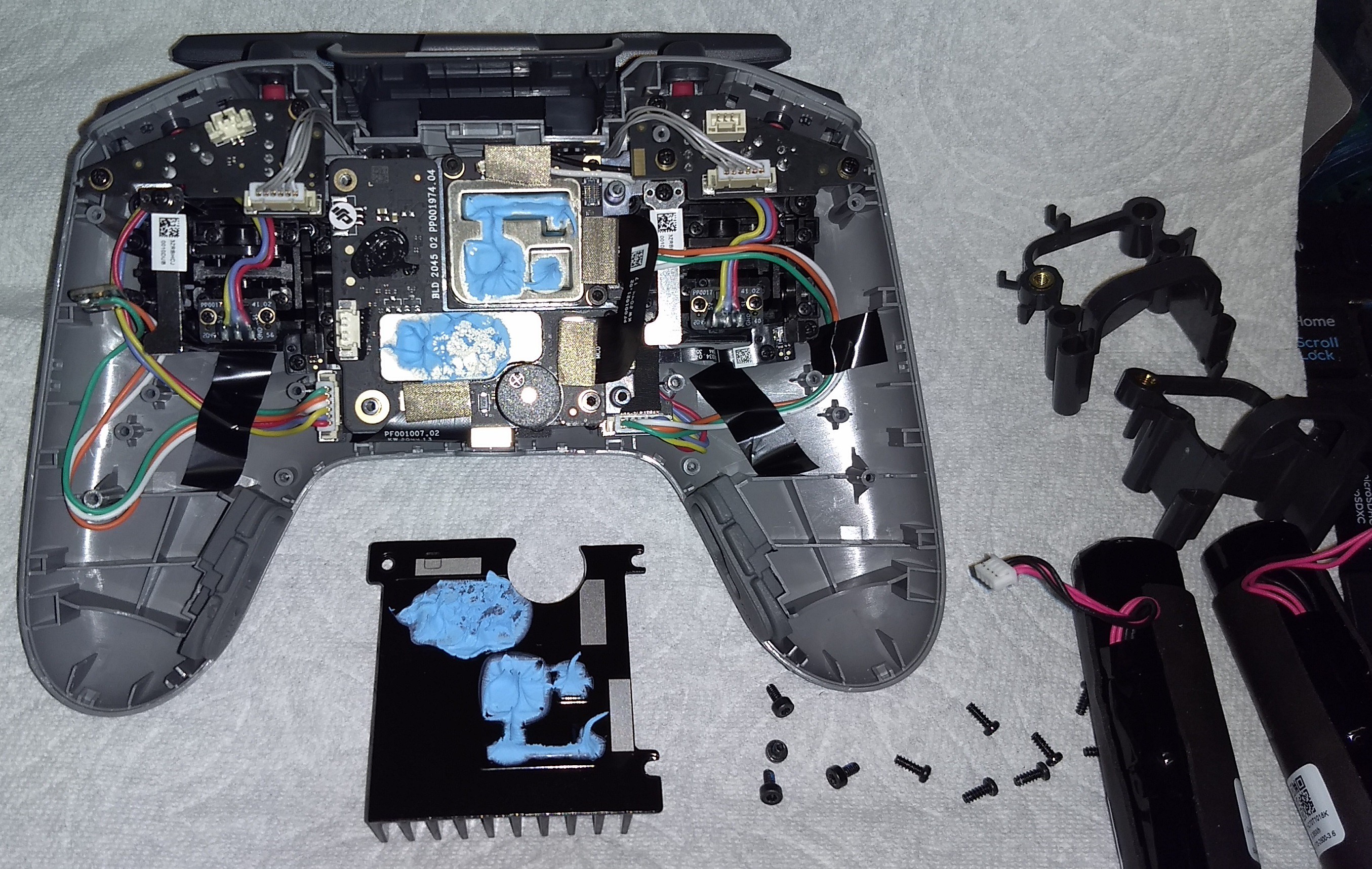
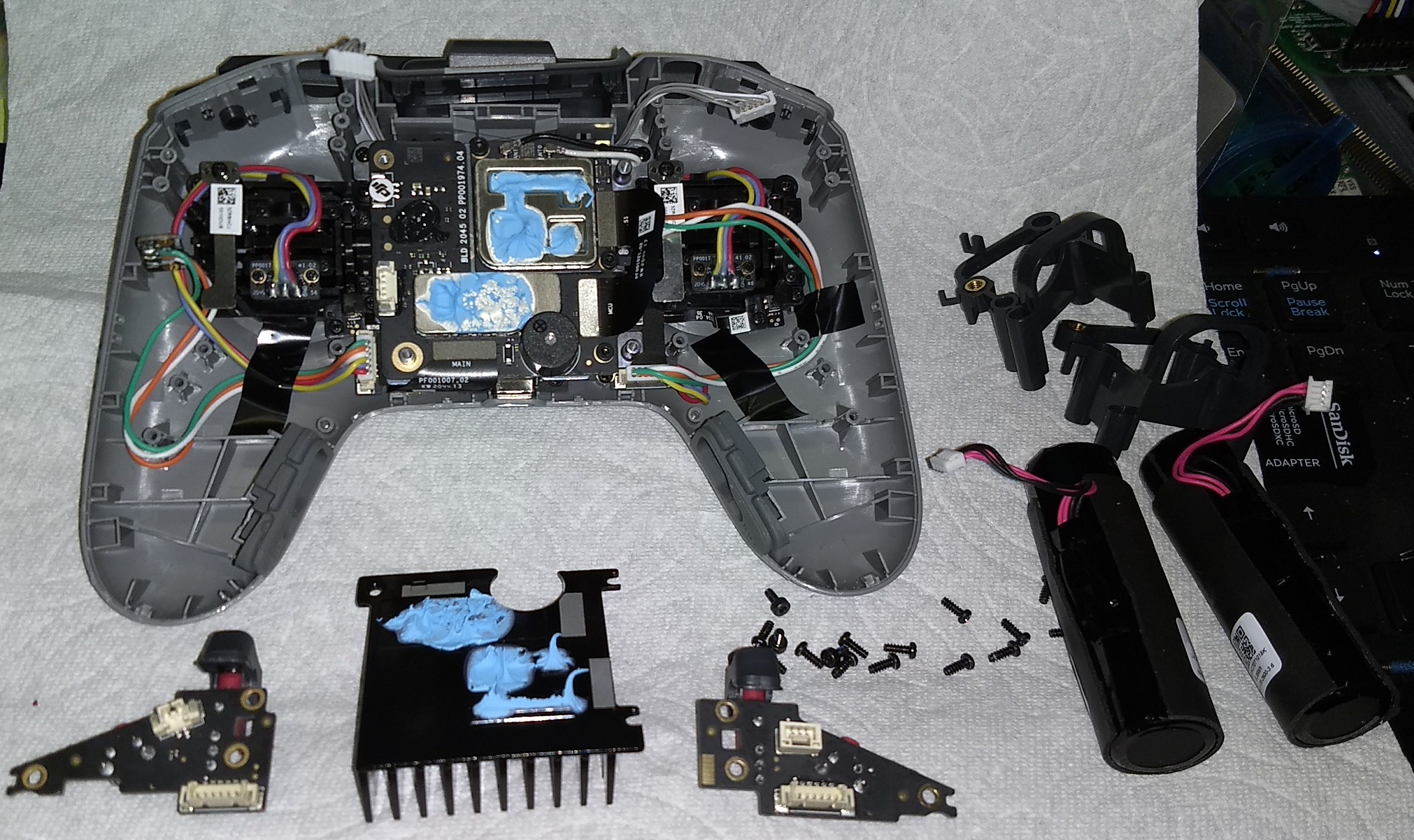
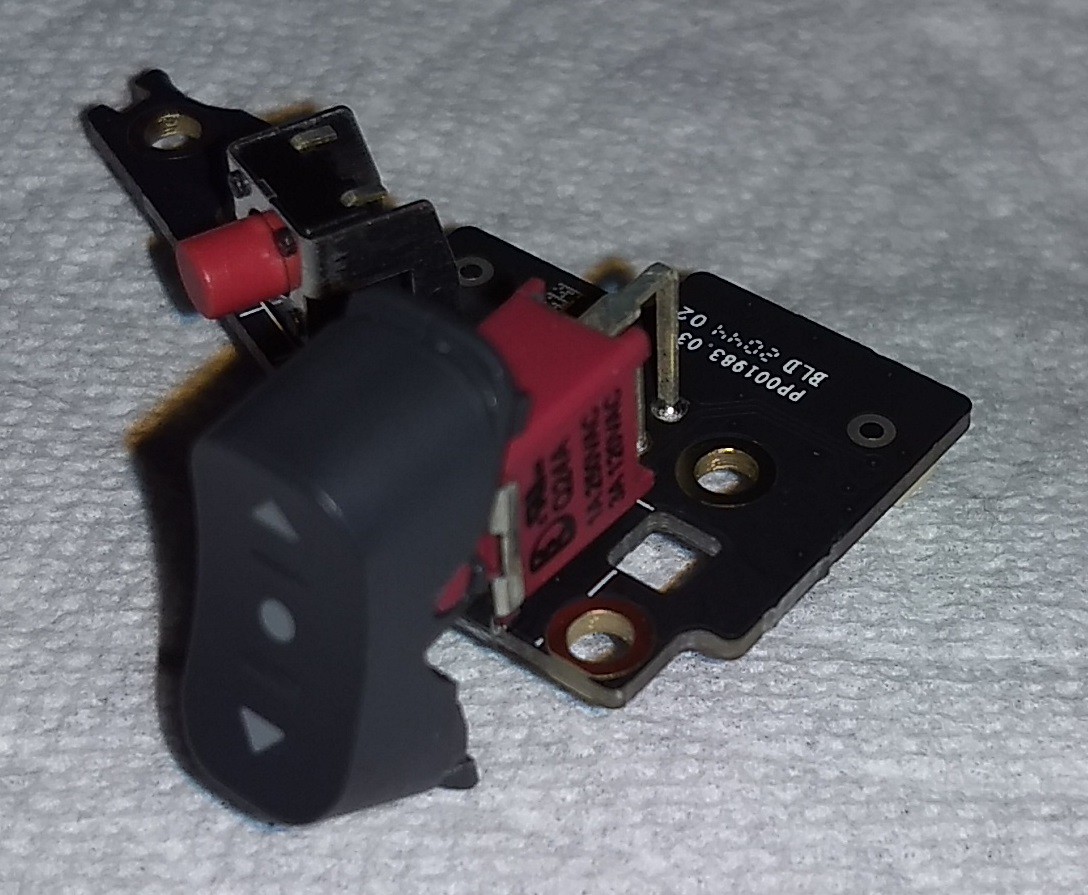
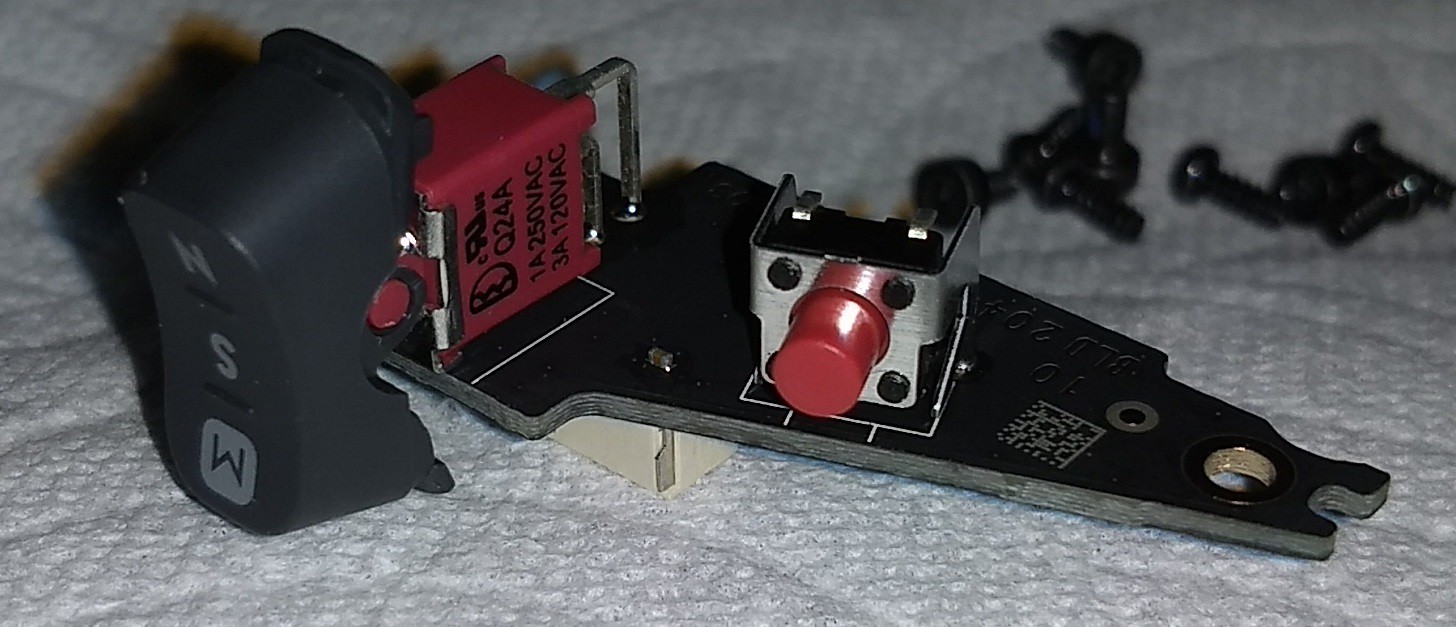
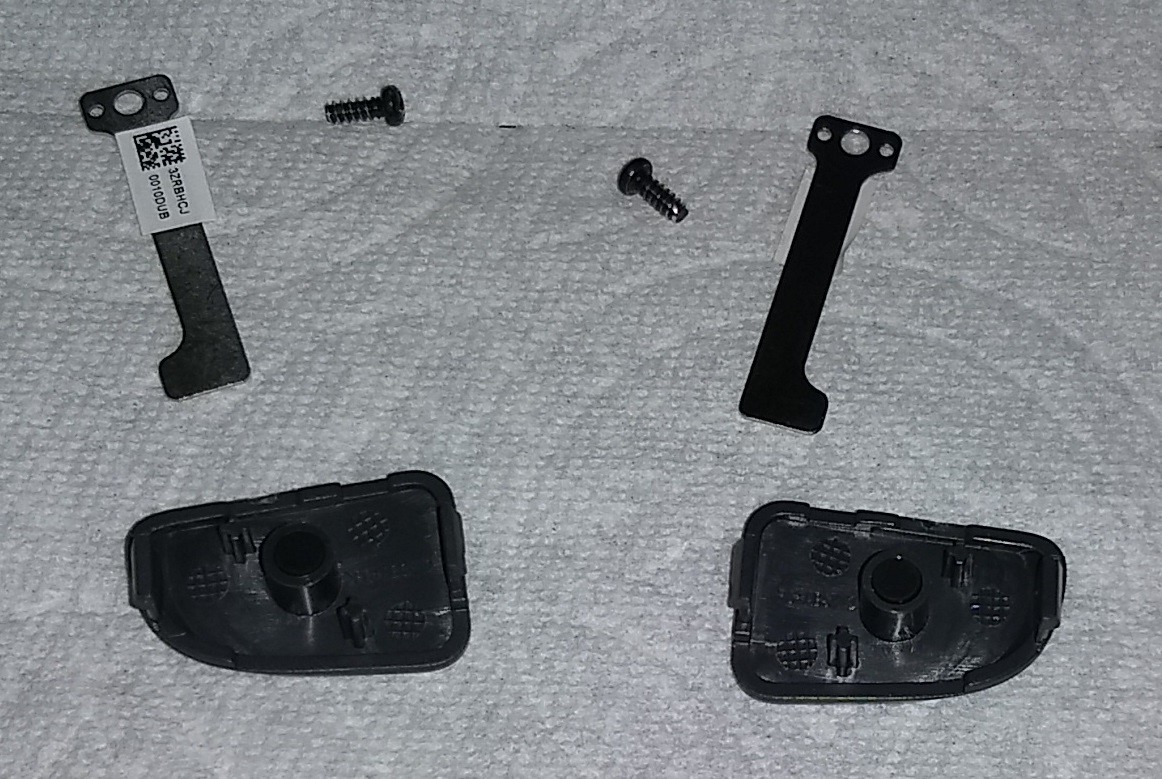

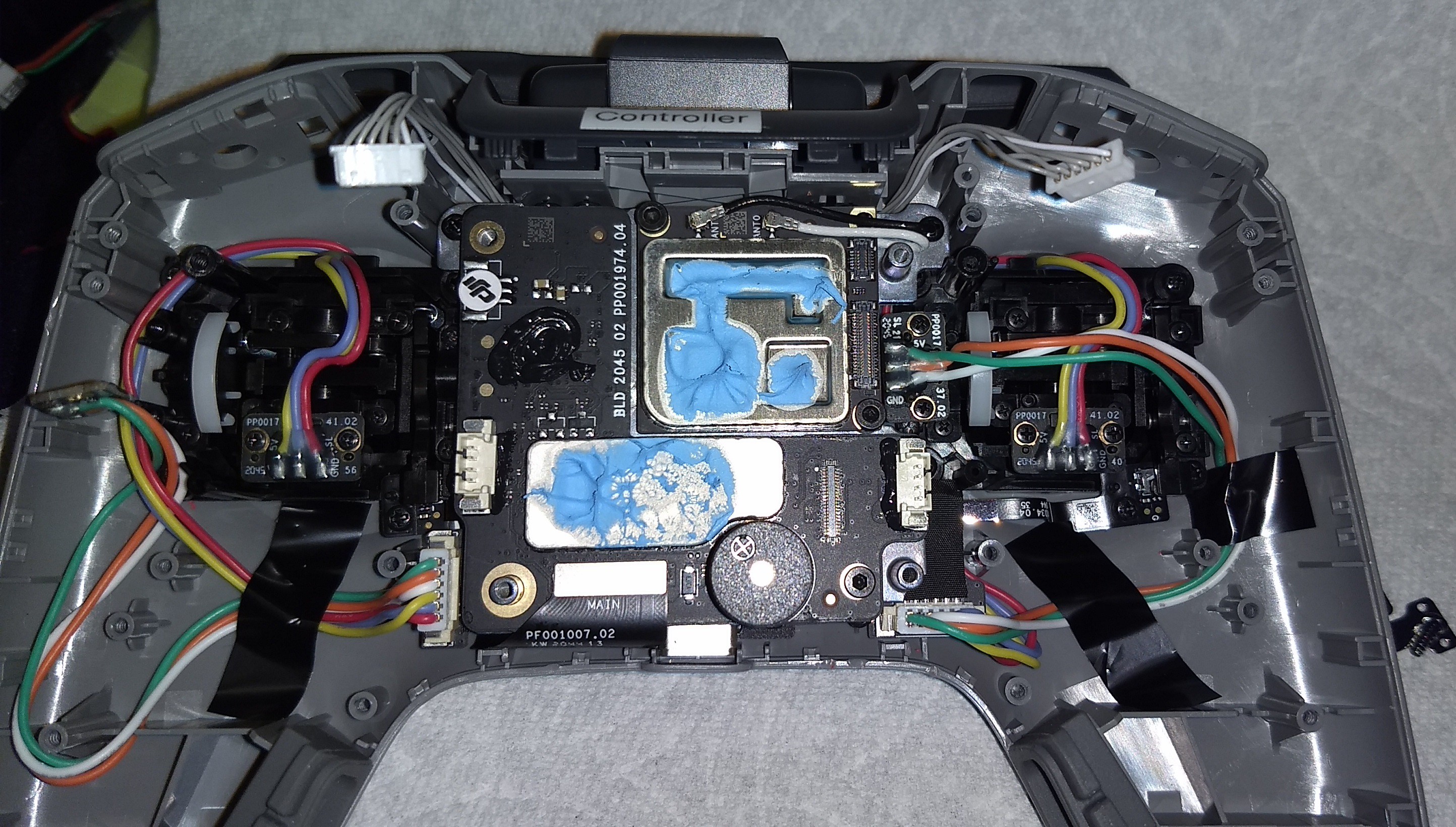
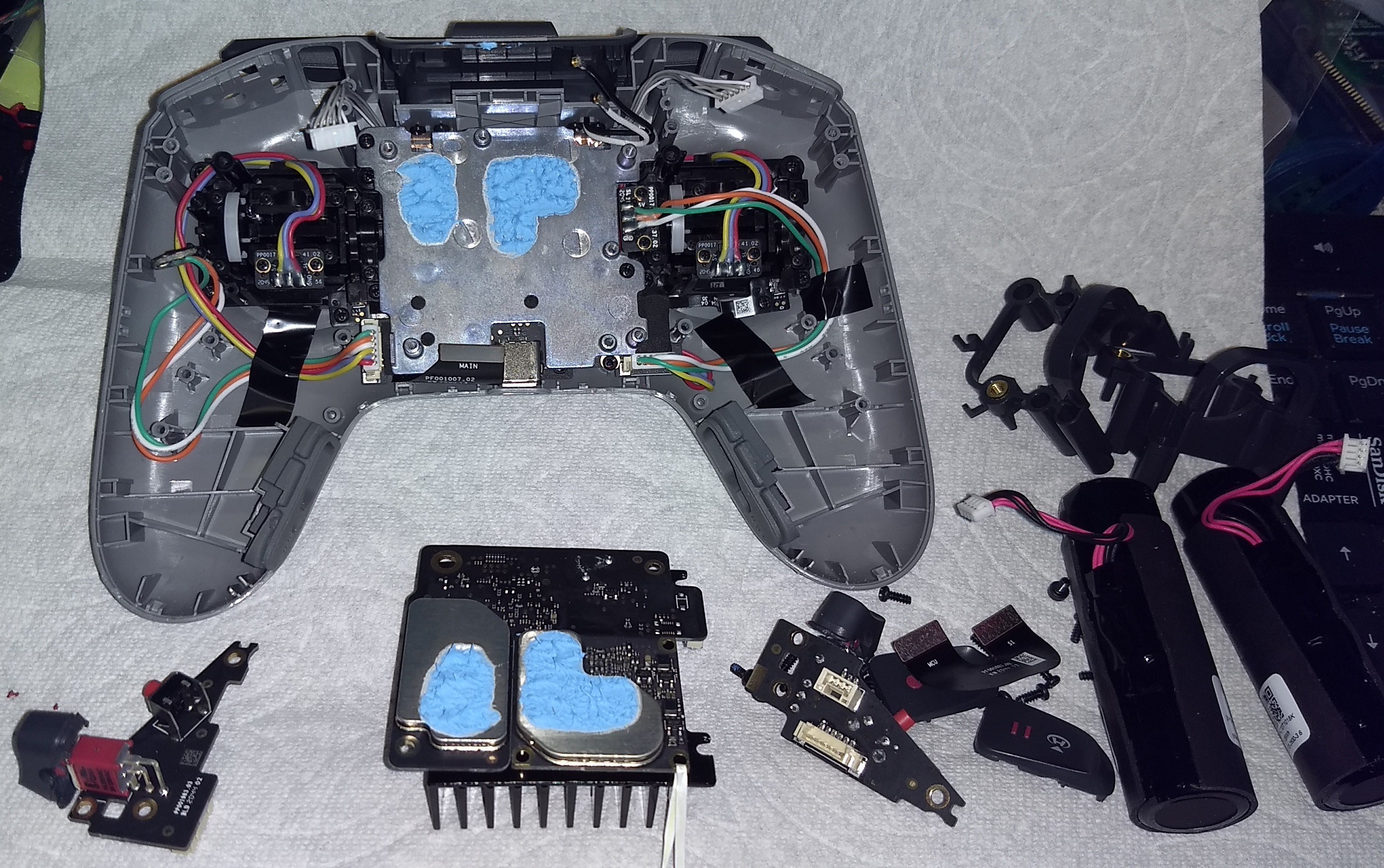
The two main PCBs rest on the black heatsink above. The back of the top heatsink can be seen still in the shell in the photo above. The top heatsink has been removed from the shell in the photo below.
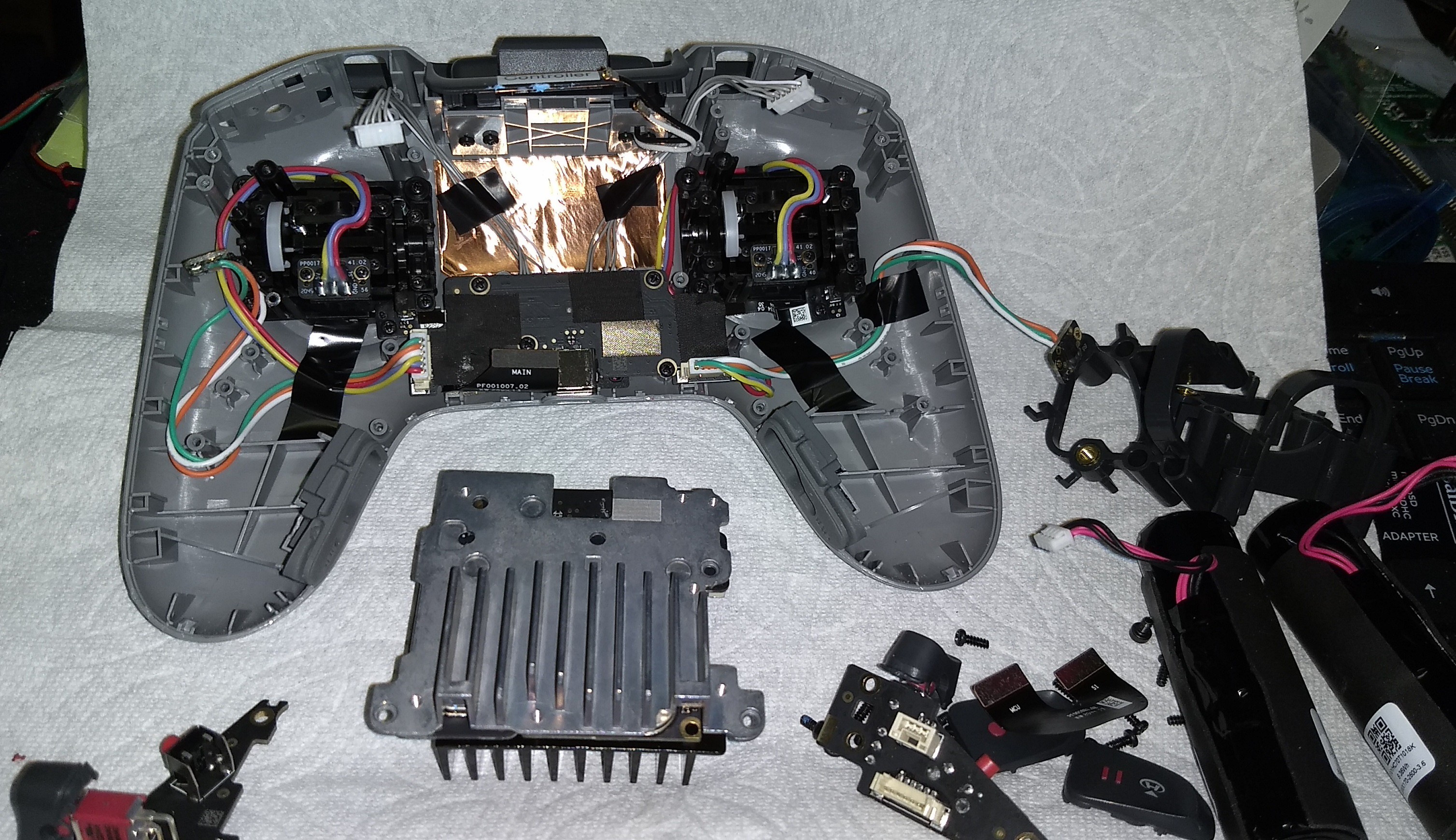
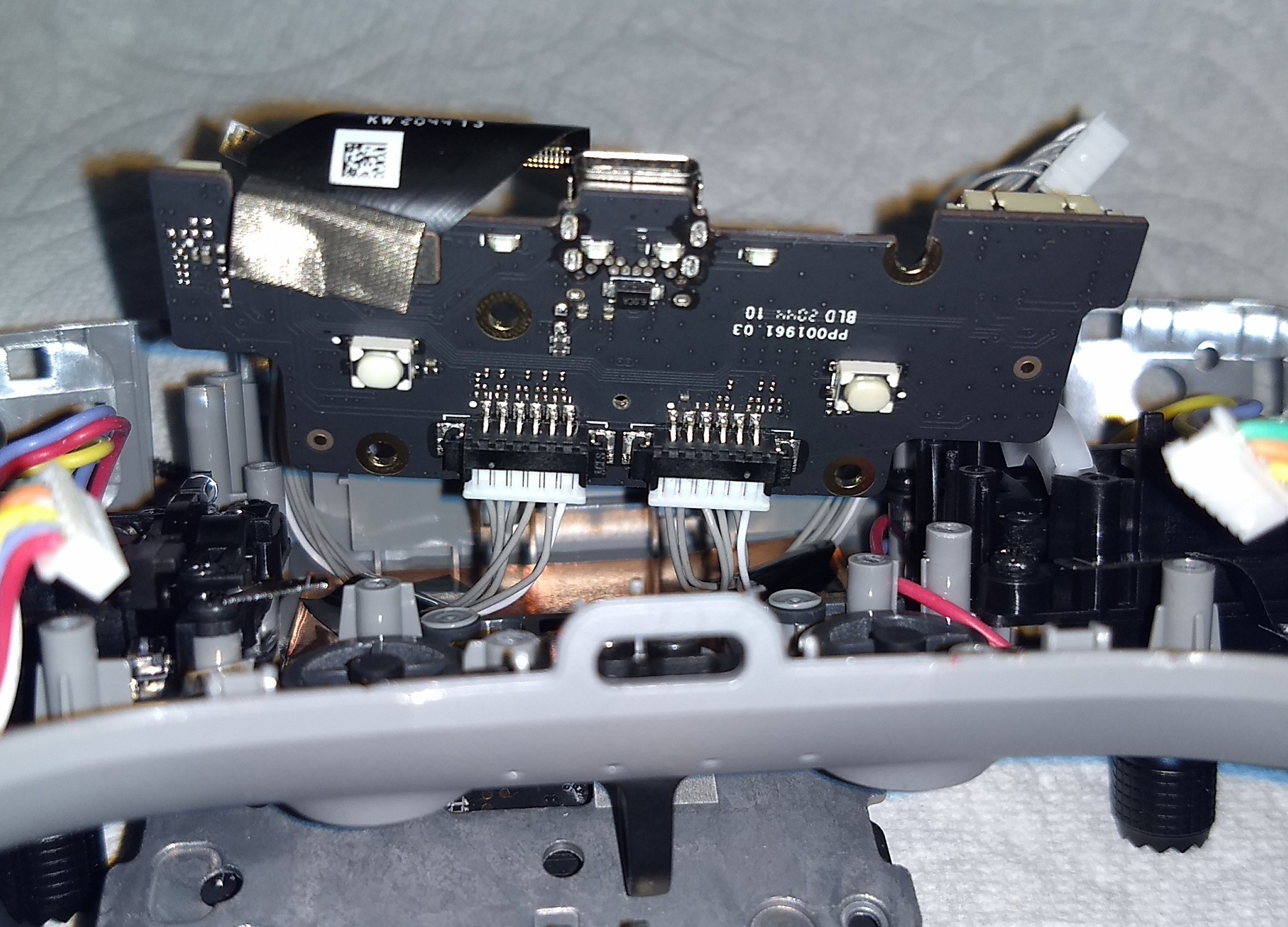 Above is the PBC which has the USB connection, two buttons, and the power LEDs.
Above is the PBC which has the USB connection, two buttons, and the power LEDs. Based on the wires, it's pretty clear this controller has two antennas. I was surprised to see the shape of these antenna.
Based on the wires, it's pretty clear this controller has two antennas. I was surprised to see the shape of these antenna.

There's a wide 15mm x 30mm antenna in the base of the antenna and an 8mm x 30mm in the left side of the antenna. The right side of the antenna housing is empty.
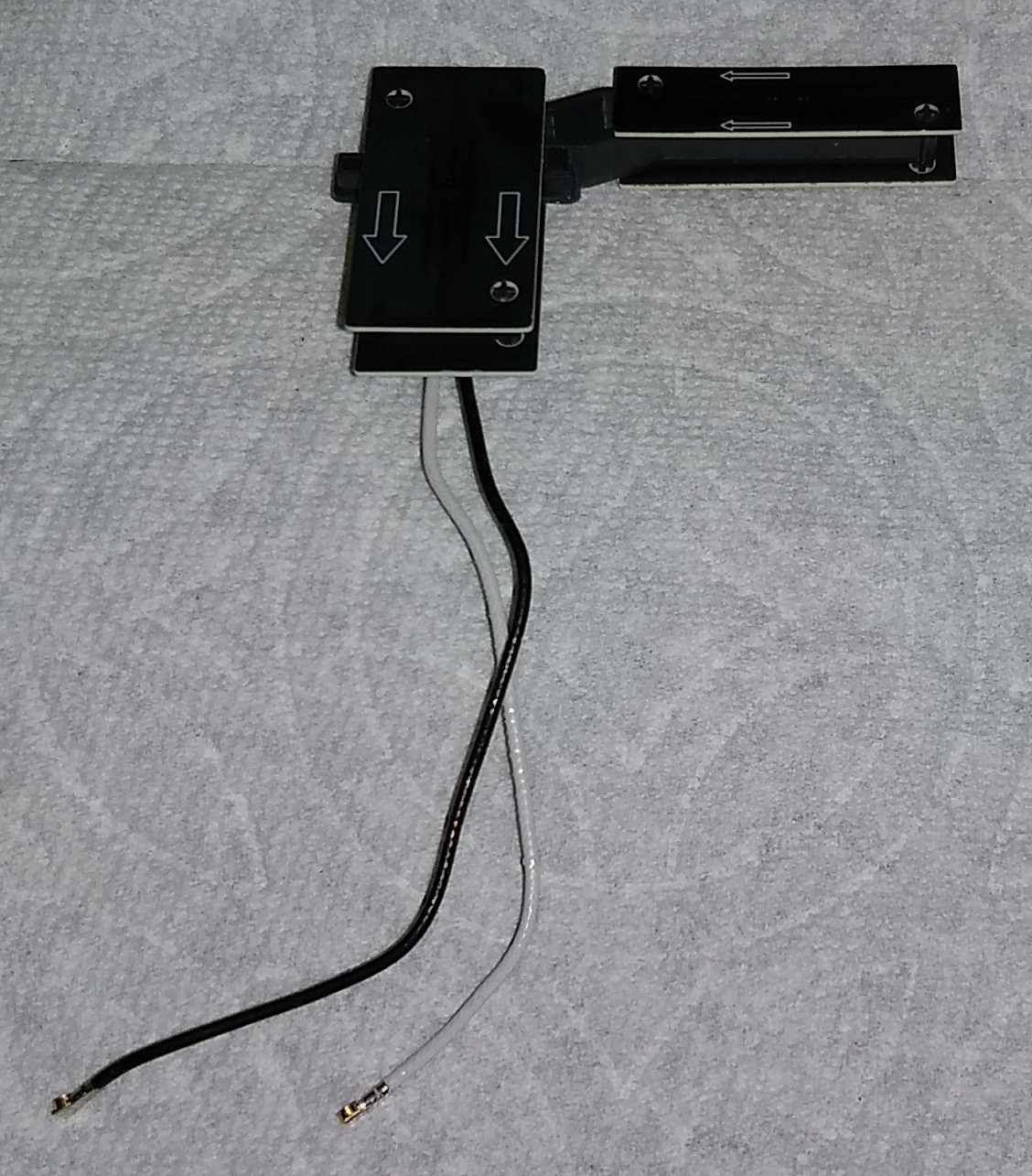


The plastic spacer holds the unconnected PCBs 5mm from the wired PCBs.
To be continued.
 Duane Degn
Duane Degn
Discussions
Become a Hackaday.io Member
Create an account to leave a comment. Already have an account? Log In.
Hello! Awesome info you have here!
Im want to transfer internals of controller 2 to my old controller 1 except gimbals. I want to keep old ones for sure. Looks like they have the same 6 pin connector. I guess it will work without any modification. What you think?
Buttons also uses 3 pin connectors the same way as on old one. Looking forward for very easy swap! Batteries will perfectly fit old remote battery tray too. Only I need to find usb C extension cord/adapter.
I've tried already to connect old gimbals to new remote and it won't work :( Only few axes showed as -100 or +100 without any ramping. What does this means? New gimbals are Hall effect but digital out or something?
Are you sure? yes | no
Hello Duane
Iam having a problem with mi dji fpv controller v2 the problem is this:
https://www.youtube.com/shorts/KZnxv_bacRs
Any idea what could be? i was searching for info to dissasembly and luckly i got to your blog. Problem started afetr one month of use, primarly using in the pc for practice, onee day started the peoblem out of nowhere, at the day after that i went flying and the problem was in the controller not the sim, as the drone was doing thos yaw spin ghost moves. I Contacted dji and they told me to reinstall firmware but nothing help me out also i recalibrated with no luck.
Thanks for your time have a nice day. and sirry for mi english,
Are you sure? yes | no