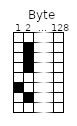Development Phases
Protocol and control
Initial work is to develop the software to handle the protocol that the controller uses (thanks to the cabl project for a big head start on this) and enable full functionality of the device before producing a simple sequencer prototype that utilises the capabilities of the device (the display is a huge help here for providing output).
Porting over to Microcontroller
Phase two involves porting the software to run on a Raspberry Pi Pico.
 Tim Savage
Tim Savage