I spent the last week collecting Python code examples all over the web and put them together in a way that meets my goal of processing text to gcode for stepper motors and the CIJ printer.
I came up with this:
#Import tkinter and Scrolledtext
import tkinter as tk
from tkinter import scrolledtext
from tkinter import filedialog
import textwrap
import os.path
import pickle
gcode_output = ""
#Open Text File
def openFile():
oF = filedialog.askopenfilename(title="Open Textfile", filetypes=(("Text Files", "*.txt"),))
with open(oF, "r", encoding="utf-8", errors="ignore") as infile:
indata = infile.read()
text_area0.delete("1.0", "end")
text_area0.insert(1.0, indata)
#Main Function
def showPreview():
global gcode_output
#Show Wrapped Text and Text Size
getText = text_area0.get("1.0", "end")
wrapper = textwrap.TextWrapper(width=int(EntryLabel1.get()), replace_whitespace=False)
string = wrapper.fill(text=getText)
textlines = string.splitlines()
printmatrix = EntryLabel0.get().split(", ")
pm_float = [float(item) for item in printmatrix]
Xmatrix = pm_float[0]
Ymatrix = pm_float[1]
most_chars = float(len(max(textlines, key=len)))
Textsize = [(Xmatrix * most_chars), (Ymatrix * len(textlines))]
Label4.config(text = str(Textsize))
#Create i2c Commands
text_lists_of_chars = [list(c) for c in textlines]
lists_of_values = [[ord(item) for item in group] for group in text_lists_of_chars]
lists_of_strings = [[str(x) for x in l] for l in lists_of_values]
carriage_return = [item + ["13"] for item in lists_of_strings]
byte_command = [["M260 B" + item + "\n" for item in group] for group in carriage_return]
adress_command = [["M260 A9\n"] + item for item in byte_command]
send_command = [item + ["M260 S1\n"] for item in adress_command]
i2c_commands = ["".join(item) for item in send_command]
#Calculate Print-Start Coordinates
Y_coordinates = [x * Ymatrix for x in range(0, len(textlines))]
Y_coordinates_floatlists = [[c] for c in Y_coordinates]
Y_coordinates_stringlists = [[str(x) for x in l] for l in Y_coordinates_floatlists]
Ystart_add_text = [["Y" + item + " F" + EntryLabel9.get() + "\nM106 P1 S255\n" for item in group] for group in Y_coordinates_stringlists]
XYstart_lists = [["G1 X0.0 "] + item for item in Ystart_add_text]
XYstart_strings = ["".join(item) for item in XYstart_lists]
#Calculate Print-End Coordinates
Xend_coordinates = [(len(item) * Xmatrix + float(EntryLabel2.get())) for item in textlines]
Xend_coordinates_floatlists = [[c] for c in Xend_coordinates]
Xend_coordinates_stringlists = [[str(x) for x in l] for l in Xend_coordinates_floatlists]
Xend_add_text = [["G1 X" + item + " " for item in group] for group in Xend_coordinates_stringlists]
Yend_add_text = [["Y" + item + " F" + EntryLabel9.get() + "\nM106 P1 S0\n" for item in group] for group in Y_coordinates_stringlists]
Xend_strings = ["".join(item) for item in Xend_add_text]
Yend_strings = ["".join(item) for item in Yend_add_text]
XYend_zip = zip(Xend_strings, Yend_strings)
XYend_list = list(XYend_zip)
XYend_strings = ["".join(item) for item in XYend_list]
#Create GCODE
gcode_zip = zip(i2c_commands, XYstart_strings, XYend_strings)
gcode_list = list(gcode_zip)
gcode_string_list = ["".join(item) for item in gcode_list]
gcode_string = "".join(gcode_string_list)
gcode_output = text_area1.get(1.0, "end") + gcode_string + text_area2.get(1.0, "end")
#Show Preview
text_area0.delete("1.0", "end")
text_area0.insert(1.0, str(string))
#Change Label back to -
def restoreLabel():
Label8.config(text="-")
#Save Settings to File
def saveSettings(event):
SettingValues = {"Print Matrix X, Y": EntryLabel0.get(), "Line Charakter Limit": EntryLabel1.get(),
"Runout": EntryLabel2.get(), "Speed F": EntryLabel9.get(), "Startcode": text_area1.get(1.0,
"end"), "Endcode": text_area2.get(1.0, "end")}
pickle.dump( SettingValues, open( "Settings.p", "wb" ) )
Label8.config(text="Saving")
win.after(1000, restoreLabel)
#Convert Text to GCODE and save it
def saveGCODE():
showPreview()
sF = filedialog.asksaveasfilename(defaultextension=".gcode", title="Save GCODE", filetypes=(("GCODE Files", "*.gcode"),))
with open(sF, "w") as outfile:
outdata = text_area0.get("1.0", "end")
outfile.write(gcode_output)
#Creating tkinter Main Window
win = tk.Tk()
win.title("Text to GCODE")
win.state("zoomed")
#Frames
Settings = tk.Frame(win)
Settings.grid(column = 0, row = 0, pady = 10, padx = 10, sticky="e")
TextInput = tk.Frame(win)
TextInput.grid(column = 0, row = 1, pady = 10, padx = 10, sticky="w")
Buttons = tk.Frame(win)
Buttons.grid(column = 0, row = 0, pady = 10, padx = 10, sticky="w")
Startcode = tk.Frame(win)
Startcode.grid(column = 0, row = 2, pady = 10, padx = 10, sticky="w")
Endcode = tk.Frame(win)
Endcode.grid(column = 0, row = 2, pady = 10, padx = 10, sticky="e")
#Scrolled Texts
text_area0 = scrolledtext.ScrolledText(TextInput, wrap = tk.WORD, width = 130, height = 18, font = ("Courier", 12))
text_area0.grid(column = 0, row = 0, pady = 10, padx = 10)
text_area1 = scrolledtext.ScrolledText(Startcode, wrap = tk.WORD, width = 60, height = 4, font = ("Courier", 12))
text_area1.grid(column = 0, row = 1, pady = 10, padx = 10)
text_area2 = scrolledtext.ScrolledText(Endcode, wrap = tk.WORD, width = 60, height = 4, font = ("Courier", 12))
text_area2.grid(column = 0, row = 1, pady = 10, padx = 10)
#Buttons
Button0 = tk.Button(Buttons, text="Open Text File", command=openFile, width=20, height=1)
Button0.grid(column = 0, row = 0, pady = 10, padx = 10, sticky="e")
Button1 = tk.Button(Buttons, text="Show Preview", command=showPreview, width=20, height=1)
Button1.grid(column = 0, row = 1, pady = 10, padx = 10, sticky="e")
Button2 = tk.Button(Buttons, text="Save GCODE", command=saveGCODE, width=20, height=1)
Button2.grid(column = 0, row = 2, pady = 10, padx = 10, sticky="e")
#Labels
Label0 = tk.Label(Settings, text="Print Matrix X, Y")
Label0.grid(column = 0, row = 0, pady = 10, padx = 10, sticky="w")
Label1 = tk.Label(Settings, text="Line Charakter Limit")
Label1.grid(column = 0, row = 2, pady = 10, padx = 10, sticky="w")
Label2 = tk.Label(Settings, text="Runout")
Label2.grid(column = 0, row = 1, pady = 10, padx = 10, sticky="w")
Label3 = tk.Label(Settings, text="Text Size X, Y")
Label3.grid(column = 2, row = 1, pady = 10, padx = 10, sticky="w")
Label4 = tk.Label(Settings, text="[0.0, 0.0]")
Label4.grid(column = 3, row = 1, pady = 10, padx = 10, sticky="ew")
Label5 = tk.Label(Startcode, text="Startcode")
Label5.grid(column = 0, row = 0, pady = 10, padx = 10, sticky="w")
Label6 = tk.Label(Endcode, text="Endcode")
Label6.grid(column = 0, row = 0, pady = 10, padx = 10, sticky="w")
Label7 = tk.Label(Settings, text="Save Settings", fg="blue", cursor="hand2")
Label7.grid(column = 2, row = 2, pady = 10, padx = 10, sticky="w")
Label8 = tk.Label(Settings, text="-")
Label8.grid(column = 3, row = 2, pady = 10, padx = 10, sticky="ew")
Label9 = tk.Label(Settings, text="Speed F")
Label9.grid(column = 2, row = 0, pady = 10, padx = 10, sticky="w")
#Make Label7 clickable
Label7.bind("<Button-1>", saveSettings)
#Entrys
EntryLabel0 = tk.Entry(Settings)
EntryLabel0.grid(column = 1, row = 0, pady = 10, padx = 10, sticky="w")
EntryLabel1 = tk.Entry(Settings)
EntryLabel1.grid(column = 1, row = 2, pady = 10, padx = 10, sticky="w")
EntryLabel2 = tk.Entry(Settings)
EntryLabel2.grid(column = 1, row = 1, pady = 10, padx = 10, sticky="w")
EntryLabel9 = tk.Entry(Settings)
EntryLabel9.grid(column = 3, row = 0, pady = 10, padx = 10, sticky="w")
#If no Pickle File exists, create one
defaultSettings = {"Print Matrix X, Y": "Empty", "Line Charakter Limit": "Empty",
"Runout": "Empty", "Speed F": "Empty", "Startcode": "Empty", "Endcode": "Empty"}
if os.path.isfile("Settings.p") == False:
pickle.dump(defaultSettings, open("Settings.p", "wb"))
#Load Settings from File
SettingValues = pickle.load(open("Settings.p", "rb"))
EntryLabel0.insert(0, SettingValues.get("Print Matrix X, Y"))
EntryLabel1.insert(0, SettingValues.get("Line Charakter Limit"))
EntryLabel2.insert(0, SettingValues.get("Runout"))
text_area1.insert(1.0, SettingValues.get("Startcode"))
text_area2.insert(1.0, SettingValues.get("Endcode"))
EntryLabel9.insert(0, SettingValues.get("Speed F"))
#Mainloop
win.mainloop()
A small script with a GUI
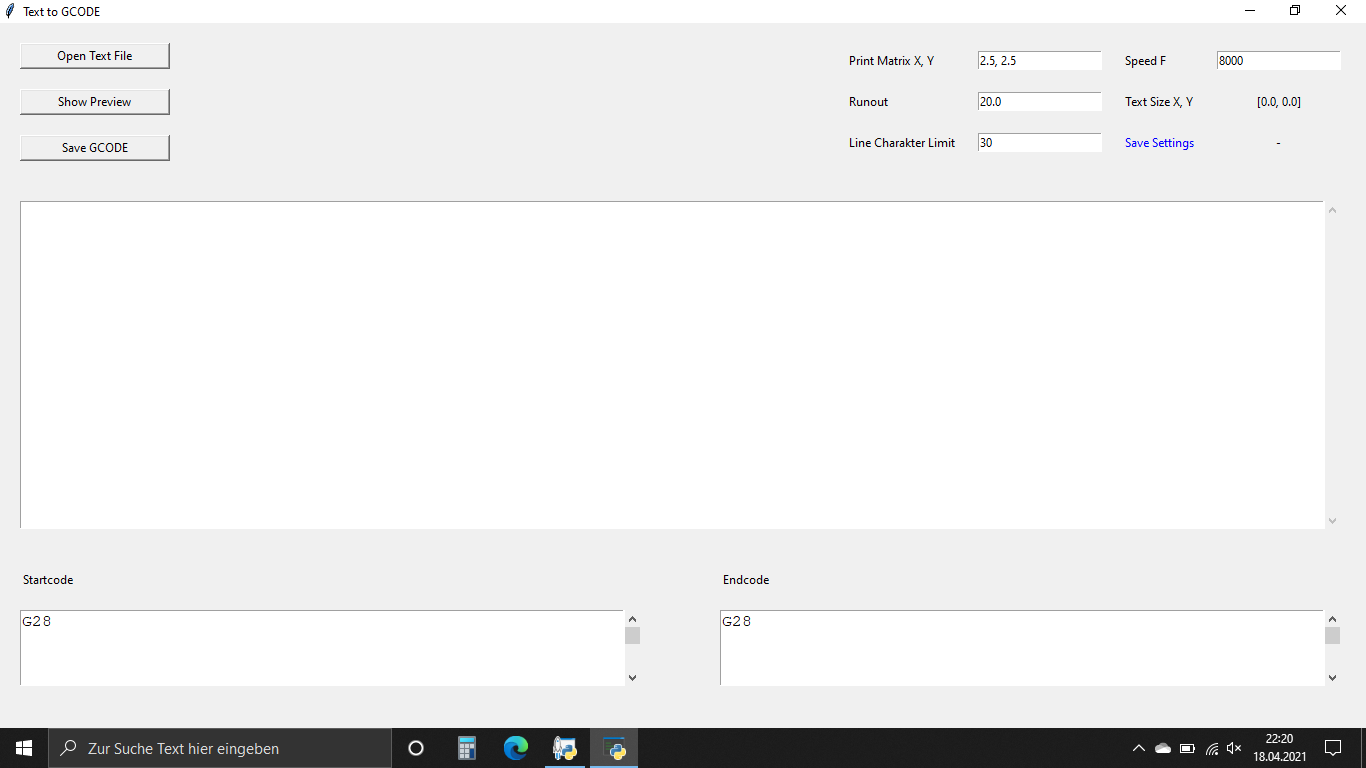
Opening or pasting a text
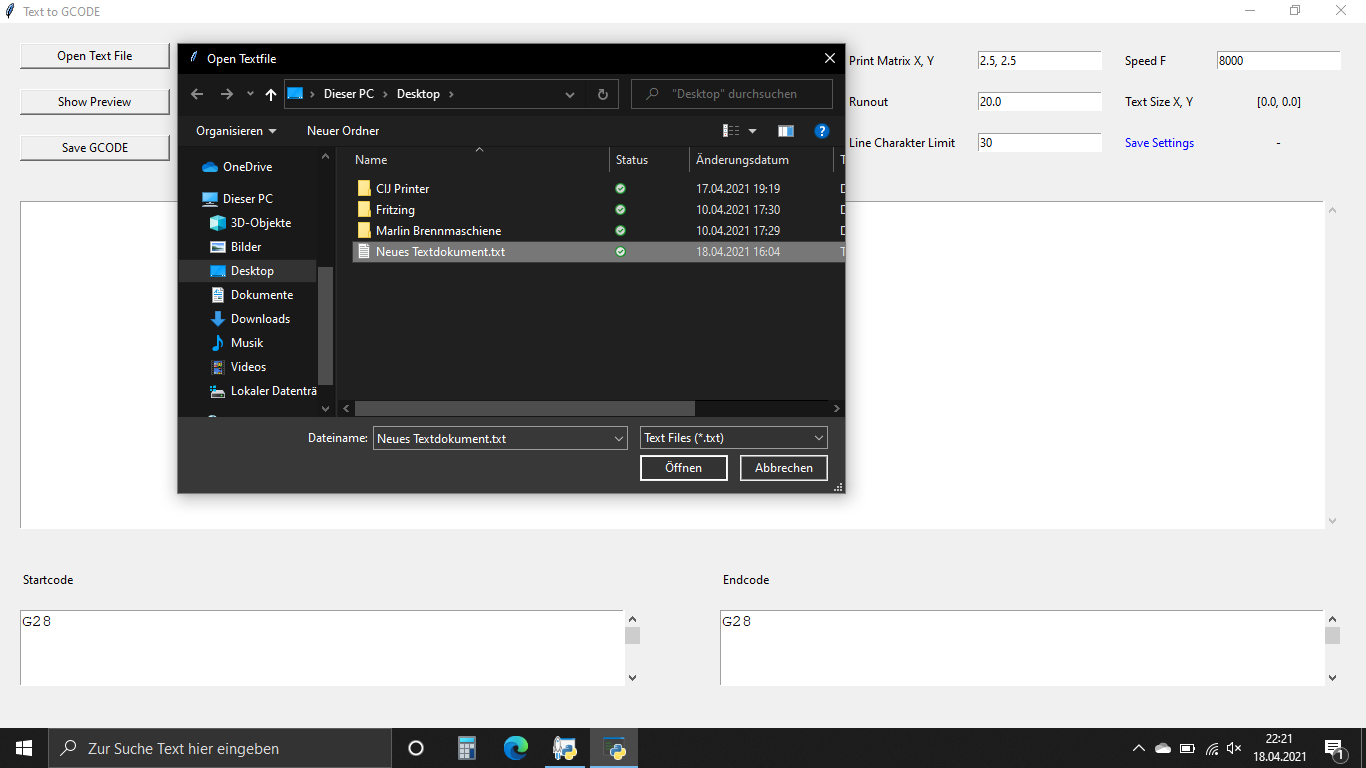
First it gets loaded as it is, but because the CIJ printer does only work properly with around 30 characters per message, the text has to be wrapped. For that I added settings to set the character limit, the rounout that lets the printer move a bit further to make sure every character gets printed out, the speed, the print matrix size and the start + endcode. The settings can also be saved to a file.
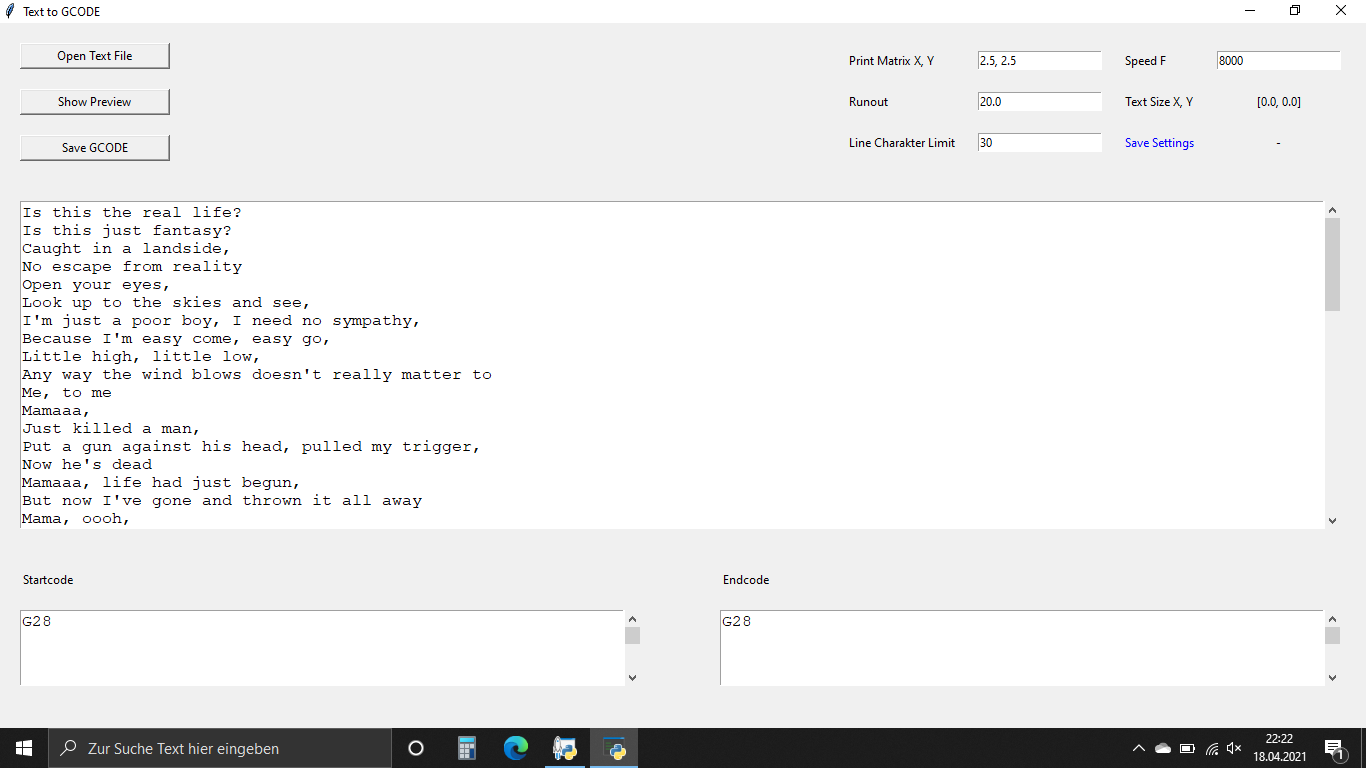
It also shows a preview how the text will look like and calculates the text size.
Unfortunately the prinnter sometimes adds spacing to the text so that the text will look slightly different.
Without the "around 30 characters max" and the spacing issue it would work a lot better... the max character issue could likely be fixed by splitting the line in two transmissions, but the reason for the spacing issue is unknown to me at the moment.
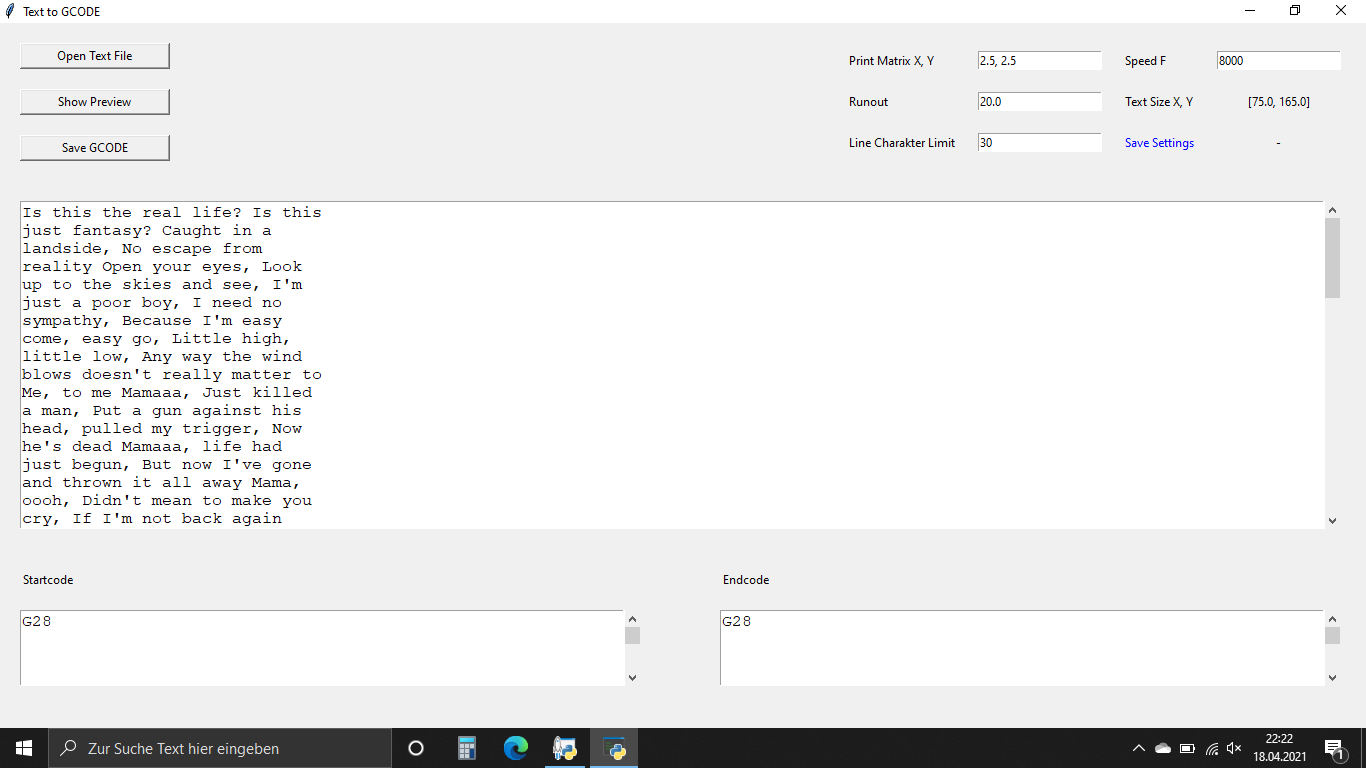
If everything fits the needs the processed text can be saved as GCODE so that it can be executed by the printer controller.
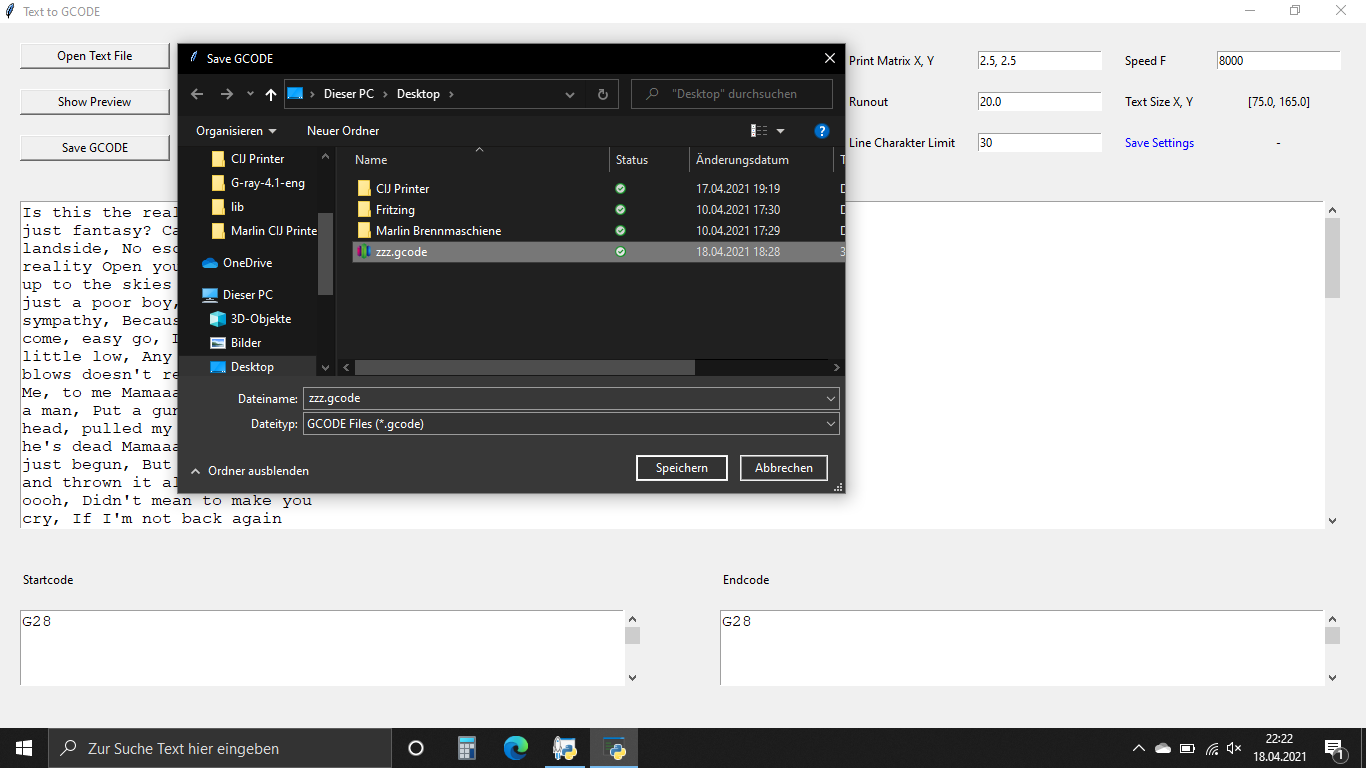
This is one of the first things I did with Python, so I'm really happy that I could finish it to be able to continue with the project.
Here is a video of it working:
In theory I could fix the character limit issue and maybe the spacing issue to be able to print big ASCII Art pictures, but instead of spending more time on that I would rather try to build my own CIJ Printer for which I could write my own software, so that new features could be added via software and hardware updates.
First I want to start building the pneumatic and hydraulic sytem and if I could get that to work I would try building the drop breakup, charging and deflecting system and if I really could get that to work I would rather control the printed dot matrix itself than sending characters to the printer to print anything with a super reliable printing method in an intermediate resolution.
 Dominik Meffert
Dominik Meffert
Discussions
Become a Hackaday.io Member
Create an account to leave a comment. Already have an account? Log In.