To prevent damaging my notebook in case something goes wrong and especially because of the high voltage circuit running at 3-6kV, I was looking for a way to control the CIJ printer prototype without an electrical connection to my notebook.
For doing so, I tried out sending the signal of the serial connection via lasers over optical cables (Toslink cables) and it worked just as well as a wire-based serial connection.
I built the connection like:
PC - USB Connection - Arduino Nano - Optical Connection - CIJ Printer's Arduino Mega
I connected my PC to an Arduino Nano via USB. The Arduino Nano uses hardware serial to communicate with the PC and uses software serial to communicate with the CIJ Printer's Arduino Mega. The software serial TX pin is connected to a laser and the software serial RX pin is connected to a laser receiver. The Arduino Nano just passes the serial connection from the PC to the CIJ Printer's Arduino which also uses software serial, a laser, and a receiver, so that the connection works as if the PC is directly connected to the CIJ Printer's Arduino.
I also thought about using a wireless connection, but I came to the conclusion that an optical cable connection would be more reliable and easier to build - so no wireless connection.
Here are the kind of lasers and receiver modules that I used for it:
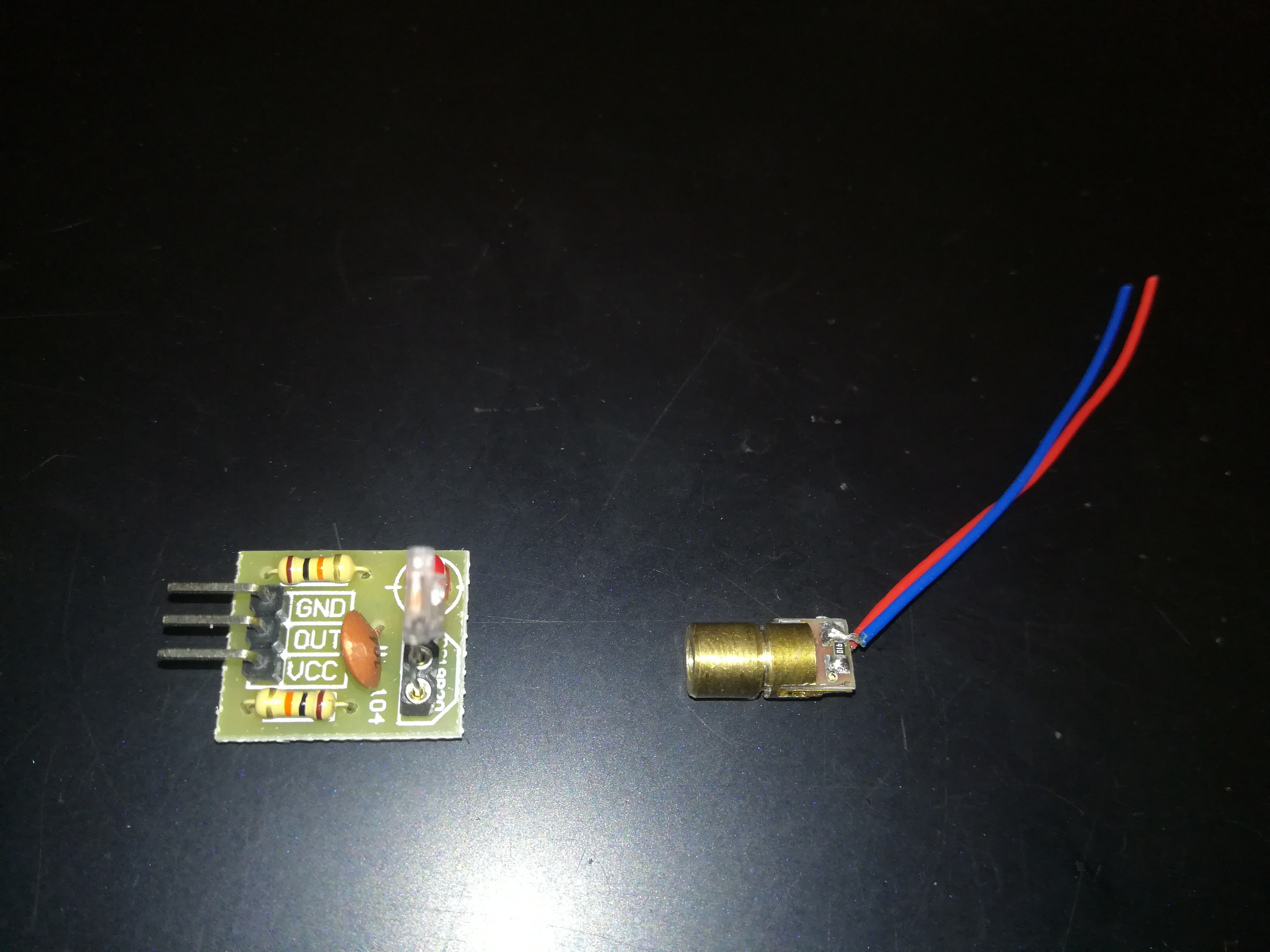
I placed the laser and receiver in a 3D-printed part and fixed everything in place with hot glue. This is the part on the CIJ printer side:
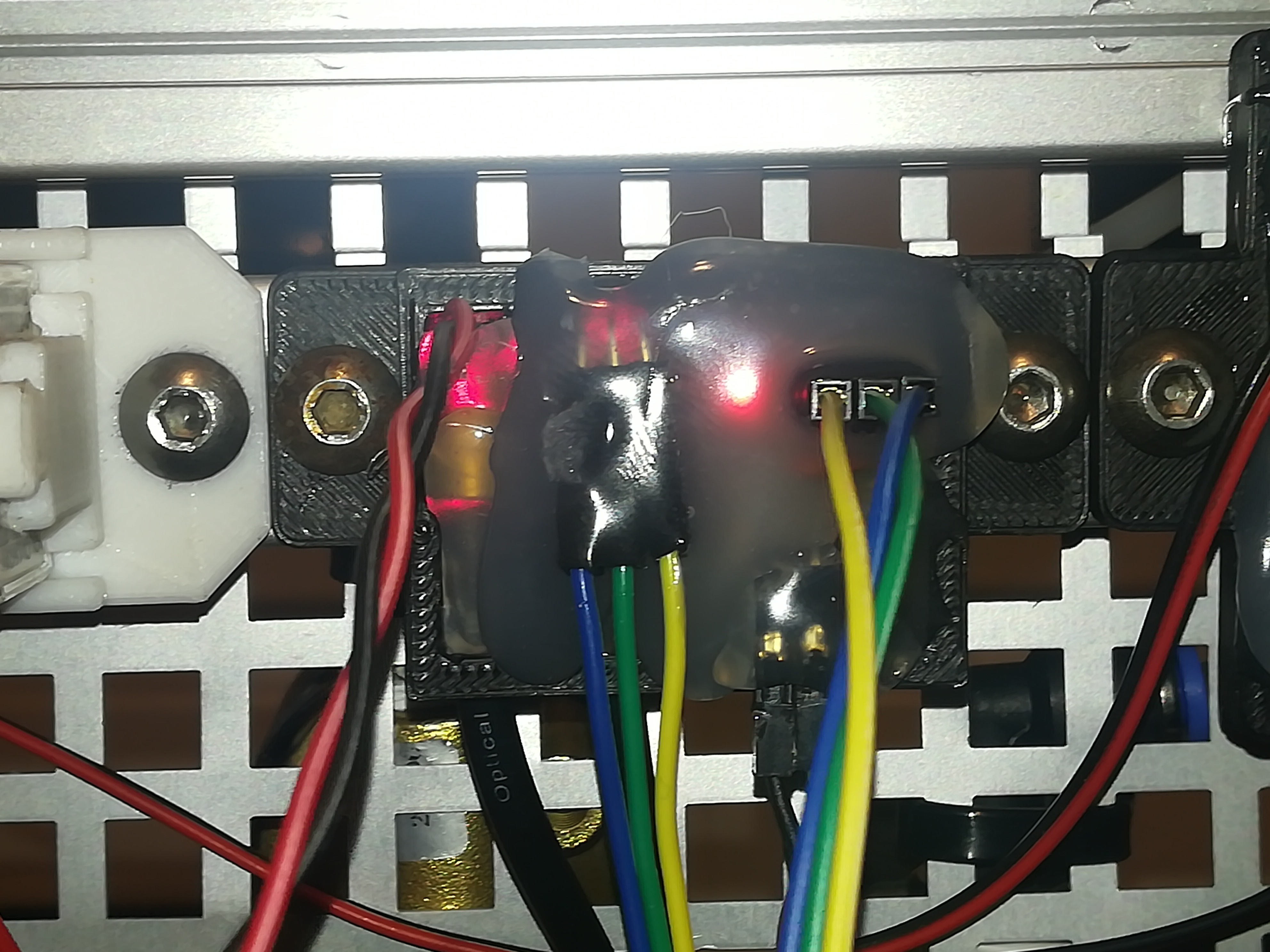
And this is the part on the Arduino Nano side:


With that the PC should be safe :)
 Dominik Meffert
Dominik Meffert
Discussions
Become a Hackaday.io Member
Create an account to leave a comment. Already have an account? Log In.