Here is how it finally looks like
Things used in this project
Hardware components
- ARDUINO UNO
- L293D MOTOR DRIVER
- HC-05 BLUETOOTH MODULE
- DC MOTOR
- Propeller
- 18650 LI-ION BATTERY
- 18650 LI-ION BATTERY HOLDER
- CHASSIS FOR ROBOT BODY
- PCB BOARD BY JLCPCB
- JUMPER WIRES
SOFTWARE COMPONENTS
Hand tools
Story
Hey guys! I hope you already enjoyed my previous projects and you are ready for a new one,
as usual, I made this tutorial to guide you step by step while making this kind of super amazing low-cost electronic project which is the "Arduino Voice Controlled Boat".
During the making of this project, we tried to make sure that this instructable will be the best guide for you in order to help you if you want to make your own Voice controlled robot car or boat,
So we hope that this instructable contains the needed documents.
This project is so handy to make especially after getting the customized PCB that we’ve ordered from JLCPCB to improve the appearance of our machine and also there are enough documents and diagrams in this guide to allow you to create your Bluetooth Robot Car easily.
We've made this project in just 3 days only, just 2 days to get all the needed parts and next 1 days to finish the hardware making and the assemble.
Before starting let’s see first What you will learn from this instructable:
- Making the right hardware selection for your project depending on its functionalities.
- Prepare the circuit diagram to connect all the chosen components.
- Assemble all the project parts (mechanical and electronic assembly).
- Finally designing your own ARDUINO-based Voice-controlled boat.
How Arduino Voice Controlled Boat Works?
As we have already mentioned that this is an Arduino-based project, so Arduino is working here as the brain of the robot. Everything we command to move the Boat will be processed by the Arduino Microcontroller. We have to write a suitable code that will help the Arduino to process and follow our instructions.
Next, we want to send our voice command wirelessly. So here we have decided to use HC-05 Bluetooth Module which is compatible with Arduino & our Android Phone.
In the next step, we have to install an Android App and have to connect our phone with the boat via Bluetooth. Now we will send the voice command using the android app to move the boat as we wish.
Here we have added Five voice commands for Five different instructions. They are
Move Forward – The Boat will move in the forward direction for 2 second
Move Backward – The boat will move in a backward direction for 2 second
Turn Right – The boat will make a 90 ̊rotation on its right side
Turn Left – The boat will make a 90 ̊ rotation on its left side
Run – The boat starts moving in a forwarding direction for a long time
Schematics of the Voice Control Boat/Car with L293D:
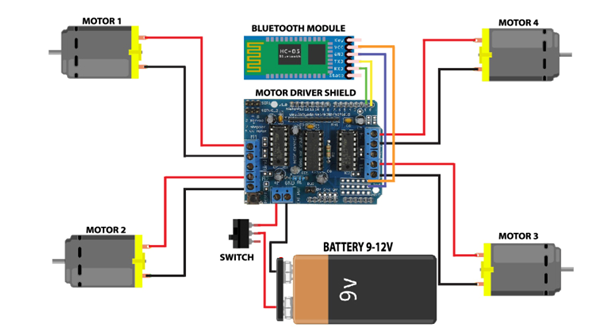
STEP 1
In this step, I have made the Robot Body using PVC Pipe & PVC Boards. I have also attached the motors with the Chassis and have soldered them with some wires.
Here is how it looks like
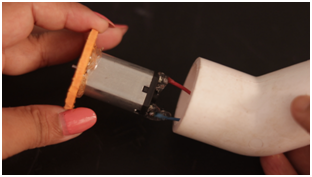

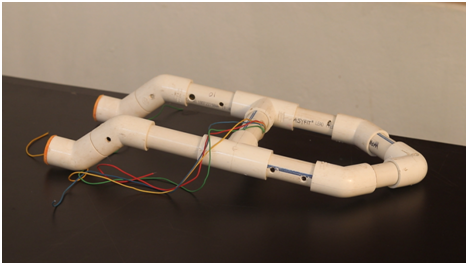
Then I have attached the propellers with the chassis and here is how it looks like

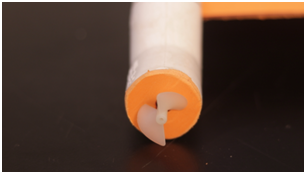
Now we will make the front side of the boat. We will connect one BO motor with the boat to turn it in left and right direction. But you can connect 2 motor there in the front side if you face trouble by making using one motor.

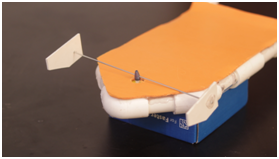
STEP 2
I have made a PCB file to make it easy to assemble and ordered my PCB from JLCPCB. They are very professional in PCB making and the build time was short. I received my item within 7 working days.
After getting the PCB it was just a less than 2 minutes job to assemble all the components in a proper way.

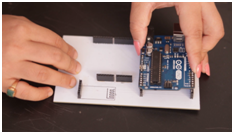

STEP 3
Now I had to upload the code to the Arduino UNO.So I have attached the USB cable that comes with the Arduino UNO board and follows the steps mentioned below
- Open Arduino IDE on your PC
- Connect...
 selena1995
selena1995

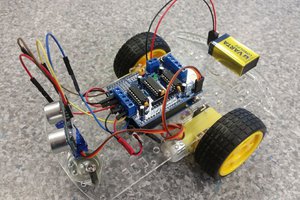
 Romeo hackster
Romeo hackster
 DIY GUY Chris
DIY GUY Chris