Back in the old days EPROMs were used to store the BIOS. To erase them, you need UV light. I used a sunlamp for that, but I havn't got that one anymore. Besides the procedure to erase them was a bit time consuming, which increased the turnaround time of developing and testing. So I was looking for a better replacement.
I found that the 27128 EPROM (16kB) could be replaced by a AT28C64(B) EEPROM (8kB), without changing the circuity.
The tool chain I used in 1991 was MS-DOS based and ofcourse completely outdated. some parts were self written in turbo-pascal. To set up a new one, more future proof, I wanted to be abled to use it as well on windows as on MacOS, perferably open source. And it should be compatible with the old sources too. For now I am using:
- EASy68K: as simulator for testing routines.
- vasm: assembler to assemble the 68k mnemonics to S19 (hex) file.
- src_cat: convert the motorola S19 hex format to Intel hex, and to split the file for the two EPROMs (odd and even).
- TL866plus: programmer & software to program the EEPROMs.
...and after thirty years, the new BIOS is flashed!
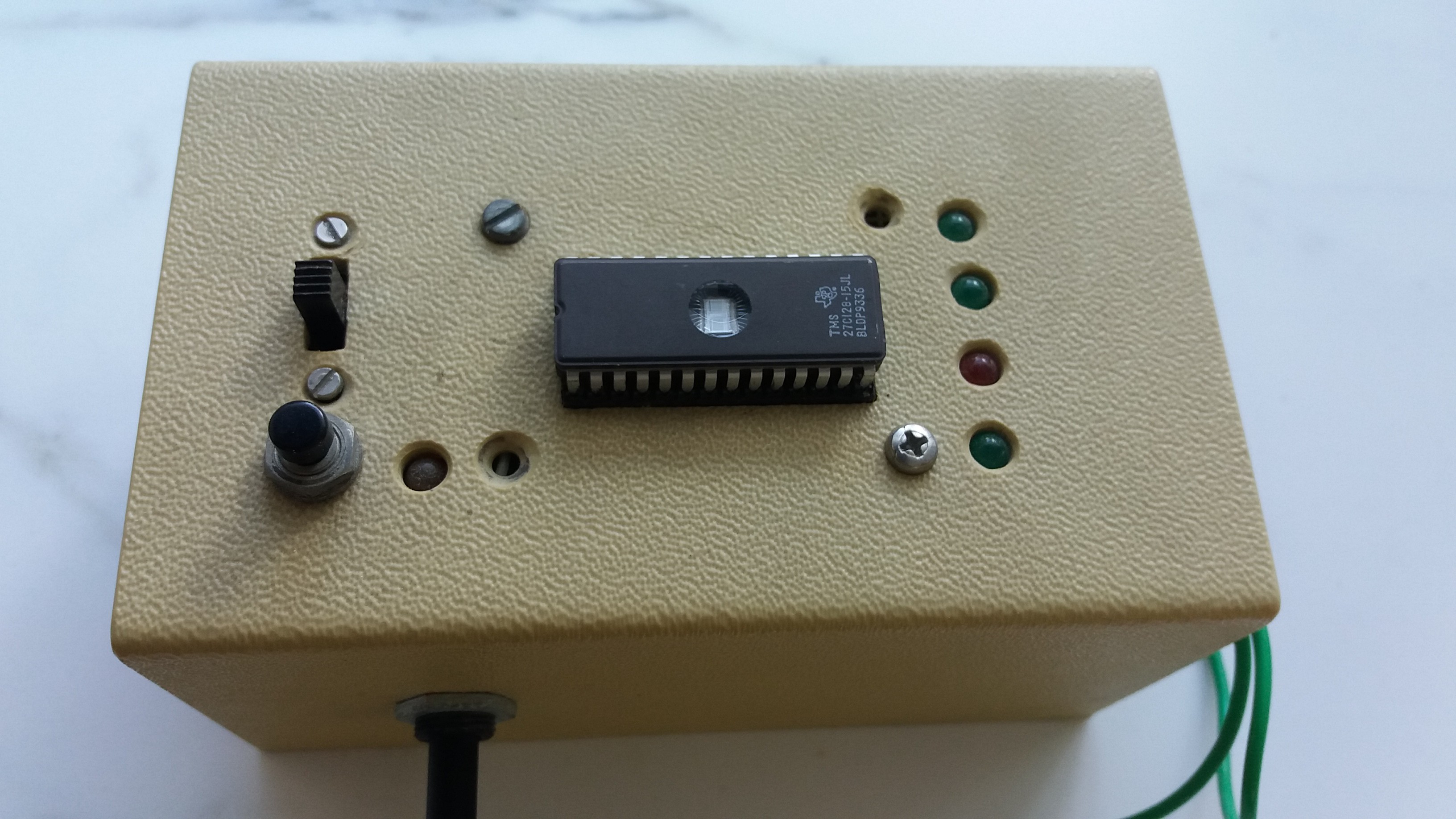
This is the programmer my brother build to program the EPROMs, I wrote the software in turbo-pascal. Data was send by the parallel/printer port. In the box there should be a counter and latches, to program the chips. It's amazing what we build ourselfs those days...
Now I am using this little box (TL866 plus) which is cheap to buy and very functional. Even the old EPROMs could be programmed and it is easilly connected by USB. The software runs on windows but I read it should also also run on linux under wine.
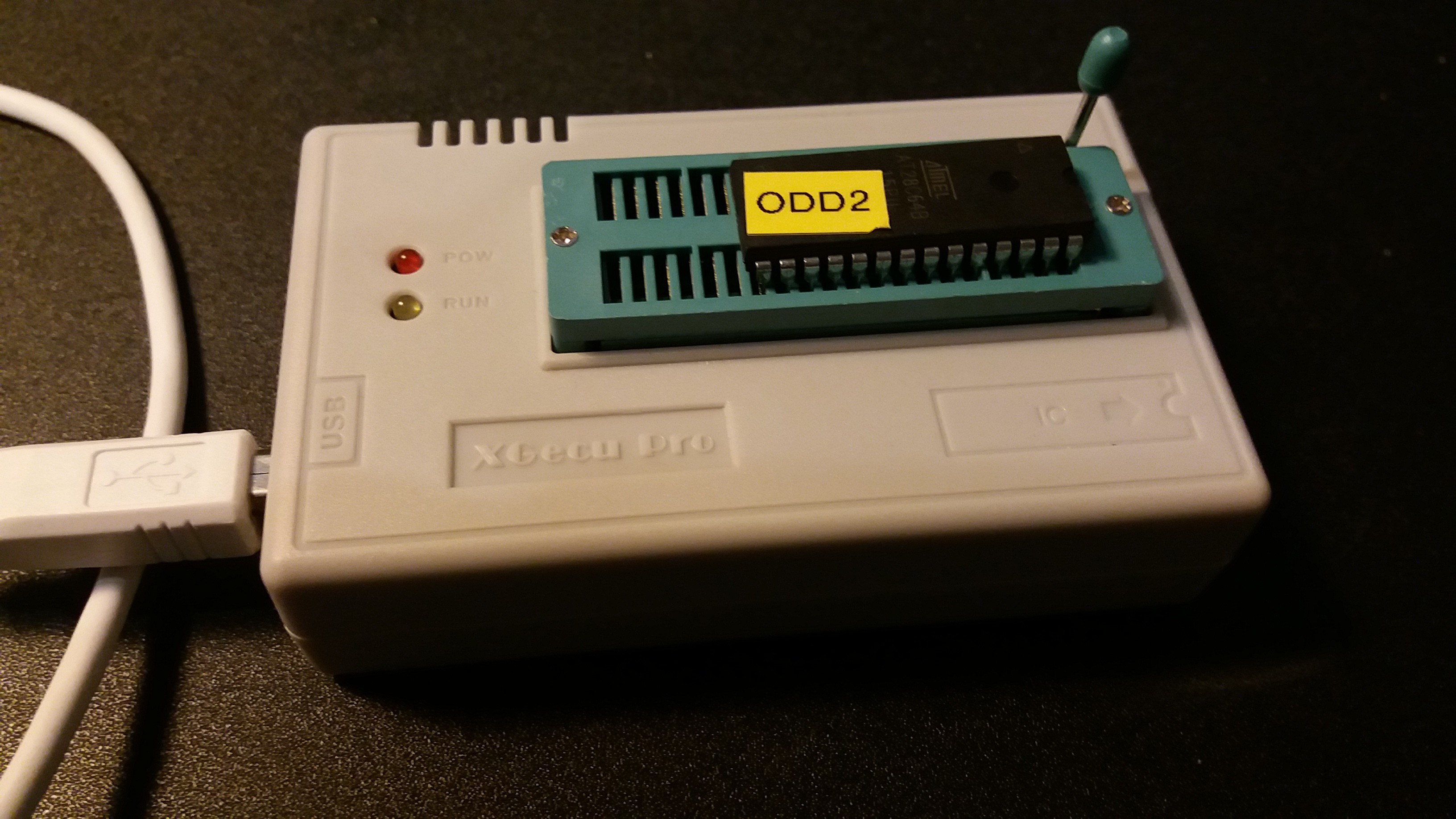
Discussions
Become a Hackaday.io Member
Create an account to leave a comment. Already have an account? Log In.
There's open source CLI software to drive the Minipro: https://gitlab.com/DavidGriffith/minipro
Are you sure? yes | no