First thing to do now is to test fit everything. The first clearance issue I found is that the small PCB use to connect to the LCD panel is interfering with the right portion of the battery so I had to remove the battery first. I would like to add it back later instead to rely on a external battery bank to power the monitor.
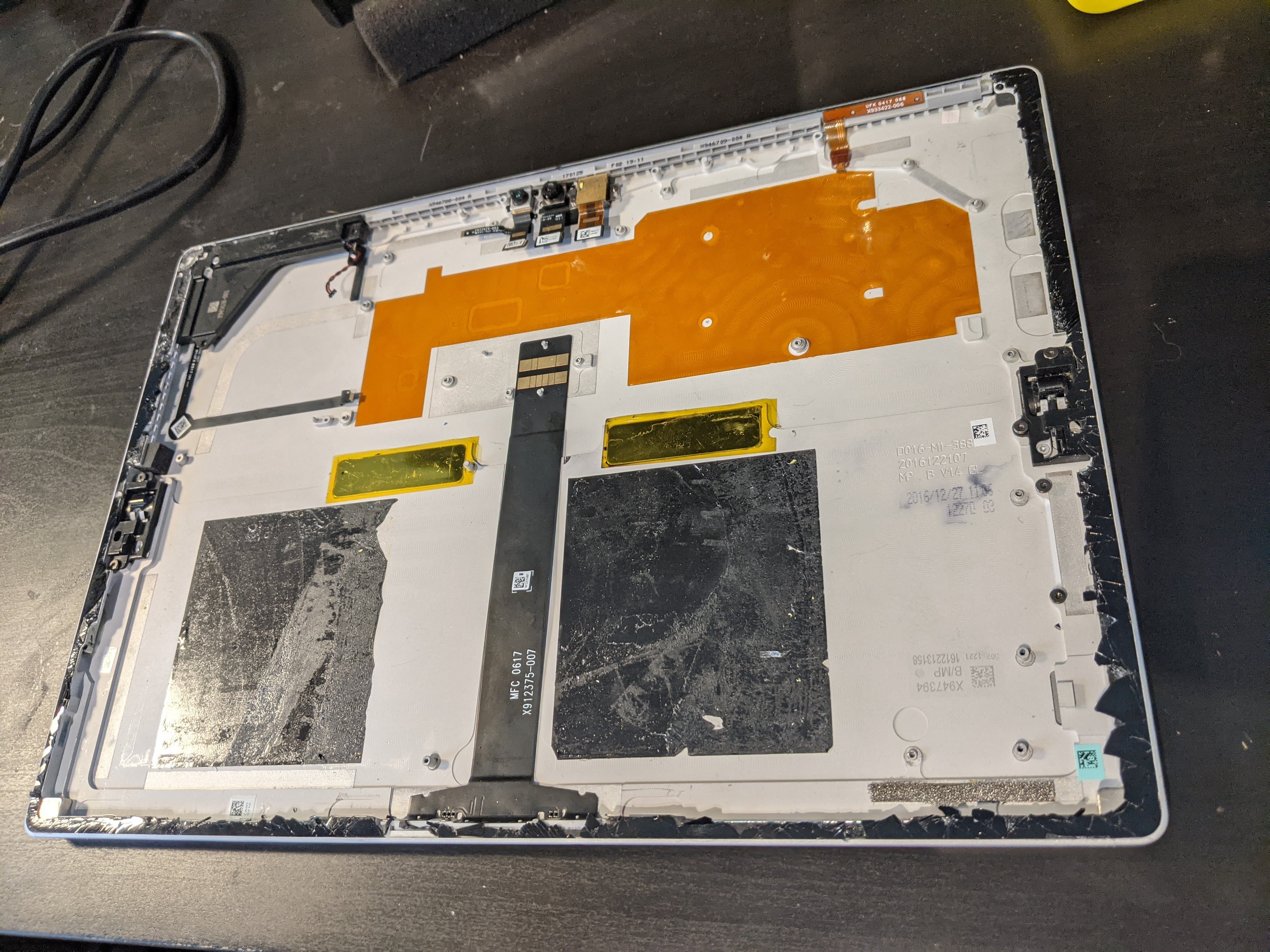
After cutting myself on the broken glass when removing the battery it was time to remove all the broken glass on the edges.. Using a heat gun or hot air rework station to ease the adessive, I was able to use a small flat head screw driver to clean the edges.
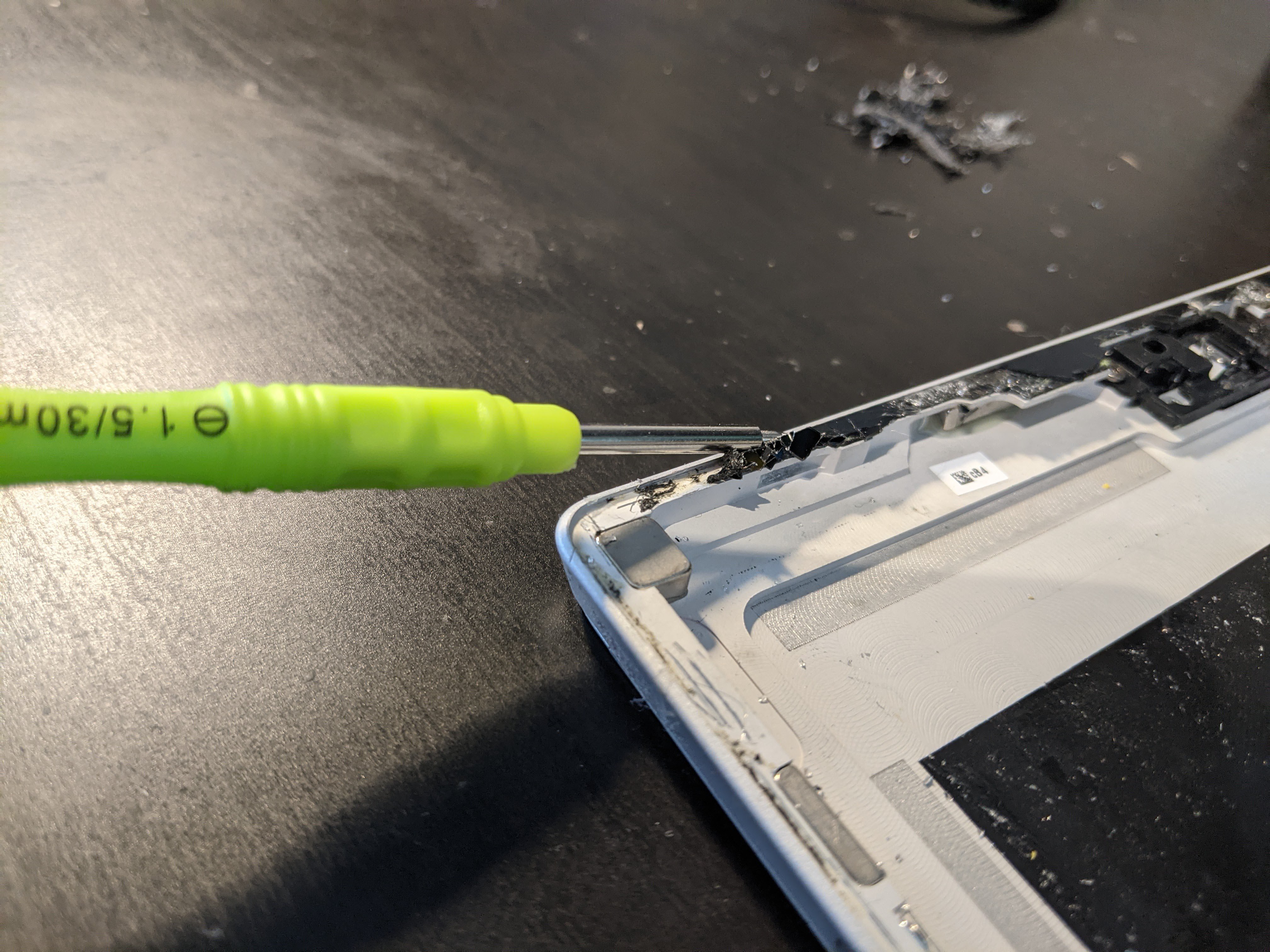
Now that I can work without the risk of cutting myself again, I test fitted the driver board and luckily the thickness was perfect to not interfere with the screen!
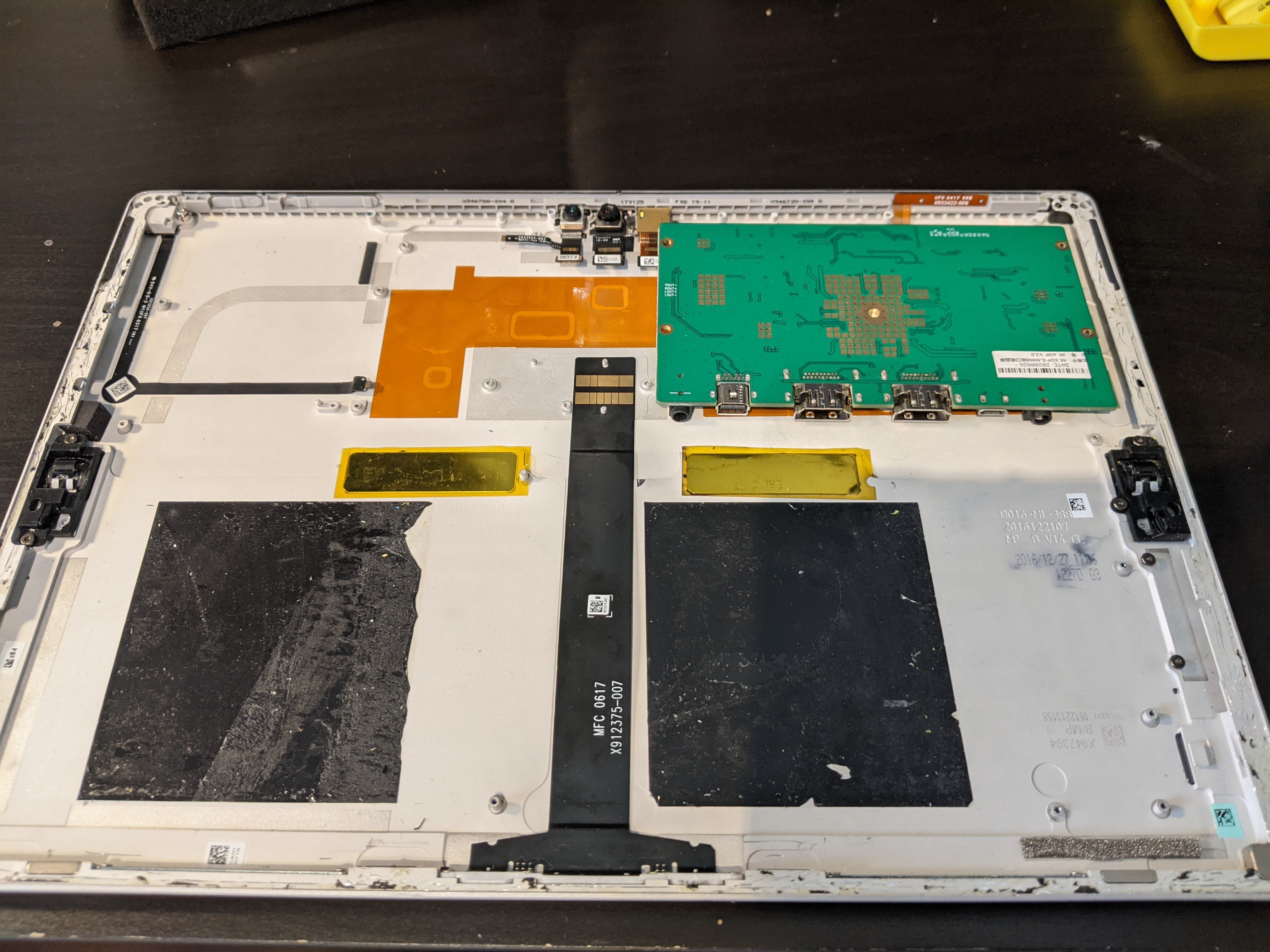
The next step will be to desolder the HDMI port and make a extension to bring the port to the side of the tablet.
 Dominic Emond-Belanger
Dominic Emond-Belanger
Discussions
Become a Hackaday.io Member
Create an account to leave a comment. Already have an account? Log In.
Hi, I'm also interested in up cycling my surface pro 4 display after the motherboard just failed on me.
Do you have any update on this project?
Are you sure? yes | no