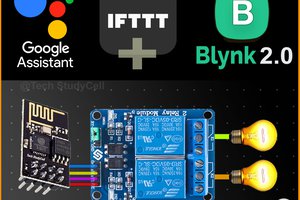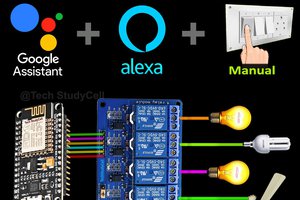- Connect all the modules according to the schematics and make sure to add a 12V APS Unit in case you're using 12V relay modules instead of 5V. You can either solder everything on a THT PCB or use GPIO cables.
- Clone the Git repo,open the project with Arduino IDE. Create a new file ,name it WAC.h and put your network creds as shown:
#define SSID "Wireless Access Point" #define PW "Password" - Adjust the UTC offset for your timezone in milliseconds. For example,here's the offset for China which is 28800 ( 8 x 60 x 60 )
NTPClient timeClient(ntpUDP, "asia.pool.ntp.org", 28800, 60000); - Flash and wait for the board to boot, it'll show the IP as soon as it's online.
- Launch a web browser and go to that Address. Make sure that both devices are in the same network.
- If you're using electromagnetic relays, then you'll hear a distinct "click" noice when you slide the buttons in the UI. If it's working, hook it up with the stuff you want to control remotely.
- Enjoy being lazy~
Single Board Home Automation System
Control up to four switches from a web browser with an ESP8266 powered home automation system that also doubles as a cool-looking clock.
 Sierra117
Sierra117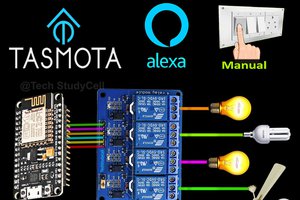
 Subhajit
Subhajit