Welcome to SDR.
I'll keep these logs as short as possible to allow you to follow along without reading a ton text.
In order to do anything at all, we need a driver for the SDR to work. SDRSharp comes with a driver package that installs the correct driver for your RTL-SDR dongle or any other most common dongle. Please check out the Setup Guide section here and follow the steps to install the driver.
After this, the dongle will show up in SDRSharp as your signal source.
Open SDRSharp and clock on the gear to open the settings:
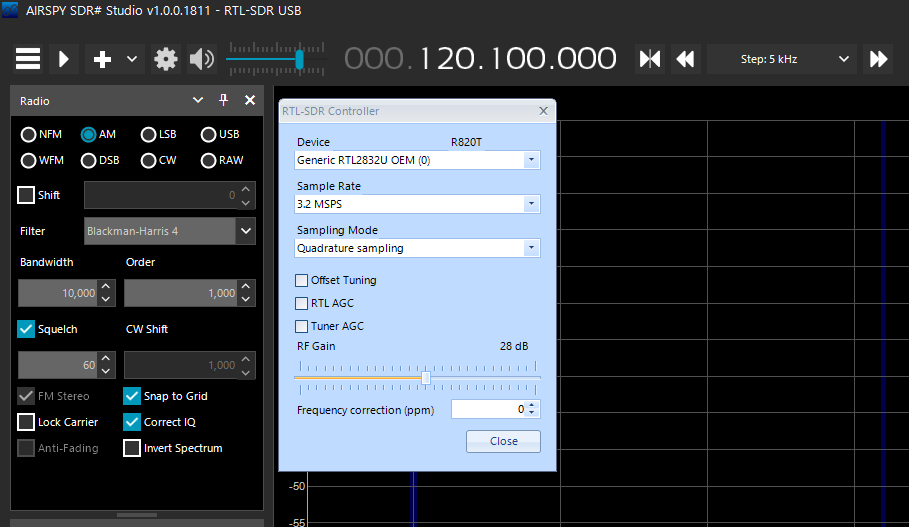
Select your RTL-SDR stock from the devices list, set or leave the sample rate (higher sample rate gives you more visible spectrum) and set your RF Gain to something reasonable like 28 dB.
Hit close and then press the play button at the top of the screen. A spectrum should now be visible on the right, flickering away, with a so called waterfall spectrum underneath it. Does it work? Great! You have succeeded in getting your receiver to work.
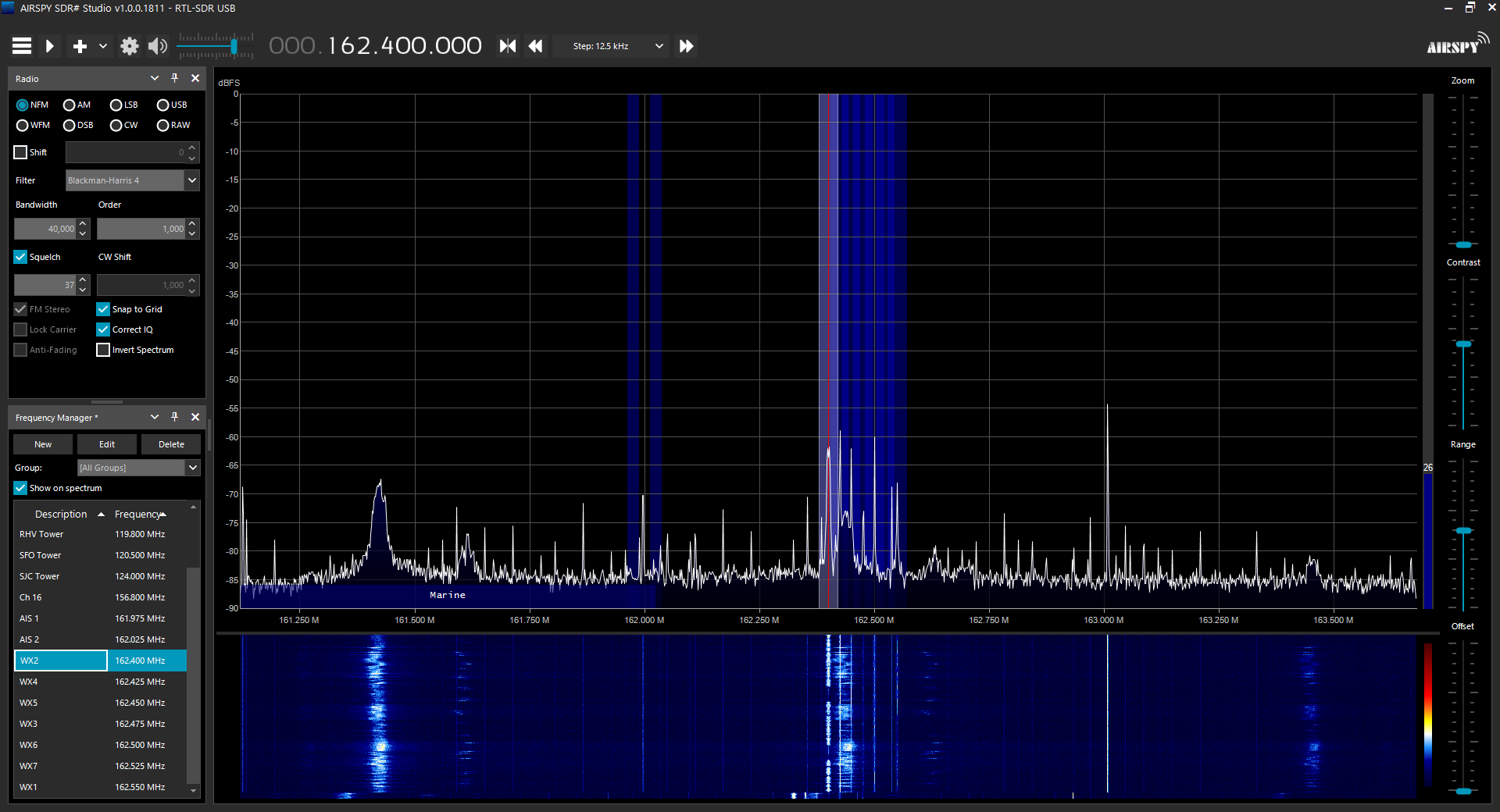
I recommend dialing into something you can receive with your standard antenna like one of the NOOA weather channels. Make sure you set the Radio to NFM to receive it properly.
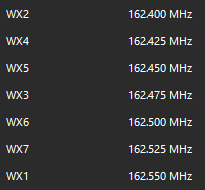
Maybe the frequencies are a bit different where you are in the world. For the US you can find them here.
Don't forget to use an antenna that works with this frequency. You can calculate it's length here for whip antennas or here for dipole antennas.
If your reception is terrible, it is at least very likely that you are in a very noisy RF environment. Make sure you turn as many devices in your house or boat off by pulling the plug or flipping the breaker. I have a number of LED lights and apparently, the transformer is a terrible RF source messing with my reception! The more quiet the environment is the better your reception of actual signals will be.
 Timo Birnschein
Timo Birnschein
Discussions
Become a Hackaday.io Member
Create an account to leave a comment. Already have an account? Log In.