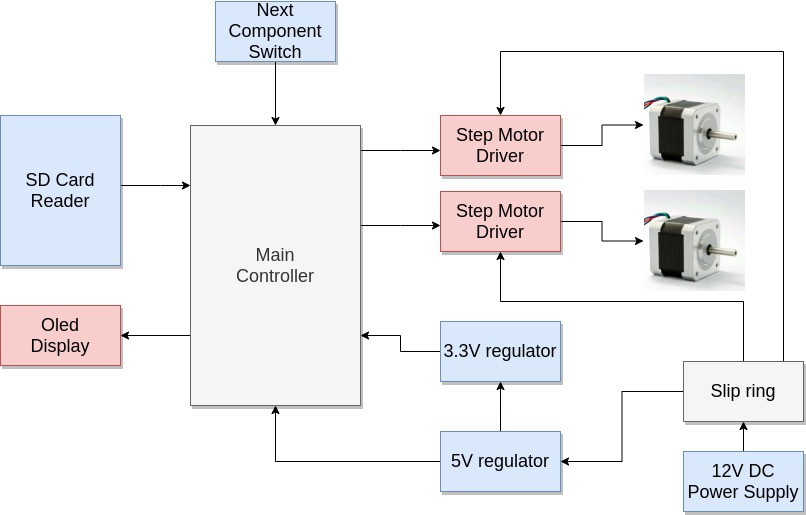
User Inputs :
The user provides a mount file (PnP file) stored in an SD card. This file contains component names, values, coordinates and angles all of which are input for the controller.
The other user interaction with the device is pressing the next component button. This input triggers the controller to read the next line from the mount file and moves the motors to the position to center the next component that will be placed on the PCB. The controller also display the name, value and package of that component.
Mount File Inputs:
The mount file contains the following data and the controller reads this file line by line and generates the following outputs.
| Input | Output |
| Name, Value and Package of the component | Display on Oled Display |
| X, Y Coordinates of the component | Motor pulses after kinematic calculations. |
| Angle of the component | Controller does nothing. User rotates the machine at the main axes to feel comfortable before placement. |
Power Inputs:
This device requires 12V DC power and around 1 amps current. There are two voltage regulators 5V and 3.3V for the on board peripherals. In order for the cables not to disturb the user, the power is transferred to the board with a small slip ring.
Outputs:
Oled Display
Display the name, value and the package of the component to the user in order to help to pick it up from the component storage.
Motors and Motor drivers
Performs the movement to center the next component.
 Nuri Erginer
Nuri Erginer
Discussions
Become a Hackaday.io Member
Create an account to leave a comment. Already have an account? Log In.