I do not know the purpose of all the DIP switches. I tried changing them one by one and the only effect was after switching number 3 on the RIGHT to the bottom position (the only one that is in UP position in the photo) the keypad started behaving like a standard numerical keyboard
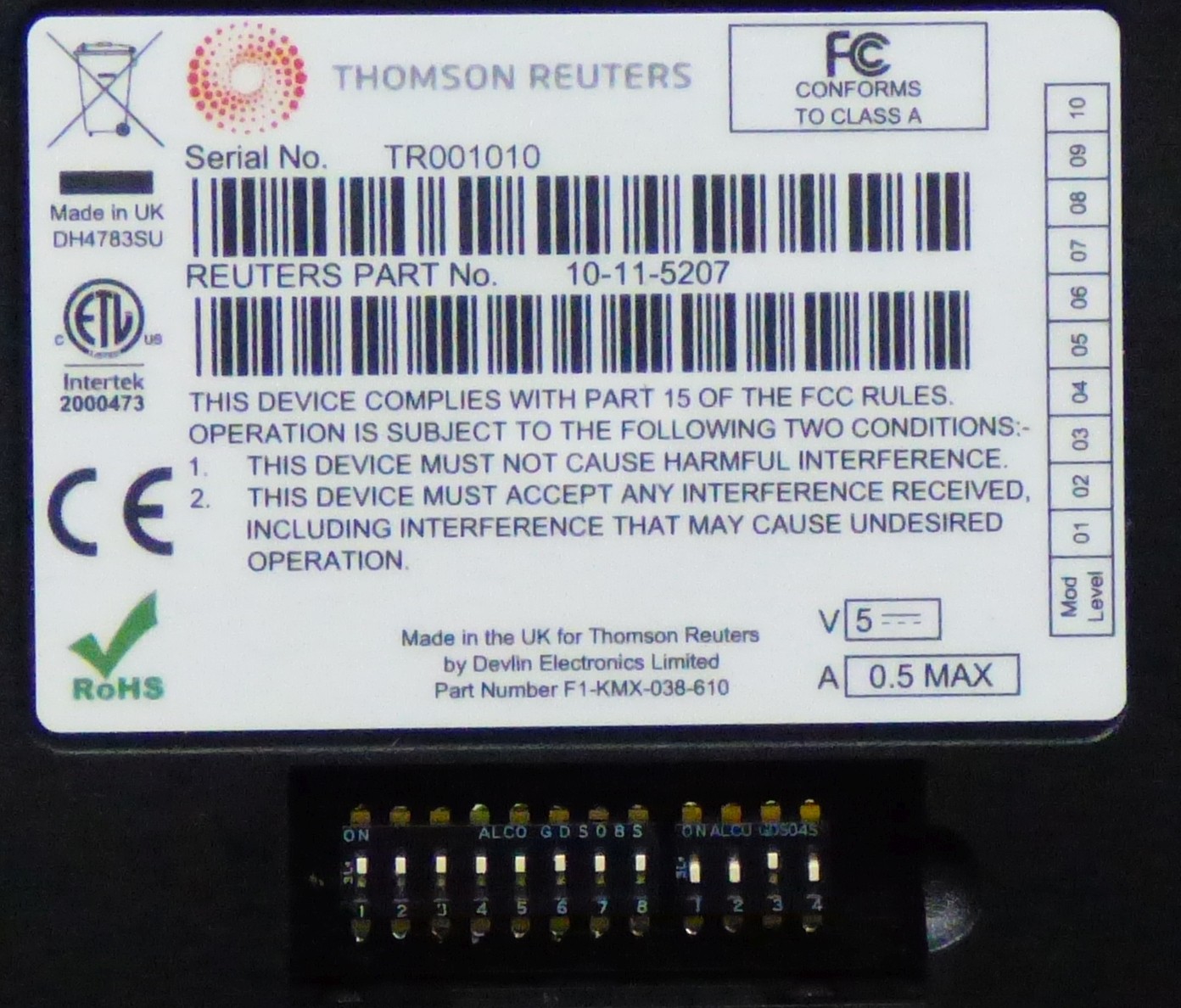
Unfortunately the only keys that reported anything (verified by checking /dev/hidrawXXX device directly) were number keys, up/down cursors and tab and shift+tab keys.
Clearly not satifactory for someone like me who bought this because of the MINE key.
 Maciej Witkowiak
Maciej Witkowiak
Discussions
Become a Hackaday.io Member
Create an account to leave a comment. Already have an account? Log In.